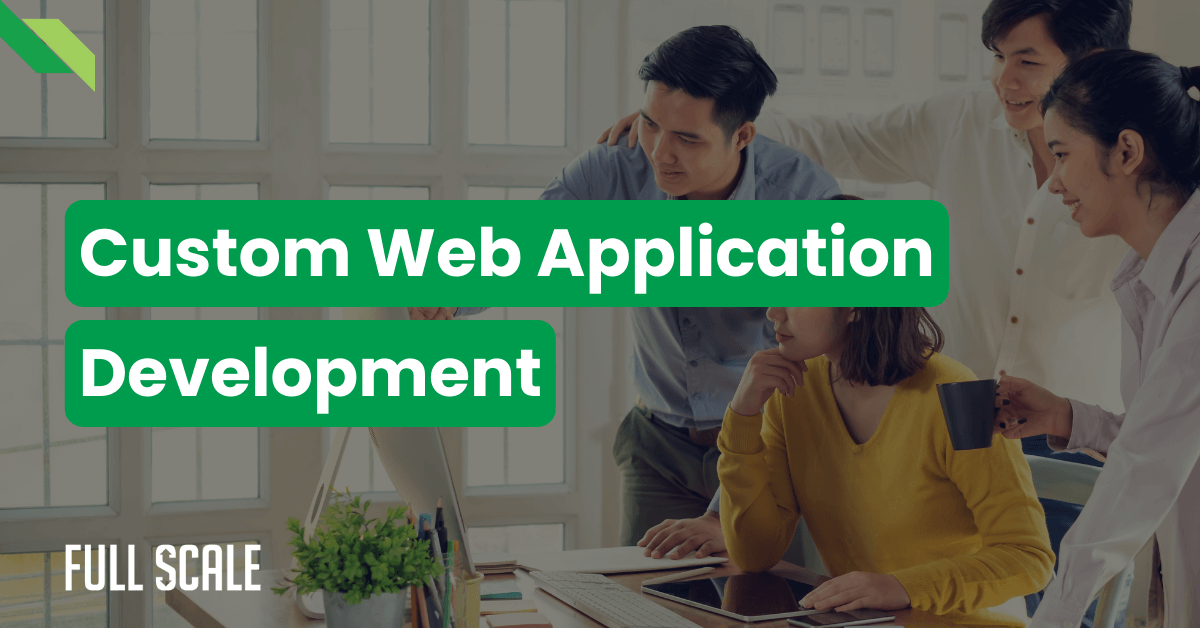Custom Web Application Design A Deep Dive
Custom web application design offers a powerful way to build software tailored to specific business needs. Unlike off-the-shelf solutions, custom applications are meticulously crafted to address unique challenges and opportunities. This exploration dives deep into the entire process, from defining requirements to deployment and ongoing maintenance, ensuring your understanding of the intricacies of custom web application design.
This guide provides a comprehensive overview of the design, planning, and development phases, allowing you to gain valuable insights into each step. From understanding user needs to implementing cutting-edge technologies, this journey explores the complexities and rewards of crafting a custom web application. We’ll cover the key aspects, including design principles, development methodologies, and security considerations, enabling you to build robust and user-friendly applications.
Defining Custom Web Application Design

Custom web application design represents a tailored approach to software development, contrasting sharply with pre-built, “off-the-shelf” solutions. Unlike generic platforms, custom applications are meticulously crafted to meet the precise needs of a specific organization or individual. This personalized approach ensures optimal functionality, integration with existing systems, and a user experience perfectly aligned with the client’s requirements.This bespoke nature comes with a price, but the advantages often outweigh the costs.
From enhanced security and scalability to unique functionalities, custom applications offer a significant competitive edge. Understanding the process, stages, and key differences is crucial for successful implementation.
Key Differences from Off-the-Shelf Solutions
Off-the-shelf applications, while convenient, often lack the specific features required by a particular business. Custom applications, conversely, are designed from the ground up to address unique requirements, allowing for precise control over every aspect of the application. This tailoring leads to greater efficiency and often reduces the need for costly workarounds. For instance, a company with highly specialized workflows might find that no existing platform can handle their intricate processes.
A custom application can be designed to mirror these workflows, creating a seamless and efficient operational environment.
Characteristics of Custom Applications
Custom web applications are distinguished by several key characteristics:
- Tailored Functionality: They are explicitly designed to address the precise needs of the client, unlike off-the-shelf solutions that might offer a broader, more generalized functionality.
- Scalability: Custom applications can be designed to scale alongside the growth of the business, unlike pre-built systems that may become a bottleneck as needs evolve.
- Integration: They can be seamlessly integrated with existing systems, streamlining data flow and operations.
- Security: Custom applications allow for the implementation of advanced security measures that might not be available in off-the-shelf solutions.
- Enhanced User Experience: A custom application can be optimized for a specific user base, leading to a more intuitive and efficient user experience.
Stages in the Design Process
The design and development of a custom web application involves several crucial stages:
- Requirements Gathering: This phase involves deep understanding of the client’s needs, goals, and technical specifications. A detailed analysis of current processes and desired outcomes is critical to ensure the application meets expectations.
- Design and Prototyping: This stage involves creating detailed specifications, wireframes, and mockups to visualize the application’s functionality and user interface. Prototyping allows for early feedback and adjustments.
- Development: This phase focuses on the actual coding and building of the application. This includes backend development, database design, and front-end development.
- Testing and Quality Assurance: Rigorous testing is conducted to identify and resolve bugs and ensure the application functions as intended. This involves various testing methodologies, including unit testing, integration testing, and user acceptance testing.
- Deployment and Maintenance: Once the application passes testing, it’s deployed and made available to users. Ongoing maintenance and updates are essential to ensure continued functionality and address evolving needs.
Typical Phases of a Custom Web Application Project
A structured project approach typically involves these phases:
| Phase | Description |
|---|---|
| Initiation | Defining project goals, scope, and budget. Key stakeholders are identified and involved. |
| Planning | Detailed project schedule, resource allocation, and risk assessment are established. |
| Design | Detailed specifications, wireframes, mockups, and user interface designs are created. |
| Development | Coding, testing, and debugging of the application. |
| Testing | Comprehensive testing to ensure functionality and address bugs. |
| Deployment | Release of the application to the users. |
| Maintenance | Ongoing support, updates, and bug fixes. |
Planning and Requirements Gathering
Defining a custom web application requires meticulous planning and a deep understanding of user needs. This phase lays the foundation for a successful project, ensuring the final product meets user expectations and addresses the specific needs of the stakeholders involved. Thorough requirements gathering and user research are crucial to avoid costly rework and ensure the application aligns with its intended purpose.
Defining User Needs and Requirements
Understanding the target audience is paramount. Detailed user personas, outlining their demographics, motivations, and pain points, are essential for creating a tailored application. A crucial step involves identifying the tasks users will perform within the application and how they expect to accomplish these tasks. Gathering this information often involves user interviews, surveys, and usability testing, which provide insights into the desired functionality and interaction patterns.
Framework for Gathering Information from Stakeholders
A structured approach to gathering information from stakeholders is critical. This involves creating a comprehensive questionnaire or interview guide, covering the application’s purpose, expected functionalities, target users, and technical specifications. Documentation of all interactions and feedback is essential for accurate record-keeping and future reference. The process should actively solicit feedback from all relevant stakeholders, including developers, designers, and end-users.
Importance of User Research in the Planning Phase
User research provides valuable insights into user behavior and preferences. It helps to identify potential usability issues early in the development process, saving time and resources. Qualitative methods like user interviews and usability testing can help identify pain points, frustrations, and areas for improvement in the application’s design. Quantifiable data from surveys and analytics tools can provide valuable metrics on user engagement and satisfaction.
Prioritizing Features and Functionalities
Prioritizing features and functionalities is essential for managing scope and resources. A widely used technique is the MoSCoW method (Must have, Should have, Could have, Won’t have). This method helps stakeholders understand the relative importance of each feature and allows for a realistic project timeline and budget. Understanding the value proposition of each feature and its impact on user experience is crucial to effective prioritization.
Stakeholder Roles in the Project
| Stakeholder Type | Role in Project |
|---|---|
| Client | Defining the overall vision and goals, providing funding and resources, and approving key decisions. |
| Project Manager | Overseeing the project timeline, budget, and resources, ensuring communication and collaboration among all stakeholders. |
| Developers | Designing, building, and testing the application’s functionalities. |
| Designers | Creating the visual interface and ensuring the application is user-friendly and aesthetically pleasing. |
| Quality Assurance (QA) | Testing the application to identify bugs and ensure its functionality and quality meet requirements. |
| End-users | Providing feedback on the application’s usability, functionality, and design, and contributing to the final product. |
Design and Prototyping
Crafting a compelling user experience (UX) is crucial for a successful web application. This phase goes beyond aesthetics; it involves understanding user needs and translating them into a functional and intuitive interface. Effective design and prototyping lay the groundwork for a seamless user journey, ensuring the application meets its intended purpose.
UI and UX Design Approaches
Different approaches exist for designing user interfaces (UI) and user experiences (UX). A common strategy is user-centered design, prioritizing user needs and feedback throughout the design process. Agile methodologies, emphasizing iterative development and frequent user testing, are also increasingly popular. Choosing the appropriate approach depends on the specific project requirements and resources.
Interactive Prototyping
Creating interactive prototypes is a key step in the design process. Prototypes are simplified versions of the final application, allowing designers and developers to test functionality and user flow before investing significant time and resources in full development. Low-fidelity prototypes, using basic visuals and interactions, are often employed in the early stages to explore different design concepts quickly.
High-fidelity prototypes, with more detailed visuals and interactive elements, are developed later in the process to refine the design and gather more comprehensive user feedback.
Testing and Refining the Design
Thorough testing and refinement of the design are essential. Usability testing, involving real users interacting with the prototype, is a valuable method for identifying usability issues and areas for improvement. A/B testing can compare different design variations to determine which performs better in terms of user engagement and conversion rates. These methods allow for continuous iteration and improvement, ultimately leading to a more effective and user-friendly design.
Feedback loops are vital, as they guide modifications to address user needs and preferences, ensuring the final product meets its objectives.
UI Design Principles and User Experience Impact
| UI Design Principle | Description | Impact on User Experience |
|---|---|---|
| Accessibility | Ensuring the application is usable by people with disabilities, following accessibility guidelines like WCAG. | Improved inclusivity, broader user base, and a more equitable experience. |
| Consistency | Maintaining a uniform design language and interaction patterns across the application. | Enhanced user familiarity, reduced learning curve, and increased ease of navigation. |
| Clarity | Presenting information in a straightforward and easily understandable manner. | Reduced cognitive load, improved comprehension, and increased user satisfaction. |
| Efficiency | Designing for minimal steps and effort required to achieve user goals. | Faster task completion, reduced frustration, and increased user productivity. |
| Visual Appeal | Employing visually engaging elements while maintaining consistency with the brand identity. | Improved aesthetics, enhanced user engagement, and a positive first impression. |
Development and Implementation: Custom Web Application Design
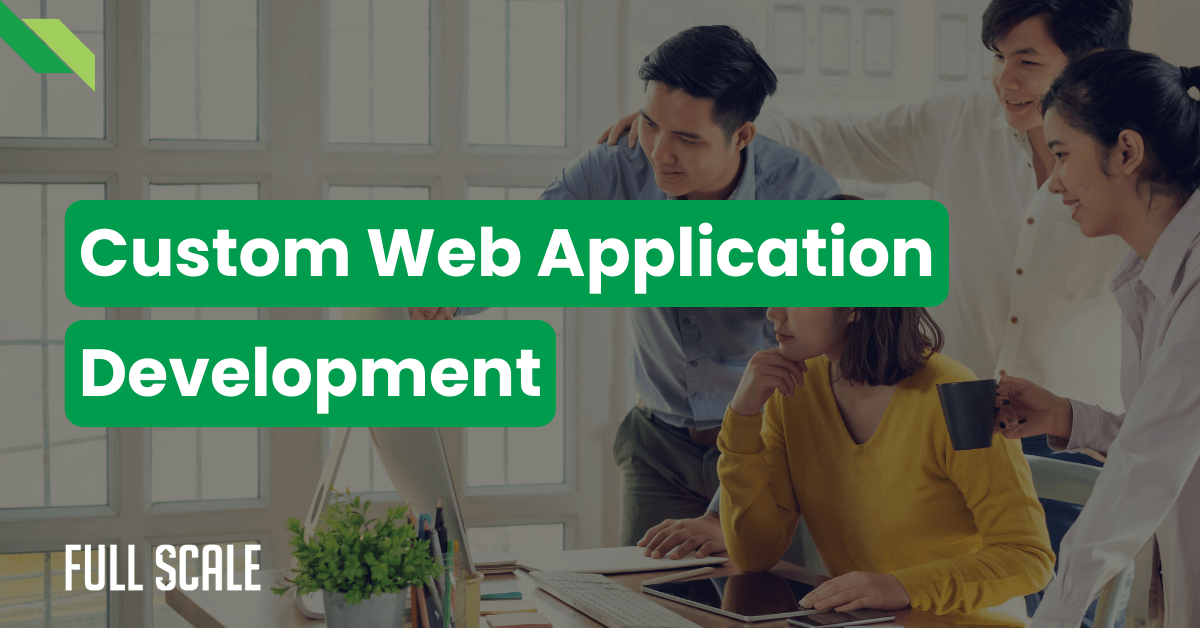
The development phase is where the conceptual design of the web application transforms into a functional reality. Careful selection of technologies, methodologies, and testing strategies are crucial to ensure a robust and reliable final product. This stage also involves the integration of the application with any existing systems, a critical step for seamless operation.The successful implementation of a web application hinges on several key factors, including technology selection, development methodologies, rigorous testing procedures, and seamless integration with existing systems.
Custom web application design is all about crafting tailored digital experiences. Often, these apps need to interact with various data formats, including images. A crucial component of this process is the ability to extract text from images, which is where tools like convert image to text come in handy. This capability is increasingly important for automating tasks and enhancing the overall functionality of custom web applications.
These factors contribute to the application’s performance, stability, and user experience.
Technology Selection and Utilization
Choosing the right technologies for development is fundamental. Factors like the application’s complexity, scalability requirements, and the team’s expertise influence the selection process. Languages like Python (with frameworks like Django or Flask), JavaScript (with frameworks like React, Angular, or Vue), and Ruby on Rails are popular choices for their efficiency and extensive support communities. Database technologies like MySQL, PostgreSQL, or MongoDB are essential for data storage and retrieval.
The selection should consider the project’s specific needs and the team’s proficiency.
Development Methodologies
Different development methodologies offer various approaches to project management and execution. Agile methodologies, emphasizing iterative development and frequent feedback, are well-suited for projects with evolving requirements. Waterfall methodologies, characterized by a sequential approach, work well for projects with well-defined requirements. The chosen methodology should align with the project’s scope, timeline, and team dynamics. For example, Agile is often favored for complex projects where requirements might change, while Waterfall might be more appropriate for projects with clearly defined steps.
Testing Procedures
Thorough testing is paramount to ensuring the application’s functionality and stability. Unit testing, integration testing, and user acceptance testing are crucial components of a comprehensive testing strategy. Unit testing verifies individual components, integration testing checks interactions between components, and user acceptance testing validates the application from the user’s perspective. This multi-layered approach minimizes errors and ensures a high-quality final product.
For example, testing should include scenarios that mimic real-world user interactions and data inputs to identify and resolve potential issues early on.
Integration with Existing Systems
Integrating the new application with existing systems is often a significant part of the implementation process. This may involve APIs, database connections, or file transfers. Careful planning and design are essential to avoid conflicts and ensure seamless data flow. Consider the architecture and structure of existing systems to plan the integration approach.
Comparison of Programming Languages
| Programming Language | Pros | Cons | Suitable for |
|---|---|---|---|
| Python | Readability, large community, versatile frameworks (Django, Flask) | Can be slower than compiled languages for certain tasks | Web applications, data science, scripting |
| JavaScript | Excellent for front-end development, powerful frameworks (React, Angular, Vue) | Can become complex with large projects, potential for performance issues | Web applications, interactive front-ends |
| Ruby on Rails | Rapid development, convention-over-configuration approach | Steeper learning curve for beginners, less flexibility in certain situations | Web applications, especially those requiring rapid prototyping |
This table provides a basic comparison of common programming languages. Each language has strengths and weaknesses, and the optimal choice depends on the project’s specific requirements.
Custom web application design often hinges on visually appealing animations. Knowing which JavaScript animation libraries are out there is key to creating dynamic and engaging user interfaces. For example, exploring top JavaScript animation libraries like top javascript animation libraries can help you select the perfect tools for your next project. Ultimately, a well-designed application relies on these sophisticated animations to enhance user experience.
Deployment and Maintenance
The final stage of a web application’s lifecycle, deployment and maintenance, is crucial for ensuring the application’s accessibility, reliability, and security in a live production environment. This phase involves meticulously transferring the developed application to a server, configuring it for optimal performance, and establishing a robust support system for ongoing issues and updates.This phase is not merely about launching the application; it’s about ensuring its long-term health and usability.
Successful deployment and maintenance directly impact user experience and the application’s overall success.
Deployment Process Overview
Deployment involves transferring the application’s files and configurations to a production server. This process typically includes several steps: initial setup of the server environment, copying application files, configuring databases, setting up necessary services, and finally, testing the application in the production environment. A comprehensive deployment strategy should consider factors such as scalability, security, and disaster recovery.
Steps for Deploying to Production
A structured deployment process is essential for minimizing errors and ensuring a smooth transition to production. Key steps include:
- Verification of server environment: The target server must be configured correctly with the necessary software (operating system, web server, database) and meet the application’s technical requirements.
- Application file transfer: Securely transfer all the application’s files (code, libraries, assets) to the server. Version control systems like Git play a vital role in this step, ensuring that the correct version of the application is deployed.
- Database configuration: Establish database connections and ensure that the application can interact with the database correctly. Database migration tools streamline this process.
- Service configuration: Configure necessary services, such as email servers or message queues, if required by the application. Ensure that these services are properly integrated with the application.
- Testing in the production environment: Thoroughly test the application in the production environment, simulating real-world scenarios to identify and address any potential issues. This is critical for verifying the application’s functionality and performance under load.
Maintenance and Support Strategies
Ongoing maintenance is critical to ensure the application remains functional, secure, and efficient. This includes monitoring performance, addressing bugs, and implementing updates.
- Performance monitoring: Continuously monitor key performance indicators (KPIs) such as response times, error rates, and resource utilization to identify potential bottlenecks and performance degradation. Tools like monitoring dashboards and logging systems are essential for this purpose.
- Bug fixing: Establish a process for tracking and resolving bugs reported by users. This often involves a dedicated bug tracking system and a team responsible for fixing issues.
- Update management: Implement a structured approach for deploying updates, such as security patches, new features, or bug fixes. This involves thorough testing and validation to prevent disruptions or data loss.
- User support: Provide support channels (e.g., helpdesk, knowledge base, email) to assist users with issues. Comprehensive documentation and readily available resources are vital for user self-service.
Security Measures in Deployment
Security is paramount during deployment. Protecting sensitive data and preventing unauthorized access are critical.
- Secure file transfer: Employ secure methods for transferring files, such as using secure protocols like HTTPS. This protects against data breaches during file transfer.
- Access control: Implement robust access controls to restrict access to the production environment. Only authorized personnel should have access to critical resources.
- Regular security audits: Perform regular security audits to identify and address vulnerabilities. Security scanners and penetration testing are valuable tools for this.
Post-Deployment Maintenance Essentials
A well-defined maintenance strategy ensures the long-term health and usability of the application.
| Aspect | Description |
|---|---|
| Performance Monitoring | Tracking key metrics like response time, error rates, and resource usage to identify and address performance issues. |
| Security Audits | Regularly assessing the application for vulnerabilities and implementing necessary security patches. |
| Bug Fixes | Addressing user-reported issues and implementing solutions promptly to maintain functionality. |
| User Support | Providing adequate support channels to address user queries and resolve technical issues. |
| Data Backup and Recovery | Establishing a robust backup and recovery plan to mitigate data loss or system failures. |
Case Studies and Examples
Custom web applications are not a one-size-fits-all solution. Their success hinges on careful planning, understanding of specific business needs, and skillful execution. Analyzing real-world projects provides valuable insights into the intricacies of custom application development. This section delves into successful case studies, highlighting the challenges encountered and how they were overcome.Real-world examples of custom application development illustrate the diverse range of industries and needs they can address.
They also reveal the crucial role of thorough requirements gathering and design in ensuring a successful outcome. The case studies demonstrate how tailored solutions can lead to improved efficiency, reduced costs, and enhanced customer experiences.
Successful Projects in E-commerce
E-commerce platforms often require intricate custom solutions to meet specific business needs. A successful case study involved a clothing retailer seeking a custom application to manage inventory across multiple warehouses, automate order fulfillment, and personalize customer recommendations. The challenge lay in integrating disparate warehouse management systems with the e-commerce platform. The solution involved creating a robust API layer to connect these systems, enabling seamless data flow and automated order processing.
This led to significant improvements in order fulfillment speed and reduced operational costs. Another example saw a company building a custom application for managing complex product configurations, allowing customers to easily visualize and select options. This streamlined the ordering process and boosted sales conversion rates.
Custom Applications in Healthcare
The healthcare sector often necessitates custom applications for specific clinical tasks or patient management. One successful case involved a hospital implementing a custom application for managing patient records, appointment scheduling, and staff communication. The challenge was to integrate existing systems while maintaining data security and regulatory compliance. The solution involved a phased approach to implementation, ensuring smooth integration and rigorous security testing.
This resulted in improved patient care coordination and reduced administrative overhead.
Challenges and Solutions in Custom Application Development
Custom application development is not without its challenges. One common issue is scope creep, where initial requirements evolve over time, potentially impacting timelines and budgets. Solutions include meticulous requirements gathering, clear communication channels, and well-defined project milestones. Another challenge is integrating legacy systems with new applications. Successful projects often involve creating custom interfaces or APIs to connect disparate systems, ensuring data consistency and avoiding system downtime.
Comparing Approaches to Specific Business Needs
Various approaches exist for addressing business needs through custom applications. One approach is a complete custom solution built from scratch, which offers maximum flexibility but often comes with higher development costs and longer timelines. A second approach leverages existing platforms and APIs, offering a faster development cycle but with limited customization options. A third approach uses low-code or no-code platforms, which can provide a balance between customization and speed.
Impact on Business Operations
“Implementing the custom application significantly improved our order fulfillment process, leading to a 20% reduction in order processing time and a 15% increase in customer satisfaction.”
CEO, ABC Retail
Technologies and Tools
Modern web application development relies heavily on a diverse range of technologies and tools. Choosing the right combination is crucial for building robust, scalable, and maintainable applications. From front-end frameworks to back-end languages, the right stack empowers developers to create high-quality experiences for users.Selecting the optimal technologies is contingent upon several factors, including the application’s scope, anticipated user base, and budget constraints.
A careful assessment of these aspects allows developers to choose technologies that best suit the project’s needs and contribute to its long-term success.
Custom web application design is all about crafting tailored solutions, reflecting specific needs. For instance, local leaders in Brentwood, like those highlighted in their recent achievements and future plans for the city, demonstrating impressive progress , could benefit significantly from a bespoke application. This could streamline internal processes and enhance citizen engagement, ultimately improving the overall experience for everyone.
Such a design approach is key for any effective web application.
Key Technologies in Modern Web Application Design
The foundation of modern web applications often involves a combination of front-end and back-end technologies. Front-end technologies handle the user interface, ensuring a seamless and interactive experience. Back-end technologies manage the application’s logic, data storage, and communication with external services. Choosing the right technologies for each layer is essential to the success of the entire project.
- Front-end Frameworks (e.g., React, Angular, Vue.js): These frameworks provide structure and tools for building user interfaces, enabling developers to create dynamic and responsive applications. They streamline the development process by offering pre-built components and efficient handling of data flow.
- Back-end Languages (e.g., Python, Java, Node.js): These languages form the core of the application’s logic and interaction with databases and external services. They are responsible for processing user requests, handling data, and performing calculations.
- Database Management Systems (e.g., MySQL, PostgreSQL, MongoDB): These systems store and manage the data used by the application. The choice depends on the nature of the data and the application’s requirements, with each system offering unique strengths and weaknesses.
- API (Application Programming Interfaces): APIs allow different software systems to communicate and exchange data, enabling integration with other services and external data sources.
Essential Development Tools and Frameworks
A robust development environment is critical for efficient and error-free application building. Tools streamline the development process, while frameworks provide structure and reusable components.
- Integrated Development Environments (IDEs): Tools like VS Code, IntelliJ IDEA, and WebStorm provide comprehensive environments for coding, debugging, and testing, enhancing developer productivity.
- Version Control Systems (e.g., Git): Git tracks changes to code, allowing for collaboration, rollback to previous versions, and efficient management of project history.
- Testing Frameworks (e.g., Jest, Mocha): These frameworks facilitate thorough testing of the application’s functionalities, ensuring quality and reducing the risk of bugs in production.
- Deployment Platforms (e.g., AWS, Azure, Google Cloud): These platforms offer scalable and reliable environments for deploying and managing web applications, catering to various needs and budgets.
Advantages and Disadvantages of Specific Technologies
Different technologies offer varying advantages and disadvantages. Careful consideration of these factors is essential for making informed decisions.
- React: React excels at building complex user interfaces with its component-based architecture, leading to efficient code organization and maintenance. However, learning the concepts and intricacies of JSX can be challenging for beginners.
- Node.js: Node.js is a popular choice for back-end development due to its speed and efficiency in handling concurrent requests. It is often preferred for real-time applications. However, managing asynchronous operations can pose challenges.
- MySQL: MySQL is a widely used relational database management system, known for its reliability and extensive community support. However, scaling for massive datasets might necessitate more complex configurations.
Trends and Innovations in Custom Application Design
The field of custom application design is constantly evolving, with emerging trends shaping the future of software development.
- Serverless Computing: This approach allows developers to focus on code without managing servers, leading to reduced operational overhead and increased efficiency.
- Microservices Architecture: This approach divides applications into smaller, independent services, improving scalability, maintainability, and flexibility.
- Progressive Web Apps (PWAs): PWAs combine the benefits of web apps with the capabilities of native apps, offering a more user-friendly experience.
Comparison of Development Frameworks
| Framework | Use Cases |
|---|---|
| React | Complex UI, Single-page applications, Interactive user experiences |
| Angular | Large-scale applications, Data-driven applications, Strong typing |
| Vue.js | Progressive adoption, Easy learning curve, Ideal for smaller to medium-sized projects |
| Node.js | Real-time applications, APIs, Microservices |
| Spring Boot | Java-based applications, Enterprise-level applications, Spring ecosystem integration |
Security Considerations
Building a custom web application demands robust security measures to protect user data and prevent vulnerabilities. A secure application is not just a technical requirement, but a fundamental aspect of trust and user experience. Neglecting security can lead to serious consequences, including data breaches, reputational damage, and legal liabilities. Thorough security planning from the outset is crucial for long-term success.Security is an ongoing process, not a one-time fix.
It requires continuous vigilance, updates, and adaptation to evolving threats. Integrating security into every phase of the application lifecycle, from design to maintenance, is essential for a secure product.
Protecting User Data
Protecting user data is paramount. This involves employing strong encryption techniques to safeguard sensitive information during transmission and storage. Data should be encrypted both in transit and at rest. Employing robust authentication mechanisms, such as multi-factor authentication (MFA), adds an extra layer of security. Implementing secure access controls, limiting access to only necessary resources, further strengthens protection.
Data loss prevention (DLP) tools can help identify and prevent sensitive data from leaving the system.
Preventing Vulnerabilities
Vulnerabilities can be exploited by malicious actors, leading to data breaches or system compromise. Regular security assessments and penetration testing are vital to identify and address potential vulnerabilities. Code reviews, performed by security experts, can help detect and fix security flaws early in the development process. Using secure coding practices, such as input validation and output encoding, can minimize vulnerabilities.
Employing a well-defined security policy and adhering to industry best practices is also crucial.
Integrating Security Protocols
Integrating security protocols into the design and development process is essential. Security should be considered at each stage, from the initial design phase to the final deployment. This involves creating secure architectures, implementing secure coding practices, and choosing secure libraries and frameworks. A dedicated security team or a dedicated security engineer should be part of the development team.
Regular security audits and penetration testing are integral parts of this ongoing process.
Importance of Regular Security Audits, Custom web application design
Regular security audits are vital for identifying and addressing security gaps. These audits should cover various aspects of the application, including the code, infrastructure, and security policies. Audits help ensure compliance with relevant security standards and regulations. Penetration testing is an important component of security audits, simulating attacks to identify potential vulnerabilities. The results from these audits should be used to implement necessary security improvements.
Best Practices for Secure Web Application Development
Adhering to secure development best practices is crucial. These best practices help minimize vulnerabilities and improve the overall security posture of the application.
- Input Validation: Validate all user inputs to prevent malicious code injection (SQL injection, cross-site scripting). This helps prevent attacks by ensuring data conforms to expected formats and prevents malicious data from being processed.
- Output Encoding: Encode all outputs to prevent cross-site scripting (XSS) attacks. This ensures that user-supplied data is properly displayed without causing harm.
- Secure Authentication and Authorization: Implement strong authentication mechanisms, such as multi-factor authentication (MFA), and restrict access based on roles and permissions. This minimizes the potential impact of unauthorized access.
- Regular Security Updates: Keep all software components, libraries, and frameworks updated with the latest security patches to address known vulnerabilities.
- Secure Configuration: Avoid hardcoding sensitive information (passwords, API keys) in the application’s code. Configure the application securely by using configuration files or environment variables.
Epilogue
In conclusion, crafting a custom web application is a journey that demands careful planning, meticulous design, and robust development. This guide has highlighted the crucial steps involved, from initial concept to final deployment and maintenance. Understanding the diverse aspects of custom web application design empowers you to create solutions that not only meet specific needs but also drive business success.
Remember that a well-designed custom application can be a powerful asset in achieving your business objectives.