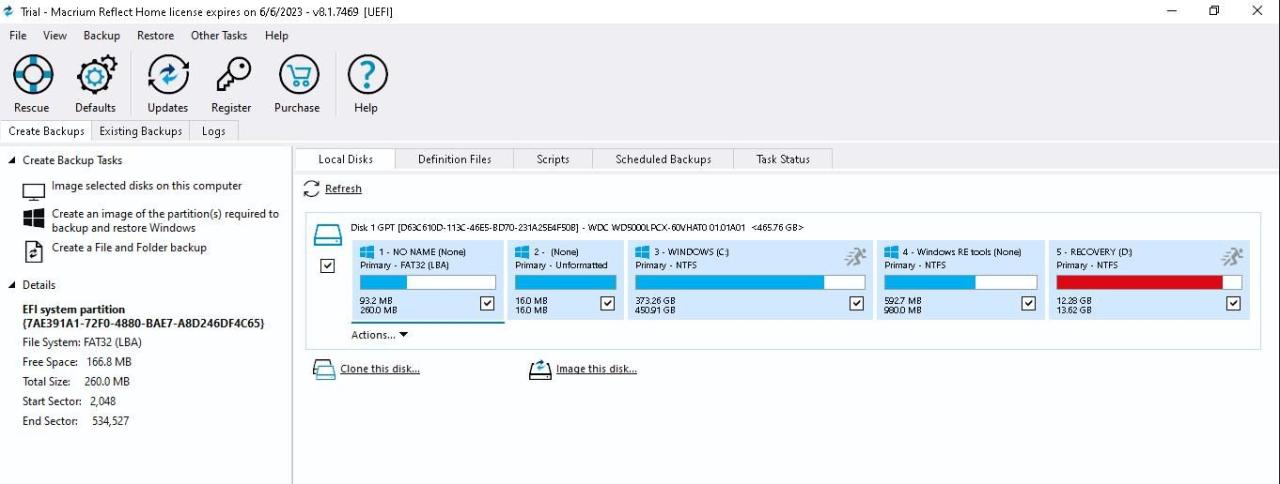Best Windows Disk Cloning Software Your Ultimate Guide
Best Windows disk cloning software is crucial for backing up and migrating your hard drives. This guide dives deep into the world of disk cloning, exploring different types of software, key features, and real-world applications. We’ll cover everything from free options to commercial solutions, helping you choose the perfect tool for your needs.
From simple backups to complex data migrations, disk cloning offers a reliable way to safeguard your system. This comprehensive review will examine the essential features, strengths, and weaknesses of various cloning programs. We’ll look at factors like speed, accuracy, ease of use, and compatibility, enabling you to make an informed decision.
Introduction to Disk Cloning Software
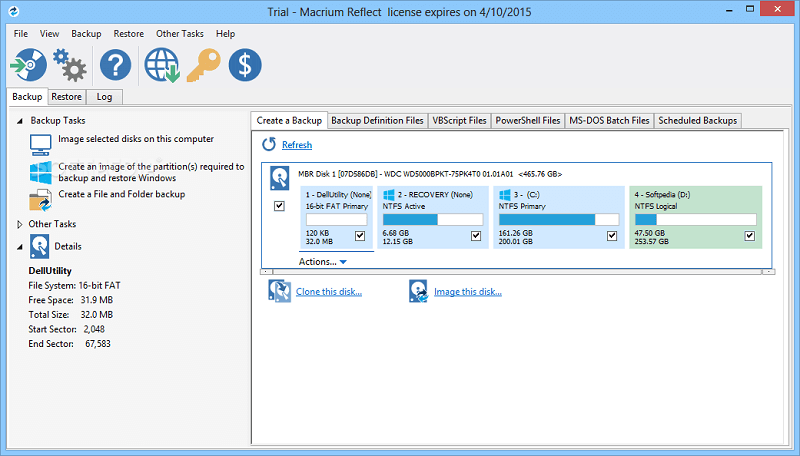
Disk cloning software is a powerful tool for creating an exact copy of a hard drive or other storage device. This process, often called imaging, results in a bit-by-bit replica, preserving all data, including operating system, applications, and user files. It’s a vital tool for data backup, system migration, and disaster recovery, allowing users to restore their entire system to a previous state with minimal effort.This essential software ensures a precise duplication of your data, providing a safe haven in case of hard drive failures, operating system crashes, or the need to migrate to a new computer.
Different software options cater to diverse needs, ranging from free, basic tools to powerful, paid programs with advanced features. Understanding the available options and their strengths is key to selecting the right solution.
Different Types of Disk Cloning Software
Disk cloning software comes in various forms, tailored for different user needs and technical expertise. There are free options, often with limited features, and paid options with comprehensive tools and support. Moreover, some are tailored to specific operating systems, offering compatibility and optimized performance. Understanding these distinctions helps users choose the right software for their situation.
Scenarios Where Disk Cloning is Essential or Helpful
Disk cloning plays a critical role in several situations. It’s invaluable for backing up critical data, safeguarding against data loss due to hardware failure, and facilitating clean system installations or upgrades. Moreover, it proves essential during system migrations, allowing for a seamless transfer of data and configurations to a new computer or storage device. For instance, a business transitioning to new hardware can use cloning to transfer their entire system without significant downtime or data loss.
Comparison of Cloning Software Categories
The table below Artikels the key differences between freeware and commercial disk cloning software, highlighting features, pricing, and operating system compatibility.
Finding the best Windows disk cloning software can be tricky, but it’s crucial for data safety. Especially when dealing with sensitive data, having a reliable backup plan is paramount. A recent headline, like the one about ex Sen. Menendez getting 11 years for bribery conviction ex sen menendez gets 11 years for bribery conviction , highlights the importance of safeguarding your digital assets.
Luckily, there are excellent cloning tools available to ensure your data remains protected, even if unexpected events occur. So, if you’re in the market for a reliable disk cloning solution, don’t hesitate to explore your options and find the best fit for your needs.
| Software Category | Features | Pricing | Supported OS |
|---|---|---|---|
| Freeware | Basic cloning functionality, limited disk space, basic user interface, fewer advanced features like scheduling, and often limited to specific file systems. | Free | Generally compatible with common desktop operating systems like Windows, macOS, and Linux. Specific versions may have OS-specific limitations. |
| Commercial | Comprehensive cloning capabilities, advanced features (like scheduling, multiple disk cloning, disk partitioning, advanced error handling), larger disk capacity support, sophisticated user interface, and often technical support. | Paid (ranging from a few dollars to hundreds of dollars, depending on the vendor, features, and support options). | Wide compatibility with various operating systems (Windows, macOS, Linux), with versions tailored for specific platforms and configurations. |
Key Features and Criteria for Evaluation
Choosing the right disk cloning software is crucial for backing up and migrating your data. Understanding the key features and evaluation criteria empowers you to select a tool that meets your specific needs and ensures a smooth transition or backup. This section will delve into the essential characteristics of top-rated disk cloning software, guiding you through the evaluation process.Evaluating disk cloning software requires a nuanced approach.
Simply looking at price is insufficient. Factors like speed, accuracy, and compatibility play a critical role in determining the software’s suitability. Furthermore, ease of use is paramount, as it impacts the efficiency of the cloning process and reduces the risk of errors.
Essential Features of Top-Rated Disk Cloning Software
Top-rated disk cloning software often incorporates a comprehensive set of features designed for optimal performance and user experience. These features address diverse needs, ranging from simple backups to complex data migrations. A robust cloning solution should offer reliable and accurate data transfer capabilities.
- Image-Based Cloning: This method creates a precise bit-by-bit copy of the source disk, ensuring that the entire disk structure, including hidden partitions and system files, is replicated accurately. This is vital for migrating an entire system or creating a complete backup.
- Sector-by-Sector Cloning: This method meticulously copies every sector of the source disk to the destination disk, resulting in a bit-perfect replica. It is crucial for ensuring that all data, including system files and boot sectors, are transferred accurately.
- Incremental Backups: Incremental backups are useful for frequent backups. They only copy the changed sectors since the last backup, significantly reducing backup time and storage space requirements. For example, if a user only updates a few files, an incremental backup will only copy those changes.
- Partition Alignment: Some software ensures that the destination disk partitions are aligned with the source disk partitions. This ensures compatibility and prevents issues during the cloning process, especially when dealing with multiple partitions.
- Compatibility with Various Disk Types: The software should support a broad range of hard drive types, including traditional SATA and newer NVMe drives. It should also be compatible with different operating systems and file systems. This is critical for maintaining data integrity and ensuring seamless data transfer.
Factors to Consider When Evaluating Cloning Software
Evaluating cloning software involves assessing various factors beyond just features. Speed, accuracy, and user-friendliness significantly impact the cloning experience.
- Speed: The speed of cloning directly impacts the time required to complete the process. Faster cloning speeds are advantageous, especially for large disks. The time saved can be crucial, especially when dealing with a significant amount of data.
- Accuracy: Accuracy is paramount. Any errors during cloning can lead to data loss. The software should employ robust error-checking mechanisms and verify the cloned data for accuracy.
- Ease of Use: A user-friendly interface simplifies the cloning process. Intuitive navigation and clear instructions are essential for minimizing errors and ensuring a smooth experience. A well-designed interface is a significant advantage, especially for users unfamiliar with cloning software.
- Compatibility: Compatibility with different hardware and operating systems is critical. The software should work with various types of hard drives and operating systems to ensure that it can be used in different environments.
- Support and Documentation: Reliable support and comprehensive documentation are crucial for troubleshooting and addressing any issues during the cloning process. This support should be readily available and responsive.
Crucial Features Users Look for in Disk Cloning Tools
Users often prioritize specific features in disk cloning tools to meet their individual needs.
- Data Integrity Checks: The ability to verify the integrity of the cloned data is critical to ensure that no data is lost or corrupted during the process.
- Multiple Disk Support: The ability to clone data from multiple disks is important for users who need to transfer data between multiple drives.
- Error Handling: The presence of robust error handling mechanisms is critical to prevent data loss or corruption in case of unexpected issues during the cloning process.
- Scheduling Options: The ability to schedule cloning tasks is important for users who need to perform backups regularly. This automated approach can save time and ensure consistent backups.
Pros and Cons of Different Cloning Features
Different cloning features have varying advantages and disadvantages.
- Image-Based Cloning: Image-based cloning provides a complete backup, which can be used to restore the entire system. However, it requires more storage space compared to incremental backups.
- Incremental Backups: Incremental backups consume less storage space and time compared to full backups. However, they require the last full backup for restoration, potentially adding complexity.
Popular Disk Cloning Software Options
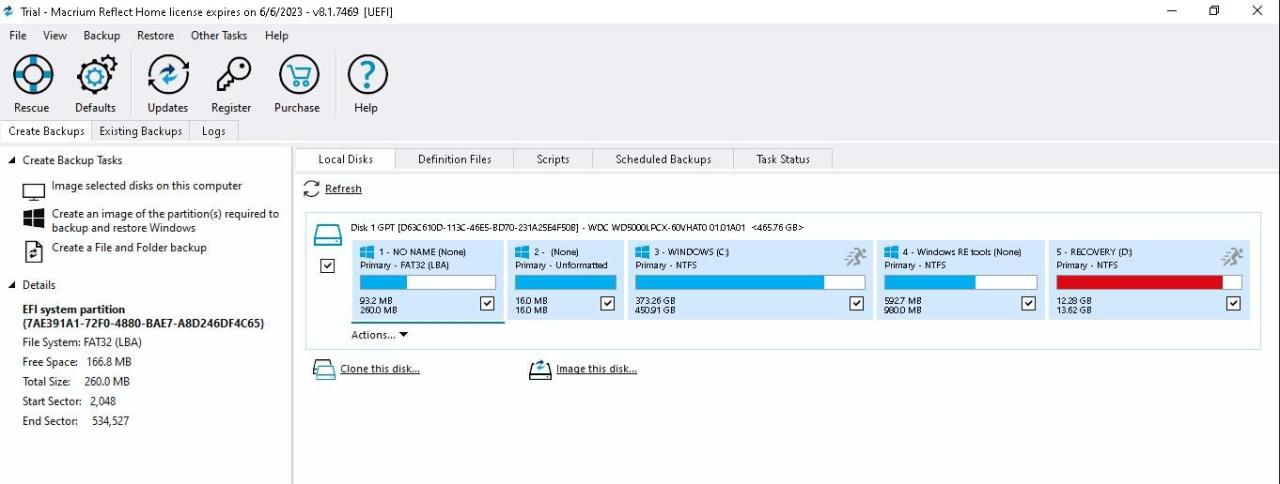
Choosing the right disk cloning software is crucial for ensuring data integrity and system stability. A robust cloning solution safeguards your valuable data by creating an exact replica of your hard drive, allowing for backups, upgrades, and troubleshooting without compromising your original system. This process is essential for maintaining a functional and reliable computer environment.Selecting the appropriate cloning software depends on factors such as budget, desired features, and technical expertise.
Understanding the strengths and weaknesses of different programs allows you to make informed decisions and choose the best tool for your specific needs. By comparing various options, users can identify software that aligns with their requirements and capabilities.
Popular Disk Cloning Software Programs
Several reputable disk cloning software programs are available, each with its own set of strengths and weaknesses. Evaluating these programs based on user reviews, technical specifications, and practical experience can guide your selection.
- Macrium Reflect: A widely recognized and respected cloning tool, Macrium Reflect is known for its comprehensive features and robust performance. It’s particularly valued for its ability to handle various disk configurations and its compatibility with a range of operating systems. A key strength is its user-friendly interface, which simplifies the cloning process, making it accessible to both technical and non-technical users.
However, the software’s extensive features might present a learning curve for new users, potentially requiring time to master its various functionalities. Its pricing structure can also be a consideration, especially for users requiring a high level of features.
- EaseUS Todo Backup: EaseUS Todo Backup is another prominent option in the disk cloning market. Its user-friendly interface and simple cloning process make it a popular choice for both home and business users. This software stands out for its versatility in supporting various cloning scenarios, from creating system backups to cloning entire drives. A potential drawback is its sometimes less comprehensive features compared to more specialized solutions, potentially limiting its applicability for advanced tasks.
Another consideration is the software’s compatibility with different hardware configurations, which can vary depending on the specific version.
- Clonezilla: Clonezilla is a powerful and versatile open-source disk cloning solution. Its primary strength lies in its advanced functionalities and compatibility with a wide array of hardware and operating systems. It’s highly valued for its ability to handle complex cloning scenarios and its robust support community, which provides valuable assistance and resources for users. However, Clonezilla’s open-source nature can sometimes lead to a less polished user interface compared to commercial alternatives.
A significant consideration for users is the need for a certain level of technical expertise to fully leverage its capabilities.
- Acronis True Image: Acronis True Image is a well-regarded software solution offering a wide range of features, including disk cloning, data backup, and system recovery. It’s known for its robust performance and its ability to handle complex cloning scenarios with ease. A notable strength is its user-friendly interface, which allows for simple cloning procedures. However, its comprehensive features can come at a cost, potentially increasing the software’s overall price.
Compatibility with various hardware and operating systems is a factor to consider, as compatibility can differ depending on the specific version.
- Norton Ghost: Norton Ghost is a long-standing and established disk cloning tool known for its speed and efficiency. It excels at quickly creating exact copies of hard drives, making it ideal for backing up and restoring systems quickly. A key strength is its extensive compatibility with a wide array of operating systems and hardware. However, the software might not offer the same level of flexibility and advanced features as more recent alternatives.
The software’s cost and licensing terms are considerations, as they might not align with all budgets.
Comparative Analysis of Top 5 Cloning Software
The following table provides a comparative overview of the top five disk cloning software options based on their strengths, weaknesses, and typical use cases.
| Software Name | Strengths | Weaknesses | Use Cases |
|---|---|---|---|
| Macrium Reflect | Comprehensive features, robust performance, user-friendly interface, wide compatibility | Steeper learning curve for new users, potentially higher price point | System backups, drive upgrades, data recovery, migrating to new hardware |
| EaseUS Todo Backup | User-friendly interface, versatile cloning scenarios, good value | Limited advanced features compared to other options, varying hardware compatibility | Home users needing basic cloning, system backups, and data protection |
| Clonezilla | Advanced functionalities, open-source, wide compatibility, robust community support | Less polished user interface, requires technical expertise | Advanced users, complex cloning tasks, and situations requiring a high level of flexibility |
| Acronis True Image | Robust performance, handles complex cloning scenarios, user-friendly interface | Comprehensive features come at a higher cost, compatibility can vary by version | System backups, data protection, cloning for multiple devices, advanced users |
| Norton Ghost | Speed and efficiency, wide compatibility, well-established | Limited flexibility, advanced features may be lacking, potentially high cost | Rapid backups and restores, simple cloning tasks, for environments requiring speed |
Practical Applications and Use Cases
Disk cloning software offers a powerful solution for various computer maintenance and data migration tasks. It allows for creating exact copies of hard drives, enabling users to move data to new hardware, create backups, and repair corrupted systems. Understanding the practical applications and use cases of this software is crucial for making informed decisions when choosing and using it.
Migrating to a New Hard Drive
Migrating to a larger or faster hard drive is a common need for many users. Disk cloning software streamlines this process, ensuring a seamless transition of all operating system files, applications, and user data. This approach avoids the tedious and error-prone process of manually transferring files. By cloning the entire source drive to the destination drive, users retain all their data and configurations.
Looking for top-notch Windows disk cloning software? Choosing the right tool can save you headaches down the road, especially if you’re dealing with crucial data. I’ve been researching the best options lately, and it’s been a bit of a wild ride! Recently, I was captivated by the amazing Bay Area New Year’s fireworks, balloons, and photos from the week, bay area new year fireworks balloons photos week , which made me think about backing up my own data.
Thankfully, I’ve got a strong contender for my next disk cloning project. It’s definitely worth checking out if you need reliable software for cloning your Windows drive.
This is a simple yet effective method for upgrading your hardware without losing anything important.
Creating Backups
Creating backups is paramount for data protection. Disk cloning software provides a quick and reliable method for creating complete backups of entire hard drives. This differs from typical file-level backups by copying the entire drive structure, including operating system files, applications, and user data. This method ensures a precise replica of the entire drive, allowing for a complete restoration in case of data loss or system failure.
This approach provides a significant advantage over incremental backups in terms of recovery time and ease of restoration.
Repairing Corrupted Systems
In the event of system corruption or failure, disk cloning software can play a critical role in recovery. A clone of a known good system state can be used to restore the entire system to its working condition. This is a powerful method for recovering from issues such as corrupted operating system files, malware infections, or hard drive failures.
The process involves restoring the clone to the original hard drive or a new one. It eliminates the need for extensive troubleshooting or data recovery attempts. A critical aspect of this application is the ability to recover the system to a known good state.
Upgrading or Replacing Hardware
Disk cloning software is a valuable tool for hardware upgrades or replacements. When upgrading or replacing components like hard drives, motherboards, or other crucial hardware, cloning the existing drive allows a smooth transition to the new hardware. This ensures the continuity of the operating system and user data without the hassle of reinstalling everything. This procedure is crucial for preserving the system’s configuration and data integrity during hardware transitions.
Cloned drives are easily accessible for both operating systems and users.
Troubleshooting Cloning Errors
Various errors can occur during the cloning process. Careful attention to detail is essential in troubleshooting these issues. Common errors include drive space limitations, incompatible drive types, or issues with the cloning software itself. Verifying the destination drive’s capacity and compatibility with the source drive is essential. Using compatible cloning software versions for the intended hardware is crucial.
These factors are essential for a successful cloning operation.
Choosing the best Windows disk cloning software can be tricky, but it’s crucial for data safety. With the SF Giants opening day lineup vs the Reds in Cincinnati, it’s a good time to remember backing up your data. Luckily, there are many great options out there for ensuring your hard drive is safe and sound, which is just as important as knowing who’s playing for the Giants, as you can see in this article: heres the sf giants opening day lineup vs reds in cincinnati.
No matter which program you choose, reliable disk cloning software will help keep your computer running smoothly and your important files protected.
Use Cases and Advantages
- System Migration: Cloning a hard drive to a new one allows for a complete transfer of the operating system, applications, and user data to a new hard drive, eliminating the need to reinstall the entire system, saving time and effort.
- Data Backup: Creating a clone of the entire hard drive serves as a complete backup of the system, ensuring all data is preserved in case of failure. This provides an excellent way to protect against data loss.
- System Repair: Cloning from a known good state allows for a quick restoration of a corrupted system, eliminating the need for extensive troubleshooting or data recovery attempts.
- Hardware Upgrades: Cloning to a new hard drive during upgrades allows for a smooth transition to the new hardware without reinstalling the operating system or applications. This is critical for ensuring a smooth and continuous user experience.
User Reviews and Comparisons: Best Windows Disk Cloning Software
User reviews are invaluable in assessing the effectiveness and practicality of disk cloning software. They provide firsthand accounts of user experiences, highlighting both the strengths and weaknesses of different programs. This analysis helps users make informed decisions based on real-world feedback, avoiding potential pitfalls and choosing tools that best suit their needs.Real-world user experiences often reveal hidden nuances in software performance.
Factors like speed, ease of use, and reliability, which might be overlooked in technical specifications, become crucial in actual practice. Understanding how users have successfully implemented these tools and where they’ve encountered challenges is essential to making an informed choice.
Analysis of User Experiences
User reviews often categorize disk cloning software based on ease of use, speed, accuracy, and overall reliability. Ease of use is paramount, as a user-friendly interface can significantly impact the cloning process. The speed at which the process is completed is a significant factor, especially for large drives. Accuracy, of course, is critical to ensure that the cloned drive is a perfect replica of the original.
Reliability, finally, ensures the data integrity and completeness of the cloning process.
Strengths and Weaknesses Based on Reviews, Best windows disk cloning software
Different disk cloning software programs exhibit varying strengths and weaknesses based on user reviews. Some tools excel in speed and efficiency, while others prioritize user-friendliness and intuitive interfaces. Accuracies and data integrity often become critical factors for users who require exact replicas. Reliability is a constant concern as users are often concerned about data loss or corruption during the cloning process.
Common Complaints and Praises
- Ease of Use: Many users praise software with intuitive interfaces and straightforward processes. Conversely, some users find certain tools complicated or overwhelming, particularly those with advanced options or complex configurations. A user-friendly interface, step-by-step instructions, and comprehensive tutorials are crucial for user satisfaction. Ease of use often determines how quickly and successfully a user can complete the cloning task.
- Speed and Performance: Users often comment on the speed at which the cloning process is completed. Faster cloning times are often cited as a significant advantage. However, some tools may be slower for larger drives, leading to frustration for users with time-sensitive needs. Performance is often directly correlated with the hardware capabilities of the user’s system.
- Accuracy and Data Integrity: Users often emphasize the importance of accurate cloning to prevent data loss. Reliable tools that create perfect replicas of the source drive are highly valued. Reviews often cite instances where some software has failed to accurately copy data, resulting in data loss or corruption.
- Reliability and Support: Reliable cloning software that consistently performs the cloning process without errors is highly valued. Users often look for prompt and helpful customer support to resolve issues that may arise during the cloning process. User experience is improved by prompt support, troubleshooting guides, and available documentation.
Summary Table of User Ratings and Feedback
| Software Name | Average User Rating | Common Feedback |
|---|---|---|
| Macrium Reflect | 4.5 out of 5 | High praise for ease of use, speed, and accuracy. Reliable and trustworthy for various cloning tasks. |
| Clonezilla | 4.2 out of 5 | Excellent for advanced users and complex cloning tasks. Can be somewhat challenging for beginners. High accuracy. |
| EaseUS Todo Backup | 4.0 out of 5 | Good balance of ease of use and advanced features. Generally reliable but may experience some slowdowns with very large drives. |
| Acronis True Image | 4.3 out of 5 | Comprehensive features and excellent support. Can be slightly more expensive than other options. Strong on accuracy. |
Choosing the Right Software for Your Needs
Selecting the ideal disk cloning software hinges on understanding your specific needs and the characteristics of your user group. Different users have varying requirements, from simple backups to complex data migration tasks. This section will guide you through the crucial factors to consider when making your choice.Careful consideration of your needs, coupled with an understanding of your user group’s technical proficiency, is paramount to selecting the right disk cloning software.
This ensures the chosen tool effectively addresses your goals and empowers your users to achieve their objectives.
Considerations for Home Users
Home users often prioritize ease of use and affordability. The software should have a user-friendly interface, intuitive navigation, and minimal technical expertise required. Support for common file systems and operating systems is essential. Features like automatic backups and scheduling options are highly desirable for ensuring regular data protection.
- Ease of use is paramount. The software should have a clear, straightforward interface, minimizing the learning curve. Avoid complex configurations or obscure terminology.
- Budget-friendliness is crucial. Home users often seek affordable solutions. Freeware options or budget-conscious paid versions are preferable.
- Backup scheduling is essential. The software should allow users to automate backup processes to prevent data loss due to unforeseen circumstances.
Considerations for Business Users
Business users, particularly IT professionals, need robust features for managing large-scale data migrations and backups. The software should offer advanced scheduling, reporting, and support for multiple drives and servers. Scalability, integration with existing systems, and advanced features like encryption are key. Thorough documentation and technical support are also crucial.
- Robustness is critical for handling large volumes of data. The software must be able to efficiently clone large disks and servers without compromising speed or reliability.
- Scalability is vital for future growth. The software should be capable of handling expanding data needs and accommodating increased storage capacity.
- Integration with existing infrastructure is paramount. The software should seamlessly integrate with current systems and workflows.
- Comprehensive reporting features are necessary for tracking backups and identifying potential issues.
Considerations for Technical Experts
Technical experts often require highly customizable solutions. The software should offer fine-grained control over cloning processes, support various disk formats, and allow for advanced configuration options. Flexibility in handling complex scenarios and advanced troubleshooting capabilities are desirable. The software should also have detailed documentation and a comprehensive knowledge base.
- Customization options are crucial for tailoring the cloning process to specific needs.
- Support for diverse disk formats and operating systems is vital.
- Advanced troubleshooting and diagnostic tools are essential for resolving complex issues.
- Detailed documentation and extensive support resources are helpful for resolving technical challenges.
Decision-Making Flowchart
This flowchart depicts the decision-making process for selecting disk cloning software. It guides users through evaluating their needs, considering factors like user group, and selecting the most appropriate solution. Starting with user needs, the flowchart then progressively narrows down the options, ultimately leading to a suitable choice.
Future Trends in Disk Cloning Technology
Disk cloning, a crucial aspect of data backup and recovery, is constantly evolving. Advancements in storage technology, increasing data volumes, and the growing need for faster and more reliable cloning processes are driving innovation in this field. This exploration delves into potential future trends, focusing on how they might reshape the disk cloning market.The future of disk cloning software is intertwined with the broader evolution of data management.
We’re moving towards a more cloud-centric approach to data storage, but the need for on-premises backups and cloning remains critical. This necessitates software that can seamlessly integrate with cloud platforms and provide comprehensive, resilient solutions for all types of data.
Potential Advancements in Cloning Software
The demand for faster cloning speeds is a driving force behind ongoing development. Modern cloning software already employs advanced techniques like parallel processing and optimized algorithms. Future advancements will likely see even more sophisticated techniques integrated, possibly leveraging artificial intelligence (AI) to anticipate and mitigate potential issues during the cloning process. Improved error detection and correction capabilities will also be key, ensuring data integrity during the transfer.
Emerging Trends in Data Backup and Recovery
Cloud-based backup and recovery solutions are gaining significant traction. Many companies are integrating cloud-based services into their data backup and recovery strategies. This trend is driving the development of cloning software that can seamlessly interact with cloud platforms. This integration enables automated backups to the cloud, facilitating quicker disaster recovery and offering enhanced data protection. Hybrid solutions that combine on-premises and cloud-based storage are also emerging as a viable option for many businesses.
Impact on the Disk Cloning Market
The integration of cloud-based services into disk cloning software is expected to significantly impact the market. Vendors will likely focus on developing robust cloud integrations and developing solutions tailored to specific cloud platforms. The emphasis will shift from simply cloning physical drives to providing comprehensive data protection and recovery strategies encompassing both physical and cloud environments. Competitive pressures will drive innovation, leading to software that is more efficient, faster, and easier to use, while maintaining a strong focus on security and data integrity.
Enhanced Security Features
The increasing prevalence of cyber threats is another critical factor influencing future trends in disk cloning. Software will likely incorporate enhanced security features, such as encryption and access control, to protect sensitive data during the cloning process. Biometric authentication and multi-factor authentication will likely be incorporated to further enhance security protocols, preventing unauthorized access to crucial data backups.
Improved encryption algorithms and secure data transmission protocols will be critical to ensure the integrity and confidentiality of cloned data.
Integration with Other Technologies
Future disk cloning software will likely integrate more closely with other technologies. For example, integration with virtualization platforms will allow for quicker and more efficient cloning of virtual machines. Similarly, seamless integration with storage area networks (SANs) and network-attached storage (NAS) devices will optimize the cloning process for complex storage environments. This integration will provide users with a more comprehensive and automated approach to managing their data backups and recoveries.
Last Recap
In conclusion, choosing the best Windows disk cloning software hinges on your specific needs. Whether you’re a home user needing a simple backup solution or a business user requiring robust data migration capabilities, this guide has provided a roadmap for navigating the various options. Remember to consider factors like ease of use, speed, accuracy, and compatibility before making a final choice.
We hope this guide empowers you to select the ideal cloning software for your unique situation.