SQL Interview Questions Answers Your Ultimate Guide
SQL interview questions answers are crucial for showcasing your SQL proficiency. This comprehensive guide delves into various aspects of SQL, from basic queries to advanced topics like transactions and security. We’ll cover common interview questions, providing detailed answers and examples to help you ace your next SQL interview.
Expect to encounter a range of questions, including those focusing on data manipulation, retrieval, database design, transactions, stored procedures, security, and performance tuning. This guide will equip you with the knowledge and examples needed to confidently answer these questions.
Introduction to SQL Interview Questions: Sql Interview Questions Answers
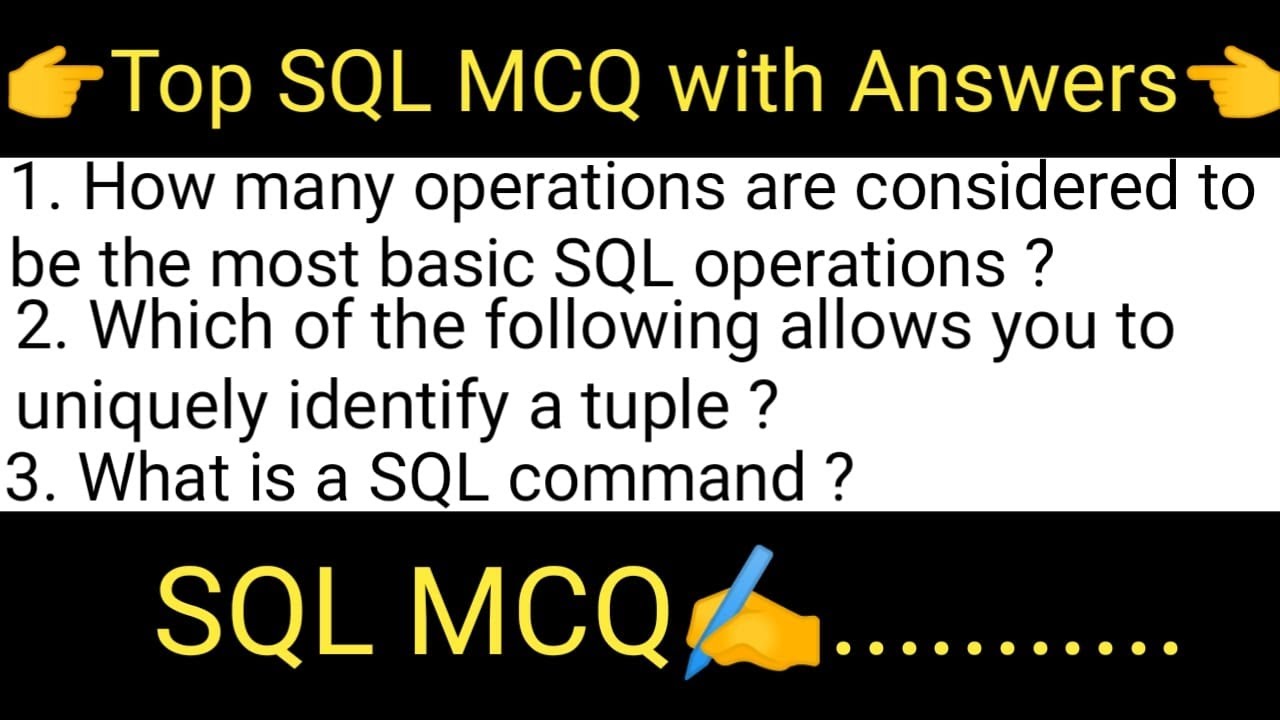
SQL interview questions are crucial for assessing a candidate’s understanding and practical application of Structured Query Language. These questions delve into various aspects of SQL, ranging from basic syntax to complex database design and optimization techniques. A strong command of SQL is essential for data professionals, enabling them to effectively manage and query relational databases.Understanding the different types and levels of SQL interview questions allows interviewers to evaluate a candidate’s skills appropriately.
This helps determine if a candidate possesses the necessary foundational knowledge and problem-solving abilities to succeed in a data-driven role.
Types of SQL Interview Questions
SQL interview questions are categorized into different levels, reflecting the increasing complexity of tasks and concepts. This tiered approach allows interviewers to assess a candidate’s progress from foundational knowledge to more advanced applications. Basic questions focus on fundamental syntax and commands, while intermediate questions explore more intricate query structures and data manipulation. Advanced questions often require candidates to design and optimize database schemas, handle complex transactions, and leverage advanced query techniques.
Basic SQL Interview Questions
These questions evaluate a candidate’s proficiency in fundamental SQL concepts. They typically involve writing simple queries to retrieve specific data from tables, using basic clauses like `SELECT`, `FROM`, `WHERE`, and `ORDER BY`. Understanding the syntax and structure of these commands is vital. A solid understanding of data types and their appropriate usage in SQL is also assessed.
Basic questions often focus on retrieving data from a single table or performing simple joins.
Intermediate SQL Interview Questions
Intermediate SQL interview questions build upon the foundational knowledge tested in basic questions. These questions typically involve more complex queries, such as joining multiple tables, using aggregate functions (e.g., `SUM`, `AVG`, `COUNT`), and performing filtering and sorting based on multiple criteria. These questions often require a candidate to apply logical reasoning and develop more intricate queries to extract and analyze information from related data sources.
Advanced SQL Interview Questions
Advanced SQL interview questions assess a candidate’s expertise in database design, optimization, and complex data manipulation. These questions often require candidates to design database schemas, create stored procedures, implement efficient queries, manage transactions, and handle data integrity concerns. Candidates are also tested on their ability to troubleshoot and optimize queries to enhance performance. An understanding of database indexing and query optimization techniques is crucial.
SQL Concepts Covered in Interview Questions
These questions encompass various aspects of SQL, including but not limited to the following:
- Data Retrieval: SQL queries are fundamental for extracting specific information from databases. Questions focus on selecting data from one or more tables using various clauses.
- Data Manipulation: Updating, inserting, and deleting data within tables are crucial aspects of database management. These questions explore different ways to manipulate data using SQL commands.
- Database Design: Designing efficient and effective database schemas is a critical skill. Questions often focus on identifying appropriate data types, relationships, and constraints to create a robust database structure.
- Transactions: Maintaining data consistency and integrity is important. Questions may focus on using transactions to ensure that multiple operations are treated as a single unit.
- Query Optimization: Efficient query writing is critical for performance. Questions focus on improving the efficiency of queries to handle large datasets and reduce response time.
Common SQL Interview Questions and Answers
Navigating SQL interviews can feel daunting, but understanding common questions and their answers can make the process much smoother. This guide delves into typical SQL interview questions, providing detailed explanations and practical examples to help you ace your next interview. We’ll cover various data manipulation tasks and database design considerations, arming you with the knowledge you need to confidently answer complex SQL queries.SQL, or Structured Query Language, is a domain-specific language used for managing and manipulating data stored in relational database management systems (RDBMS).
Understanding its fundamentals is crucial for any aspiring database professional. Mastering SQL is about more than just knowing syntax; it’s about grasping the underlying logic and how to effectively query and manipulate data to meet specific needs.
Common SQL Interview Questions and Their Answers
SQL interviews often involve questions focused on data manipulation and retrieval. These questions test your understanding of SQL syntax, logic, and how to formulate efficient queries.
- Retrieving Specific Data: Interviewers frequently ask for queries that retrieve data based on specific criteria. This might involve filtering records based on date ranges, conditions, or relationships between tables.
- Example 1: Retrieve all orders placed in the month of January 2024.
SELECT - FROM Orders WHERE OrderDate BETWEEN '2024-01-01' AND '2024-01-31'; - Example 2: Find all customers who have placed orders exceeding $100.
SELECT CustomerID FROM Customers WHERE CustomerID IN (SELECT CustomerID FROM Orders WHERE OrderTotal > 100);
- Data Aggregation: Questions on aggregating data, such as calculating sums, averages, counts, or finding maximum or minimum values, are common. These often involve grouping data based on specific categories or attributes.
- Example: Calculate the total revenue generated from each product category.
SELECT ProductCategory, SUM(OrderTotal) AS TotalRevenue FROM Orders JOIN Products ON Orders.ProductID = Products.ProductID GROUP BY ProductCategory;
- Joining Tables: Understanding how to combine data from multiple tables is essential. This often involves using JOIN clauses to link related information across tables.
- Example: Retrieve customer names and their corresponding order details.
SELECT Customers.CustomerName, Orders.OrderID, Orders.OrderDate FROM Customers JOIN Orders ON Customers.CustomerID = Orders.CustomerID;
- Subqueries: Subqueries allow you to embed one query within another, often used to filter or refine results from a main query.
- Example: Find customers who have placed orders with a total amount greater than the average order value.
SELECT CustomerID FROM Orders WHERE OrderTotal > (SELECT AVG(OrderTotal) FROM Orders);
Database Design Considerations in SQL Interviews
These questions often focus on creating efficient and robust database schemas. They test your understanding of normalization, relationships between tables, and appropriate data types.
Nailed those SQL interview questions answers? Great! Now, if you’re looking for powerful office suite alternatives to MS Office 365, check out some options here: ms office 365 alternatives. Once you’ve got your productivity sorted, you can confidently tackle more SQL interview questions and ace those technical interviews!
- Normalization: A critical aspect of database design. Normalization minimizes data redundancy and ensures data integrity.
- Relationships: Defining relationships between tables (one-to-one, one-to-many, many-to-many) is essential for data consistency and retrieval.
- Data Types: Choosing appropriate data types for columns is vital for efficiency and storage space optimization.
SQL Interview Questions on Data Manipulation
Mastering data manipulation is crucial for any SQL professional. This section dives deep into the practical application of SQL commands like INSERT, UPDATE, and DELETE, along with strategies for maintaining data integrity. These skills are vital for efficiently handling and modifying database information in real-world scenarios.
Data Manipulation Techniques
Data manipulation in SQL encompasses a wide range of operations. Understanding how to effectively insert, update, and delete data is essential for maintaining database accuracy and consistency. These operations form the backbone of any data-driven application.
- INSERT Statements: SQL INSERT statements are used to add new rows of data into a table. Proper syntax ensures data integrity and adherence to defined columns. This includes specifying values for each column or using default values where appropriate. Example: INSERT INTO Customers (CustomerID, FirstName, LastName) VALUES (101, ‘John’, ‘Doe’);
- UPDATE Statements: SQL UPDATE statements are used to modify existing data within a table. These statements allow for selective updates based on specific conditions or applying updates to all rows in a table. Example: UPDATE Customers SET City = ‘New York’ WHERE CustomerID = 101;
- DELETE Statements: SQL DELETE statements are used to remove rows from a table. These statements can be used to delete specific rows or entire tables. Care should be taken to avoid unintended data loss by using appropriate WHERE clauses to target specific records. Example: DELETE FROM Customers WHERE City = ‘London’;
Handling Data Integrity Constraints
Data integrity is paramount in maintaining the accuracy and reliability of database information. Constraints play a critical role in enforcing rules that ensure data validity.
- Primary Keys: A primary key uniquely identifies each row in a table. This constraint ensures that no two rows have the same primary key value. It’s essential for efficient data retrieval and prevents duplicate entries.
- Foreign Keys: A foreign key establishes a relationship between two tables. It references a primary key in another table. This constraint ensures referential integrity by preventing the insertion of foreign key values that don’t exist in the referenced table.
- Unique Constraints: A unique constraint ensures that all values in a specific column are unique. It’s useful for creating columns that hold unique identifiers or attributes.
- Check Constraints: A check constraint allows you to specify conditions that data in a column must meet. It validates data to ensure that it falls within a specific range or meets other criteria. For example, a check constraint can enforce that an age column only accepts positive values.
SQL for Table Management
SQL provides a powerful set of commands for managing tables, allowing for the creation, modification, and deletion of database structures.
- CREATE TABLE: The CREATE TABLE statement is used to define a new table in a database. It specifies the table’s name, column names, data types, and constraints. Example:
CREATE TABLE Customers (
CustomerID INT PRIMARY KEY,
FirstName VARCHAR(50),
LastName VARCHAR(50),
City VARCHAR(50)
); - ALTER TABLE: The ALTER TABLE statement is used to modify an existing table. This includes adding, dropping, or modifying columns. Example:
ALTER TABLE Customers ADD COLUMN Email VARCHAR(100);
- DROP TABLE: The DROP TABLE statement is used to remove a table from the database. Caution is crucial, as this operation permanently deletes the table and all its data. Example:
DROP TABLE Customers;
SQL Interview Questions on Data Retrieval

Retrieving data effectively is a cornerstone of any SQL application. Mastering data retrieval techniques is crucial for efficient database operations. This section delves into the various aspects of data retrieval, including the strategic use of clauses like WHERE, GROUP BY, and ORDER BY, as well as the intricacies of joins and subqueries. Understanding query optimization is also vital for performance and scalability.
Data Filtering with WHERE Clause
The WHERE clause is fundamental for filtering data based on specific conditions. It allows you to select only the rows that meet the specified criteria. Proper use of comparison operators (>, <, =, !=, >=, <=, BETWEEN, IN, LIKE) is essential for precise filtering. Using the WHERE clause effectively reduces the dataset to be processed, significantly impacting query performance.
- Filtering data based on specific values (e.g., selecting customers from a specific city).
- Combining multiple conditions using logical operators (AND, OR, NOT) for complex filtering requirements.
- Using wildcards (like ‘%’) in LIKE clauses for pattern matching.
Grouping and Summarization with GROUP BY
The GROUP BY clause groups rows that have the same values in specified columns into summary rows. This is essential for aggregations like counting, summing, or averaging. It’s crucial for gaining insights into data distributions and trends.
- Calculating aggregate functions (COUNT, SUM, AVG, MAX, MIN) on grouped data.
- Understanding the relationship between GROUP BY and HAVING clauses for filtering grouped results.
- Using aggregate functions with the GROUP BY clause to derive meaningful insights from large datasets.
Sorting Data with ORDER BY
The ORDER BY clause sorts the retrieved data in ascending or descending order based on specified columns. This is crucial for presenting results in a meaningful way.
- Sorting data in ascending order (ASC) or descending order (DESC).
- Sorting data based on multiple columns in a specific order.
- Using the ORDER BY clause to present results in a user-friendly and organized manner.
Complex Queries: Joins and Subqueries
Complex queries often involve multiple tables. Joins combine data from two or more tables based on related columns. Subqueries are queries nested within another query, enabling sophisticated data retrieval.
- Understanding different types of joins (INNER, LEFT, RIGHT, FULL OUTER).
- Constructing complex queries using multiple joins to retrieve data from interconnected tables.
- Creating subqueries to filter data based on results from another query.
- Combining joins and subqueries to address complex data retrieval requirements.
SQL Query Optimization
SQL query optimization is vital for performance. Inefficient queries can lead to slow response times and degraded user experience.
- Indexing tables to speed up data retrieval.
- Using appropriate data types for columns to optimize storage and retrieval.
- Writing efficient queries using appropriate clauses and techniques.
- Identifying and resolving query bottlenecks.
SQL Interview Questions on Database Design
Database design is a crucial aspect of any software project involving data storage and retrieval. A well-designed database ensures data integrity, efficient querying, and scalability. SQL interview questions on database design delve into your understanding of relational database principles, focusing on concepts like normalization, constraints, and indexing. Mastering these principles is vital for building robust and maintainable applications.
Relational Database Design Principles
Relational database design principles guide the structuring of data within a database. These principles aim to minimize redundancy, enforce data integrity, and optimize query performance. Key components of relational database design include primary keys, foreign keys, and normalization.
Normalization
Normalization is a systematic approach to organizing data in a relational database to reduce data redundancy and improve data integrity. It involves decomposing a database into multiple tables and defining relationships between them. Normalization aims to ensure that each piece of data is stored only once, eliminating inconsistencies and simplifying data updates.
- First Normal Form (1NF): Eliminates repeating groups in individual columns. Each table cell contains only a single value.
- Second Normal Form (2NF): Builds on 1NF by eliminating redundant data dependent on only part of a composite primary key.
- Third Normal Form (3NF): Extends 2NF by removing transitive dependencies where non-key attributes depend on other non-key attributes.
- Boyce-Codd Normal Form (BCNF): A stronger form of 3NF that addresses a specific type of redundancy in 3NF.
Primary Keys
A primary key uniquely identifies each record in a table. It is essential for ensuring data integrity and enabling efficient data retrieval. Primary keys can be single columns or composite (multiple columns) depending on the data structure.
Primary keys are crucial for linking records between tables.
Foreign Keys
Foreign keys establish relationships between tables by referencing the primary key of another table. They enforce referential integrity, preventing orphaned records and ensuring data consistency across tables.
Foreign keys enforce referential integrity, maintaining data consistency between tables.
Indexes
Indexes are special lookup tables that the database search engine can use to speed up data retrieval. They improve query performance by allowing the database to quickly locate the desired data without scanning the entire table.
- Indexes significantly improve query performance, especially on large datasets.
- Indexes can be single-column or composite (multiple columns).
Database Design and Data Integrity
Database design plays a critical role in ensuring data integrity. Well-defined relationships, constraints, and normalization rules help prevent data inconsistencies, errors, and anomalies. Proper database design enhances data reliability and reduces the likelihood of data corruption.
- Data integrity ensures data accuracy, consistency, and reliability.
- Database design is the foundation for maintaining data integrity.
Examples of SQL for Creating and Managing Database Objects
| SQL Statement | Description |
|---|---|
CREATE TABLE Customers (CustomerID INT PRIMARY KEY, CustomerName VARCHAR(255)); |
Creates a table named “Customers” with a primary key “CustomerID”. |
CREATE TABLE Orders (OrderID INT PRIMARY KEY, CustomerID INT, FOREIGN KEY (CustomerID) REFERENCES Customers(CustomerID), OrderDate DATE); |
Creates a table named “Orders” with a foreign key referencing the “Customers” table. |
CREATE INDEX idx_customername ON Customers(CustomerName); |
Creates an index on the “CustomerName” column of the “Customers” table. |
SQL Interview Questions on Transactions
Transactions are crucial in database management systems, ensuring data integrity and reliability. They allow grouping multiple operations into a single logical unit, where either all operations succeed or none do. This prevents inconsistencies and data corruption. Understanding transactions is essential for any SQL developer.Maintaining data consistency within a database is vital, especially in applications involving multiple users or complex operations.
Transactions provide a mechanism to ensure that these operations either succeed completely or fail completely, preventing partial updates or inconsistencies. This controlled approach to data modification guarantees data accuracy and reliability, a critical aspect of any robust database system.
Role of Transactions in Maintaining Data Consistency
Transactions act as an atomic unit of work. If any part of a transaction fails, the entire transaction is rolled back, leaving the database in its previous consistent state. This crucial feature safeguards data integrity.
ACID Properties and Their Importance in SQL
The ACID properties are fundamental to ensuring the reliability of transactions. These properties are crucial for maintaining data integrity and consistency.
- Atomicity: A transaction is treated as a single, indivisible unit of work. Either all operations within the transaction are completed successfully, or none of them are. This ensures that data is never left in an inconsistent state.
- Consistency: A transaction must transform the database from one valid state to another valid state. This means that any data constraints or rules defined in the database must be upheld after the transaction completes. For instance, a transaction might involve updating multiple tables, but the total value after the update must still satisfy certain rules. A critical requirement is that the database remains in a valid state after the transaction completes.
- Isolation: Multiple transactions can run concurrently without interfering with each other. Each transaction operates on its own private copy of the data, preventing race conditions or unintended side effects. This is essential in multi-user environments to ensure that simultaneous operations don’t corrupt data.
- Durability: Once a transaction is committed, the changes made to the database are permanently saved, even in the event of a system failure. This ensures that data loss is avoided and that the committed changes are persistent. This is accomplished through techniques like logging and journaling.
Different Types of Transactions and Their Use Cases
Various types of transactions cater to different needs.
Nailed those SQL interview questions answers? Now, shake up your workout routine with the best vibration platform machines. These machines are a game-changer for targeting specific muscle groups, saving you time, and enhancing your overall fitness. Getting ready for your next SQL interview? Good luck!
- Read-only transactions: These transactions only retrieve data without modifying it. They are commonly used for reporting and analysis. An example would be a query to retrieve sales data for a specific period. The transaction does not modify any data.
- Read-write transactions: These transactions can both read and modify data. They are used for updates, insertions, and deletions. A common example would be updating inventory levels after a sale.
- Long transactions: These transactions involve multiple operations and can take a significant amount of time to complete. They often involve complex business logic or interactions with external systems. An example would be processing a large batch update or transferring funds between accounts. Care should be taken to avoid blocking other transactions for an extended period.
SQL Examples of Creating and Managing Transactions
SQL provides mechanisms for managing transactions.
SQL statements like `BEGIN TRANSACTION`, `COMMIT TRANSACTION`, and `ROLLBACK TRANSACTION` are used to define and control transactions.
“`sql
– Start a transaction
BEGIN TRANSACTION;
– Perform multiple operations
UPDATE Customers SET balance = balance – 100 WHERE customerID = 123;UPDATE Accounts SET amount = amount + 100 WHERE accountID = 456;
– Commit the transaction if successful
COMMIT TRANSACTION;
- – Or rollback the transaction if any operation fails
- – Example of a rollback
BEGIN TRANSACTION;UPDATE Products SET price = price
1.10 WHERE productID = 789;
IF @@TRANCOUNT > 0ROLLBACK TRANSACTION;“`These examples illustrate how to initiate, manage, and control the integrity of data modification within a database environment. Error handling is crucial, and appropriate error checks are implemented within transactions to ensure the successful execution of all database operations.
SQL Interview Questions on Stored Procedures and Functions
Stored procedures and functions are crucial components of SQL, enabling efficient data manipulation and analysis. They encapsulate a set of SQL statements, promoting code reusability and maintainability. Understanding their creation, usage, and optimization is vital for a strong SQL foundation. This section delves into the intricacies of stored procedures and functions, equipping you with the knowledge to answer related interview questions confidently.Stored procedures and functions streamline data operations by grouping related SQL commands into a single, reusable unit.
This modular approach improves code organization, reduces redundancy, and enhances security by encapsulating sensitive operations. They are also vital for optimizing database performance, as the database engine can pre-compile the code, leading to faster execution.
Creating Stored Procedures
Stored procedures are precompiled sets of SQL statements that can be executed as a single unit. They are beneficial for performing complex data manipulation tasks, encapsulating logic, and promoting code reusability. Their creation involves defining a set of input parameters, executing the required SQL commands, and potentially returning output values. This structure allows for efficient management of data, minimizing repeated code and enhancing performance.
Using Stored Procedures for Efficient Data Manipulation
Creating and effectively utilizing stored procedures is a significant aspect of database management. They allow for encapsulation of multiple SQL statements into a single unit, leading to enhanced code readability, reusability, and maintainability. This is particularly beneficial when dealing with intricate database operations.
Examples of Stored Procedures for Complex Operations
Stored procedures excel in performing intricate operations. For example, a stored procedure could be created to automate the process of calculating and updating customer discounts based on purchase history. This procedure could accept customer ID as input, query purchase history, calculate the discount amount, and update the customer’s discount rate in the database. Another example could involve merging data from multiple tables or implementing complex business logic within the database.
Creating SQL Functions
SQL functions are reusable blocks of code that perform specific tasks on data, returning a single value as a result. They can operate on various data types and are essential for data analysis and transformation. Their creation involves defining the function’s input parameters, performing calculations or transformations, and returning the computed result. This functionality enables efficient data processing and facilitates complex calculations within the database environment.
Using SQL Functions for Data Analysis and Transformation, Sql interview questions answers
Functions are instrumental in performing complex data analysis and transformation within a database. They streamline the process of extracting meaningful insights from the data stored in the database. Functions can perform calculations, extract specific information, or modify data in various ways, improving the efficiency and accuracy of database operations.
Handling Input Parameters and Return Values in Stored Procedures and Functions
Input parameters allow stored procedures and functions to accept data from external sources. Return values enable the procedures and functions to provide results to the calling program. These mechanisms are crucial for creating reusable and flexible database components, making them vital in database management and data analysis.
Optimizing Stored Procedures and Functions
Optimizing stored procedures and functions is essential for enhancing database performance. This involves identifying bottlenecks in the code, employing efficient SQL techniques, and utilizing appropriate indexing strategies. These steps minimize query execution time, reducing delays and improving responsiveness. This optimization is essential for ensuring smooth database operation, especially when dealing with large datasets.
SQL Interview Questions on Security
Securing SQL databases is paramount in today’s data-driven world. Protecting sensitive data from unauthorized access and ensuring the integrity of the data is crucial for maintaining trust and preventing potentially catastrophic consequences. This section delves into the critical aspects of SQL security, focusing on access control, data protection, and best practices.
SQL Security Best Practices
Robust SQL security encompasses various strategies for protecting databases from unauthorized access and malicious activities. These strategies range from implementing stringent access controls to encrypting sensitive data at rest and in transit. Understanding and applying these best practices is vital for maintaining data integrity and confidentiality.
Access Control Mechanisms
Effective access control is fundamental to securing SQL databases. This involves defining roles and permissions to regulate who can access specific data and perform particular operations. Clear roles and permissions prevent unauthorized users from gaining access to sensitive information.
- Role-Based Access Control (RBAC): RBAC is a widely used method for granting and restricting access to database resources. It defines roles with specific permissions, allowing administrators to assign roles to users based on their responsibilities. This approach simplifies permission management and ensures consistent access policies across the database.
- User Permissions Management: SQL databases provide mechanisms to control user permissions. These permissions define what actions a user can perform, such as creating tables, inserting data, or querying information. Properly defined permissions ensure only authorized users can access and manipulate sensitive data.
Protecting Sensitive Data
Protecting sensitive data within SQL databases is crucial. This involves encrypting data both at rest and in transit. Encryption ensures that even if unauthorized individuals gain access to the data, they cannot decipher its contents.
- Data Encryption: Encrypting sensitive data is a fundamental security measure. Data encryption transforms readable data into an unreadable format, known as ciphertext, using cryptographic algorithms. This makes the data inaccessible to unauthorized users. Encryption should be applied both at rest (stored data) and in transit (data in motion).
- Data Masking: Data masking techniques are used to protect sensitive data by replacing it with dummy data or pseudonyms. This process hides the real data without altering the application’s functionality. It’s particularly useful for testing and development purposes or when data needs to be shared without compromising confidentiality.
SQL Statements for Managing User Permissions
SQL provides statements to manage user permissions and control access to database objects. Understanding these statements allows administrators to precisely define and enforce security policies.
- GRANT Statement: The GRANT statement is used to grant specific permissions to users or roles. It specifies the object (table, view, procedure) and the permission (SELECT, INSERT, UPDATE, DELETE). Example:
GRANT SELECT, INSERT ON Customers TO SalesTeam;
This grants the SalesTeam role the ability to select and insert data in the Customers table.
- REVOKE Statement: The REVOKE statement is used to remove permissions granted to users or roles. It is essential for maintaining security and restricting access to sensitive data. Example:
REVOKE INSERT ON Customers FROM SalesTeam;
So, I’ve been tackling SQL interview questions lately, and it’s been pretty interesting. The sheer volume of queries and potential pitfalls can be overwhelming, but understanding database principles is key. Meanwhile, the recent Bay Area weather, with California’s largest reservoir rising 22 feet thanks to more rain ( bay area weather californias largest reservoir has risen 22 feet as more rain drenches the state ), is a reminder of how important water management is.
This just highlights the importance of robust data management, something SQL is crucial for. Back to the interview prep, mastering SQL is a must for any aspiring data professional.
This revokes the ability to insert data into the Customers table from the SalesTeam.
Example: Implementing Access Control
A practical example of implementing access control involves creating a database for a retail company. The company might have different departments (Sales, Marketing, Finance). Each department would have specific roles and permissions to access different parts of the database. For example, Sales might only be allowed to view and update customer information, while Finance would have access to financial data.
This granular control prevents unauthorized access and ensures data integrity.
SQL Interview Questions on Performance Tuning
Optimizing SQL queries for speed and efficiency is crucial for any database-driven application. A significant portion of SQL interview questions delves into performance tuning strategies. Understanding how to identify and address performance bottlenecks is vital for maintaining application responsiveness and scalability. This section will cover key aspects of SQL performance tuning, including query analysis, optimization techniques, and the use of tools.
Common Performance Tuning Techniques
Effective query optimization requires a multifaceted approach. Techniques include rewriting queries to improve their structure, leveraging indexing strategies, and adjusting database configurations. Understanding query execution plans is paramount for identifying bottlenecks and applying appropriate solutions.
- Query Rewriting: Rewriting queries can significantly impact performance. This involves transforming the original query into an equivalent, more efficient form. For instance, using appropriate joins and avoiding unnecessary subqueries can drastically reduce execution time. Identifying redundant operations and simplifying complex conditions are critical steps. Using set operations, such as UNION, INTERSECT, and EXCEPT, can improve query efficiency in specific cases.
- Indexing Strategies: Indexes are critical for quick data retrieval. Choosing appropriate indexes for frequently queried columns is vital. Composite indexes, which combine multiple columns, can enhance performance in queries involving multiple conditions. However, indexes can also impact write operations, so a balance between read and write performance is necessary.
- Database Configuration Tuning: Database configurations, such as buffer pool size, query cache settings, and connection limits, can significantly impact query performance. Adjusting these parameters according to workload characteristics can improve overall efficiency. For example, increasing the buffer pool size can improve the caching of frequently accessed data, leading to faster retrieval times.
Analyzing and Identifying Performance Bottlenecks
Understanding query execution plans is essential for identifying performance bottlenecks. Analyzing execution plans reveals the steps the database takes to execute a query and highlights areas needing improvement. Tools for visualizing and interpreting these plans are vital for effective performance tuning.
- Query Execution Plans: The query execution plan shows the steps the database takes to execute a query, from data retrieval to sorting and joining. Analyzing these plans allows identification of inefficient operations, such as full table scans or unnecessary sorts. Understanding how the database is accessing data provides insights into potential optimization points.
- Performance Monitoring Tools: Database management systems (DBMS) often provide tools for monitoring query performance. These tools track metrics like query execution time, resource consumption, and response times. By observing these metrics, you can identify queries or periods with high resource consumption and investigate potential bottlenecks. Tools such as SQL Server Profiler, MySQL Performance Schema, or similar DBMS specific tools, provide detailed information on query execution.
Utilizing Query Optimization Tools and Techniques
Leveraging query optimization tools and techniques can streamline the process of identifying and resolving performance issues. These tools provide valuable insights into query behavior and aid in the development of more efficient queries.
- Explain Plans: Many SQL implementations have built-in functionality to explain how a query will be executed. The query optimizer provides an execution plan which can highlight potential bottlenecks or inefficiencies. Understanding the plan allows for optimization and adjustment of the query or the database configuration.
- Profiling Tools: Profiling tools are used to measure the performance of individual queries or database operations. They provide detailed information on the time spent on each part of the query execution. Profiling can reveal areas for optimization within the query itself, or suggest the need for changes in the underlying database design. For example, a profile might show that a particular join operation is taking a long time.
SQL Interview Questions – Advanced Topics
Advanced SQL interview questions delve into more intricate aspects of database management, often focusing on efficiency, data manipulation, and complex querying. These questions test your understanding of advanced features like window functions, common table expressions (CTEs), and subqueries, evaluating your ability to solve complex problems and optimize database performance. Mastering these techniques is crucial for effectively handling large and complex datasets in real-world applications.
Window Functions
Window functions allow performing calculations across a set of rows related to the current row, without grouping. They are powerful tools for tasks like ranking, partitioning, and aggregating data. They are essential for generating reports and analyses.
- Window functions significantly enhance analytical queries, enabling calculations over groups of rows related to a specific row.
- They provide a concise and efficient approach for ranking data, partitioning it into subsets, and performing calculations like running totals or moving averages.
- Examples of common window functions include
ROW_NUMBER(),RANK(),NTILE(),LAG(),LEAD(), andSUM() OVER().
Common Table Expressions (CTEs)
CTEs are temporary named result sets defined within a single SQL statement. They simplify complex queries by breaking them into smaller, more manageable parts, making the query easier to read and maintain. This approach also promotes code reusability and reduces redundancy.
- CTEs improve query readability and maintainability by decomposing complex queries into smaller, self-contained units.
- They enable a hierarchical structure, where one CTE can reference another, creating nested logic for intricate data manipulations.
- They facilitate code reusability, avoiding redundant computations by defining common data subsets for multiple parts of a larger query.
- Example usage:
SELECT
– FROM (SELECT order_id, customer_name FROM orders WHERE order_date > ‘2023-01-01’) AS early_orders;
Comparison of Techniques
The following table illustrates how different techniques can achieve the same result.
| Technique | Description | Example |
|---|---|---|
| Window Functions | Calculate aggregate values across a set of rows related to the current row. | Find the running total of sales for each product. |
| CTEs | Define a temporary named result set for use in a larger query. | Filter orders based on a complex condition and then use that result in further calculations. |
| Subqueries | Embed a query within another query. | Find the average order value for customers who have placed more than 10 orders. |
Significance in Data Analysis and Reporting
Advanced SQL features like window functions and CTEs are vital for complex data analysis and reporting. They enable users to perform sophisticated calculations, generate meaningful insights, and create interactive reports that help drive business decisions.
- Window functions facilitate tasks like ranking, identifying trends, and calculating running totals, providing deeper insights into data patterns.
- CTEs enhance query readability and reusability, making it easier to manage and maintain complex SQL queries.
- Effective utilization of these features leads to optimized database performance and improved reporting capabilities, enabling quicker and more insightful data analysis.
Final Review
In conclusion, mastering SQL interview questions answers involves understanding the fundamental concepts and practical applications. This guide has provided a thorough overview, equipping you with the necessary knowledge to confidently navigate your SQL interview. From basic queries to advanced topics, we’ve covered it all, arming you with examples and insights to shine.

