Best Collaboration and Communication Software Your Teams Ultimate Guide
Best collaboration and communication software is crucial for modern teams. This guide dives deep into the world of tools designed to streamline teamwork, enhance communication, and boost productivity. We’ll explore diverse software options, examining their key features, security measures, and integration capabilities. Understanding the nuances of these tools is essential for choosing the perfect solution for your team’s unique needs and workflow.
From project management to file sharing and video conferencing, we’ll analyze how these tools facilitate communication and workflow management. We’ll also address the importance of security and privacy, integration with existing systems, and user-friendly interfaces. Ultimately, this guide aims to equip you with the knowledge to make an informed decision about the best collaboration and communication software for your team.
Introduction to Collaboration and Communication Software

Collaboration and communication software has revolutionized the way teams work together, transcending geographical boundaries and fostering seamless information exchange. From simple project management tools to sophisticated enterprise platforms, these tools streamline workflows, improve productivity, and enhance overall team performance. This evolution is fueled by the increasing need for real-time communication and shared workspaces in today’s dynamic business environment.This discussion delves into the diverse landscape of collaboration and communication software, highlighting key features, evolving trends, and providing a comparative overview of popular platforms.
Understanding the various types and their strengths is crucial for businesses seeking to optimize their team’s performance and effectiveness.
Different Types of Collaboration and Communication Software
Collaboration and communication software encompasses a wide range of tools, each catering to specific needs and functionalities. These tools range from basic instant messaging platforms to complex project management systems, allowing teams to share information, coordinate tasks, and work cohesively towards common goals.
- Instant Messaging (IM): Platforms like Slack, Microsoft Teams, and Discord facilitate real-time communication through chat, file sharing, and group discussions. These tools are excellent for quick question-answering, task assignments, and spontaneous brainstorming sessions.
- Project Management Software: Tools like Asana, Trello, and Monday.com provide structured frameworks for organizing projects, assigning tasks, tracking progress, and managing deadlines. These are particularly valuable for complex projects requiring detailed task management and clear communication channels.
- Video Conferencing: Platforms like Zoom, Google Meet, and Microsoft Teams allow for real-time video meetings, fostering a sense of presence and facilitating face-to-face interaction even for geographically dispersed teams. This is essential for team building and collaboration in virtual environments.
- Document Collaboration Tools: Google Docs, Microsoft Office 365, and Adobe Acrobat provide collaborative editing capabilities, allowing multiple users to work on documents simultaneously, improving efficiency and reducing errors.
Key Features of Effective Collaboration Tools
Effective collaboration tools share several key characteristics that contribute to team success. These features ensure seamless information flow, enhanced productivity, and improved overall team performance.
- Real-time Communication: The ability to communicate and share information instantaneously is crucial for modern teams. This allows for quick responses, immediate feedback, and reduced delays in project execution.
- File Sharing and Collaboration: Seamless file sharing and collaborative editing capabilities streamline workflows and reduce the need for email chains or version control issues. This allows teams to work together on documents, spreadsheets, and presentations without delays.
- Task Management and Project Tracking: Effective project management tools allow for clear task assignments, progress tracking, and deadline management, reducing ambiguity and improving accountability.
- Integration with Existing Systems: The ability to integrate with existing systems, such as email platforms or CRM tools, enhances workflow efficiency and minimizes data silos.
Evolving Needs and Trends in Collaboration Software
The needs of collaborative software are constantly evolving. The focus is shifting towards more intuitive interfaces, enhanced security measures, and greater flexibility in accommodating diverse work styles. Mobile accessibility, AI-powered features, and integrations with other applications are becoming increasingly important.
- Increased Security Concerns: With the rise of remote work, security has become a paramount concern. Collaboration tools need to incorporate robust security measures to protect sensitive data and maintain confidentiality.
- Integration with AI: AI-powered features, such as automated task assignment and smart scheduling, are streamlining workflows and improving efficiency.
- Mobile Accessibility: The ability to access collaboration tools from various devices, including smartphones and tablets, allows for greater flexibility and work on the go.
Comparison of Collaboration Software
| Software Name | Key Features | Pricing | Target Audience |
|---|---|---|---|
| Slack | Real-time communication, file sharing, integrations | Various plans, starting from free | Teams needing instant communication and collaboration |
| Microsoft Teams | Integrated communication, video conferencing, file sharing, project management | Various plans, often bundled with other Microsoft products | Businesses and teams using other Microsoft products |
| Asana | Project management, task assignment, progress tracking | Various plans, starting from free | Teams working on complex projects needing detailed task management |
| Google Workspace | Document collaboration, email, calendar, video conferencing | Various plans, often based on storage needs | Individuals and teams needing comprehensive office suite |
Features and Functionality: Best Collaboration And Communication Software
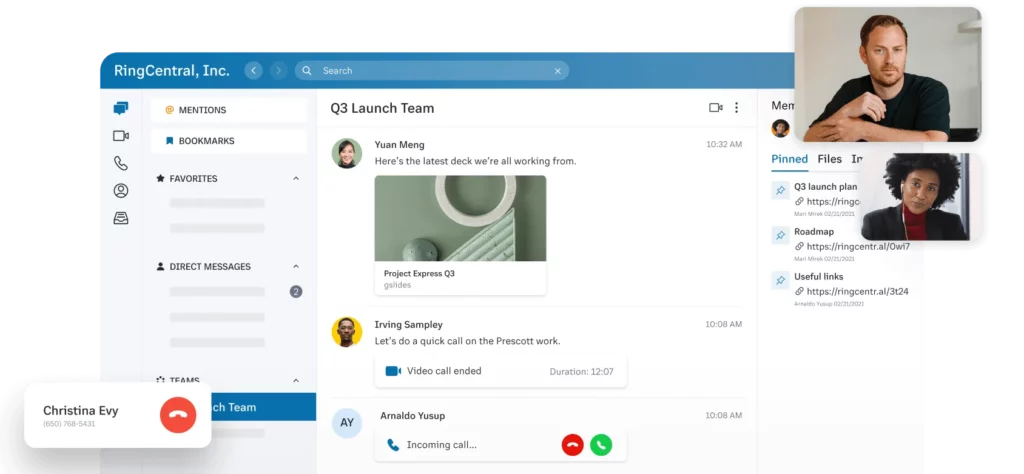
Collaboration and communication software has revolutionized the way teams work, enabling seamless interaction and efficient workflow management. These tools go beyond simple messaging, offering a suite of features that enhance productivity and streamline project execution. Understanding the diverse functionalities and how they cater to different work styles is crucial for choosing the right platform.This exploration delves into the various features of these tools, highlighting their benefits for different types of teams and work styles.
We’ll also compare key functionalities across popular platforms to provide a clear picture of the options available.
Project Management Features
Project management tools within collaboration software empower teams to organize tasks, track progress, and ensure projects stay on schedule. Effective project management features are essential for maintaining clarity and accountability in complex projects. Crucial aspects include task assignment, deadlines, and progress tracking.
- Task Management: Tools often allow users to break down projects into smaller tasks, assign responsibilities, and set deadlines. This detailed approach promotes accountability and helps teams monitor progress efficiently. For example, Trello allows users to visually represent tasks on boards, while Asana provides a more structured task list interface.
- Collaboration and Communication: Project management platforms typically integrate communication tools like chat and discussion forums directly into the project workspace. This fosters a centralized communication channel, reducing the risk of missed updates or information silos.
- Progress Tracking: Many platforms offer dashboards and reporting features to visualize project progress. These tools allow teams to monitor key metrics, identify potential delays, and make adjustments as needed. This transparency and data-driven approach are valuable for both small and large projects.
File Sharing and Storage Features
Secure and efficient file sharing is a cornerstone of modern collaboration. The ability to access, share, and collaborate on documents is crucial for teams to maintain a unified understanding of project materials. Version control and access controls are paramount to avoid confusion and ensure data integrity.
- Cloud Storage Integration: Many platforms seamlessly integrate with cloud storage services like Google Drive, Dropbox, or OneDrive, offering convenient access to files from any location. This accessibility is essential for remote teams and promotes a consistent working environment.
- Version Control: Robust version control systems allow teams to track changes to documents and revert to previous versions if necessary. This is vital for collaborative writing, editing, and design projects, ensuring that all stakeholders have access to the latest and most accurate versions.
- File Sharing Options: Different platforms offer various options for sharing files, from simple downloads to real-time co-editing features. The selection of appropriate sharing options depends on the project’s needs and the level of collaboration required.
Video Conferencing Features
Video conferencing tools have become indispensable for remote teams and virtual meetings. Features like screen sharing and interactive whiteboards enhance collaboration and knowledge sharing, bridging the gap between geographically dispersed teams.
- Real-time Communication: Video conferencing facilitates face-to-face interactions, fostering a sense of connection and engagement among team members. This real-time communication is particularly important for complex discussions and brainstorming sessions.
- Screen Sharing: This functionality allows presenters to share their screens, demonstrating applications, presenting presentations, or guiding participants through tasks. It greatly improves clarity and efficiency.
- Interactive Whiteboards: These features allow teams to collaborate on documents, presentations, or diagrams in real time. This can enhance brainstorming sessions, problem-solving, and decision-making.
Comparison Table: Project Management, File Sharing, and Video Conferencing
| Feature | Platform A | Platform B | Platform C |
|---|---|---|---|
| Project Management | Task lists, deadlines, Gantt charts | Kanban boards, task assignments, progress reports | Calendar integration, project timelines, task dependencies |
| File Sharing | Cloud storage integration, version control | Real-time co-editing, secure sharing links | Advanced file permissions, secure file transfer |
| Video Conferencing | Screen sharing, breakout rooms | Interactive whiteboards, chat integration | HD video quality, recording options |
Security and Privacy Considerations
Collaboration and communication tools have become indispensable in modern work environments. However, the sensitive nature of the data shared through these platforms necessitates robust security measures. Protecting user data and ensuring confidentiality is paramount to maintaining trust and preventing potential breaches.Security and privacy are fundamental aspects of any collaboration platform. Compromised data can lead to significant financial losses, reputational damage, and legal repercussions for both individuals and organizations.
Implementing strong security protocols and understanding potential vulnerabilities are crucial for mitigating risks and safeguarding sensitive information.
Importance of Security and Privacy
Robust security measures are essential for protecting user data and maintaining trust in collaboration platforms. Data breaches can result in significant financial losses, reputational damage, and legal ramifications. Protecting sensitive information, such as intellectual property, financial details, and personal data, is critical for maintaining a secure and reliable environment for users.
Security Measures Used by Platforms
Various security measures are employed by collaboration platforms to safeguard user data. These measures include encryption of data in transit and at rest, access controls to limit access to sensitive information, and multi-factor authentication to verify user identities. Regular security audits and vulnerability assessments are also important for identifying and mitigating potential risks. Examples include end-to-end encryption for instant messaging, secure file sharing protocols, and secure video conferencing platforms.
Potential Risks and Vulnerabilities
Several potential risks and vulnerabilities are associated with using collaboration tools. These include phishing attacks targeting users, malicious software infiltrating systems, and insider threats. Data breaches can occur due to weak passwords, inadequate security protocols, or human error. Furthermore, unauthorized access to shared files or collaborative documents can expose confidential information.
Best Practices for Secure Communication and Data Protection
Implementing best practices is critical for ensuring secure communication and data protection. These include using strong and unique passwords, enabling multi-factor authentication, being cautious about clicking on suspicious links or attachments, and regularly updating software and applications. Strong password policies, employee training on security awareness, and regular security updates are vital components of a robust security posture.
Security Protocols, Data Encryption Methods, and Access Controls
| Security Protocol | Data Encryption Method | Access Controls |
|---|---|---|
| Secure Sockets Layer (SSL) | Advanced Encryption Standard (AES) | Role-based access control (RBAC) |
| Transport Layer Security (TLS) | Data Encryption Standard (DES) | Multi-factor authentication (MFA) |
| Secure File Transfer Protocol (SFTP) | Twofish | Principle of least privilege |
| Virtual Private Network (VPN) | Triple DES (3DES) | Audit trails |
The table above illustrates some common security protocols, encryption methods, and access controls used in collaboration platforms. These measures are crucial for protecting data and preventing unauthorized access. Different levels of encryption and access control mechanisms are often employed depending on the sensitivity of the data being shared.
Integration and Compatibility
Seamless integration with existing systems is crucial for any collaboration and communication software. A tool that sits isolated from your current workflows is largely ineffective. Users are less likely to adopt a new system if it requires significant rework or disrupts their existing processes. This section will explore the importance of integration, available options, potential compatibility issues, and best practices for integrating these tools into your existing infrastructure.Effective collaboration software isn’t just about connecting people; it’s about streamlining existing processes.
Integration with your current project management tools, customer relationship management (CRM) systems, and other business applications allows for a unified view of information, reducing data silos and improving overall efficiency.
Importance of Integration with Existing Systems
Integration with existing systems is paramount for several reasons. It minimizes data redundancy and ensures data consistency across platforms. This avoids the need to manually input information into multiple systems, saving time and reducing the potential for errors. Furthermore, seamless integration allows for automated workflows, improving efficiency and productivity by streamlining processes. For example, a project management tool integrated with a communication platform allows for automatic task updates and notifications, keeping everyone informed and on track.
Different Integration Options Available for Collaboration and Communication Software
Several integration options are available for collaboration and communication software, each with its own strengths and weaknesses. API integrations provide a direct connection between applications, allowing for real-time data exchange and automation. Webhooks are another common method, triggering actions in one application based on events in another. Third-party integrations leverage existing integrations or custom code for specific connections.
Choosing the right method depends on the specific needs and capabilities of the collaboration software and the existing systems.
Compatibility Issues That May Arise and How to Mitigate Them
Compatibility issues can arise from differences in data formats, application protocols, or even different versions of software. Mismatched data types or incompatible file formats can lead to data loss or corruption. Differences in authentication protocols or security measures can also pose challenges. Careful consideration of the software’s capabilities and existing systems’ limitations is crucial to mitigate these risks.
Finding the perfect collaboration and communication software can be tricky, especially when international trade negotiations are in play. For example, navigating the complexities of trump trudeau speak tariffs requires seamless communication channels to ensure everyone is on the same page. Ultimately, a robust system for sharing information and coordinating efforts is crucial for any successful business venture.
Thorough testing and pilot programs can help identify and address potential compatibility issues before widespread implementation.
Best Practices for Integrating These Tools into Existing Workflows
Effective integration requires a strategic approach. Clearly defining integration goals and mapping out the desired workflows is essential. This involves identifying the specific data points to be exchanged, the trigger events, and the actions to be taken in each application. Comprehensive documentation is vital to guide users and ensure consistent implementation. A phased rollout, starting with a small pilot group, allows for testing and refinement before full implementation.
Seeking expert guidance for integration is often highly beneficial.
Table Illustrating Compatibility Issues, Solutions, and Tools to Resolve Them
| Compatibility Issue | Solution | Tools to Resolve |
|---|---|---|
| Different data formats | Data transformation using scripting or custom tools | Python libraries, ETL tools (e.g., Informatica, Talend) |
| Incompatible file formats | Conversion tools or custom scripts to convert files to compatible formats | Online file converters, scripting languages (e.g., Python, JavaScript) |
| Differences in authentication protocols | API key management and configuration | Application documentation, API portals |
| Lack of API support | Custom integration solutions using scripting or middleware | Programming languages (e.g., Python, Java), middleware platforms |
User Experience and Interface
A seamless user experience is paramount for any collaboration software. Intuitive interfaces and user-friendly designs encourage adoption and maximize the software’s potential. Users should be able to easily navigate, understand, and utilize the features without significant effort or frustration. A well-designed interface minimizes the learning curve, fostering a positive experience and boosting productivity.
Importance of User-Friendliness
User-friendly interfaces are crucial for effective collaboration. They reduce the time needed to learn and use the software, enabling users to focus on the tasks at hand rather than struggling with complex functionalities. A positive user experience leads to higher user satisfaction, increased engagement, and ultimately, greater adoption of the software within teams.
Design Principles for User-Friendly Interfaces, Best collaboration and communication software
Several key design principles contribute to a user-friendly collaboration software. Consistency in design elements across the application, clear and concise labeling of features, and intuitive navigation are vital. Visual cues and feedback mechanisms should provide clear confirmation of actions. Moreover, the design should adapt to various screen sizes and devices, ensuring accessibility and usability across different platforms.
Elements Enhancing User Engagement and Adoption
Several factors influence user engagement and adoption. These include a clean and uncluttered interface, providing helpful tooltips and interactive tutorials, allowing users to customize their workspace, and incorporating gamification elements to motivate interaction. Real-time feedback and progress indicators can further enhance user engagement.
Examples of User Interface Design Patterns
Collaboration software often utilizes design patterns to improve usability. These include clear categorization of features, use of visual cues (icons, colors), intuitive drag-and-drop functionalities, and customizable dashboards. Consistent use of templates and pre-built components allows for efficient creation and management of tasks and projects. The use of interactive elements, like checklists and progress bars, visually tracks the workflow, offering a clear overview of project status.
Finding the perfect collaboration and communication software can be a game-changer, especially when everyone’s juggling different schedules and tasks. Like the seamless organization needed for a big event, great software allows for efficient information flow. For instance, Kurtenbach, Steph Curry’s impressive party hosting skills at the NBA All-Star weekend clearly highlight the importance of effective planning and communication tools kurtenbach steph curry earned the party hes hosting at nba all star weekend , which are crucial for success, no matter the project.
Ultimately, the right software can streamline workflows and boost overall team performance.
Accessibility Considerations
Accessibility is critical for users with diverse needs. The software must be usable by individuals with visual impairments, hearing impairments, or motor impairments. This involves considerations like screen reader compatibility, keyboard navigation, alternative text for images, and adjustable font sizes. Color contrast ratios should be appropriate for users with visual sensitivities, and sufficient space between interactive elements allows for comfortable operation with assistive devices.
Examples of Effective UI Design
| Effective UI Design | User Interface Elements | Visual Appeal | Intuitive Navigation |
|---|---|---|---|
| Project Management Tool | Kanban boards, task lists, Gantt charts | Use of color-coding for tasks, clear visual representations of progress | Logical organization of tasks, easy filtering and sorting options |
| Instant Messaging Platform | Thread-based conversations, user profiles, group chat options | Clean and modern design, use of visual cues for notifications | Intuitive search and sorting of messages, quick access to important information |
| Document Collaboration Platform | Real-time editing, version history, commenting features | Clear highlighting of changes, easy navigation between versions | Intuitive navigation through documents, clear indication of who is editing |
| Video Conferencing Platform | Video and audio controls, screen sharing options, breakout rooms | Simple and uncluttered design, intuitive placement of controls | Easy access to controls, seamless transition between features |
Cost and Value Proposition
Choosing the right collaboration software can significantly impact a team’s productivity and efficiency. However, the decision often hinges on understanding the various pricing models, the potential return on investment (ROI), and how the value proposition aligns with specific business needs. This section delves into these critical aspects, providing clarity and practical insights.
Pricing Models for Collaboration Software
Different collaboration platforms employ various pricing strategies. Understanding these models is essential for aligning the chosen software with a company’s budget and scale. Common models include:
- Per User/Seat Pricing: This model charges a fixed fee per user or seat, often with varying tiers based on the number of users. This is a straightforward approach, particularly useful for businesses with a predictable number of employees. It’s crucial to examine the features included in each tier to ensure the value proposition aligns with the price.
- Per Month/Year Subscription: Many platforms operate on a subscription basis, charging a recurring monthly or annual fee. This allows businesses to scale their usage and adjust their budget based on their needs. This model is often preferred for teams with fluctuating team sizes or projects.
- Freemium Model: This model offers a basic version of the software for free, while premium features are accessible through a paid subscription. It’s attractive for teams seeking a trial period or those with limited budgets. However, the free version often has limitations on storage or user numbers.
- Custom Pricing: Some platforms offer custom pricing tailored to specific business requirements. This can be beneficial for larger organizations with unique needs and budgets.
Cost-Benefit Analysis for Collaboration Tools
Adopting collaboration software necessitates a careful cost-benefit analysis. The benefits should outweigh the investment, considering factors such as increased productivity, reduced communication errors, and enhanced teamwork. A robust cost-benefit analysis should consider both direct and indirect costs.
- Direct Costs: These include the software license fees, implementation costs, and any training required. For subscription-based models, this encompasses the recurring monthly or annual fees.
- Indirect Costs: These include potential time lost during the implementation process, training inefficiencies, and the potential for reduced productivity if the chosen software doesn’t integrate seamlessly with existing systems.
Value Comparison Across Collaboration Tools
The value of a collaboration tool is directly linked to its features and functionalities. A tool with comprehensive features like robust communication channels, project management capabilities, and shared document editing, might be more valuable than a basic tool with only limited communication features. The price point must be weighed against the value provided.
Return on Investment (ROI) Calculation
ROI calculation for collaboration platforms involves comparing the benefits derived from using the software to the total cost of implementation and maintenance. A typical formula for ROI is:
(Benefits – Costs) / Costs
For example, if a team saves 10 hours per week due to improved communication, and the software costs $100 per month, the ROI needs to be calculated based on the team’s hourly rate and the time saved.
Value Propositions for Different Business Models
The value proposition of a collaboration tool varies significantly depending on the specific business model and team size. For example, a small startup might value a user-friendly platform with free tiers, while a large enterprise might prioritize robust security features and seamless integration with existing systems.
Comparative Analysis of Collaboration Software
This table presents a comparative analysis of three popular collaboration platforms, highlighting their pricing models, features, and target users.
| Software | Pricing Model | Key Features | Target Users |
|---|---|---|---|
| Platform A | Per user/seat, tiered subscriptions | Robust communication tools, project management, file sharing | Teams of various sizes, requiring comprehensive features |
| Platform B | Per month/year subscription | Simplified communication tools, basic project management, integration options | Small teams or individuals seeking an affordable option |
| Platform C | Freemium, with paid tiers | Basic features free, enhanced features via paid subscriptions | Teams starting out, exploring various options |
Practical Use Cases
Collaboration and communication software isn’t just a theoretical concept; it’s a powerful tool transforming how teams work across industries. From streamlining project management to fostering remote collaboration, these tools are proving invaluable in the modern workplace. Let’s delve into some real-world examples of their successful implementation.Effective use of these tools hinges on understanding the specific challenges faced by different teams and how the chosen software addresses those issues.
Finding the perfect collaboration and communication software can be tricky, but it’s so worth the effort! Great tools streamline everything, from project management to team updates. Speaking of teamwork, have you considered why pets make such wonderful Valentine’s Day companions? why pets make great valentines They bring unconditional love and joy, just like a good communication platform brings efficiency and connection to a team.
Ultimately, both great valentines and the best collaboration tools are about strengthening bonds and improving experiences.
By analyzing successful use cases, we can gain insight into the factors contributing to positive outcomes and learn from best practices.
Project Management in Construction
Construction projects often involve geographically dispersed teams and complex timelines. Collaboration tools facilitate seamless communication between project managers, engineers, and field workers. Real-time updates on progress, task assignments, and material availability drastically reduce delays and ensure projects stay on schedule. Using shared documents and platforms, teams can effectively manage blueprints, specifications, and change orders, minimizing errors and improving overall project quality.
This transparency ensures everyone is on the same page, leading to greater accountability and reduced conflicts. For example, a large construction firm using a cloud-based project management platform experienced a 15% reduction in project completion times after implementing the software.
Remote Team Collaboration in Marketing
Marketing teams frequently work remotely, requiring robust communication channels. Collaboration tools facilitate seamless information sharing, real-time feedback, and creative brainstorming sessions, regardless of geographical location. Teams can leverage shared calendars, document repositories, and video conferencing to maintain consistent workflow and productivity. A marketing agency employing a collaborative platform reported increased client satisfaction due to quicker response times and more effective communication throughout the entire project lifecycle.
Customer Support in E-commerce
E-commerce companies often receive numerous customer inquiries simultaneously. Collaboration tools streamline customer support operations by providing agents with a centralized platform for tracking tickets, sharing information, and collaborating on complex issues. Real-time updates on customer interactions allow agents to respond promptly and efficiently. A major online retailer using a customer support platform saw a 20% reduction in customer complaint resolution times after implementing the software.
Sales Team Performance Enhancement
Sales teams often rely on consistent communication and data sharing. Collaboration tools provide a platform for tracking sales progress, sharing leads, and collaborating on sales strategies. Real-time data insights help sales teams adjust their strategies and optimize performance. A sales team using a collaborative platform observed a 10% increase in sales conversions after implementing the software.
Emerging Trends and Future Directions
The landscape of collaboration and communication software is constantly evolving, driven by technological advancements and changing workplace dynamics. Emerging trends promise to revolutionize how teams work together, fostering more efficient and effective communication. This evolution is fueled by a need for greater flexibility, enhanced security, and personalized experiences.The future of collaboration software is intertwined with advancements in artificial intelligence, the Internet of Things, and personalized user experiences.
These advancements will reshape the way teams interact, enabling more intuitive communication and seamless workflows.
AI-Powered Collaboration Tools
Artificial intelligence (AI) is rapidly transforming various sectors, and collaboration software is no exception. AI-powered tools can analyze communication patterns, identify key insights, and automate repetitive tasks. This automation frees up team members to focus on strategic initiatives and creative problem-solving. Examples include AI-driven summaries of lengthy meeting recordings or the proactive identification of potential conflicts in project timelines.
Integration of IoT Devices
The increasing prevalence of IoT devices is blurring the lines between physical and digital spaces. Collaboration software will need to integrate with these devices to enable real-time data sharing and remote collaboration on physical projects. Imagine a construction team using augmented reality glasses to view project plans overlaid on physical structures, collaborating seamlessly with remote specialists.
Personalized User Experiences
The future of collaboration software will prioritize personalized user experiences. By understanding individual preferences and work styles, these tools can tailor features, workflows, and communication channels to optimize productivity. For instance, a project manager could receive customized notifications and task assignments based on their specific roles and responsibilities.
Impact of Emerging Technologies
| Emerging Technology | Potential Impact on Collaboration Tools | Example | Real-World Impact |
|---|---|---|---|
| AI-driven insights | Automated analysis of communication data to identify trends, potential conflicts, and areas for improvement. | Summarization of meeting recordings to highlight key takeaways. | Increased efficiency in understanding meeting outcomes and facilitating quicker decision-making. |
| IoT integration | Enable real-time data sharing and remote collaboration on physical projects. | Augmented reality overlays for remote guidance on construction sites. | Facilitates collaboration across geographical boundaries and promotes better project management. |
| Personalized UX | Tailoring features, workflows, and communication channels to individual preferences and roles. | Customizable dashboards for project managers. | Enhanced user satisfaction, improved focus, and increased productivity. |
| Blockchain technology | Enhanced security and transparency in shared data and project management. | Secure document sharing and version control. | Reduced risk of data breaches and fraud, enabling greater trust and accountability in projects. |
Key Factors Shaping the Future
Several key factors will shape the future of collaboration and communication software:
- Security and privacy concerns will remain paramount, requiring robust encryption and access controls.
- Accessibility and inclusivity will become crucial, ensuring tools cater to diverse needs and preferences.
- Continuous integration and compatibility across different platforms and devices are essential for seamless workflows.
- User-friendliness and intuitive interfaces will be vital to ensure widespread adoption and ease of use.
AI and Machine Learning
AI and machine learning are poised to play a pivotal role in the future of collaboration software, transforming how teams interact and work together.
AI-powered features like intelligent summarization, predictive analytics, and automated task management will significantly enhance productivity and efficiency.
Epilogue
In conclusion, choosing the right collaboration and communication software is a critical step towards team success. This guide has explored the key factors to consider, from functionality and security to user experience and cost. By carefully evaluating the diverse options available, teams can identify tools that seamlessly integrate into existing workflows, enhance productivity, and foster strong communication channels. Ultimately, the ideal software will be tailored to specific needs, leading to improved collaboration and streamlined project management.
We hope this comprehensive overview has provided valuable insights for your team’s journey towards optimal collaboration.

