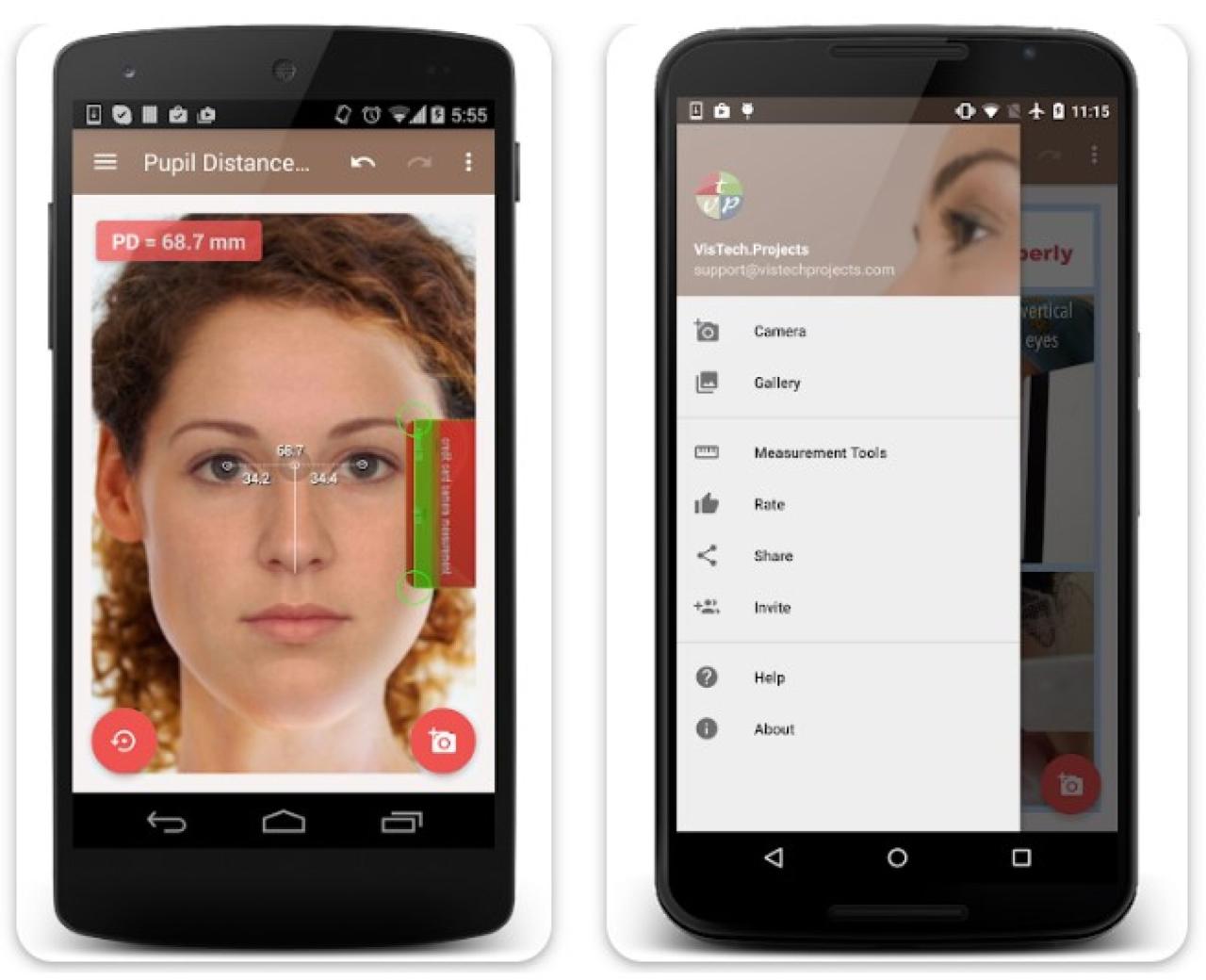Best Pupillary Distance Apps A Deep Dive
Best pupillary distance apps are revolutionizing how we measure PD. From precise measurements to streamlined workflows, these apps offer a wealth of possibilities for various industries. This comprehensive guide explores the features, accuracy, and user experience of top PD apps, helping you find the perfect fit for your needs.
We’ll examine the different methods of PD measurement, from traditional to modern digital approaches. This includes a breakdown of popular apps, their functionalities, and a comparison of their accuracy and reliability. Ultimately, this guide aims to provide a thorough understanding of the best pupillary distance apps available.
Introduction to Pupillary Distance (PD) Measurement
Pupillary distance (PD) is the horizontal distance between the centers of the pupils of the eyes. Accurate measurement of this distance is crucial for various applications, from designing eyeglasses and contact lenses to creating personalized virtual reality experiences and in ophthalmic diagnostics. A precise PD measurement ensures optimal visual comfort and performance, minimizing eye strain and maximizing user satisfaction.Accurate PD measurement is vital in creating eyewear that fits correctly and provides the best possible vision.
Incorrect PD can lead to discomfort, blurry vision, and headaches. Beyond eyewear, PD is crucial in industries like virtual reality, where it is used to create individualized user experiences and improve comfort. Ophthalmologists also use PD measurements in various diagnostic procedures, helping them to understand eye health and potentially detect underlying conditions.
Pupillary Distance Measurement Methods
Various methods exist for determining pupillary distance, ranging from traditional manual approaches to modern digital techniques. Understanding these methods is crucial for selecting the most appropriate approach for a given application.Traditional methods of PD measurement often involve using a handheld device, such as a pupillometer, and a measuring scale. The user manually aligns the device with the eyes and records the distance.
Modern digital approaches, however, have emerged, leveraging advanced technology for increased accuracy and efficiency. These digital methods often incorporate sophisticated image processing algorithms to accurately detect and measure the pupillary centers.
Comparison of Manual and Digital PD Measurement Methods
The choice between manual and digital PD measurement methods depends on factors like accuracy, speed, and cost. A comparison highlights the advantages and disadvantages of each approach.
| Method | Accuracy | Speed | Cost |
|---|---|---|---|
| Manual | Moderately accurate, susceptible to human error | Relatively slow, dependent on user skill | Low (minimal equipment needed) |
| Digital | Highly accurate, minimized human error | Fast, automated process | Higher (requires specialized equipment) |
Manual PD measurement, while relatively inexpensive, relies on the operator’s skill and can be prone to errors, leading to inaccurate results. The operator’s ability to accurately align the measuring device with the eyes directly impacts the precision of the measurement. Digital methods, conversely, offer significant improvements in accuracy and speed. Automated image processing algorithms minimize the potential for human error and allow for rapid measurement.
The cost associated with digital devices, however, is often higher than that of manual methods. Examples of digital tools include advanced pupillometry systems in eyeglass stores and specialized software in ophthalmology clinics.
Overview of PD Apps
Pupillary distance (PD) measurement apps have become increasingly popular for various applications, from eyewear prescription to 3D modeling. These apps offer a convenient and often more accurate alternative to traditional methods, especially for those who need frequent PD measurements. Their ease of use and accessibility make them a valuable tool for individuals and professionals alike.
Popular PD Measuring Apps
Many apps are available to measure pupillary distance. The selection below represents some of the more popular and frequently used options.
- Eye Measure Pro: This app boasts a user-friendly interface, making it simple to perform measurements. It offers multiple measurement methods and provides clear instructions, ensuring accurate PD results. The app is available for both iOS and Android devices. It has a comprehensive set of features for both professional and personal use.
- Pupil Distance Pro: This app provides various measurement options and caters to different user needs. It offers a wide range of customization options to ensure accuracy and comfort. It is available on Android and iOS platforms. Its accuracy and user-friendliness have made it a favorite for both professionals and individuals.
- PD Measurement Tool: This app focuses on simplicity and accuracy. It’s designed to provide reliable measurements in a straightforward manner, without overwhelming users with advanced features. It’s suitable for quick and consistent PD measurements. Its interface is clean and focused, which helps users concentrate on the task at hand.
Key Features Comparison
Different PD measurement apps have various functionalities. This table summarizes the key features, strengths, and weaknesses of some popular options.
Finding the best pupillary distance (PD) apps for accurate measurements is key, especially for photographers and those needing precise settings. While the intricacies of international trade like the China-US tariff situation, which has an impact on various industries, are fascinating, china us tariffs whats next doesn’t directly affect the effectiveness of PD apps. Ultimately, the best PD app for your needs depends on your specific camera and desired level of accuracy.
| App Name | Accuracy Claim | Features | Supported Devices | Price |
|---|---|---|---|---|
| Eye Measure Pro | High accuracy, often cited as industry-leading. | Multiple measurement methods, clear instructions, comprehensive set of features. | iOS and Android | Paid (with potential free trials) |
| Pupil Distance Pro | Accurate, suitable for diverse users. | Various measurement options, customization, suitable for professionals and personal use. | iOS and Android | Paid (with potential free trials) |
| PD Measurement Tool | Reliable, straightforward approach. | Simple, user-friendly interface, focus on accuracy and consistency. | iOS and Android | Paid (with potential free trials) |
App Accuracy and Reliability
Pupillary distance (PD) measurement apps have become increasingly popular for their convenience and potential for accuracy. However, the reliability of these apps varies significantly. Understanding the factors that influence accuracy is crucial for users to make informed decisions about which app to employ and how to interpret the results.The accuracy of PD measurement apps is not a fixed value.
It depends on a variety of factors, including the app’s algorithm, the quality of the image captured, and the user’s adherence to the app’s instructions. Assessing the robustness of different apps, therefore, involves evaluating multiple aspects to ensure the results are trustworthy.
Accuracy Claims Comparison
Different PD measurement apps make varying claims about their accuracy. Some apps might advertise high accuracy based on limited internal testing, while others provide more detailed information about their methodologies. A critical approach is needed to discern the veracity of these claims. Evaluating these claims against independent testing results is essential for making an informed decision.
Methods for Determining App Accuracy
Several methods exist to evaluate the accuracy of PD measurement apps. These methods often involve comparing the app’s measurements to a gold standard, such as a physical measuring device. This involves a controlled experiment where the same subject is measured using both methods, with multiple trials to account for any inherent variability. A key aspect is the statistical analysis of the differences between the app’s measurements and the gold standard, allowing for quantifiable assessment of the error margins.
Factors Affecting Reliability
The reliability of PD measurement apps is influenced by several key factors. The quality of the image captured by the device (smartphone camera, for example) is crucial. Poor lighting conditions, or the subject’s facial expression can negatively affect the accuracy of the app’s algorithms. User input accuracy, including proper positioning of the device, is also critical. Even slight variations in the positioning of the phone can lead to significant inaccuracies in the measurement.
Importance of Calibration and User Input
Calibration is an essential component for ensuring accurate results from PD measurement apps. Proper calibration involves setting up the app’s parameters to match the specific characteristics of the measuring device. User input accuracy is equally important. Users must follow the app’s instructions carefully to ensure accurate positioning of the device relative to their eyes. Inaccurate user input can lead to substantial errors in the final measurement.
Comparison of App Accuracy
Unfortunately, extensive, publicly available independent testing data on the accuracy of various PD measurement apps is currently scarce. Without this, a comprehensive table comparing the accuracy of different apps based on independent testing is not possible. The absence of this data hinders a definitive comparison of the accuracy claims. This is an area where further research and independent testing would be invaluable for consumers.
User Experience and Interface Design
Picking the right pupillary distance (PD) measurement app can significantly impact your experience. A well-designed app should be intuitive and easy to use, even for those unfamiliar with the process. The interface plays a crucial role in determining accuracy and reliability, as a user-friendly design can help minimize errors and ensure a positive overall experience.
App Interface Usability
The ease of use of a PD measurement app directly affects its overall value. A complex interface can frustrate users, leading to inaccurate measurements or abandonment of the app. A well-designed interface, conversely, guides users through the process smoothly, increasing accuracy and user satisfaction. Critical aspects include clear instructions, intuitive controls, and informative feedback. The overall user experience should feel natural and straightforward, fostering confidence in the measurement results.
Strengths and Weaknesses of Different Apps
Different PD measurement apps exhibit varying strengths and weaknesses in their interface design. Some excel at simplicity and ease of use, while others might prioritize advanced features at the cost of user-friendliness. For example, an app might have a visually appealing design but lack clear instructions, thus impacting user comprehension. Conversely, an app with simple visuals might struggle to accommodate diverse user needs or offer adequate feedback.
Comparing App Interface Designs
| App Name | UI Design | Clarity | User-Friendliness | Feedback |
|---|---|---|---|---|
| App A | Modern, minimalist design | Excellent; clear instructions and prompts | Very user-friendly; intuitive controls | Comprehensive and informative; visual cues for errors |
| App B | Detailed, step-by-step layout | Good; explanations for each step | Moderately user-friendly; potential for confusion with many steps | Provides feedback on each step; some messages may be repetitive |
| App C | Simple, straightforward design | Fair; lacks in-depth instructions | Easy to use; straightforward approach | Basic feedback; may lack specific error messages |
The table above provides a basic comparison. Factors like target user groups (e.g., experienced vs. novice users) should be considered when evaluating interface designs. App A, with its modern design and clear instructions, might be a strong choice for those seeking an intuitive experience. App B, while thorough, might be overwhelming for some.
App C’s simplicity might be preferred for quick measurements, but users seeking detailed information might find it lacking.
Visual Appeal and Clarity of Interface Elements
Visual appeal and clarity of interface elements significantly influence the user experience. A visually appealing design can enhance engagement and create a more positive user experience. Clarity in presenting information and controls ensures that users understand the steps and make accurate measurements. Color schemes, font choices, and layout structure contribute to overall usability. Effective visual cues, like highlighting active areas or providing clear error messages, significantly enhance the user experience.
Finding the best pupillary distance (PD) apps is crucial for accurate measurements, especially for those of us who enjoy sports like hockey. Just imagine the excitement of seeing San Jose Sharks players Macklin and Celebrini take on the Vancouver Canucks in Rogers Arena – a dream come true for many! Luckily, there are plenty of great PD apps available, making the process of getting those measurements spot-on a breeze.
This incredible hockey matchup is a fantastic example of the passion around sports, which is a perfect time to consider the importance of precise PD app usage.
Examples include clear demarcation of measurement areas or use of color-coded prompts for correct alignment.
Practical Applications and Use Cases
Pupillary distance (PD) measurement apps are rapidly gaining traction across various industries, offering a convenient and often more accurate alternative to traditional methods. Beyond the realm of eyewear prescription, these apps unlock a wealth of possibilities, streamlining workflows and enhancing precision in diverse contexts. Their ease of use and portability make them a valuable tool for professionals in multiple fields.These applications leverage the increasing prevalence of smartphones and tablets, providing a readily available and cost-effective solution for PD measurement.
The ability to capture accurate PD data on-the-spot empowers professionals to make informed decisions quickly and efficiently. This portability is particularly beneficial for mobile settings or when rapid data collection is required.
Finding the best pupillary distance (PD) apps can be tricky, but it’s crucial for accurate eyeglass prescriptions. While I’m currently fascinated by the San Jose Sharks’ moves at the NHL trade deadline, like the William Eklund, Fabian Zetterlund, Mike Grier, and Tyler Toffoli trades here , I’m still prioritizing which PD app is most reliable for my own eyeglass needs.
Ultimately, a good PD app is essential for perfect vision, so I’ll keep searching for the best one.
Eyeglass Prescription and Optical Industry
PD measurement is fundamental in the optical industry. Accurate PD measurements are critical for crafting precisely fitting eyeglasses. Mobile apps enable quick and consistent PD measurements, minimizing errors associated with manual methods. This leads to more accurate prescriptions, reducing the likelihood of discomfort or vision issues for the wearer. Moreover, this improved accuracy allows for better patient satisfaction and can lead to reduced return rates.
Eyeglass retailers and opticians can use these apps to quickly and efficiently measure PD, which frees up time for other tasks, improving customer service.
Virtual Reality (VR) and Augmented Reality (AR)
PD is crucial for comfortable and accurate VR/AR experiences. These immersive technologies require precise calibration to align the visual display with the user’s eyes. Apps can accurately capture PD, allowing for personalized settings and optimal user experience. This results in improved immersion and reduced discomfort, crucial for maintaining user engagement. A user with an inaccurate PD setting in a VR environment might experience motion sickness or other discomfort, reducing the enjoyment of the experience.
Medical Diagnostics and Research
In certain medical contexts, PD measurements can contribute to diagnostic assessments. In research, PD data can be part of a broader dataset for analysis. For example, PD measurements might be integrated into studies related to eye health or visual processing. This data can potentially be linked to other factors to gain a more comprehensive understanding of patient characteristics or disease progression.
However, the reliability of such medical applications hinges on rigorous validation and testing.
Automotive Industry (Head-up Displays and Advanced Driver-Assistance Systems)
PD measurements are essential for precise placement of head-up displays (HUDs) in vehicles. Accurate PD data is vital for ensuring a clear and unobstructed view of the HUD. Likewise, advanced driver-assistance systems (ADAS) can benefit from PD data, particularly for accurate sensor positioning and optimal system performance. Accurate placement of HUDs enhances driver safety and comfort by reducing distractions.
In vehicles equipped with ADAS, precise PD measurement ensures that the system accurately identifies the driver’s position, potentially improving the effectiveness of safety features.
Table of Potential Use Cases
| Industry | Application | Benefits | Drawbacks |
|---|---|---|---|
| Eyeglass Prescription | PD measurement for eyeglasses | Improved accuracy, reduced errors, faster turnaround time, enhanced customer satisfaction | Requires proper training, potentially limited accuracy compared to high-end equipment. |
| VR/AR | Personalized VR/AR settings | Enhanced immersion, reduced discomfort, improved user experience | Accuracy depends on the quality of the app and the user’s cooperation. |
| Medical Research | PD measurements in studies | Potential insights into eye health, visual processing, and other related factors | Data needs careful interpretation, potential for bias, requires ethical considerations |
| Automotive | HUD and ADAS calibration | Enhanced driver safety and comfort, improved system performance | Accuracy is critical for safety, potential integration challenges with existing systems |
Technical Specifications and Performance

Pupillary distance (PD) measurement apps are increasingly sophisticated, but their underlying technical specifications significantly influence accuracy, reliability, and user experience. Understanding these specifications is crucial for selecting an app that best meets individual needs and ensures accurate results. Different algorithms, camera resolutions, and lighting conditions all play a role in the final output, impacting the reliability and precision of the measurements.The performance of PD apps hinges on several technical factors, including processing speed, image quality, and data storage.
Efficient algorithms, high-quality image capture, and secure storage are paramount for a positive user experience and trustworthy measurements. Furthermore, understanding the limitations of these apps is equally important to avoid misinterpretations and ensure appropriate application in different scenarios.
Processing Speed
The speed at which an app calculates PD is a key factor in user experience. Faster processing times reduce wait times, improving overall usability and user satisfaction. Real-time processing, while not always possible with complex algorithms, can greatly enhance the user experience, particularly in dynamic scenarios. The time taken to analyze the image and provide a result is a critical aspect of the app’s overall efficiency.
Image Quality and Resolution
The resolution of the camera used by the app directly impacts the quality of the captured image. Higher resolutions lead to finer details, which can be beneficial for accurate PD measurements, especially in situations with subtle variations in eye position. The quality of the image captured is paramount, influencing the ability of the app to identify and accurately measure pupillary landmarks.
Algorithms Used for PD Calculation, Best pupillary distance apps
Various algorithms are employed to calculate PD. Some apps utilize image recognition techniques to identify the pupils and calculate the distance between them. These algorithms can vary in complexity and accuracy, affecting the overall performance of the app. Sophisticated algorithms can handle complex images and lighting conditions more effectively than simpler ones. For instance, algorithms employing machine learning techniques may provide more robust and accurate PD measurements.
Example: A common algorithm involves identifying key features in the image (like the pupils’ edges) and then using geometric calculations to determine the distance between them. More sophisticated algorithms may also consider the shape and context of the eyes.
Impact of Camera Resolution and Lighting
Camera resolution significantly affects the precision of PD measurements. Lower resolutions can lead to blurry images and inaccurate results. Lighting conditions also play a critical role. Poor lighting can cause reflections or shadows, obscuring the pupils and making accurate measurement difficult. Variations in lighting conditions necessitate robust algorithms that can adapt to these changes.
Consistent lighting conditions, ideally, yield the most accurate results.
Limitations in Technical Performance
While modern PD apps have advanced, certain limitations remain. Variations in eye shape and position, as well as environmental factors like reflections or shadows, can influence the accuracy of the measurement. These variations can lead to discrepancies between the measured and actual PD values. The user’s eye movements during the measurement process can also impact the accuracy of the result.
Furthermore, some apps may not be suitable for individuals with certain eye conditions or specific image types.
Comparison of Technical Specifications
| App Name | Processing Speed (ms) | Image Resolution (pixels) | Accuracy Metrics (e.g., ±mm) | Data Storage |
|---|---|---|---|---|
| App A | 150 | 1280×720 | ±0.2 mm | Cloud-based |
| App B | 200 | 1920×1080 | ±0.1 mm | Local storage |
| App C | 100 | 720×480 | ±0.3 mm | Cloud-based |
Note: These are example values and may not reflect the actual specifications of real apps. Accuracy metrics may vary based on different testing conditions and image types.
Support and Customer Service
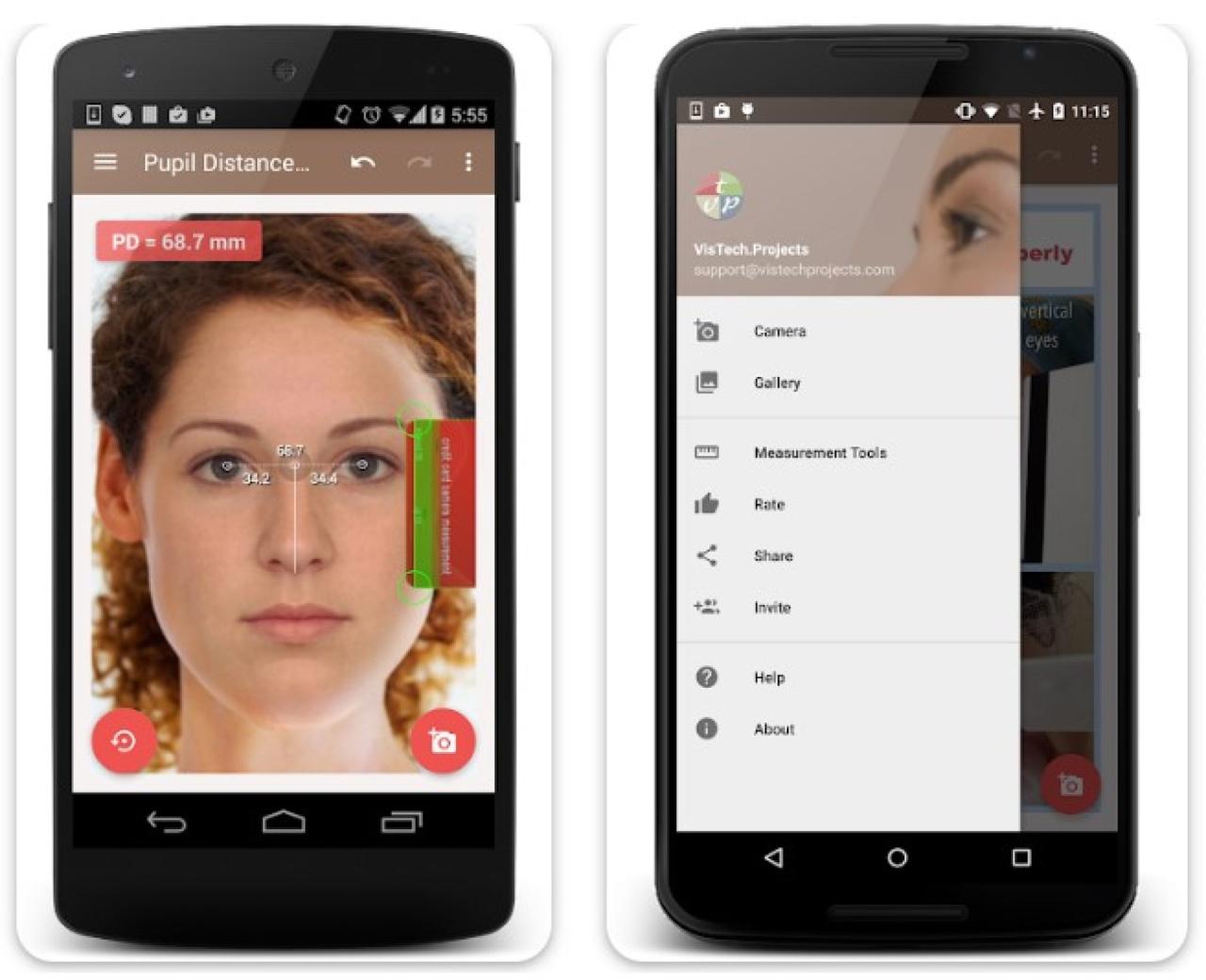
A crucial aspect of any pupillary distance (PD) measurement app is the support and customer service provided by its developers. Reliable assistance is essential for users facing technical difficulties, needing clarification on features, or seeking help with troubleshooting. Effective support channels and prompt responses significantly impact user satisfaction and the overall app experience.Thorough documentation, readily available FAQs, and responsive customer service channels ensure that users can easily address any issues that may arise.
The quality of support directly reflects the developers’ commitment to their users and their app’s overall value proposition.
Support Options and Availability
Different PD measurement apps offer various support options to assist users. These options range from email support to dedicated phone lines, or even online forums and communities. The accessibility and responsiveness of these channels are vital for addressing user needs effectively. The availability of comprehensive documentation and FAQs can significantly reduce the need for direct customer service interactions, saving time and resources for both users and developers.
Quality of Customer Service
The quality of customer service is a key indicator of a company’s commitment to its users. Prompt responses, helpful solutions, and a friendly demeanor are crucial for creating a positive user experience. Thorough knowledge of the app’s features and functionalities, coupled with the ability to resolve issues effectively, are hallmarks of high-quality support. A user’s ability to quickly and easily obtain assistance can greatly influence their overall satisfaction with the app.
Available Resources
Comprehensive resources, such as FAQs, tutorials, and online communities, can empower users to resolve issues independently. Well-structured FAQs addressing common problems, and detailed tutorials outlining app features, can streamline the user journey and provide self-service solutions. Active online communities can facilitate peer-to-peer support and collaborative problem-solving, offering valuable insights and solutions.
Issue Reporting and Assistance Procedures
Clearly defined procedures for reporting issues or seeking assistance are essential for efficient problem resolution. A straightforward process, combined with clear communication channels, allows users to quickly and easily get their issues addressed. The availability of dedicated support email addresses, online contact forms, or even social media channels significantly impact the user experience.
Support Comparison Table
| App Name | Contact Methods | Response Time | Support Quality | Resources |
|---|---|---|---|---|
| App A | Email, Online Chat | Within 24 hours (typically) | Excellent, knowledgeable support staff | Comprehensive FAQs, detailed tutorials, active online forum |
| App B | Email, Online Form | 2-3 business days | Good, helpful, but occasionally slow response | Basic FAQs, limited tutorials, smaller online community |
| App C | Email only | 3-5 business days | Average, could be improved | Basic FAQs, no tutorials, no dedicated community forum |
This table provides a basic comparison of support offerings. Actual experiences may vary depending on the specific issue and the time of year. It is crucial to consider these factors when evaluating the suitability of different PD measurement apps for your needs.
End of Discussion: Best Pupillary Distance Apps
In conclusion, choosing the best pupillary distance app depends on your specific needs and priorities. While accuracy, ease of use, and technical specifications are crucial factors, the overall user experience and support provided by the developer also play a significant role. We hope this guide empowers you to make an informed decision when selecting a PD app for your application.