Inaccurate Google Analytics Traffic Sources A Deep Dive
Inaccurate Google Analytics traffic sources can significantly skew your understanding of website performance. This comprehensive guide explores the common reasons why your data might be unreliable, from invalid traffic to duplicate hits. We’ll uncover how these inaccuracies can impact your business decisions, marketing strategies, and ultimately, your bottom line. We’ll also delve into troubleshooting techniques, data validation methods, and strategies for preventing future inaccuracies.
Understanding these issues is crucial for making data-driven decisions. We’ll dissect various types of inaccurate traffic, providing examples and methods for distinguishing between accurate and inaccurate data. The potential consequences of relying on faulty data will be explored, demonstrating how it can lead to misguided marketing campaigns and financial repercussions. We’ll also equip you with practical steps to identify and rectify these problems.
Identifying Inaccurate Traffic Sources
Google Analytics, a powerful tool for website traffic analysis, can sometimes present inaccurate data. Understanding the reasons behind this inaccuracy is crucial for making informed decisions about website optimization and marketing strategies. This inaccuracy can stem from a variety of technical and user-related factors, which are not always immediately apparent. Identifying these issues and correcting them is essential for a true understanding of website performance.Accurate traffic data is the foundation for effective marketing strategies.
Inaccurate data can lead to misguided decisions, wasted resources, and ultimately, a less successful online presence. This article delves into the common causes of inaccurate Google Analytics data, providing examples and methods to distinguish between accurate and inaccurate traffic sources.
Common Reasons for Inaccurate Traffic Data
Several factors can contribute to inaccurate traffic data in Google Analytics. These include issues with tracking implementation, user behavior, and data processing. Understanding these factors is key to identifying potential problems.
Examples of Inaccurate Traffic Data
Inaccurate data manifests in various forms. Invalid traffic, often referred to as bot traffic or spam traffic, is one example. This involves artificial or automated visits that don’t represent genuine user interaction. Duplicate traffic, where a single user visit is recorded multiple times, is another common issue. This can lead to inflated traffic numbers and a distorted view of website performance.
Other forms include inaccurate geographic data, where visitors are incorrectly assigned to locations, or technical errors in the tracking setup.
Methods to Distinguish Accurate from Inaccurate Traffic
Several methods can help differentiate between accurate and inaccurate traffic sources. Implementing robust tracking setup, which includes correct tagging and configuration, is a critical first step. Regularly reviewing traffic patterns and identifying anomalies is also important. Analyzing the traffic source details, such as referring websites and user behavior, can help in identifying suspicious patterns. Tools for filtering and segmenting traffic can further assist in isolating problematic sources.
Frustratingly, inaccurate Google Analytics traffic sources can really throw off your marketing analysis. It’s like trying to rebuild a coastal community, based on faulty data, as seen in the recent Newsom order regarding the Palisades rebuilding. The coastal commission’s erroneous guidance highlights the importance of accurate data in any project, and unfortunately, that same principle applies to interpreting your website traffic.
You need reliable data to make sound decisions, not skewed numbers from inaccurate traffic sources.
Table Comparing and Contrasting Inaccurate Traffic Sources
| Inaccurate Traffic Source | Description | Example | Impact on Analytics |
|---|---|---|---|
| Invalid Traffic (Bots) | Automated visits that don’t represent real users. | Visits from automated scripts or malicious actors. | Inflated traffic numbers, misleading conversion rates, inaccurate audience insights. |
| Duplicate Traffic | Single user visits recorded multiple times. | A user visiting a page multiple times in quick succession and each visit counted separately. | Inflated traffic numbers, skewed bounce rates, distorted user engagement metrics. |
| Inaccurate Geographic Data | Users incorrectly assigned to locations. | Visitors from one country wrongly categorized as visitors from another. | Misleading audience insights, ineffective targeted marketing campaigns. |
| Technical Errors in Tracking Setup | Problems with tracking implementation. | Incorrectly configured tracking code or missing implementation on a page. | Incomplete data, gaps in reporting, difficulty in drawing accurate conclusions. |
Impact of Inaccurate Data
Relying on inaccurate Google Analytics data can have far-reaching consequences for businesses. This flawed information can lead to misguided strategies, wasted resources, and ultimately, diminished profitability. Understanding the potential damage is crucial for making informed decisions and safeguarding your business’s future.Misinterpreting website traffic patterns based on faulty data can lead to significant errors in marketing campaign optimization. For example, a company might invest heavily in social media advertising campaigns based on inflated referral traffic numbers from a particular source, only to see disappointing results when the actual traffic is significantly lower.
This misallocation of resources can result in substantial financial losses.
Consequences of Poor Data Interpretation
Inaccurate traffic data can significantly distort a company’s understanding of its customer base and their behavior. This misrepresentation can lead to ineffective targeting strategies, impacting conversion rates and ultimately, revenue. For instance, a business might direct marketing efforts toward a segment of users who are not actually interested in their products, resulting in wasted marketing budgets and lost potential customers.
Impact on Marketing Strategies
Marketing strategies heavily rely on the insights gleaned from traffic data. If this data is flawed, the resulting strategies will likely be ineffective. Businesses might target the wrong audience, deploy inappropriate marketing channels, or allocate resources to campaigns that are unlikely to yield positive results. This can manifest in the form of underperforming social media campaigns, ineffective email marketing efforts, or poorly targeted advertisements.
Campaign Optimization Challenges
Optimization of marketing campaigns hinges on precise analysis of user behavior and traffic patterns. Inaccurate data will make it difficult to understand the true effectiveness of different marketing strategies, leading to a suboptimal allocation of resources. This lack of precision can lead to campaigns being poorly structured, using inappropriate channels, or targeting irrelevant segments. This, in turn, can result in decreased return on investment (ROI).
Financial Implications
The financial implications of relying on inaccurate traffic data can be substantial. Misallocation of marketing budgets, wasted advertising spend, and reduced conversion rates all contribute to lower revenue. Additionally, incorrect understanding of user behavior can lead to missed opportunities for improvement and innovation.
Potential Areas of Harm
- Incorrect Market Segmentation: Misleading traffic data can lead to inaccurate identification of target customer segments, resulting in campaigns that don’t resonate with the intended audience. This can lead to wasted marketing spend and poor campaign performance.
- Poorly Targeted Advertising: Inaccurate data on user behavior can lead to advertisements that are not relevant to the target audience. This results in wasted ad spend and lower click-through rates.
- Ineffective Content Strategies: Based on an inaccurate understanding of user preferences and interests, content strategies might fail to engage the target audience. This can lead to low engagement, reduced traffic, and poor conversion rates.
- Inadequate Product Development: If traffic data reveals false trends or patterns about user preferences, product development teams might invest in products or features that don’t meet actual market needs, resulting in wasted resources and missed opportunities.
Troubleshooting Inaccuracies
Unreliable Google Analytics data can significantly impact your marketing strategies and business decisions. Knowing how to pinpoint and fix inaccurate traffic source data is crucial for making informed choices. This section provides a structured approach to troubleshooting these issues, helping you regain a clear understanding of your website’s performance.Identifying the root cause of inaccurate traffic data requires a systematic approach.
A methodical process of checking various factors and their potential impact on data integrity is essential for effective troubleshooting. This involves a thorough evaluation of different data points, configurations, and potential issues.
Data Source Verification
Understanding the origins of your website traffic is paramount for accurate data interpretation. Different traffic sources, such as referrals, social media, and organic search, often have varying levels of reliability. Discrepancies may arise from inaccurate tagging or tracking misconfigurations.
- Review Tracking Implementation: Double-check the implementation of your Google Analytics tracking code on all relevant pages. Ensure the code is correctly placed within the section of each page and that it is not interfering with other scripts. Errors in the implementation process can lead to missing or incorrect data collection.
- Analyze Referrer Data: Scrutinize the referrer data to identify any unexpected or suspicious patterns. Look for referral sources with unusual or inconsistent traffic volume. If a source is unusually high or low compared to its historical data, it warrants further investigation. An example would be a sudden surge of traffic from a website known for generating fraudulent traffic.
- Validate UTM Parameters: UTM parameters are crucial for tracking campaigns. Ensure that the parameters are correctly implemented in your URLs and that they are consistent across all campaign materials. Errors in UTM parameters can lead to misattribution of traffic sources.
Configuration Checks
Accurate data relies on correctly configured Google Analytics properties. Issues with your account settings or filters can distort your traffic source data.
- Verify Filters: Examine your filter settings to ensure that they are accurately filtering out unwanted traffic or segments that aren’t relevant to your analysis. Incorrect filters can misrepresent your actual traffic sources.
- Review Property Settings: Review your Google Analytics property settings to make sure that your data collection is configured as intended. For example, check the data collection time zone and other crucial settings to prevent discrepancies.
- Check for Data Sampling: Understand whether data sampling is being used. If sampling is enabled, you will need to account for the potential impact on your results and consider using a larger sample size or alternative data analysis methods to avoid misinterpretations.
Data Accuracy Checklist
A systematic checklist can help you identify potential issues with data accuracy.
- Tracking Code Verification: Ensure the tracking code is properly installed and functioning correctly on all pages.
- Filter Review: Check that filters are correctly set up to remove irrelevant traffic.
- UTM Parameter Validation: Verify the accuracy of UTM parameters used for tracking campaigns.
- Data Source Scrutiny: Examine referrer data for unusual patterns or suspicious sources.
- Real-Time Data Monitoring: Monitor real-time data for unexpected spikes or dips that might indicate errors.
Potential Issues and Solutions
The table below Artikels potential issues with inaccurate traffic sources and corresponding solutions.
My Google Analytics traffic reports have been a bit wonky lately. It’s frustrating when the data isn’t accurate, especially when trying to understand user behavior. Maybe the recent Dublin boulevard extension project planning, as detailed in this article on propernews.co , is skewing things. Either way, I need to double-check my settings and potentially recalibrate my data collection methods to ensure I get a clearer picture of my website’s performance.
| Potential Issue | Solution |
|---|---|
| Incorrect tracking code implementation | Verify code placement and syntax, consult Google Analytics documentation. |
| Inaccurate UTM parameters | Double-check parameter values and ensure consistency across all campaigns. |
| Incorrect filter settings | Review and adjust filters to remove unwanted traffic and ensure accuracy. |
| Data sampling issues | Increase sample size or explore alternative data analysis methods. |
| Problems with referrer data | Analyze referrer data for unusual patterns and potential issues. |
Data Validation Techniques: Inaccurate Google Analytics Traffic Sources
Accurately interpreting Google Analytics data is crucial for informed decision-making. Inaccurate traffic source data can lead to flawed marketing strategies and wasted resources. Effective data validation is the key to unlocking the true potential of your analytics, and this section delves into various techniques for improving the accuracy of your Google Analytics traffic data.Robust data validation ensures that the information used to make decisions is reliable.
This includes verifying the integrity of the data itself and ensuring it aligns with other sources of information. Implementing these validation methods is critical for accurate reporting and strategic planning.
Cross-Referencing Data Sources
Validating Google Analytics data often requires comparing it with data from other sources. Consistency across various data points enhances the reliability of your findings.Data from various sources should be cross-referenced for validation. This often involves checking referral data from Google Analytics against similar information from CRM systems or website logs. Discrepancies should be investigated to identify potential errors or misinterpretations.
For example, if Google Analytics shows a high volume of traffic from a specific referral source but the CRM shows significantly fewer interactions with that same source, further investigation is necessary. This could involve checking for misconfigured tracking parameters or discrepancies in the way the data is being captured.
Implementing Data Quality Checks in Google Analytics
Data quality checks within Google Analytics help maintain accuracy and consistency. By establishing specific criteria, you can filter out inaccurate data points and ensure that only reliable information is included in your reports.Using Google Analytics’ built-in features to perform data quality checks is essential. This involves implementing filters to remove irrelevant traffic, such as bot traffic or traffic from internal networks.
Regularly reviewing and adjusting filters ensures that your data accurately reflects the desired metrics. For instance, if you notice a large volume of traffic from a specific IP address that doesn’t align with your expected user base, a filter can be implemented to exclude it from your reports. This ensures that only genuine user interactions are considered.
Identifying and Removing Unreliable Data
Unreliable data can skew your Google Analytics reports, leading to misinformed decisions. A systematic approach to identifying and removing this data is crucial.Identifying unreliable data requires a structured process. Start by analyzing traffic patterns for unusual spikes or dips that don’t correlate with expected user behavior. Look for patterns that don’t match typical website traffic or marketing campaigns.
This may involve checking for unexpected referral sources, unusually high bounce rates, or traffic from unusual geographic locations. For instance, if a significant portion of your traffic originates from a country where your website isn’t promoted, this is a red flag that requires further investigation. Such data should be investigated further and removed or marked appropriately.
Using External Tools to Validate Traffic Data, Inaccurate google analytics traffic sources
External tools can be invaluable in validating Google Analytics data. They provide a wider perspective and help identify potential inaccuracies.Various external tools can supplement Google Analytics’ data validation. For example, web server logs can be analyzed to confirm the volume of requests and responses, helping validate the data collected by Google Analytics. If there are discrepancies, investigating the reasons for these differences is crucial.
This might involve examining server configurations or network issues. Furthermore, third-party tools specifically designed for web traffic analysis can provide a more comprehensive understanding of traffic patterns and behavior, offering valuable insights into the effectiveness of your marketing campaigns. These external tools often provide additional metrics and visualizations that Google Analytics might not.
Implementing Data Quality Measures
Ensuring accurate Google Analytics data is crucial for informed decision-making. Inaccurate traffic sources lead to flawed insights and ultimately, poor marketing strategies. A proactive approach to data quality is vital to mitigate these risks. By establishing clear procedures and implementing robust checks, businesses can maintain the integrity of their Google Analytics data.Implementing consistent data quality measures is a proactive approach to maintaining the reliability of your Google Analytics data.
This involves more than just occasional checks; it’s about integrating quality control into every stage of the data collection and reporting process. A systematic approach ensures data accuracy, leading to actionable insights and optimized marketing strategies.
Data Collection Quality Checks
Data quality begins with the source. Robust data collection practices are essential to avoid inaccurate traffic source data. These practices should be implemented across all channels and platforms feeding into Google Analytics.
- Implementing UTM Parameters Correctly: Ensure consistent and accurate use of UTM parameters across all marketing campaigns. This includes meticulously defining campaign names, sources, medium, and content, reducing errors in the attribution process. Proper UTM implementation avoids ambiguous data, which results in accurate campaign analysis.
- Validating Data Entry Points: Scrutinize all data entry points to ensure data accuracy and consistency. Review the source data and identify potential errors or inconsistencies. By establishing clear validation rules and processes, potential problems are addressed before they affect your Google Analytics data.
- Regular Monitoring of Data Sources: Monitor the integrity of data sources feeding into Google Analytics. This includes checking for data discrepancies or unusual patterns that may indicate errors. Identifying anomalies early allows for timely intervention and correction.
Data Analysis and Reporting Practices
A comprehensive data analysis process is crucial for maintaining data integrity. The way you analyze and report on your data significantly impacts the accuracy of your conclusions.
- Implementing Data Segmentation and Filtering: Use segmentation and filtering techniques to isolate specific data sets for analysis. This allows for a more focused view of traffic sources, removing extraneous or irrelevant data points that could obscure the true picture. It provides targeted insight into the performance of specific marketing campaigns and customer segments.
- Utilizing Advanced Analysis Techniques: Employ advanced analysis techniques, such as multivariate analysis or cohort analysis, to derive deeper insights from your data. These techniques provide a more nuanced understanding of customer behavior and campaign effectiveness, leading to more effective strategies.
- Cross-Referencing Data from Multiple Sources: Cross-reference data from multiple sources, including website analytics, CRM systems, and marketing automation platforms. This helps to validate data points and identify potential discrepancies or inconsistencies. Cross-referencing enhances the reliability of data analysis by comparing and contrasting data from different sources.
Maintaining Data Integrity in Google Analytics
Maintaining data integrity in your Google Analytics setup requires a multi-faceted approach that extends beyond just data collection.
- Regularly Updating Google Analytics Property Settings: Regularly update Google Analytics property settings, including filters, views, and custom dimensions, to reflect changes in your website or marketing strategy. This ensures that the platform accurately captures and processes the data. Updating your settings keeps your Google Analytics setup in sync with your evolving needs and avoids data inconsistencies.
- Using Google Analytics Data Cleanup Tools: Leverage Google Analytics data cleanup tools and procedures to address and remove inaccurate or irrelevant data. This ensures that your data remains accurate and relevant. Using cleaning tools effectively ensures the removal of inaccurate data, leaving you with a more reliable dataset.
Data Quality Review Process
Establishing a robust data quality review process is essential for ensuring data accuracy throughout the reporting cycle.
- Scheduling Regular Reviews: Schedule regular reviews of Google Analytics data to identify and correct inaccuracies promptly. Regular reviews ensure data integrity and provide insights into the performance of your website and marketing campaigns.
- Defining Review Criteria: Define clear criteria for data quality reviews, including specific metrics and benchmarks to evaluate accuracy and consistency. Defining review criteria allows for standardized evaluations, leading to more objective and reliable results.
- Establishing a Review Team: Establish a dedicated team or individual responsible for conducting data quality reviews. A dedicated team ensures consistent and thorough reviews, leading to more reliable reporting.
Preventing Inaccuracies
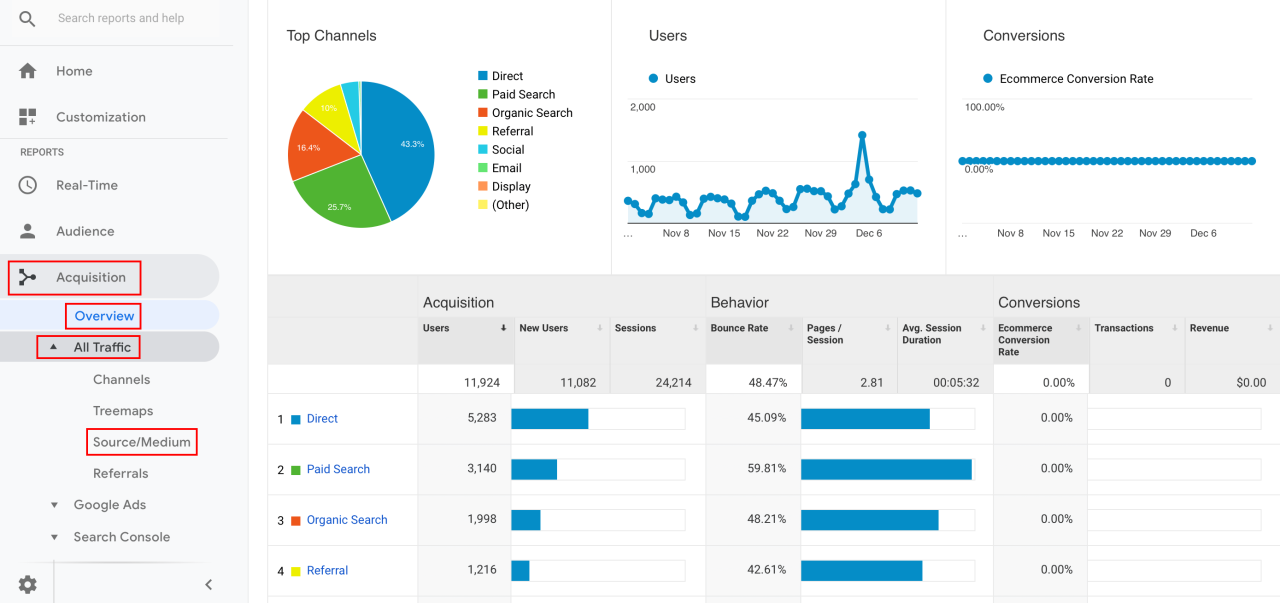
Maintaining accurate Google Analytics data is crucial for informed business decisions. Inaccurate traffic data can lead to misguided marketing strategies, misallocation of resources, and ultimately, lost revenue. Proactive measures to prevent inaccuracies are essential for reliable insights. This section focuses on strategies to ensure the integrity of your Google Analytics data collection process.Accurate data collection isn’t just about having the right tools; it’s about employing the right setup and practices.
By understanding common pitfalls and implementing robust prevention strategies, you can avoid costly errors and confidently leverage your Google Analytics data.
Correct Tracking Code Implementation
Proper implementation of the Google Analytics tracking code is fundamental to accurate data collection. Errors in this stage can significantly impact the accuracy of your data. Ensuring the code is correctly integrated into your website’s HTML is paramount.
- Verify the code’s placement. The tracking code must be placed in the appropriate section of your website’s HTML, typically within the <head> section. Incorrect placement can lead to incomplete or inaccurate data collection.
- Use the correct tracking code. Ensure you are using the correct Google Analytics tracking code for your specific website or application. Different types of websites or applications may require adjustments to the tracking code to ensure proper functionality.
- Test the tracking code thoroughly. Before launching any new website or application, thoroughly test the implementation of the Google Analytics tracking code to confirm proper functionality. This involves checking the data collection process in various scenarios to detect and rectify any errors.
Avoiding Common Setup and Configuration Mistakes
Several common mistakes during Google Analytics setup can lead to inaccurate data. Careful attention to detail is vital in this stage.
- Incorrect property settings. Double-check your Google Analytics property settings, ensuring that the correct website or application is associated with the property. Incorrect settings can lead to data being collected for the wrong website or application.
- Incorrect filter configurations. Filters are critical for segmenting and refining your data. Incorrectly configured filters can skew your data, presenting an inaccurate view of your website’s performance.
- Missing or incomplete data collection. Ensure all necessary data points are being collected. Verify that the tracking code captures the intended events and metrics. If critical data points are missing, the data analysis will be incomplete and lead to misinterpretations.
Robust Tracking Setup Recommendations
Implementing a robust tracking setup helps mitigate inaccuracies and enhance data reliability.
Ugh, inaccurate Google Analytics traffic sources are a real pain. It’s frustrating when your data is all wonky, especially when you’re trying to figure out what’s working and what’s not. Luckily, there are some creative ways to address this. For example, joining a quirky car club like Antioch’s Red Headed Stepchildren Car Club, which welcomes all makes and models, could provide some insights into how people discover and interact with your site.
antiochs red headed stepchildren car club welcomes all makes models It’s definitely a different approach to understanding traffic patterns, but it could offer fresh perspectives on how to fix those unreliable Analytics numbers.
- Employ multiple tracking methods. For complex websites or applications, using multiple tracking methods, like UTM parameters for campaigns, can help understand traffic sources in greater detail. This provides more context and insights for accurate campaign analysis.
- Implement event tracking. Event tracking allows you to capture specific user actions, enabling you to analyze user behavior in more detail. This helps refine strategies for increasing user engagement and conversion rates.
- Use advanced filtering. Use advanced filtering to segment and refine your data to focus on specific user segments or events. This allows for a more accurate representation of different user behaviors.
Best Practices in Data Collection
Adopting best practices in data collection is essential for minimizing inaccuracies.
- Regular code reviews. Conduct regular code reviews to ensure the tracking code is up-to-date and properly implemented. This proactive approach helps to catch potential issues before they affect data integrity.
- Utilize debugging tools. Utilize debugging tools to identify and resolve issues in your tracking code. This helps ensure accuracy and efficient problem-solving.
- Employ regular data audits. Regular data audits allow you to detect anomalies and address inaccuracies promptly. This proactive approach allows for timely corrections and prevents inaccurate data from influencing strategic decisions.
Data Visualization for Analysis
Uncovering inaccuracies in Google Analytics traffic data often requires a visual approach. Simply staring at raw numbers can obscure patterns. Visualizations transform these numbers into actionable insights, highlighting anomalies and trends that might otherwise remain hidden. By visually representing data, we can quickly spot discrepancies and focus our troubleshooting efforts on the most problematic areas.
Visualizing Inaccurate Traffic Patterns
Visual representations are crucial for quickly identifying and understanding inaccurate traffic patterns. Effective visualizations make complex data more digestible, allowing analysts to quickly spot outliers, inconsistencies, and potential sources of error. This process enables data-driven decision-making, enabling informed strategies for improving data accuracy.
HTML Table for Categorized Inaccuracies
The following table displays sample data showcasing inaccuracies in different traffic categories. This structured presentation allows for easy comparison and analysis across various traffic sources.
| Traffic Source | Visits | Bounce Rate | Conversion Rate | Notes |
|---|---|---|---|---|
| Organic Search | 12,500 | 70% | 2% | Possible inflated visits due to non-human traffic. |
| Paid Search | 5,000 | 65% | 5% | Conversion rate seems unusually high. |
| Social Media | 8,000 | 55% | 1% | Possible issue with data collection for this channel. |
| Referral | 2,000 | 80% | 0.5% | Low volume, high bounce rate. |
Interactive Visualizations
Interactive visualizations enhance the analysis process. Tools like Google Data Studio allow for dynamic filtering and exploration of data. Users can drill down into specific segments of traffic, such as by device type or location, to identify discrepancies more precisely. This capability is invaluable in pinpointing problematic traffic patterns and understanding the nuances of the inaccuracies.
Charts and Graphs for Identification
Various chart types can effectively highlight problematic traffic data. A line chart comparing daily traffic across different months can expose unusual spikes or dips. A bar chart comparing conversion rates across traffic sources can reveal discrepancies. A scatter plot illustrating the relationship between bounce rate and conversion rate can show correlations between these metrics that suggest data irregularities.
Using a combination of these visualizations will allow a more thorough understanding of the issue.
Procedure for Visual Representations
Producing visually appealing and insightful representations of inaccurate traffic issues involves several steps. First, select the appropriate visualization type based on the data being analyzed. Next, ensure data accuracy and consistency before importing it into the visualization tool. Utilize clear labels, concise titles, and accessible color schemes. Finally, focus on highlighting key trends and anomalies.
The goal is to create a visualization that effectively communicates the insights in a clear and engaging way.
Impact on Key Metrics
Inaccurate traffic source data in Google Analytics can severely distort the picture of website performance and user behavior. This flawed information leads to misinterpretations of key metrics, potentially impacting strategic decisions and resource allocation. Understanding how these inaccuracies affect various metrics is crucial for making informed choices.Analyzing the impact of inaccurate data on key metrics is paramount to accurate strategic decision-making.
Inaccurate traffic sources lead to skewed insights, which can negatively affect the efficacy of strategies. For instance, if a campaign is incorrectly attributed to a different source, the true effectiveness of that campaign cannot be ascertained. This can lead to misallocation of resources and a diminished return on investment.
Impact on Bounce Rate
Bounce rate, the percentage of single-page visits, is a key metric for understanding user engagement. Inaccurate traffic sources can inflate or deflate bounce rates. If a legitimate visit is misclassified, the website may incorrectly appear to have a higher or lower bounce rate than the actual rate. For example, if a visit from a referral source is incorrectly attributed to organic search, it may appear as if users arriving from organic search have a higher bounce rate than they actually do.
Conversely, if a visit from a paid campaign is incorrectly attributed to organic search, the bounce rate for organic search may be artificially lower than it should be. This skewed view of user behavior can lead to misinformed strategies for improving user engagement.
Impact on Conversion Rate
Conversion rate, the percentage of visitors who complete a desired action (e.g., making a purchase), is significantly affected by inaccurate traffic source data. Incorrectly attributed traffic can result in inaccurate calculations of conversion rates, potentially misleading strategic decisions. For instance, if a visit from a specific campaign is incorrectly attributed to another source, the conversion rate for that campaign will be underestimated.
This could lead to a campaign being discontinued prematurely or resources being misallocated. If the source is not clearly defined, the impact on the conversion rate can be profound.
Impact on Average Session Duration
Average session duration, the average time spent on the website by a user, is another metric impacted by inaccurate traffic source data. Inaccurate attribution can distort the understanding of user behavior and the engagement level with different content. A visit from a particular channel, incorrectly attributed to another, can affect the perceived average session duration. For instance, if a visitor from a paid search campaign spends a considerable amount of time on the website but is misclassified as an organic visitor, the average session duration for organic search will be artificially inflated.
This inaccurate picture of user engagement can lead to misguided content strategies.
Interpreting Data Visualizations
When analyzing data visualizations related to affected metrics, a systematic approach is essential. Carefully review the source data and the attribution model used in Google Analytics. Pay attention to the accuracy of the data points and their corresponding traffic sources. Compare the visualizations of affected metrics across different time periods and channels. If inconsistencies are observed, investigate the possible causes of inaccuracies, such as misconfigurations in Google Analytics, referral discrepancies, or incorrect tagging.
By systematically scrutinizing the visualizations and their underlying data, businesses can avoid misleading interpretations of user behavior and avoid potentially damaging strategic decisions.
Ultimate Conclusion

In conclusion, navigating inaccurate Google Analytics traffic sources requires a proactive approach. By understanding the causes, impacts, and solutions, you can maintain the integrity of your data and make informed decisions. This guide provides a comprehensive framework for troubleshooting, validating, and preventing inaccuracies in your Google Analytics data, ultimately ensuring you’re getting a true picture of your website’s performance.
From identifying the root causes to implementing preventative measures, we equip you with the knowledge to trust your analytics and make data-driven decisions.

