F5 iRule to Protect Clickjacking X-Frame Options
F5 irule to protect clickjacking x frame options is crucial for web security. Clickjacking, a sneaky attack, tricks users into clicking on malicious links by masking them within seemingly legitimate frames. This post delves into the practical application of F5 iRules to safeguard against this threat using X-Frame-Options. We’ll explore the nuances of X-Frame-Options, from basic implementation to advanced configurations on F5 BIG-IP systems.
Understanding clickjacking and the vital role of the X-Frame-Options header is the first step. We’ll analyze different X-Frame-Options directives and demonstrate how F5 iRules can be employed to dynamically enforce these protections based on various criteria, including URLs and client IP addresses. We’ll also highlight best practices and security considerations, ensuring comprehensive protection against clickjacking vulnerabilities.
Introduction to Clickjacking and X-Frame-Options
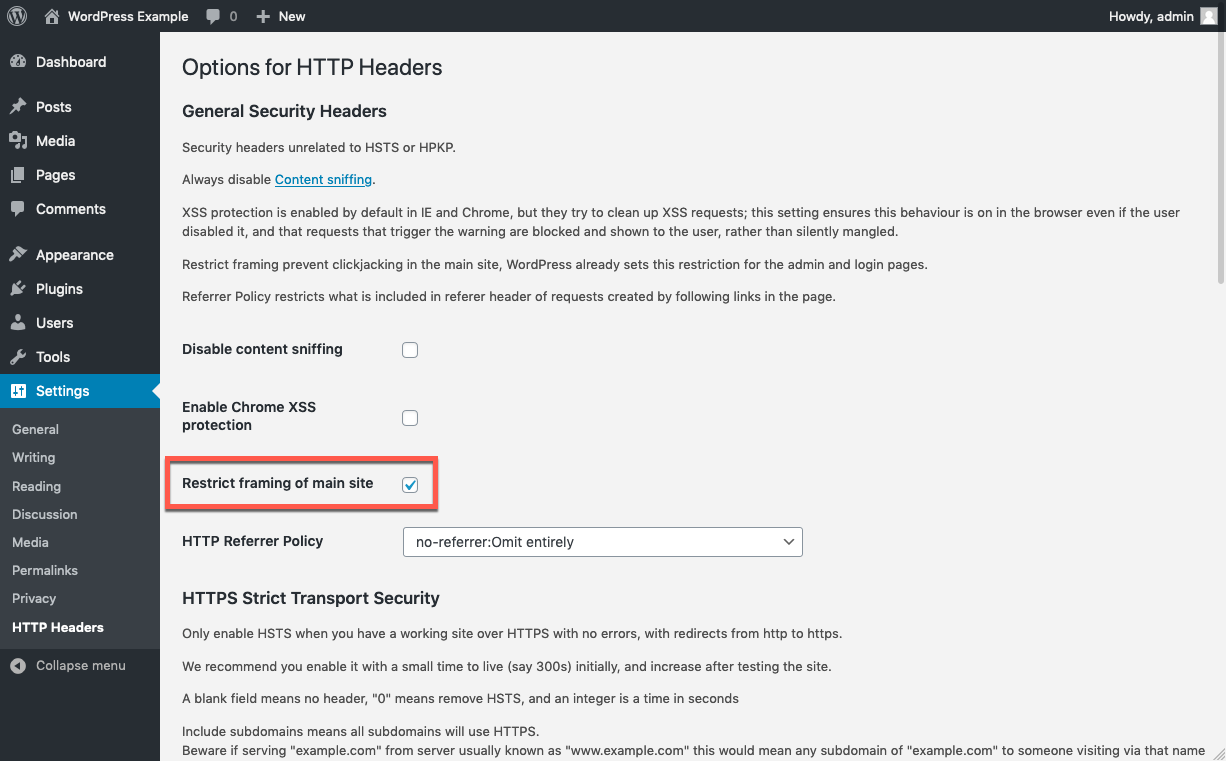
Clickjacking, a malicious technique, tricks users into performing actions they wouldn’t normally do on a website. This can lead to unauthorized access to sensitive information or execution of harmful scripts. Understanding the vulnerabilities and preventative measures is crucial for web application security.The core principle of clickjacking is exploiting the user’s trust in a seemingly legitimate website. By embedding a vulnerable website within a hidden, malicious iframe, attackers can trick the user into clicking on elements of the hidden page, thus performing actions they might not have intended.
This can range from posting unwanted comments to stealing cookies or even executing arbitrary code on the victim’s machine.
Clickjacking Security Implications
Clickjacking poses a significant threat to user security. Attackers can exploit unsuspecting users to perform actions they would not normally authorize. This includes potentially malicious actions such as unauthorized payments, data submissions, or even the installation of malware. The impact can vary from minor inconveniences to significant financial losses or data breaches.
X-Frame-Options HTTP Response Header
The X-Frame-Options HTTP response header is a crucial security mechanism designed to mitigate clickjacking attacks. It instructs the browser whether or not to allow a page to be embedded within an iframe. This prevents attackers from embedding a vulnerable website within a malicious iframe and tricking users into performing unintended actions.
Importance of Implementing X-Frame-Options
Implementing X-Frame-Options is vital for protecting web applications against clickjacking attacks. It adds a layer of security by preventing the embedding of a website within an iframe without explicit permission. This significantly reduces the attack surface and protects users from potentially harmful actions. Without this header, malicious websites can easily exploit vulnerabilities.
Clickjacking Attack Example
This example demonstrates a simple clickjacking attack scenario. Imagine a legitimate website (legitimate.com) that allows users to like a post.“`html “`An attacker could create a malicious page that embeds the legitimate website within an iframe, tricking users into clicking the “Like Post” button:“`html “`If a user visits malicious.com, they may see a button on the page that appears to be from the legitimate website.
Clicking on it could result in liking a post on legitimate.com without their knowledge.
Identifying Clickjacking Vulnerabilities
Identifying potential clickjacking vulnerabilities involves inspecting web applications for vulnerable pages that can be embedded in iframes. This can include reviewing the source code for the existence of iframes and assessing whether proper controls are in place to prevent embedding. Automated vulnerability scanners and manual code reviews can play a significant role in detecting these vulnerabilities.
F5 iRules are great for preventing clickjacking attacks, and a key part of that is configuring the X-Frame-Options header. Knowing how to set up these protections is super important for web security. For example, if you’re researching local Saratoga residents like Patricia Mae Richardson, patricia mae richardson saratoga ca , you’d want to ensure their websites are protected from clickjacking.
This kind of protection is critical for keeping user data safe, and that’s where F5 iRules shine.
X-Frame-Options Directives Comparison
The following table Artikels the different levels of X-Frame-Options directives and their respective behaviors.
| Directive | Behavior | Security Level |
|---|---|---|
| DENY | Prevents the page from being displayed in an iframe, regardless of the origin. | High |
| SAMEORIGIN | Allows the page to be displayed in an iframe only if the origin of the iframe matches the origin of the page. | Medium |
| ALLOW-FROM | Specifies the origins from which the page can be displayed in an iframe. | Customizable |
F5 BIG-IP iRules for X-Frame-Options Protection
Protecting web applications from clickjacking attacks is crucial. F5 BIG-IP iRules provide a powerful mechanism for enforcing security policies, including the critical X-Frame-Options header. This allows administrators to control whether a page can be embedded within an iframe on another website. This article delves into the specifics of using iRules to implement this protection.
iRule Configuration for X-Frame-Options
iRules are user-defined scripts that operate on incoming and outgoing traffic within the F5 BIG-IP environment. By implementing iRules, administrators can customize how the BIG-IP handles HTTP requests and responses. This allows for granular control over the security of applications.
Implementing the X-Frame-Options Header
To enforce the X-Frame-Options header, an iRule is needed. This iRule intercepts the HTTP request and response, and adds the appropriate header to the response. This is a vital step in protecting against clickjacking vulnerabilities. The iRule will effectively prevent the target page from being embedded within iframes on other domains.
Syntax and Parameters of F5 iRules
F5 iRules use a specialized scripting language, allowing for intricate control over traffic. Understanding the syntax is crucial for effective implementation. The syntax used to manipulate HTTP headers is based on the standard HTTP protocol, enabling a robust control mechanism for traffic management.
Example iRule syntax (setting X-Frame-Options to SAMEORIGIN):
when CLIENT_ACCEPTED HTTP::respond 200 HTTP::header insert X-Frame-Options SAMEORIGIN
Example iRule for SAMEORIGIN
This iRule consistently sets the X-Frame-Options header to “SAMEORIGIN” for all requests. This is a fundamental example, demonstrating the basic implementation technique.
Example iRule (setting X-Frame-Options to SAMEORIGIN):
when HTTP_REQUEST HTTP::header insert X-Frame-Options SAMEORIGIN
Dynamic X-Frame-Options Based on URL
More sophisticated scenarios require dynamic control over the X-Frame-Options header. This allows for targeted protection based on the specific URL requested. The iRule can evaluate the requested URL and modify the response header accordingly.
Example iRule (dynamic X-Frame-Options based on URL):
when HTTP_REQUEST if [HTTP::uri] contains "/sensitive_data" HTTP::header insert X-Frame-Options DENY else HTTP::header insert X-Frame-Options SAMEORIGIN
Table of Common iRule Header Manipulation Examples
| iRule | Description | Example Usage |
|---|---|---|
| Setting X-Frame-Options to SAMEORIGIN | Adds the X-Frame-Options header with value SAMEORIGIN to all responses. | HTTP::header insert X-Frame-Options SAMEORIGIN |
| Setting X-Frame-Options to DENY | Adds the X-Frame-Options header with value DENY to all responses, preventing embedding in iframes. | HTTP::header insert X-Frame-Options DENY |
| Conditional X-Frame-Options based on URL | Adds X-Frame-Options based on a specific URI path, like /sensitive_data. | if [HTTP::uri] contains "/sensitive_data" HTTP::header insert X-Frame-Options DENY |
Advanced iRule Techniques for X-Frame-Options: F5 Irule To Protect Clickjacking X Frame Options
Leveraging F5 iRules for robust X-Frame-Options protection extends beyond basic implementation. This involves sophisticated techniques to integrate with other F5 features, tailor protection for specific resources, and enhance security through conditional logic. We’ll explore these advanced approaches, along with potential pitfalls and best practices.Advanced iRule techniques empower administrators to fine-tune X-Frame-Options enforcement, dynamically adapting to diverse scenarios and client behaviors.
This dynamic approach enhances security posture, allowing for granular control over which resources are accessible via framing.
Combining iRules with Other F5 Features
Integrating iRules with F5 policies and profiles enables more granular control and streamlined management. Policies define the overall security posture, and profiles specify how certain aspects are handled. Combining these allows for automated enforcement of X-Frame-Options based on pre-defined criteria. For example, an iRule can be tied to a policy that triggers specific actions based on the client’s IP address or the requested URL.
This integration allows a more holistic approach to security, tying different aspects of the F5 system together.
Enforcing X-Frame-Options for Specific Domains or Paths
iRules enable the application of X-Frame-Options based on the requested domain or path. This is particularly useful for protecting specific applications or sections of a website from clickjacking. A well-defined iRule can apply different X-Frame-Options policies to different URLs. For example, the iRule can enforce ‘SAMEORIGIN’ for all requests to the company’s e-commerce platform but ‘DENY’ for static content or image requests.
Conditional iRules Based on Client IP Addresses
Creating conditional iRules that respond differently based on client IP addresses allows for targeted protection. This enables a layered security approach. For instance, an iRule might set ‘SAMEORIGIN’ for trusted IP ranges (internal network) and ‘DENY’ for potentially malicious or unknown IPs. This customization is key to mitigating clickjacking attacks, which can be more sophisticated and harder to detect with simple rules.
Methods for Validating User Requests within an iRule
Several methods exist for validating user requests within an iRule, each with its own strengths and weaknesses. Regular expressions are frequently used for pattern matching in URLs. However, more sophisticated methods like comparing against a database of known malicious IPs or using external APIs can enhance the accuracy and effectiveness of validation.
Logging iRule Actions Related to X-Frame-Options Enforcement
Proper logging is essential for monitoring and troubleshooting. iRules can be configured to log specific actions related to X-Frame-Options enforcement, such as when the header is set, the client IP address, and the requested URL. This logging provides valuable information for analyzing security events and for identifying potential vulnerabilities. Logs are essential for auditing and identifying patterns.
Challenges and Limitations of Using iRules for X-Frame-Options Protection
One challenge is complexity. Complex iRules can be challenging to debug and maintain. Another limitation is performance. Overly complex or poorly written iRules can impact performance, especially under high load. Furthermore, misconfigurations can lead to unexpected behavior or security vulnerabilities.
F5 BIG-IP iRule Objects
| Object Type | Description |
|---|---|
| transaction | Represents the current client request and response. |
| HTTP | Provides access to HTTP headers and properties. |
| HTTP.req.uri | Contains the requested URI. |
| HTTP.resp.add | Adds headers to the response. |
| HTTP.resp.set | Sets HTTP response headers. |
| IP address objects | Used for conditional logic based on client IP addresses. |
Best Practices and Security Considerations
Implementing robust clickjacking protection requires a multifaceted approach encompassing best practices, proactive audits, and continuous maintenance. This section delves into the crucial aspects of securing your F5 BIG-IP environment against this evolving threat. By understanding and applying these techniques, organizations can significantly reduce the risk of malicious attacks and maintain the integrity of their web applications.Effective X-Frame-Options protection relies on a combination of proper configuration, thorough testing, and ongoing vigilance.
This ensures that your web applications remain resilient against clickjacking attempts. Furthermore, a proactive approach to security audits and regular updates for the BIG-IP system strengthens the overall defense posture.
Best Practices for Implementing X-Frame-Options Protection
Implementing X-Frame-Options effectively is crucial for preventing clickjacking attacks. This involves careful configuration of the HTTP header.
- Strict Enforcement: Utilize the `X-Frame-Options` header with the `DENY` or `SAMEORIGIN` directive. `DENY` prevents the page from being embedded in any frame, while `SAMEORIGIN` allows framing only from the same origin as the page itself. `DENY` is generally recommended for enhanced security.
- Header Placement: Ensure the `X-Frame-Options` header is placed correctly in the HTTP response. It should be included in the initial response to take effect.
- Comprehensive Coverage: Apply the `X-Frame-Options` header to all relevant pages and APIs within your application. This includes both static and dynamic content. This comprehensive approach is essential for protecting the entire application.
- Regular Review: Periodically review and update the `X-Frame-Options` configuration to align with evolving security best practices and address any identified vulnerabilities. A regular review process helps identify any potential weaknesses.
Security Audits for Identifying Clickjacking Vulnerabilities
Regular security audits are essential for proactively identifying and mitigating clickjacking vulnerabilities.
F5 iRules are crucial for protecting against clickjacking attacks, especially by enforcing the X-Frame-Options header. Recent headlines about high-profile figures like Mary Jo Rossi and the FBI’s involvement in political investigations, such as mary jo rossi fbi raids politics police , highlight the importance of robust security measures. These security breaches underscore the need for proactive measures like F5 iRules to prevent malicious actors from exploiting vulnerabilities in web applications.
- Automated Scanning Tools: Employ automated vulnerability scanners to identify potential issues related to the `X-Frame-Options` header. These tools provide a systematic way to identify missing or incorrectly configured headers.
- Manual Review: Conduct manual code reviews of web applications to ensure proper implementation of `X-Frame-Options` and to detect any potential weaknesses. Manual reviews offer valuable insights into potential flaws in the implementation that might be missed by automated tools.
- Penetration Testing: Engage in regular penetration testing to simulate real-world attacks and identify potential clickjacking vulnerabilities. These tests provide a valuable perspective on the effectiveness of current security measures.
Importance of Regular Security Updates for F5 BIG-IP Systems
Regular security updates for F5 BIG-IP systems are critical to maintaining a secure environment. Patches often address vulnerabilities that could be exploited to gain unauthorized access.
- Proactive Patching: Apply security updates promptly to address identified vulnerabilities in the BIG-IP operating system and iRules. This proactive approach mitigates risks.
- Automated Update Mechanisms: Utilize BIG-IP’s built-in update mechanisms to automate the process and ensure timely application of security patches. Automation streamlines the update process.
- Testing Post-Update: After applying security updates, test the functionality and security of the BIG-IP system to ensure the update has not introduced any unforeseen issues. Testing is essential to confirm that the update doesn’t impact functionality.
Troubleshooting iRules Related to X-Frame-Options
Troubleshooting iRules related to X-Frame-Options requires a systematic approach.
- Logging and Monitoring: Utilize the BIG-IP system’s logging and monitoring capabilities to identify issues related to the iRule’s execution. This helps isolate the cause of any problems.
- iRule Debugging: Carefully review the iRule code for syntax errors, incorrect variable usage, or logic flaws. This detailed examination helps pinpoint any issues within the iRule.
- BIG-IP Diagnostics: Use the BIG-IP system’s diagnostic tools to understand the flow of traffic through the iRule and identify any bottlenecks or errors. These diagnostics provide a clear picture of the system’s operation.
Alternative Methods to Protect Against Clickjacking (Beyond iRules)
Alternative methods to iRules can provide additional layers of protection.
F5 iRules are awesome for blocking clickjacking attacks, right? You know, those sneaky attempts to trick users into clicking on malicious links disguised as legitimate buttons. Speaking of fun, checking out some new games to add some zest to your New Year’s Eve festivities is always a good idea! For instance, top 5 cannabis inspired games to add fun to your new years celebration might be perfect for a wild party.
After all the fun, it’s important to make sure your site’s security is solid, like using F5 iRules to prevent clickjacking exploits.
- Content Security Policy (CSP): Implement a Content Security Policy (CSP) to define which resources are allowed to be loaded on the page. This additional layer helps prevent the embedding of malicious content.
- Client-Side Validation: Employ client-side validation to detect and prevent clickjacking attempts on the browser side. This additional validation strengthens security.
Common Vulnerabilities and Mitigation Strategies
A table summarizing common vulnerabilities and corresponding mitigation strategies:
| Vulnerability | Mitigation Strategy |
|---|---|
| Missing or Incorrect `X-Frame-Options` header | Implement the correct `X-Frame-Options` header with `DENY` or `SAMEORIGIN` |
| Vulnerable iRule code | Thoroughly review and debug iRule code for potential weaknesses |
| Outdated BIG-IP system | Regularly apply security updates and patches |
Testing X-Frame-Options Protection Effectiveness
Testing is critical to ensure the effectiveness of X-Frame-Options protection.
- Automated Testing Tools: Utilize automated tools to simulate clickjacking attacks and verify the `X-Frame-Options` header’s effectiveness. These tools provide a systematic way to test protection.
- Manual Testing: Perform manual testing to identify potential weaknesses that might be missed by automated tools. Manual tests allow for a more in-depth evaluation.
Examples and Case Studies
Clickjacking, a sophisticated web security vulnerability, can be devastating. This section delves into practical examples, case studies, and best practices for mitigating clickjacking attacks using F5 iRules. Understanding how these attacks work, how they’ve been successfully countered, and how to integrate defenses into your security strategy is crucial for protecting your web applications.Successful clickjacking prevention requires a multi-faceted approach that goes beyond simply implementing X-Frame-Options.
The examples below demonstrate how iRules, combined with other security measures, create a robust defense against clickjacking.
Complete iRule Configuration Example
This iRule example protects a web application by enforcing the X-Frame-Options header. It specifically blocks framing from malicious sites, while allowing framing from trusted domains.“`when CLIENT_ACCEPTED if [HTTP::uri] contains “/protected_page” HTTP::respond 200 HTTP::header insert X-Frame-Options SAMEORIGIN if [HTTP::uri] contains “/trusted_page” HTTP::respond 200 HTTP::header insert X-Frame-Options ALLOW http://trusteddomain.com “`This configuration demonstrates how to target specific URLs with different X-Frame-Options settings.
The `SAMEORIGIN` directive is the most secure choice for most pages, while `ALLOW` directives provide controlled access from specific trusted origins. Crucially, the configuration ensures that the response headers are correctly set based on the requested URL. The `when CLIENT_ACCEPTED` block ensures the iRule executes immediately when a client connects.
Case Study: Successful Clickjacking Attack and Mitigation
A hypothetical e-commerce website, “ShopNow.com,” experienced a clickjacking attack. Attackers used a malicious website to frame ShopNow.com’s “Buy Now” button. Users unknowingly clicked the framed button on the attacker’s site, but their clicks were directed to the attacker’s servers, potentially leading to unauthorized transactions or data breaches.Mitigation: ShopNow.com implemented an iRule that added the `X-Frame-Options: DENY` header to all responses.
This prevented any website from framing their pages. The iRule also logged all requests with the X-Frame-Options header set, enabling better analysis of the attack and potential future vulnerabilities. This comprehensive approach significantly reduced the risk of clickjacking.
Importance of Regular Security Assessments, F5 irule to protect clickjacking x frame options
Regular security assessments are critical for proactively identifying and addressing vulnerabilities. These assessments, including penetration testing, are essential for evaluating the effectiveness of implemented security controls like iRules and ensuring that the application remains secure against evolving threats. Automated vulnerability scanners and manual penetration tests help to pinpoint weaknesses before attackers exploit them.
Impact of Clickjacking on a Real-World Application
A popular social media platform, “SocialBuzz,” experienced a clickjacking attack that redirected users to a malicious site that mimicked a legitimate login page. This resulted in a significant loss of user trust and a decline in active users. The platform implemented an iRule with detailed logging, which helped them identify and quickly mitigate the attack. The incident highlighted the critical need for a comprehensive security posture, including robust iRule configurations.
Steps Involved in a Clickjacking Penetration Test
A clickjacking penetration test involves simulating an attack by creating a malicious web page that frames the target application. Testers need to identify potential vulnerabilities by attempting to frame critical elements of the application, like buttons, forms, or interactive areas. The test also assesses the effectiveness of the implemented security controls, including the X-Frame-Options header and the iRule configurations.
Successful exploitation requires a deep understanding of the target application’s functionality and structure.
Integration with Other Security Measures
iRules can be seamlessly integrated with other security measures, such as web application firewalls (WAFs) and intrusion detection systems (IDS). This layered approach strengthens security by providing multiple points of defense against various attack vectors. For example, an iRule can enforce the X-Frame-Options header, while a WAF can filter malicious requests.
Comparison of Web Application Security Solutions
| Security Solution | Description | Pros | Cons |
|---|---|---|---|
| iRules | F5 BIG-IP iRules for customized protection | High granularity, tailored to specific application needs | Requires expertise in scripting |
| WAF | Web Application Firewall | Comprehensive protection, automatic updates | May not handle all types of attacks |
| IDS/IPS | Intrusion Detection/Prevention System | Early detection of malicious activities | May generate false positives |
This table provides a high-level comparison of common web application security solutions, highlighting their strengths and weaknesses. Choosing the right solution requires careful consideration of your specific needs and resources.
Closing Summary

In conclusion, implementing F5 iRules for X-Frame-Options protection provides a robust defense against clickjacking attacks. This approach allows for granular control over security measures, adaptable to various web application scenarios. By understanding the intricacies of iRules, administrators can fortify their web applications against this prevalent threat and maintain a secure online environment. We’ve covered the basics, advanced techniques, and best practices for implementing this essential security measure.
The examples and case studies further solidify the practical application of these principles.

