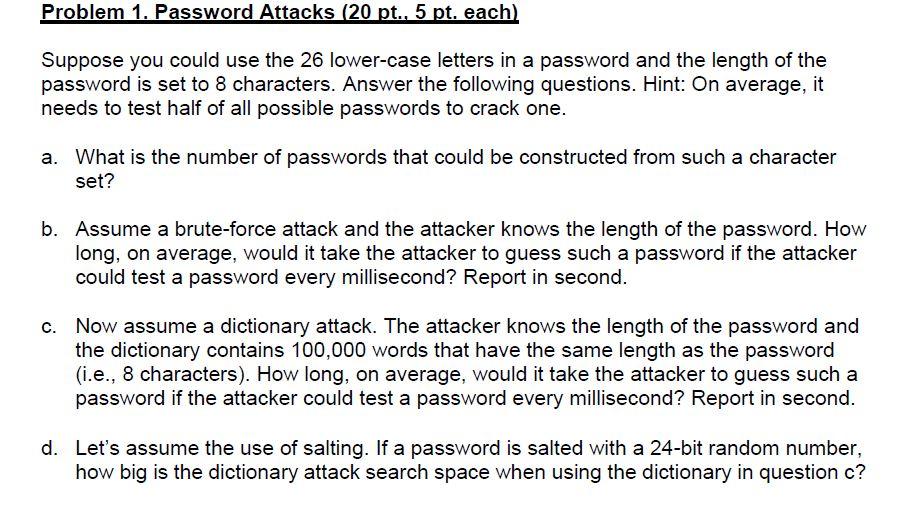What is a Strong Password? Protecting Your Digital Life
What is a strong password? It’s more than just a random string of characters; it’s the first line of defense against cyber threats. A robust password is crucial for safeguarding your online accounts, from your personal emails to your banking information. This post dives deep into the essential elements of creating and managing strong passwords, helping you build a powerful digital fortress.
Understanding password security is vital in today’s digital landscape. This guide covers everything from the basics of length and complexity to the importance of randomness and uniqueness. We’ll also explore best practices for managing passwords across various platforms and avoiding common mistakes that compromise security. Let’s explore the secrets to a secure digital life!
Defining Strong Passwords
A strong password is the cornerstone of online security. It acts as a formidable barrier against unauthorized access to your accounts, protecting your personal information and sensitive data. Choosing a robust password is crucial for safeguarding your digital presence in today’s interconnected world.Password strength is not just about memorability; it’s about resistance to hacking attempts. A strong password is designed to be difficult for automated tools and sophisticated techniques to crack.
Understanding the characteristics of a strong password and implementing best practices can significantly enhance your online security posture.
Key Characteristics of a Strong Password
A strong password possesses several key characteristics that make it resistant to common attack methods. These characteristics are essential for protecting your accounts from unauthorized access.
- Length: A strong password should consist of at least 12 characters. Longer passwords are generally more difficult to crack due to the sheer number of possible combinations. Adding more characters significantly increases the computational time required for attackers to guess or brute-force your password.
- Complexity: Include a mix of uppercase and lowercase letters, numbers, and symbols. This combination significantly increases the complexity and makes it harder to guess the password. Using a variety of character types makes the password virtually impenetrable to common automated password-cracking tools.
- Uniqueness: Avoid using the same password for multiple accounts. If one account is compromised, attackers will have access to other accounts using the same password. Creating unique passwords for each account is essential for maintaining your online security.
Importance of Password Strength
Password strength is directly proportional to the security of your online accounts. A weak password can lead to severe consequences, including identity theft, financial loss, and reputational damage.Protecting your online accounts from unauthorized access is paramount. A strong password acts as a crucial first line of defense against malicious actors. Its importance cannot be overstated in today’s digitally-driven world.
Best Practices for Creating Strong Passwords
Creating strong passwords requires a deliberate and conscious effort. Implementing best practices can significantly enhance the security of your online accounts.
- Use a Password Manager: A password manager is a dedicated software application that generates, stores, and manages your passwords securely. These tools automatically generate strong passwords and securely store them, eliminating the need to remember numerous complex passwords.
- Use Passphrases: Instead of a single word, use a phrase. Combine several words into a passphrase, making it even more difficult to crack. A longer passphrase with multiple words and characters adds another layer of security.
- Regularly Change Passwords: Change your passwords periodically to stay ahead of potential security breaches. Regular password changes are vital for keeping your accounts safe from evolving threats.
Weak vs. Strong Password Examples, What is a strong password
The following table illustrates the difference between weak and strong passwords.
| Category | Weak Password | Strong Password |
|---|---|---|
| Length | password123 | P@$$wOrd123! |
| Complexity | qwerty | Pa$$wOrd-123! |
| Uniqueness | Same password for all accounts | Unique password for each account |
Password Length and Complexity
Password security is a crucial aspect of online safety. Choosing strong passwords is the first line of defense against unauthorized access to your accounts. Beyond the basics of memorability and uniqueness, understanding the interplay between password length, complexity, and the use of special characters is paramount. This section delves into the essential elements of crafting robust passwords.Password strength isn’t just about how hard a password is to remember; it’s about how resistant it is to sophisticated hacking techniques.
Longer and more complex passwords are significantly harder to crack than shorter, simpler ones. This resistance stems from the exponential increase in possible combinations as length and complexity rise.
Password Length and Security
Password length is a critical factor in security. The longer the password, the more possible combinations exist, making it exponentially harder for attackers to guess or crack the password using brute-force methods. This means an attacker has to try many more combinations to find the correct one.
Password Complexity and Enhanced Security
Password complexity enhances security by adding layers of difficulty for attackers. Adding elements like special characters and numbers increases the range of possible characters, thereby expanding the search space for attackers. This makes brute-force attacks considerably less effective.
Special Characters and Numbers in Strong Passwords
Special characters and numbers are essential components of strong passwords. They add complexity and significantly increase the number of possible combinations, making the password much more resistant to attacks. Using a mix of uppercase and lowercase letters, numbers, and special characters further strengthens the password. For example, instead of “password123,” a stronger password might be “P@$$wOrd123!”.
Comparison of Password Complexity Criteria
Different password complexity criteria affect the strength of a password differently. For instance, a password with a minimum length of 12 characters, requiring at least one uppercase letter, one lowercase letter, one number, and one special character, will be significantly stronger than a password that only meets the length requirement. The inclusion of each criterion increases the difficulty for attackers.
Recommended Password Length and Complexity Requirements
| Category | Minimum Length | Complexity Requirements | Description |
|---|---|---|---|
| Weak | 8 characters | No special characters or numbers | Easily guessable and susceptible to attacks. |
| Moderate | 12 characters | 1 uppercase, 1 lowercase, 1 number | Improved security, but still vulnerable to more sophisticated attacks. |
| Strong | 16 characters | 1 uppercase, 1 lowercase, 1 number, 1 special character | Significantly harder to crack and offers substantial protection. |
The table above Artikels recommended password lengths and complexity criteria. Choosing a password that meets or exceeds these criteria is crucial for safeguarding your accounts. It is important to understand that these are guidelines, and the best password strategy will depend on the specific needs and risk tolerance of the user.
Password Randomness and Uniqueness
Creating a strong password isn’t just about length and complexity; it’s also about how unpredictable and unique that password is. A truly strong password is one that a hacker would have a very difficult time guessing or cracking, and that starts with randomness and avoiding reuse. This section dives into the crucial role of randomness and uniqueness in password security.Predictability is the enemy of strong passwords.
If a password is easily guessed or deduced, it’s essentially useless. A password that follows a pattern or uses easily identifiable information, like birthdays or names, is highly vulnerable. This is why randomness is paramount.
A strong password is more than just a jumble of letters and numbers; it’s a crucial element of online security. Think about how important a strong password is in today’s digital world, especially with news like the recent departure of Mitty Girls Volleyball Coach after leading the Monarchs to consecutive state finals, highlighting the importance of robust security measures.
A good password should be complex and unique, making it hard for hackers to crack. Long, varied passwords with a mix of uppercase and lowercase letters, numbers, and symbols are your best defense.
Importance of Password Randomness
Randomness in passwords makes them significantly harder to crack. A truly random password is practically impossible to guess by brute force attacks, as it doesn’t follow any discernible pattern. Think of it like a lottery ticket – the more random the numbers, the less likely someone is to guess your winning combination. A computer trying to crack a truly random password would need to try an astronomical number of possibilities, making it computationally infeasible within a reasonable timeframe.
Need for Unique Passwords
Using the same password for multiple accounts is a critical security flaw. If a hacker gains access to one account using a reused password, they potentially gain access to all accounts using the same password. This is a common and significant vulnerability that many users fail to address. The risk of compromise is amplified exponentially when a password is reused across multiple platforms.
Implications of Reusing Passwords
Reusing passwords is a significant security risk. If a data breach occurs on one website, hackers gain access to a user’s credentials and can use those credentials to log in to other accounts. This can lead to the theft of sensitive personal information, financial losses, and damage to reputation.
Examples of Generating Truly Random Passwords
Using a password manager is one of the best ways to generate truly random and strong passwords. These tools utilize strong algorithms to create passwords that are difficult for hackers to crack. Alternatively, dedicated password generators can be used to create passwords that are not only long and complex but also truly random.
Strong passwords are crucial, especially in today’s digital world. Think of them as the digital locks on your online valuables. A strong password is more than just a few random letters; it’s a complex mix of upper and lowercase letters, numbers, and symbols. Considering the recent mysterious death investigation of Gene Hackman, a man whose career was as complex as a strong password, it’s clear how important these digital safeguards are.
Ultimately, creating strong passwords is essential for protecting your sensitive information, just as the investigation into Gene Hackman’s death attempts to piece together the puzzle of his final days. gene hackman mysterious death investigation A robust password strategy is a necessary layer of protection in our increasingly digital lives.
Security Risks of Reusing Passwords
| Scenario | Risk |
|---|---|
| Password used on a compromised website | Access to all accounts using the same password |
| Data breach on a social media platform | Potential theft of personal information, financial losses, and damage to reputation |
| Phishing attempt | Compromise of accounts if the same password is used |
| Malware infection | Potential access to multiple accounts using the same password |
Using a unique password for each account is the cornerstone of strong password security. Reusing passwords is a significant vulnerability that can have devastating consequences.
A strong password is more than just a jumble of characters; it’s a carefully crafted combination that’s difficult to guess. Think about the recent news about the Warriors converting guard Pat Spencer to a standard contract, a move that’s likely part of a broader strategy. Ultimately, strong passwords are crucial for online security, just like a strong defensive strategy is crucial for a winning basketball team.
They’re a fundamental part of keeping your accounts safe.
Password Management Strategies
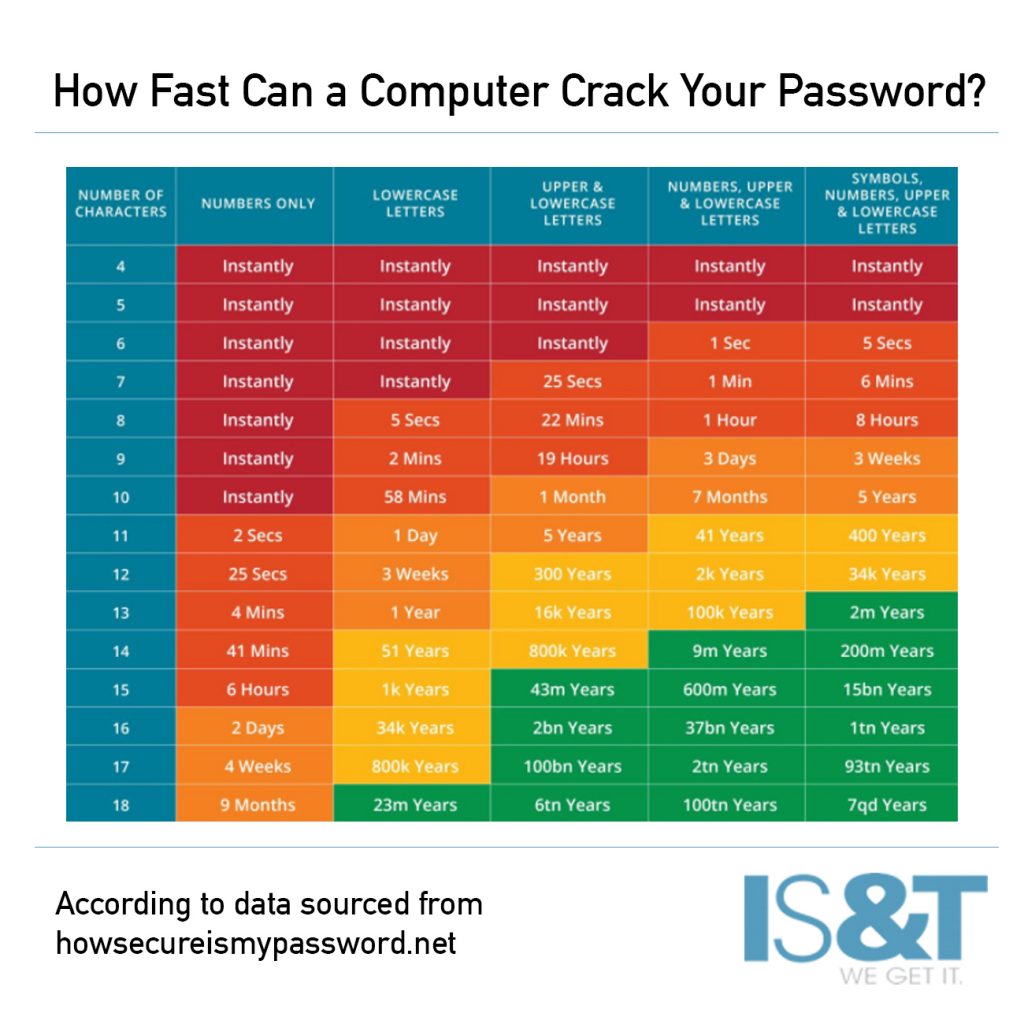
Password security is paramount in today’s digital landscape. Protecting your accounts from unauthorized access requires more than just creating strong passwords. Effective password management strategies are crucial for safeguarding sensitive information and maintaining online security. This involves employing robust tools and techniques to securely store, manage, and update passwords across multiple accounts.A well-rounded approach to password management combines strong password creation with a system for secure storage and regular updates.
This prevents password reuse, a significant vulnerability. By implementing these strategies, you dramatically reduce the risk of compromising your accounts and personal data.
Password Management Tools
Password management tools offer a structured and secure way to store and access passwords. These tools automate the process of creating strong passwords and remembering them across numerous accounts. They typically use encryption to protect your stored passwords, ensuring that only you have access to them. This is a significant improvement over the common practice of writing down passwords or using insecure methods.
Benefits of Using Password Managers
Password managers provide numerous benefits, enhancing both convenience and security. They eliminate the need to remember numerous complex passwords, reducing the risk of weak or reused passwords. They also generate strong, unique passwords for each account, automatically filling them in for secure logins. This significantly reduces the risk of falling victim to phishing attacks or brute-force attempts.
Password Managers for Storing and Managing Strong Passwords
Password managers are designed to securely store and manage strong passwords. They use encryption to protect your stored credentials. This ensures that only you can access your passwords. Moreover, they typically offer features for synchronizing your password data across multiple devices, providing consistent access to your accounts regardless of your location.
Importance of Regular Password Changes
Regular password changes are essential for maintaining security. By regularly updating your passwords, you limit the duration an attacker has access to your account should your password be compromised. This is particularly crucial for accounts containing sensitive personal data or financial information. Establish a schedule for updating passwords for all important accounts, ideally within a specified time frame.
Password Management Tools Comparison
Password management tools vary in features, pricing, and user interfaces. This table provides a brief overview of popular tools and their key characteristics.
| Password Management Tool | Key Features | Pricing |
|---|---|---|
| LastPass | Strong password generation, automatic form filling, encrypted storage, cross-device syncing | Free and paid options |
| 1Password | Strong password generation, vault encryption, robust security features, cross-device syncing, and excellent customer support | Free and paid options |
| Bitwarden | Open-source, strong encryption, multi-factor authentication, and cross-platform compatibility | Free and paid options |
| Dashlane | Strong password generation, automatic form filling, password sharing with trusted individuals, and advanced security features | Free and paid options |
Avoiding Common Password Mistakes: What Is A Strong Password
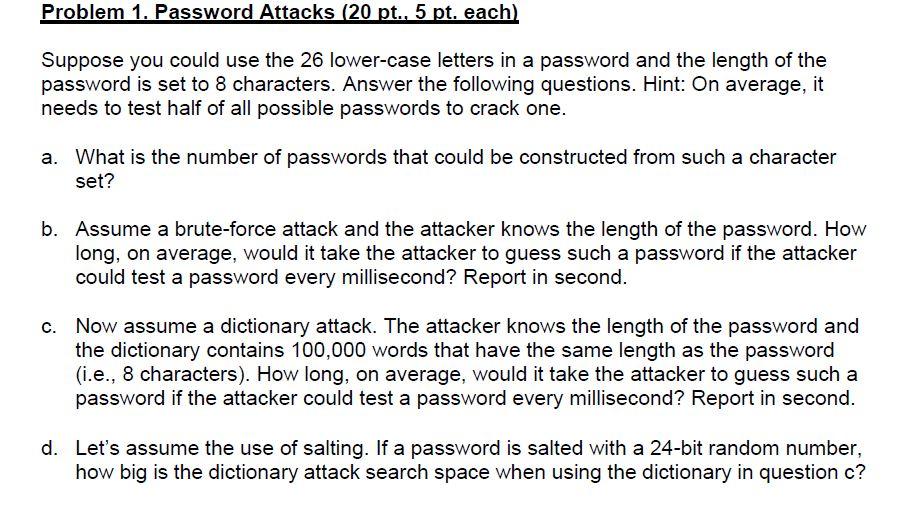
Creating a strong password is crucial for online security, but even the most sophisticated methods can be undermined by common mistakes. Understanding these vulnerabilities is the first step in fortifying your digital defenses. These pitfalls often lead to compromised accounts and data breaches. Knowing what to avoid is just as important as knowing what to do.Password security is a multifaceted issue.
It’s not just about the length and complexity of the password itself, but also the habits and choices that surround it. We tend to repeat patterns, use predictable information, or fall prey to convenience, which can create significant security risks. Avoiding these common pitfalls is essential to maintaining a strong online presence.
Common Password Mistakes and Their Vulnerabilities
Understanding the common pitfalls in password creation and usage is vital for preventing security breaches. These mistakes often expose users to unwarranted risks. The following list highlights some of the most prevalent issues and the security concerns associated with them.
- Using easily guessed words: Employing simple, common words, names, or phrases as passwords is a grave security risk. These passwords are easily deciphered by attackers using readily available password-cracking tools or simple dictionary attacks. Examples include “password123”, “qwerty”, “123456”, or the user’s name or pet’s name. These are easily cracked and should be avoided at all costs.
- Using personal information in passwords: Passwords that include birthdates, addresses, phone numbers, or other personally identifiable information are highly vulnerable. Attackers can often use readily available public records or social engineering tactics to obtain this information. For instance, a password like “birthday1985” or “address123MainStreet” is easily compromised. This practice significantly compromises online security and should be strictly avoided.
- Reusing passwords across multiple accounts: Using the same password for various accounts, from email to banking, makes all accounts vulnerable. If one account is compromised, attackers gain access to all accounts using the same password. This poses a substantial risk, especially for sensitive accounts like banking or healthcare portals.
- Creating predictable password patterns: Using sequences, simple patterns, or repeating characters makes passwords predictable. Examples include “password1234567”, “abcdefg”, or “11111111”. These are highly susceptible to brute-force attacks. These passwords are easily deciphered by automated systems.
- Writing down passwords: Writing passwords down in physical documents or insecure digital locations poses a significant security risk. This makes passwords easily accessible to unauthorized individuals, either by physical theft or digital compromise. This should be avoided at all costs.
Examples of Weak Password Patterns
Employing weak password patterns can significantly compromise online security. The following examples illustrate some of these patterns and the risks associated with them.
- Sequential passwords: Passwords like “password12345” or “abcdefg” are easy to guess and should be avoided. Attackers can easily test sequential patterns.
- Repeating characters: Passwords such as “aaaa1111” or “wwww123” are predictable and vulnerable. The repetitive nature makes them easy to crack.
- Simple variations of common words: Passwords like “p@$$wOrd” or “12345p@$$wOrd” are still vulnerable to attacks. Even with minor modifications, these are easily cracked.
Security Risks of Common Password Mistakes
The following table summarizes the common password mistakes and their associated security risks.
| Password Mistake | Security Risk |
|---|---|
| Using easily guessed words | Compromised accounts, data breaches, identity theft |
| Using personal information | Data breaches, identity theft, unauthorized access |
| Reusing passwords | Account compromise across multiple platforms |
| Creating predictable patterns | Brute-force attacks, account compromise |
| Writing down passwords | Physical theft, unauthorized access, data breaches |
Password Security in Different Contexts
Protecting your passwords is crucial, but the specifics of how you approach it vary depending on the platform and the sensitivity of the data involved. From online banking to mobile devices, each environment demands a unique level of security vigilance. This section delves into the nuances of password security across different contexts, highlighting the importance of adapting your strategies to the specific risks.
Password Security in Online Banking and Sensitive Applications
Online banking and other sensitive applications, such as healthcare portals and financial investment platforms, require the highest level of password security. These platforms handle highly confidential information, making strong passwords an absolute necessity. Compromised credentials in these systems can lead to significant financial losses and identity theft.
- Robust password complexity is paramount. A password should include a combination of uppercase and lowercase letters, numbers, and symbols. The longer the password, the more secure it becomes. For example, a 12-character password with a combination of these elements is much more difficult to crack than a short, simple password.
- Multi-factor authentication (MFA) is an indispensable security measure. MFA adds an extra layer of protection by requiring a second verification method, such as a code sent to your phone or a security token. This significantly reduces the risk of unauthorized access, even if a password is compromised.
- Regular password updates are crucial. Changing passwords periodically, especially after any suspected security breach, is vital. This ensures that your account remains protected against evolving threats. Use a unique password for each sensitive account.
Password Strength Considerations for Mobile Devices
Mobile devices, with their constant connectivity and portability, present unique password security challenges. The smaller screens and touch interfaces can make typing complex passwords cumbersome, potentially leading to the use of weak or easily guessed passwords. Protecting mobile accounts demands a proactive approach.
- Password managers are a significant asset. These applications securely store and manage passwords, enabling the use of strong, unique passwords for all accounts without the burden of remembering them. Password managers encrypt your credentials, protecting them from unauthorized access.
- Consider using biometric authentication, like fingerprint or facial recognition, for mobile logins. These methods provide an additional layer of security and can make logins more convenient. However, ensuring the security of the biometric data itself is essential.
- Be wary of public Wi-Fi networks. Avoid accessing sensitive accounts, like banking portals, while connected to public Wi-Fi networks. These networks are often unsecured and vulnerable to eavesdropping. Using a VPN (virtual private network) when using public Wi-Fi can significantly enhance your security.
Comparison of Password Security Practices Across Platforms
Different platforms necessitate varying degrees of password security. The sensitivity of the data involved directly correlates to the recommended strength and complexity of the password. Consider the risks associated with each platform.
| Platform | Password Strength Recommendations | Security Considerations |
|---|---|---|
| Online Banking | Extremely strong passwords (16+ characters, upper/lowercase, numbers, symbols) | Multi-factor authentication, regular password updates, strong security protocols |
| Social Media | Strong passwords (12+ characters, upper/lowercase, numbers) | Regular password updates, awareness of phishing attempts |
| Email Accounts | Strong passwords (10+ characters, upper/lowercase, numbers) | Regular password updates, two-factor authentication |
| Mobile Games | Moderate password strength (8+ characters, upper/lowercase) | Password managers, two-factor authentication where available |
Importance of Password Security in Multi-Factor Authentication Systems
Multi-factor authentication (MFA) enhances security by requiring more than just a password for account access. While passwords are still essential, MFA significantly reduces the risk of unauthorized access, even if a password is compromised. By adding an additional layer of verification, MFA adds an essential layer of protection.
Password Security Best Practices in Various Environments
Protecting your passwords is crucial in today’s digital landscape. A strong password is the first line of defense against unauthorized access to your accounts and sensitive information. This section delves into specific best practices for safeguarding passwords in diverse online environments.Effective password management goes beyond choosing a complex combination of characters. It involves adapting your approach based on the specific environment in which you’re using your passwords.
Understanding the nuances of password security in different contexts, such as public Wi-Fi or cloud storage, is paramount to minimizing risks.
Password Security on Public Wi-Fi Networks
Public Wi-Fi networks are notoriously vulnerable to eavesdropping. Hackers can potentially intercept unencrypted data transmitted over these networks. This makes it critical to prioritize security when accessing sensitive information on public Wi-Fi.
- Avoid accessing sensitive accounts, such as online banking or email, on public Wi-Fi networks. If absolutely necessary, use a Virtual Private Network (VPN) to encrypt your connection and protect your data from interception.
- Refrain from using public Wi-Fi for transactions that require sensitive information. This includes financial transactions and the exchange of personal data.
- Be wary of fraudulent Wi-Fi networks that mimic legitimate hotspots. Verify the network’s authenticity before connecting to it.
Strong Passwords in Cloud Storage Services
Cloud storage services store a significant amount of personal data. Robust password security is essential to prevent unauthorized access and data breaches.
- Implement unique and strong passwords for each cloud storage account. Do not reuse passwords from other accounts to minimize the impact of a breach.
- Enable two-factor authentication (2FA) whenever possible. This adds an extra layer of security, requiring a second verification method beyond your password.
- Regularly review and update the security settings in your cloud storage accounts to ensure they align with current best practices.
Protecting Passwords from Phishing Attacks
Phishing attacks are a significant threat to online security. These attacks aim to deceive users into revealing their passwords or other sensitive information.
- Exercise caution when clicking on links or downloading attachments from unknown sources. Always verify the sender’s identity and the legitimacy of the request.
- Be wary of emails or messages requesting immediate action or containing threats. These are often red flags for phishing attempts.
- Use reputable antivirus and anti-malware software to protect against malicious software that may facilitate phishing attacks.
Password Protection During System Maintenance
System maintenance periods often involve temporary vulnerabilities. It’s important to take extra precautions during these times.
- Change your passwords immediately after completing system maintenance procedures. This ensures that no one has access to your accounts during the vulnerable period.
- Review and update your passwords on a regular basis, especially after system updates or maintenance activities.
- Be aware of potential security risks during system maintenance. Monitor your accounts for any unusual activity.
Security Tips for Public Wi-Fi
Protecting your passwords on public Wi-Fi requires careful consideration. The following tips are crucial:
- Avoid using public Wi-Fi for sensitive activities like online banking or shopping.
- Use a VPN for added security when connecting to public Wi-Fi networks.
- Be cautious of fake Wi-Fi networks that may look legitimate.
Final Review
In conclusion, creating and maintaining strong passwords is paramount in today’s digital age. By understanding the principles of length, complexity, randomness, and uniqueness, you can significantly bolster your online security. This guide has armed you with the knowledge to protect your sensitive information and safeguard your accounts. Remember to practice these principles, regularly update your passwords, and leverage password managers to fortify your digital defenses.
Stay secure!