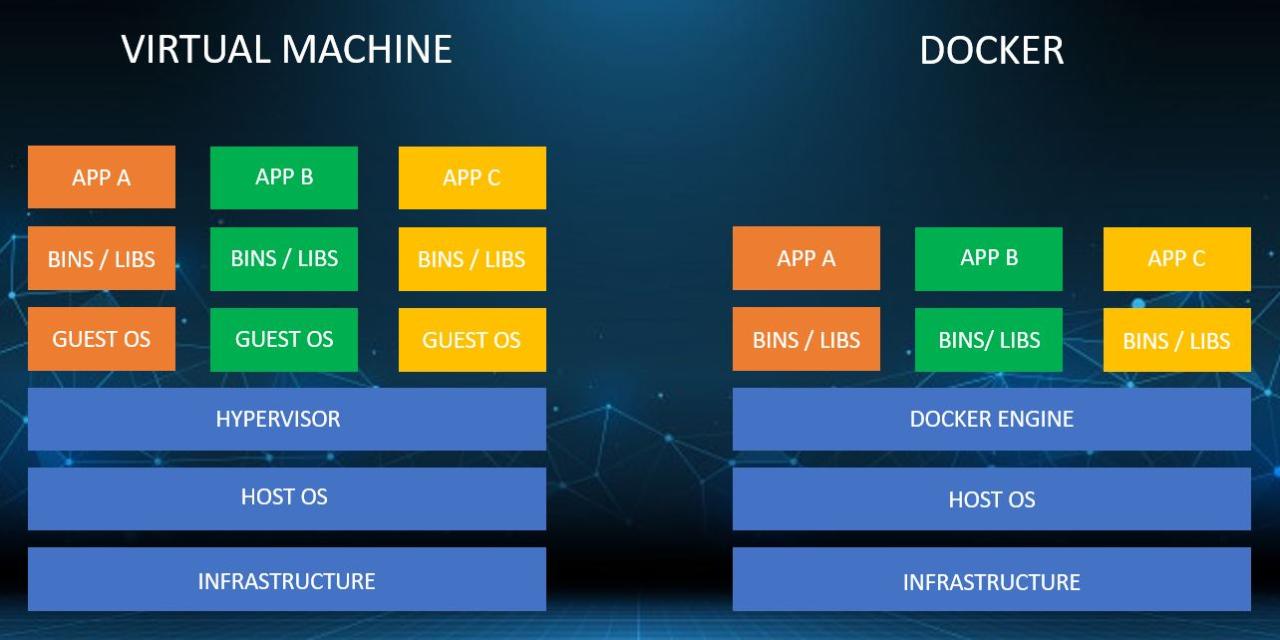Docker vs Virtual Machine A Deep Dive
Docker vs virtual machine is a critical comparison for developers and system administrators. Containers, like Docker, and virtual machines (VMs) are both powerful tools for packaging and deploying applications, but they differ significantly in their approach and efficiency. This post delves into the core differences, use cases, performance, security, and scalability to help you understand which best fits your needs.
From the fundamental concepts of virtualization and containerization to the practical deployment and management of Docker containers and virtual machines, this comparison unpacks the details. We’ll examine the resource consumption, portability, and security considerations for both technologies.
Introduction to Docker and Virtual Machines
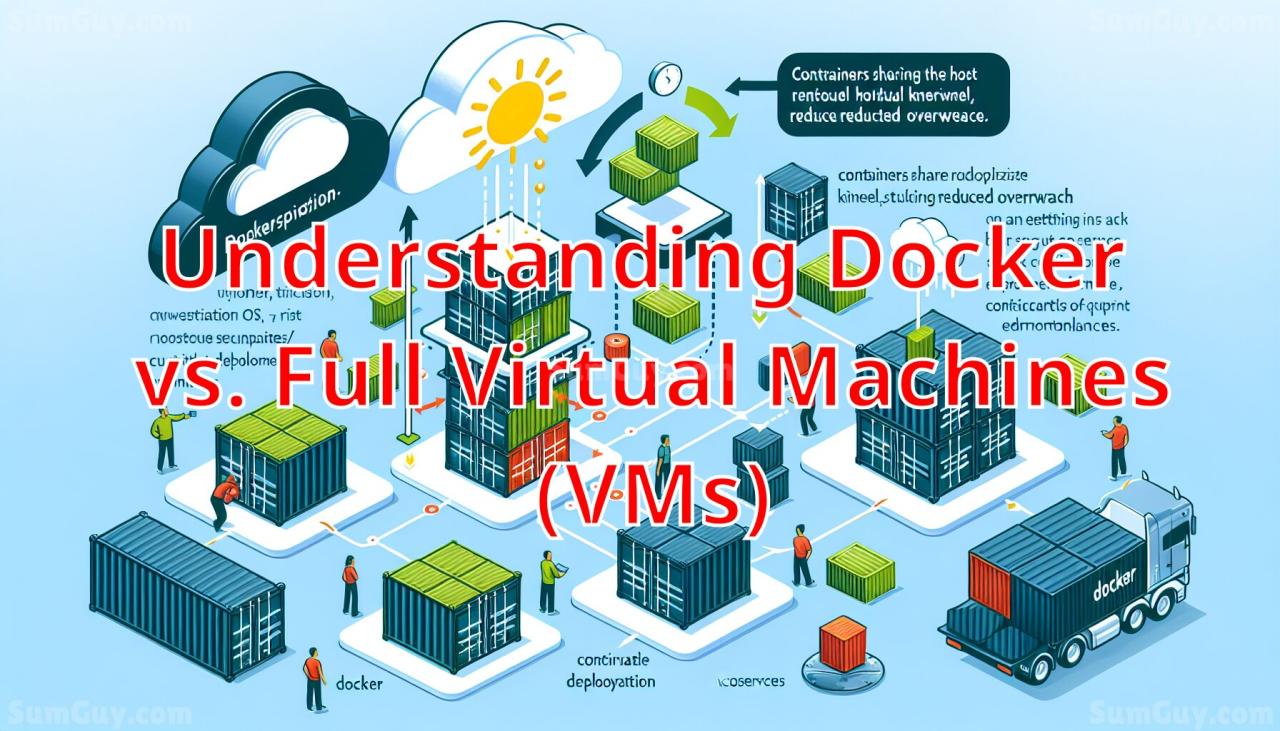
Containers and virtual machines are both powerful tools for deploying and running applications, but they differ significantly in their approach. Understanding these differences is crucial for choosing the right technology for your specific needs. They are essential components in modern software development and deployment, enabling developers to package and run applications in isolated environments.Virtual machines (VMs) create entire virtual computers, whereas Docker containers share the host operating system’s kernel.
This fundamental difference leads to distinct advantages and disadvantages in terms of performance, resource utilization, and deployment speed. The choice between them depends on the specific requirements of the application and the infrastructure.
Docker Containers
Docker containers are lightweight, portable packages that bundle an application with its dependencies. They are designed to share the host operating system’s kernel, allowing multiple containers to run on the same machine with minimal overhead. This efficient resource utilization is a key advantage of containers. Docker containers are built using a Dockerfile, a text document that describes the steps required to build the image.
This file defines the base operating system, the application code, and the dependencies needed for the application to run.
Virtual Machines
Virtual machines (VMs) are complete virtual computers. They provide a fully isolated environment that includes its own operating system, applications, and dependencies. This complete isolation allows for running different operating systems and applications on the same physical machine without interference. However, this isolation comes at the cost of resource overhead. Virtual machines require more resources than containers, as they need to maintain their own operating system instance.
Comparison of Docker Containers and Virtual Machines
| Feature | Docker Container | Virtual Machine |
|---|---|---|
| Operating System | Shares the host OS kernel | Has its own separate OS |
| Resource Usage | Highly efficient | Less efficient |
| Portability | Excellent | Good |
| Deployment | Fast | Slower |
Core Concepts of Virtualization and Containerization
Virtualization is the process of creating a virtual instance of a computer system. Containerization is the process of packaging an application with its dependencies into a standardized unit for easy deployment and management. Virtualization provides a complete virtual environment, whereas containerization leverages the host operating system for enhanced efficiency. The choice between virtualization and containerization depends on the specific requirements of the application and the desired level of isolation and resource management.
Understanding these fundamental concepts helps developers choose the appropriate deployment strategy for their applications.
Use Cases and Applications
Choosing between Docker containers and virtual machines hinges on the specific application needs. Understanding their respective strengths and weaknesses is crucial for making informed decisions. While both technologies can achieve similar outcomes, their underlying mechanisms and performance characteristics often dictate the best approach.Virtual machines provide a complete, isolated operating system environment, while Docker containers share the host operating system’s kernel.
This fundamental difference impacts resource utilization and application deployment strategies. Docker’s lightweight nature is particularly beneficial for microservices architectures, where numerous small, independent applications need to run concurrently. Virtual machines, however, are more suitable for complex applications requiring a full operating system environment.
Docker Container Use Cases
Docker containers excel in environments where lightweight, efficient, and rapidly deployable applications are paramount. Their resource-efficient design makes them ideal for microservices architectures, enabling developers to package and deploy independent services in a streamlined manner. Furthermore, Docker’s containerization capabilities make them an excellent choice for DevOps pipelines, facilitating automated deployment and scaling. The portability of Docker containers allows for seamless deployment across various cloud platforms, making them indispensable in cloud-native environments.
Virtual Machine Use Cases
Virtual machines are the preferred choice for complex applications that require a complete operating system environment. These environments can include legacy applications, applications that need specific operating system features, or situations where complete isolation is essential to prevent conflicts. The complete isolation provided by VMs can also be crucial for security-sensitive applications or testing environments where different operating system versions or configurations are needed.
Use Cases Benefitting from Both Technologies
Certain use cases leverage the strengths of both Docker and virtual machines. For instance, a complex application might employ a virtual machine to host a robust operating system while using Docker containers to run the application’s individual components. This hybrid approach offers a flexible solution, enabling developers to leverage the advantages of both containerization and virtualization.
Applications Table
| Application | Docker Container | Virtual Machine |
|---|---|---|
| Web applications | Excellent. Docker containers facilitate rapid deployment and scaling of web applications, especially those built using microservices. | Suitable. Virtual machines can host web applications, but Docker’s agility and resource efficiency often make it a better choice. |
| Microservices | Ideal. Docker’s containerization model perfectly suits the needs of microservices architecture, allowing for easy packaging, deployment, and scaling of individual services. | Possible. Virtual machines can be used to host microservices, but Docker’s efficiency and portability make it the preferred option. |
| DevOps pipelines | Excellent. Docker containers provide consistent environments across different stages of the DevOps pipeline, streamlining the deployment process. | Suitable. Virtual machines can be used in DevOps pipelines, but Docker’s portability and consistency are often more advantageous. |
| Cloud deployments | Excellent. Docker’s portability and ease of deployment make it ideal for deploying applications across various cloud platforms. | Suitable. Virtual machines can be deployed on the cloud, but Docker’s efficiency and streamlined deployment processes make it a strong contender. |
Performance and Resource Management: Docker Vs Virtual Machine
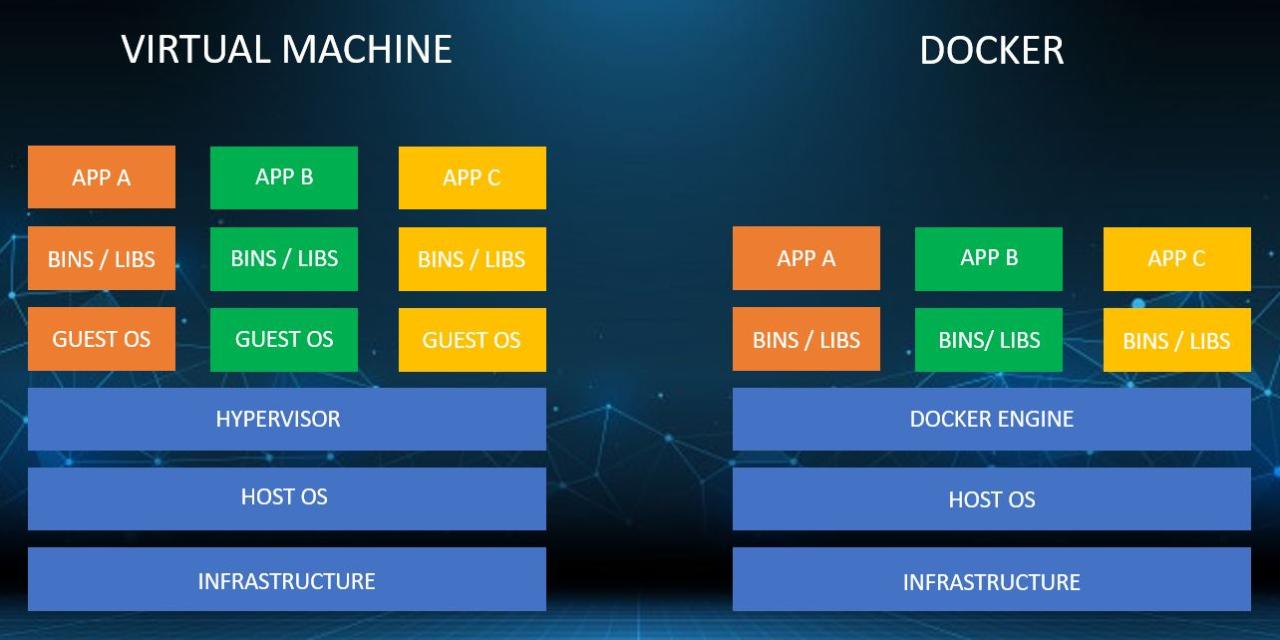
Docker containers offer a significant performance edge over virtual machines (VMs) due to their lightweight nature. This translates to faster startup times, lower resource consumption, and enhanced overall application responsiveness. Understanding these differences is crucial for making informed decisions about containerization strategies.Docker containers share the host operating system kernel, eliminating the overhead of a hypervisor, which is required for VMs.
This crucial difference leads to a more efficient use of system resources. Consequently, applications running within Docker containers experience a noticeable improvement in performance compared to those running in VMs.
Resource Consumption Comparison
Docker containers and virtual machines differ substantially in their resource consumption. While VMs require dedicated resources for each virtualized environment, Docker containers share the host’s kernel, leading to significant savings. This difference in resource management is pivotal in scaling applications and optimizing performance.
CPU Utilization
Docker containers achieve high CPU efficiency by directly utilizing the host system’s CPU cores. This contrasts with VMs, where each virtual machine has its own virtualized CPU, leading to overhead and lower efficiency. Docker containers provide a streamlined path for applications to access CPU resources, resulting in quicker execution times and enhanced responsiveness.
Memory Management
Docker containers leverage the host system’s memory, offering efficient memory management. This contrasts with VMs, where each VM has its own dedicated memory space. This results in more effective memory utilization in Docker containers, reducing memory footprint and enabling smoother operation for multiple applications.
Disk I/O Performance
Docker containers excel in disk I/O performance due to their direct access to the host system’s storage. This contrasts with VMs, where access to the storage is mediated through the hypervisor. This direct access enables faster data retrieval and improved responsiveness for applications running within containers.
Resource Usage Metrics Comparison
| Metric | Docker Container | Virtual Machine |
|---|---|---|
| CPU | High efficiency | Lower efficiency |
| Memory | Efficient | Less efficient |
| Disk I/O | Fast | Slower |
Deployment and Management
Deploying and managing applications, whether using Docker containers or virtual machines (VMs), is crucial for efficient software development and operation. The chosen approach significantly impacts resource utilization, scalability, and overall application performance. This section details the processes involved in deploying and managing both technologies, focusing on practical steps and considerations for cloud environments.
Docker Container Deployment
Docker container deployment is a streamlined process leveraging Dockerfiles and images. A Dockerfile Artikels the application’s dependencies and runtime environment. Creating an image from the Dockerfile packages these components into a lightweight, portable unit. Deployment involves running the image as a container.
Thinking about Docker vs. Virtual Machines? It’s a common question for developers, and while VMs are great for isolation, Docker offers a lighter, more efficient way to package and run applications. Recently, I’ve been following Nadia Gomes’s impressive career in the NWSL, specifically her move between Bay FC, SF, Glens, Orlando Pride, and even Portugal’s leagues. nadia gomes bay fc sf glens orlando pride nwsl portugal It’s fascinating how this kind of player movement highlights the importance of lightweight application deployment, similar to the advantages of Docker containers over traditional VMs.
The efficiency in deploying and managing applications is crucial, whether it’s for a soccer player’s career or a software developer’s project.
- Creating a Dockerfile: This file defines the base image, installs dependencies, and sets up the application environment. A well-structured Dockerfile ensures consistent environments across different deployments.
- Building the Docker Image: Using the Docker build command, the Dockerfile instructions are executed to create a Docker image. This process compiles code, installs necessary packages, and sets up the runtime environment. The image is stored in a Docker repository for future use.
- Running the Container: The `docker run` command executes the image as a container, providing an isolated runtime environment. Parameters specify the container’s name, port mappings, volumes, and other configurations.
- Connecting to the Container: Methods like `docker exec` allow interacting with the running container, for example, to access the application’s command-line interface or run commands within the container.
Docker Compose Management
Docker Compose orchestrates multiple containers into a single application. It simplifies deployment and management by defining services and their relationships. This approach is particularly beneficial for complex applications requiring multiple interdependent containers.
- Defining Services: A Docker Compose file (`.yml` or `.yaml`) describes each container as a service, including its image, ports, volumes, and environment variables.
- Starting and Stopping Services: The `docker-compose up` command initiates all defined services. `docker-compose down` stops and removes them.
- Managing Dependencies: Docker Compose automatically manages the dependencies between services, ensuring that they start and stop in the correct order.
- Scaling Applications: Compose facilitates scaling applications by running multiple instances of a service, distributing the workload and improving responsiveness.
Virtual Machine Deployment and Management
Deploying VMs involves creating virtual hardware within a hypervisor, typically using a configuration file. Management entails controlling the virtual machine’s resources, operating system, and applications.
- Creating a VM Template: A template defines the VM’s specifications, including the operating system, software packages, and network configuration.
- Deploying the VM: Deployment involves launching the template on a hypervisor. This creates a running instance of the VM.
- Managing VM Resources: Tools like virtualization software provide methods for managing resources like CPU, memory, and storage allocated to the VM.
- VM Maintenance: Tasks such as patching, updating, and backing up the VM are essential for maintaining its stability and security.
Deployment and Management in a Cloud Environment
Cloud platforms provide tools for automating deployment and management of both Docker containers and VMs. Cloud providers offer services like container registries and orchestration platforms to simplify these tasks.
- Cloud Container Registries: Cloud platforms offer container registries for storing and managing Docker images, simplifying access and deployment.
- Cloud Orchestration Platforms: Tools like Kubernetes on platforms like AWS, Azure, and Google Cloud Platform manage container deployments and scaling. These platforms offer functionalities like automatic scaling and self-healing.
- VM Deployment on Clouds: Cloud platforms provide APIs and interfaces for deploying and managing VMs, offering features like automatic scaling and load balancing.
Orchestration Tools
Orchestration tools automate deployment and management of containerized applications. They handle tasks like scaling, load balancing, and health checks.
- Kubernetes: A powerful orchestration tool for containerized applications, managing container deployments and resource allocation across a cluster.
- Docker Swarm: A simpler orchestration tool for managing clusters of Docker containers.
- Other Orchestration Tools: Various tools are available, catering to specific needs and complexities.
Deploying a Simple Application with Docker
This example demonstrates deploying a “Hello World” application using Docker.
Thinking about Docker versus VMs? It’s a fascinating debate, especially when you consider how these technologies could potentially impact testing of medical devices like continuous glucose monitors. For instance, a recent study looked at testing both prescription and over-the-counter continuous glucose monitors, exploring the intricacies of their performance in diverse simulated environments. Ultimately, the choice between Docker and VMs for this type of testing depends on the specific needs and constraints of the project.
It’s a fascinating area of overlap between tech and healthcare.
- Create a Dockerfile:“`dockerfileFROM ubuntu:latestRUN apt-get update && apt-get install -y nginxCOPY index.html /usr/share/nginx/htmlEXPOSE 80CMD [“nginx”, “-g”, “daemon off;”]“`
- Create index.html:“`html
Hello World “`
- Build the image: `docker build -t hello-world .`
- Run the container: `docker run -p 8080:80 hello-world`
Security Considerations
Docker and virtual machines, while offering significant advantages in application deployment and management, introduce unique security challenges. Understanding these vulnerabilities and implementing appropriate security measures are crucial for ensuring the integrity and confidentiality of applications and data. A robust security posture is paramount in both environments, demanding a deep understanding of potential threats and vulnerabilities.Effective security strategies for both Docker and VMs require proactive measures to mitigate risks.
This involves not only understanding the inherent security mechanisms of each technology but also recognizing the specific attack vectors and vulnerabilities unique to their implementation. By implementing secure development practices, adhering to industry best practices, and actively monitoring systems, organizations can significantly reduce the risk of security breaches.
Potential Vulnerabilities in Docker Containers
Docker containers share the host operating system kernel, which presents a potential attack vector. If a vulnerability exists within the host operating system, it could potentially compromise multiple containers. Misconfigurations in the Docker daemon or the container itself can also expose sensitive data or processes to unauthorized access. Furthermore, poorly secured Docker images can introduce malicious code or compromised dependencies.
The use of compromised base images is a critical risk that requires thorough image scanning and validation.
Comparing Security Measures for Docker and Virtual Machines
Virtual machines (VMs) offer isolation through a hypervisor, providing a layer of security between the guest operating system and the host. Docker containers, while leveraging the host kernel, utilize namespaces and cgroups for isolation. This approach can be more efficient but requires careful configuration and management to prevent container escape and compromise. Both approaches have inherent security advantages and disadvantages.
The choice of which technology to utilize should be made in accordance with the specific security needs and deployment requirements.
Securing Docker Images and Containers
Properly securing Docker images is essential to mitigate security risks. This includes using official and trusted base images, performing thorough vulnerability scanning on images, and regularly updating dependencies. Applying security hardening techniques to the container configuration and adhering to a secure development lifecycle (SDL) can significantly enhance the security posture of Docker containers. Regularly updating images and tools is crucial to addressing vulnerabilities.
Best Practices for Securing Virtual Machines
Implementing robust security measures for virtual machines involves securing the host operating system, utilizing strong passwords, and employing access controls. Employing firewalls and intrusion detection systems, as well as adhering to a secure configuration baseline, can greatly improve the security of the virtual environment. Regular patching and updates of both the host and guest operating systems are crucial for mitigating known vulnerabilities.
Securing Containers from Unauthorized Access
Implementing appropriate access controls, such as role-based access control (RBAC), and using strong authentication mechanisms are crucial. Restricting network access to containers and utilizing network segmentation are important best practices. Regularly reviewing and updating security configurations is vital for preventing unauthorized access. Implementing logging and monitoring systems for container activities allows for early detection of suspicious behavior.
Different Security Risks Involved in Each Technology
Docker containers are vulnerable to attacks that exploit vulnerabilities in the host operating system or compromised base images. Malicious code within the image can compromise the entire container. Virtual machines are vulnerable to attacks targeting the hypervisor or the guest operating system. A compromised hypervisor can affect all VMs hosted on the system. Both technologies face risks related to misconfigurations, weak passwords, and inadequate access controls.
Understanding and mitigating these risks is crucial for a robust security posture.
Ever pondered the difference between Docker and VMs? It’s a bit like choosing between a sleek, portable espresso machine and a full-blown cafe setup. While VMs offer a complete operating system, Docker focuses on application containers, making it potentially faster and more efficient. Speaking of efficient, Burlingame’s new GoodThing Coffee is serving up some seriously delicious Japanese cheesecakes and java, a perfect treat after a coding session – or before deciding which approach is right for your project.
Ultimately, the best choice depends on your specific needs, just like the perfect coffee order depends on your mood! So, next time you’re considering a new project, maybe you’ll ponder Docker versus VMs with a Japanese cheesecake in hand. burlingames new goodthing coffee serves japanese cheesecakes and java
Scalability and Maintainability
Docker containers and virtual machines (VMs) both offer powerful tools for deploying and managing applications, but their scalability and maintainability differ significantly. Understanding these differences is crucial for choosing the right technology for your specific needs. This section delves into the comparative scalability of Docker containers and VMs, exploring how Docker enhances application scalability, and highlighting the methods for maintaining both containerized and virtualized environments.
Docker Container Scalability
Docker containers excel at achieving application scalability. Their lightweight nature and efficient resource utilization allow for rapid deployment and scaling of applications across multiple hosts. The containerized approach promotes a consistent and predictable runtime environment across different servers, enabling dynamic scaling based on demand. This portability and consistent environment facilitate automated scaling mechanisms, enabling applications to handle fluctuating workloads seamlessly.
VM Scalability
Virtual machines, while offering a degree of isolation, can be more resource-intensive compared to Docker containers. Scaling VMs involves managing individual virtual instances, which can become complex and resource-heavy as the number of VMs grows. Scaling VMs typically requires more manual intervention and configuration compared to containerized deployments. This complexity and the potential for increased overhead contribute to challenges in managing a large number of virtual machines.
Docker Container Maintenance
Maintaining Docker containers is streamlined by using container orchestration platforms like Kubernetes. These platforms automate container deployment, scaling, and management tasks. This automation reduces manual intervention and simplifies maintenance procedures. Using tools like Docker Compose, developers can easily manage and deploy applications consisting of multiple interconnected containers, automating the process of maintaining the application’s architecture.
VM Maintenance
Maintaining a large number of VMs presents considerable challenges. Each VM requires individual configuration, management, and maintenance. Keeping track of updates, patches, and security configurations for numerous VMs can be cumbersome and time-consuming. The need for dedicated resources to monitor and manage a large VM infrastructure can quickly become a significant overhead, especially as the environment grows.
Examples of Docker Container Maintainability
Consider an e-commerce application experiencing a surge in traffic. Using Docker containers, the application can be scaled horizontally by deploying additional containers, quickly handling the increased load. This scalability directly improves application maintainability as the system is more resilient to fluctuations in demand. Furthermore, using Docker images, developers can easily deploy updates and maintain the application by updating only the necessary images without impacting the entire system.
Challenges in Maintaining Large VM Environments
Managing a large number of VMs introduces significant complexity. Each VM requires individual configuration, updating, and patching. Maintaining consistent configurations across a large fleet of VMs can become very difficult. Furthermore, ensuring security across a vast VM infrastructure requires significant effort and resources. Potential vulnerabilities in any single VM can have cascading effects across the entire environment.
This necessitates a robust security strategy and ongoing monitoring to maintain the system’s integrity.
Methods for Maintaining Docker Containers and VMs, Docker vs virtual machine
Maintaining Docker containers involves leveraging container orchestration platforms like Kubernetes. These platforms provide features such as automated deployments, rolling updates, and self-healing capabilities. For VMs, maintaining consistency requires meticulous configuration management tools and processes, alongside automated patching and security scanning routines. This often involves using configuration management tools like Ansible or Puppet.
Portability and Consistency
Docker and virtual machines both aim to isolate applications, but their approaches to portability and consistency differ significantly. Understanding these differences is crucial for choosing the right technology for a given task. This section dives deep into the portability of both technologies, highlighting their strengths and weaknesses in maintaining consistent application behavior across various environments.
Docker Container Portability
Docker containers leverage the operating system kernel to share resources efficiently. This lightweight approach enables seamless portability across different environments, from development to testing to production. Docker images, essentially self-contained packages, encapsulate the application code, dependencies, and runtime environment, ensuring consistency. This standardized packaging approach minimizes the “works on my machine” problem.
Docker Image Consistency
Docker images meticulously document the steps required to build the container. This reproducibility ensures consistent application behavior regardless of the host environment. The use of layers in Docker images further enhances consistency. Each layer represents a change to the image, and Docker intelligently reuses these layers, reducing storage space and build time.
Virtual Machine Portability
Virtual machines (VMs) create a complete virtualized environment, including a full operating system. This approach offers excellent isolation, making VMs suitable for complex applications requiring a complete OS environment. However, portability is more complex than with Docker containers. VMs need a compatible hypervisor on the target system. The full operating system within the VM adds significant overhead, impacting portability.
VM Consistency Challenges
Maintaining consistent application behavior across different VM environments is challenging. Dependencies on the guest OS and its configuration, along with potentially conflicting libraries or software versions, can lead to inconsistencies. Furthermore, differences in hardware or virtualization platforms can exacerbate these problems. This often requires careful configuration management and meticulous testing.
Docker Container Portability Demonstration
Docker’s portability is straightforward. Imagine deploying a web application. A Docker image built on a development machine can be effortlessly transferred to a testing environment and then to a production server. This direct transfer, coupled with the consistent image, guarantees the application will function identically across all environments. No complex configuration or re-installation is necessary, significantly streamlining deployment.
A key benefit is reduced risk of compatibility issues.
VM Portability Comparison
While VMs offer comprehensive isolation, transferring a VM from one environment to another often requires adjustments. The guest OS may need specific drivers or configuration changes to work on the new host. This process can be complex and time-consuming. Furthermore, different virtualization platforms (e.g., VMware, Hyper-V) might not be directly compatible. This adds extra steps in the deployment process.
Epilogue
Ultimately, the choice between Docker containers and virtual machines depends on your specific requirements. Docker excels in scenarios demanding speed, efficiency, and portability, making it ideal for microservices and DevOps pipelines. Virtual machines, on the other hand, offer greater isolation and control, making them suitable for applications needing more granular OS control. Understanding the nuances of each technology allows for informed decisions when building and deploying applications.