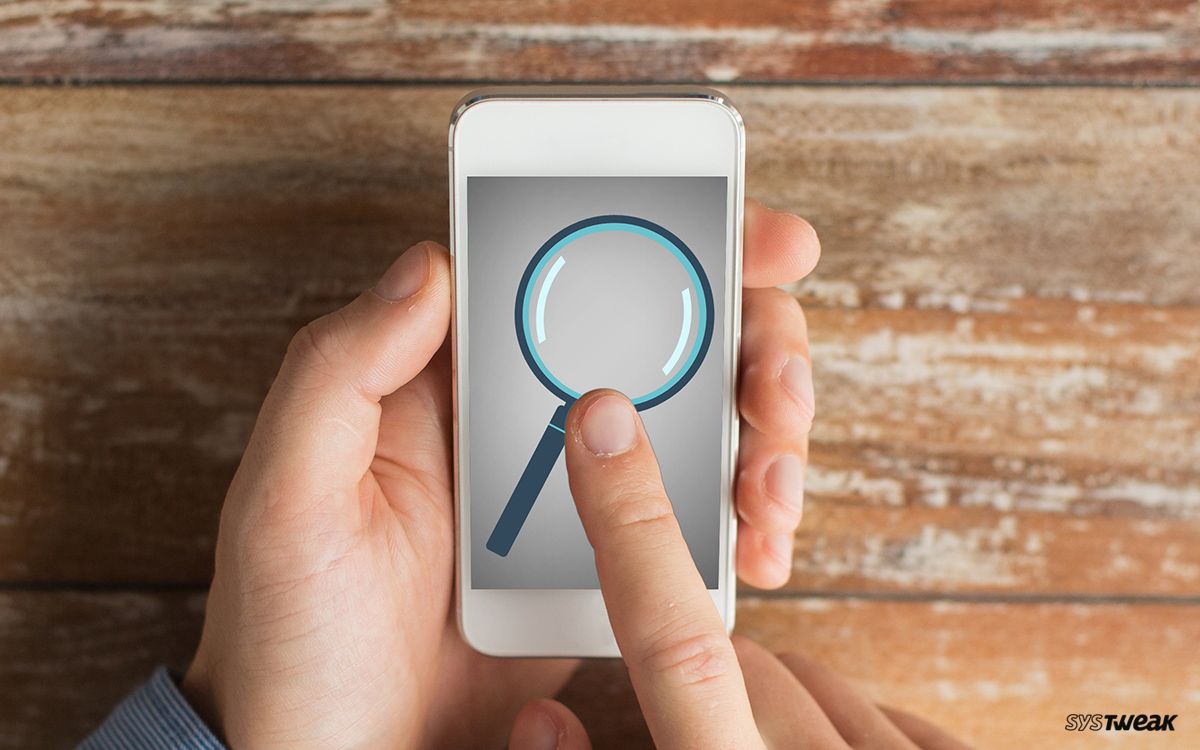Best Magnifying Glass Apps Your Pocket-Sized Lens
Best magnifying glass apps offer a powerful alternative to physical magnifying glasses, providing a convenient and versatile solution for various tasks. These apps utilize digital technology to enhance images, allowing users to zoom in on tiny details, examine intricate objects, and read minuscule text. From basic magnification to advanced image processing, the app landscape provides a wide range of options to suit diverse needs.
This exploration delves into the top contenders, comparing their features, user experience, and practical applications, equipping you to find the perfect magnifying glass app for your requirements.
Imagine needing to inspect a delicate circuit board, study tiny insects, or decipher minuscule print in a document. These apps become indispensable tools for a multitude of tasks, offering a convenient alternative to physical magnifying glasses. They are particularly helpful for people with visual impairments, researchers, hobbyists, and educators, amongst others.
Introduction to Magnifying Glass Apps
Mobile magnifying glass apps are digital counterparts to physical magnifying glasses, offering a convenient way to enlarge images and text on a smartphone screen. They leverage the device’s camera and processing power to enhance visual clarity, making them particularly useful for tasks requiring detailed observation. While physical magnifying glasses rely on optical lenses, mobile apps offer additional features like digital zoom, adjustable magnification levels, and image saving options.
These features often transcend the capabilities of traditional magnifying glasses.These apps have evolved beyond basic magnification to incorporate sophisticated tools and features, adapting to specific user needs and preferences. They are not mere digital reproductions of physical magnifying glasses, but powerful tools that cater to a wider range of applications.
App Types and Functionalities
Magnifying glass apps come in various types, each tailored for specific use cases. Understanding these distinctions helps users select the app that best meets their needs. Basic apps provide straightforward magnification, while advanced apps offer more specialized tools and options.
Basic Magnifying Glass Apps
These apps are straightforward and typically focus on enlarging images captured through the device’s camera. They usually feature adjustable magnification levels, allowing users to fine-tune the degree of enlargement. Basic apps often include simple functionalities, like image saving and sharing options, catering to users seeking a quick and easy solution for viewing small details.
Advanced Magnifying Glass Apps
Advanced apps extend beyond basic magnification by incorporating additional features. These apps often include digital zoom, adjustable lighting settings to optimize visibility in different lighting conditions, and image enhancement tools to improve clarity. Some advanced apps might also offer specialized functionalities for specific needs, like document scanning or reading.
Specialized Magnifying Glass Apps
Specialized apps are designed for particular use cases, exceeding the capabilities of basic and advanced apps. These apps cater to specific needs, like medical professionals, educators, or hobbyists, providing specialized features and tools. For example, some apps are designed for reading small print, while others might focus on examining objects in detail. This specialization enhances usability and accuracy for particular tasks.
Common Use Cases
Magnifying glass apps serve a variety of purposes, ranging from everyday tasks to specialized applications. Their versatility and accessibility make them a valuable tool for many individuals.
| App Type | Key Features | Typical Usage |
|---|---|---|
| Basic | Adjustable magnification, image saving, simple interface | Viewing small print, examining objects, reading documents |
| Advanced | Digital zoom, adjustable lighting, image enhancement, document scanning | Detailed inspection, fine-tuning of object features, medical imaging support |
| Specialized | Customizable settings, advanced image processing, specialized tools for specific industries | Medical diagnosis, educational material analysis, forensic examination |
Features Comparison
Choosing the right magnifying glass app can significantly impact your reading experience, especially for those with visual impairments or for detailed examination of images. Understanding the strengths and weaknesses of different apps is crucial to selecting the best tool for your needs. This section delves into the key features, comparing and contrasting them across various applications.A comprehensive comparison considers factors like magnification levels, zoom types, image enhancement capabilities, and the overall user interface.
This analysis helps users make informed decisions based on their specific requirements and preferences. Ultimately, the best magnifying glass app will balance powerful features with a user-friendly design.
Magnification Levels and Zoom Types
Different magnifying glass apps offer varying magnification levels, impacting how detailed the view becomes. Understanding the zoom types employed is also vital. Some apps offer digital zoom, which can enhance the view but may introduce artifacts or blur at higher magnifications. Optical zoom, on the other hand, provides a clearer image without sacrificing quality. Knowing the limits of each zoom type helps in selecting the app best suited for the task.
- Many apps provide a range of magnification levels, from low to high. For example, some apps may offer magnification from 2x to 20x, while others might extend to 50x or even higher.
- Zoom types significantly influence image clarity. Digital zoom, while convenient, often introduces image degradation at high magnifications, potentially blurring the image. Optical zoom, on the other hand, typically maintains image quality across a wider range of magnifications, resulting in sharper and clearer views.
Image Enhancement and File Format Support
Image enhancement features play a crucial role in making small details more visible. Different apps use various techniques, from adjusting brightness and contrast to applying filters. Supporting a wide range of file formats is essential for compatibility. Understanding the file formats supported by the app ensures that the app can handle the types of images you typically use.
- Some apps incorporate advanced image enhancement tools, such as adjusting brightness, contrast, and sharpness. This can greatly improve the visibility of fine details, especially in low-light conditions or images with poor quality.
- File format support varies widely. Some apps support common formats like JPEG, PNG, and GIF, while others may have more specialized support for formats like TIFF, which are often used for high-resolution images.
User Interface Design
A well-designed user interface is essential for a smooth and intuitive user experience. Easy navigation, clear controls, and intuitive functionalities are key factors. A poorly designed interface can lead to frustration and make the app difficult to use, even for simple tasks.
- A user-friendly interface allows for effortless navigation and control of the magnification and zoom functions.
- Intuitive placement of controls, clear labels, and simple gestures contribute to a better user experience.
Comparison Table of Key Features
| App | Magnification Levels | Zoom Types | Image Enhancement | Supported File Formats |
|---|---|---|---|---|
| App A | 2x – 20x | Digital | Brightness/Contrast Adjustment | JPEG, PNG |
| App B | 5x – 50x | Optical, Digital | Brightness/Contrast, Sharpening | JPEG, PNG, TIFF |
| App C | 10x – 100x | Digital | Brightness/Contrast, Color Correction | JPEG, PNG, GIF, PDF |
User Experience (UX) Analysis: Best Magnifying Glass Apps
Magnifying glass apps are designed for a variety of tasks, from reading small print to examining intricate details. A crucial aspect of their effectiveness is the user experience (UX). A well-designed app makes the magnifying glass function intuitive and enjoyable, while a poorly designed one can be frustrating and ultimately ineffective. This section delves into the importance of a user-friendly interface, exploring different interaction methods, and providing examples of good and bad design choices.A smooth and intuitive user experience is paramount for magnifying glass apps.
Users should be able to quickly and easily adjust the magnification level and view the magnified area without significant friction. Poor UX can lead to user frustration and abandonment of the app.
Importance of a User-Friendly Interface
A user-friendly interface is essential for magnifying glass apps to be adopted and used effectively. Easy navigation and intuitive controls contribute significantly to user satisfaction and encourage repeated use. A complex or confusing interface can deter users from utilizing the app’s features, ultimately diminishing its overall value.
Finding the best magnifying glass apps is super helpful, especially for those with visual impairments. But did you know that even with great magnification, some folks might need extra care when identifying foods, like with Miss Manners food allergies? Miss Manners food allergies are a great example of why precise identification is crucial. Thankfully, a good magnifying glass app can help with this task, providing a clear view and making it easier to identify ingredients.
Interaction Methods
Various interaction methods influence how users interact with magnifying glass apps. The chosen method should provide a seamless and efficient way to control the magnification level. Different apps utilize different approaches:
- Pinch-to-zoom is a common method, mirroring the familiar gesture used in many other mobile applications. This is generally considered a good approach because it’s intuitive and consistent with user expectations.
- Single-finger zoom, while less common, can also be effective. Some apps might use this method for more precise adjustments or specific functionalities.
- Dedicated zoom buttons, often found in the app’s interface, provide direct access to magnification controls. These are particularly useful for users who prefer more explicit control.
Examples of Excellent and Poor UI Design
- An excellent example of a well-designed interface would be one where pinch-to-zoom is implemented smoothly, with a clear visual indication of the zoom level. The magnification should respond promptly to user input, and the display should be free of lag. Additionally, the app should provide an option for single-finger zooming for fine-grained control.
- In contrast, a poor example might involve a pinch-to-zoom feature that is sluggish, resulting in a frustrating user experience. The magnified image could also appear distorted or pixelated. The absence of dedicated zoom buttons would also create a less accessible interface for certain users.
Responsiveness and Performance
Responsiveness and performance are critical factors in a magnifying glass app. A responsive app reacts quickly to user input, providing an immediate and satisfying experience. Poor performance, such as lagging or freezing, can lead to frustration and reduced usability. A well-optimized magnifying glass app is essential for providing a seamless experience, irrespective of the device or network conditions.
Looking for the best magnifying glass apps? They’re super helpful for all sorts of things, from identifying tiny details to reading tiny print. But, sometimes, bigger issues like the gold standard of drug treatment saves lives, as highlighted in this important article about California pushing for more access in jails the gold standard of drug treatment saves lives california is pushing for more access in jails , take precedence.
Regardless, a good magnifying glass app can still be a lifesaver, whether you’re a hobbyist or a professional needing a closer look at something.
Designing a User-Friendly Interface
“A user-friendly magnifying glass app should prioritize simplicity and intuitive controls. Employ pinch-to-zoom for general magnification, alongside single-finger zoom for precision, and incorporate dedicated buttons for quick access to functionalities. Maintain responsiveness by optimizing the app’s code for smooth performance, even under high magnification levels or complex image details.”
Practical Applications and Examples
Magnifying glass apps have transcended their simple role as digital tools. They offer a versatile and convenient alternative to physical magnifying glasses, opening up a wide array of practical applications across diverse fields. Their portability, ease of use, and digital capabilities make them indispensable in various scenarios, from everyday tasks to specialized professional settings.These digital magnifying tools are proving to be more than just convenient replacements.
Their ability to adjust magnification, store images, and even integrate with other applications makes them exceptionally valuable. The advantages over physical counterparts are numerous, and this section will explore how these apps are leveraged for real-world tasks.
Real-World Use Cases
Magnifying glass apps excel in situations requiring detailed examination of small objects or text. From reading intricate documents to inspecting delicate parts, their functionality is extensive. The ability to capture and share magnified images significantly enhances the practicality of these apps.
Reading Small Text
Reading small print is a common use case for magnifying glass apps. Imagine trying to decipher a historical document with tiny script, or a densely packed scientific journal article. A magnifying glass app can digitally enlarge the text, allowing for clear and comfortable reading. The user can adjust the magnification, zoom in on specific areas, and even take screenshots of the enlarged text, enabling better comprehension and preservation of the information.
Inspecting Objects
Magnifying glass apps are also well-suited for scrutinizing objects. This extends beyond everyday tasks to specialized areas like identifying small insects or evaluating components in electronics. The app’s ability to capture and display detailed images allows users to thoroughly analyze the object’s features, helping with accurate identification or troubleshooting.
Studying Documents
Documents containing intricate details, such as maps, blueprints, or vintage photographs, can be effectively studied with a magnifying glass app. The ability to enlarge specific sections of the document, without physical manipulation, provides a non-invasive approach to detailed analysis. This feature is particularly useful for researchers, historians, or anyone needing to examine specific details within a document.
Advantages over Physical Magnifying Glasses, Best magnifying glass apps
Compared to physical magnifying glasses, digital alternatives offer numerous advantages. Portability is paramount. The user doesn’t need to carry around a physical magnifying glass, and the digital version can be accessed on various devices. Further, many apps offer adjustable magnification, a feature not available in physical magnifying glasses. Furthermore, digital magnifying glasses can capture and store images, a feature crucial for archiving and sharing observations.
Applications in Professions and Hobbies
Magnifying glass apps find utility in diverse professions and hobbies. Their versatility transcends simple tasks.
Ever on the hunt for the best magnifying glass apps? They’re great for detailed examination, especially when trying to pinpoint tiny details. With recent news about Governor Newsom’s order to bury power lines in fire-prone areas, newsom issues order for undergrounding power lines in fire zones , it got me thinking about how these powerful tools could be useful for inspecting potentially hazardous infrastructure.
Ultimately, finding the best magnifying glass apps remains a top priority for me; these apps are indispensable for tasks ranging from intricate jewelry repairs to plant identification.
Education
In education, teachers and students can utilize magnifying glass apps to enhance learning experiences. Examining microscopic specimens, exploring detailed diagrams, or scrutinizing historical artifacts becomes more accessible. The ability to save and share images is beneficial for classroom discussions and individual learning.
Hobbies
For hobbyists, like stamp collectors or coin enthusiasts, these apps provide an invaluable tool. Detailed examination of small objects becomes more efficient and convenient. The ability to capture and share images allows enthusiasts to document their collections, compare specimens, and potentially identify rare or valuable items.
Diagnostics
Professionals in fields like healthcare or engineering can use magnifying glass apps for diagnostics. Detailed examination of intricate components, or identifying subtle anomalies in medical images, becomes possible. The apps can support decision-making and provide a convenient record of observations.
Categorization of Practical Applications
| Application | App Type (General Category) |
|---|---|
| Reading small text | General-purpose magnifying glass |
| Inspecting objects | General-purpose magnifying glass, specialized (e.g., for insects) |
| Studying documents | Document viewer with magnification |
| Education | Educational apps with magnification tools |
| Hobbies | Hobby-specific apps with magnification tools |
| Diagnostics | Specialized medical or engineering apps |
Technical Aspects
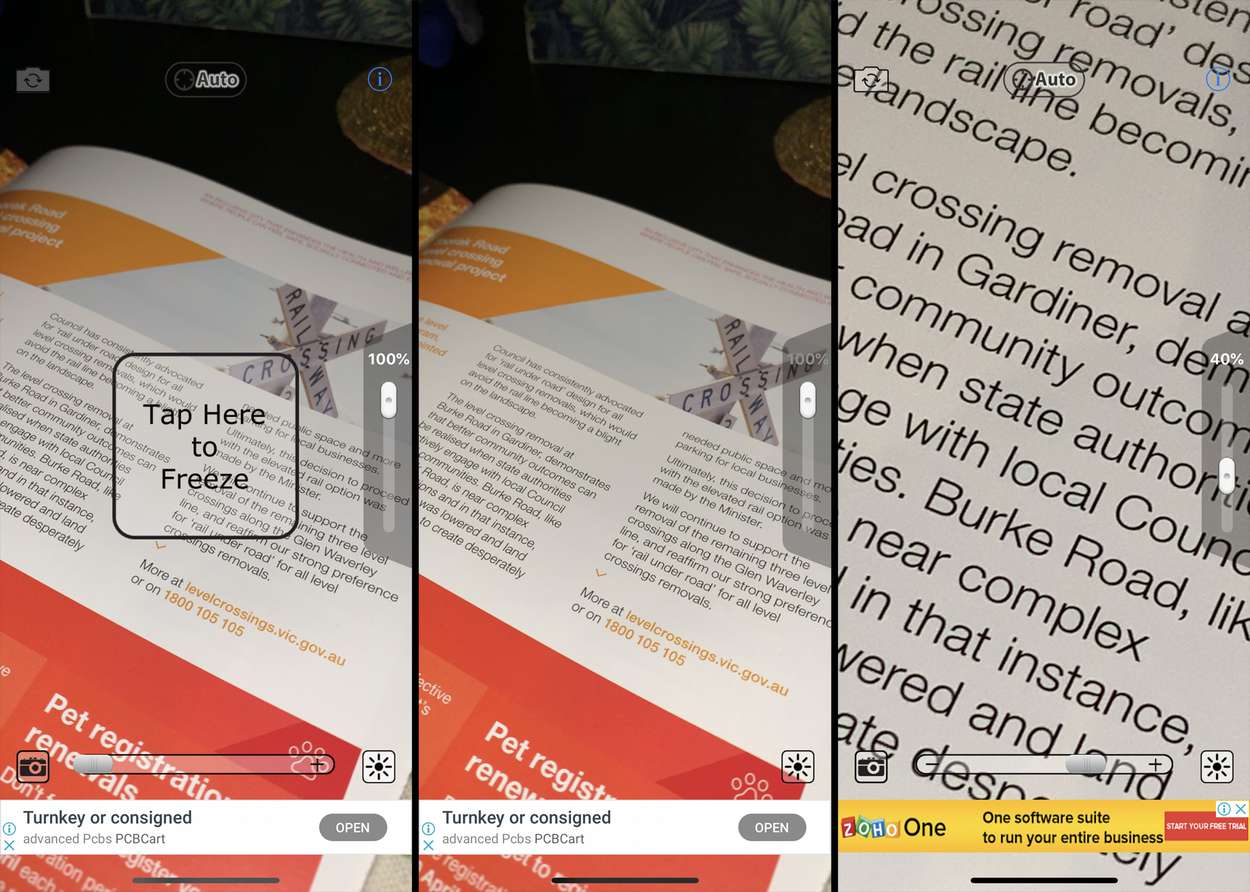
Magnifying glass apps, while seemingly simple, rely on sophisticated technical underpinnings to deliver clear and usable magnification. Understanding these principles allows us to appreciate the complexity behind the seemingly straightforward act of enlarging an image on our mobile devices. This section delves into the core technical aspects, from the image processing techniques employed to the impact of processing power and memory usage.
Digital Magnification Principles
Digital magnification in mobile apps differs significantly from optical magnification found in traditional magnifying glasses. Instead of physically altering the light path, digital magnification enlarges the pixels of an image captured by the device’s camera. This process, while seemingly straightforward, introduces complexities in terms of image quality and performance. The quality of the original image is paramount, as any imperfections or noise will be amplified during the magnification process.
Image Processing Techniques
Magnifying glass apps leverage various image processing techniques to enhance the clarity and usability of the magnified image. These techniques include:
- Interpolation: Algorithms like bicubic interpolation are commonly used to increase the resolution of the image, creating a more detailed magnified view. This process involves estimating the values of missing pixels based on the surrounding pixels, which can sometimes introduce artifacts or blurring if not implemented carefully.
- Noise Reduction: Digital images often contain noise (random variations in pixel values). Algorithms designed to reduce noise, such as median filtering or Gaussian filtering, help improve the clarity of the magnified image, particularly in low-light conditions.
- Edge Enhancement: To sharpen details in the magnified image, edge detection algorithms identify and emphasize edges in the image. This improves the visibility of fine details, making the magnified view more informative.
Impact of Image Quality
The quality of the image captured by the device’s camera directly impacts the quality of the magnification. A high-resolution image with minimal noise provides a much clearer and more detailed magnified view compared to a low-resolution image with significant noise. Factors like lighting conditions, camera sensor quality, and the scene itself significantly influence the final result. For instance, an image taken in bright sunlight will often produce a superior magnification compared to one taken in low-light conditions.
Processing Power and Memory Usage
The processing power of the mobile device plays a crucial role in the performance of magnifying glass apps. Complex image processing algorithms require substantial computational resources. Mobile devices with powerful processors can handle these computations efficiently, enabling smoother and faster magnification. Conversely, older or less powerful devices may experience lag or slowdowns during the magnification process. Memory usage is also important.
Storing and processing high-resolution images requires a significant amount of memory. Apps need to manage memory effectively to avoid crashes or slowdowns. For example, some apps might use techniques like caching to reduce memory usage or progressively process the image to avoid overloading memory.
Technical Aspects Table
| Technology | Description | Implications |
|---|---|---|
| Digital Image Processing | Algorithms that manipulate digital images to enhance clarity and usability | Affects the magnified image’s quality and performance; requires computational resources |
| Image Interpolation | Estimating missing pixel values to increase resolution | Improves detail but may introduce artifacts if not implemented well |
| Noise Reduction | Minimizing random variations in pixel values | Enhances image clarity, especially in low-light conditions |
| Edge Enhancement | Highlighting edges in the image to improve detail visibility | Makes fine details more apparent, but may amplify noise |
| Processing Power | Computational capacity of the device | Impacts magnification speed and smoothness |
| Memory Usage | Amount of RAM needed for image storage and processing | Affects app performance and stability; requires effective memory management |
Future Trends

Magnifying glass apps, currently a valuable tool for diverse needs, are poised for significant evolution. The convergence of technological advancements, particularly in artificial intelligence and augmented reality, promises to reshape the user experience and expand the capabilities of these applications. This section delves into the exciting possibilities of the future of magnifying glass apps.
Potential Advancements in Magnifying Glass Apps
The future of magnifying glass apps extends beyond simple digital magnification. We can expect enhanced features and functionality that cater to a wider range of users and applications. Improved image processing algorithms will likely lead to clearer and more detailed magnified images, even in challenging lighting conditions. This enhancement will be particularly beneficial for tasks like inspecting intricate details or reading small print.
AI and Machine Learning Integration
AI and machine learning hold significant potential for transforming magnifying glass apps. Imagine an app that can automatically identify and label objects within a magnified image. This capability would be invaluable for tasks like medical diagnosis, scientific research, or even identifying rare plant species. AI-powered image recognition could enable the app to highlight specific features or provide contextual information about the magnified object, potentially leading to a more insightful user experience.
For instance, a magnifying glass app could identify a specific type of insect based on its magnified features, offering detailed information about the insect species.
Augmented Reality (AR) Integration
AR integration presents a compelling prospect for magnifying glass apps. Users could overlay digital information or annotations directly onto the magnified view. For example, an app used for examining historical documents could overlay translations or historical context directly onto the magnified image. This AR functionality could also enhance the learning experience for students by providing real-time explanations of anatomical structures, chemical formulas, or intricate architectural details.
Impact on User Experience
These future trends will undoubtedly impact the user experience of magnifying glass apps. Enhanced image clarity and AI-driven features will improve the accuracy and efficiency of tasks, while AR integration will elevate the level of engagement and interactivity. The seamless integration of these technologies will create a more powerful and versatile tool for a broader range of users, from researchers to everyday consumers.
Potential Future Trends in Magnifying Glass Apps
- Enhanced Image Processing: Improved algorithms will lead to sharper, clearer magnified images, particularly in low-light conditions, enabling accurate detail analysis.
- AI-Powered Object Recognition: Apps will identify and label objects within the magnified view, assisting in tasks such as medical diagnosis, scientific research, and plant identification.
- AR Integration for Enhanced Context: AR overlays will provide contextual information, translations, or annotations directly onto the magnified view, making the experience more interactive and informative.
- Personalized Learning and Education: Magnifying glass apps will adapt to individual learning styles, providing tailored explanations and context-specific information.
- Integration with Other Tools: Future apps will integrate with other digital tools, such as image editors or research databases, to create a seamless workflow.
Final Summary
In conclusion, the best magnifying glass apps empower users to zoom in on the world around them with ease and precision. By examining features, user experience, and practical applications, we’ve uncovered a range of options catering to diverse needs. Ultimately, the ideal choice hinges on individual preferences and specific use cases, but with the right app, you can access a realm of detail previously hidden from view.