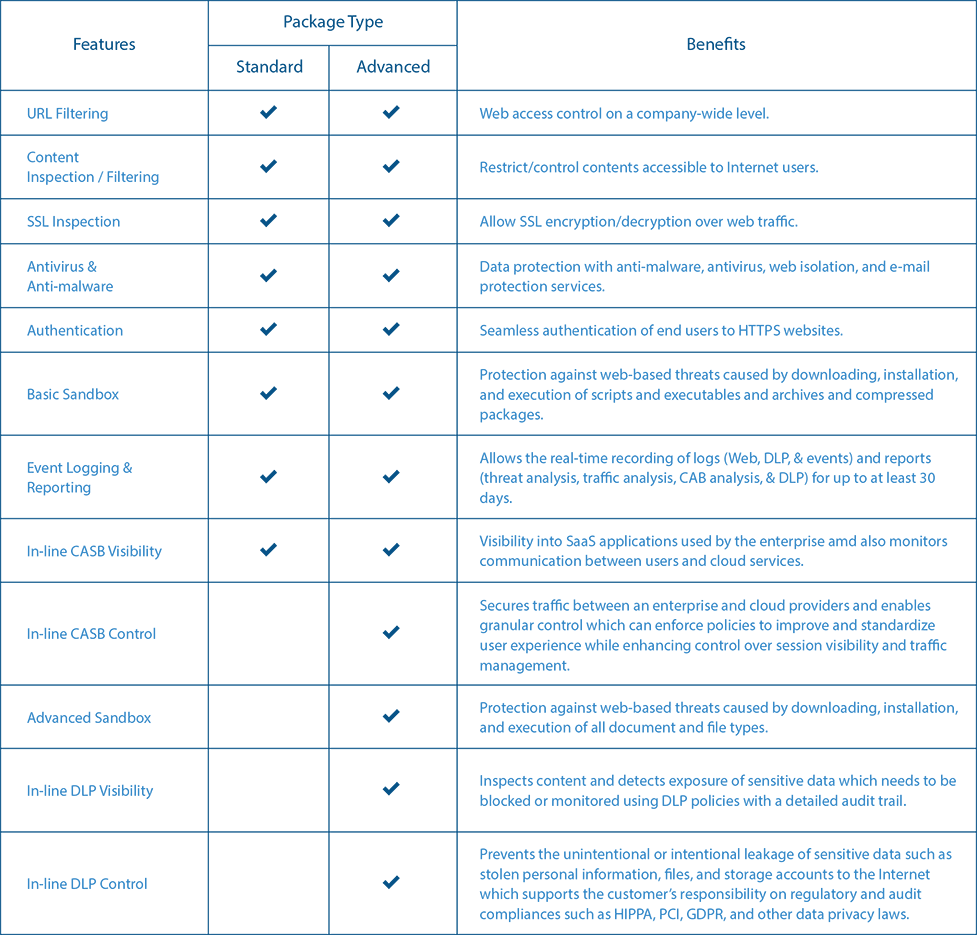Cloud VM Security Guide Protect Your Virtual Assets
Cloud VM security guide dives deep into the critical world of safeguarding virtual machines in the cloud. Protecting your virtual assets is paramount in today’s digital landscape, and this guide provides a comprehensive roadmap for robust security measures. From understanding fundamental security considerations to implementing best practices, we’ll explore the unique challenges and solutions for securing your cloud VMs.
This guide covers everything from essential security best practices and vulnerability management to network security, IAM, data security, incident response, and crucial compliance considerations. We’ll examine the key threats and explore mitigation strategies, offering actionable steps to enhance your cloud VM security posture.
Introduction to Cloud VM Security
Cloud virtual machines (VMs) are a cornerstone of modern cloud computing, providing flexible and scalable computing resources. However, this inherent flexibility also presents unique security challenges. Securing cloud VMs requires a proactive and multi-layered approach that considers the specific vulnerabilities inherent in the cloud environment. Effective security measures are crucial for maintaining data integrity, confidentiality, and availability, ultimately ensuring the trustworthiness of cloud-based applications and services.Cloud VM security encompasses a wide range of practices and technologies aimed at safeguarding virtualized environments.
This involves addressing risks from various sources, including malicious actors, software vulnerabilities, and misconfigurations. The security posture of a cloud VM is significantly influenced by the underlying cloud provider’s security infrastructure, but the responsibility for maintaining a robust security posture remains with the customer.
Key Security Considerations for Cloud VMs
Protecting cloud VMs requires careful attention to several critical aspects. These include network security, access controls, vulnerability management, and data protection. Properly configured firewalls, strong authentication mechanisms, and regular security audits are essential for mitigating potential risks.
Security Challenges Unique to Cloud VMs
Cloud VMs present a unique set of security challenges stemming from their shared infrastructure and dynamic nature. Shared responsibility model, where the cloud provider is responsible for the security of the underlying infrastructure while the customer is responsible for the security of their VMs and data within them, can be a source of confusion and potential vulnerabilities. The dynamic nature of cloud environments, with instances launching and terminating frequently, requires adaptive security solutions.
Furthermore, the complexity of cloud architectures and the diverse range of services offered can lead to increased attack surface if not carefully managed.
Common Security Threats to Cloud VMs
Understanding the common threats to cloud VMs is essential for implementing effective security measures. This table Artikels the most prevalent threats, their potential impact, and recommended mitigation strategies.
| Threat Category | Specific Threat | Impact | Mitigation Strategy |
|---|---|---|---|
| Malware | Viruses, Trojans, Ransomware | Data breaches, system compromise, service disruption | Regular security updates, robust antivirus software, intrusion detection systems, and incident response plans. |
| Insider Threats | Malicious or negligent employees | Unauthorized access, data leakage, service disruption | Strict access controls, employee training, regular security awareness programs, and monitoring of user activity. |
| Misconfigurations | Open ports, weak passwords, insecure storage | Vulnerability exploitation, data breaches | Automated security scanning, configuration management tools, regular security audits, and strong password policies. |
| Denial-of-Service (DoS) Attacks | Flooding network traffic | Service disruption, downtime | DoS mitigation services, load balancers, and intrusion prevention systems. |
| Vulnerable Libraries and Dependencies | Unpatched or vulnerable software components | System compromise, data breaches | Regular software updates, dependency scanning tools, and automated vulnerability assessments. |
Security Best Practices for Cloud VMs: Cloud Vm Security Guide

Securing virtual machines (VMs) in the cloud is crucial for protecting sensitive data and maintaining operational integrity. Proper configuration and adherence to best practices are paramount in mitigating risks and ensuring the confidentiality, integrity, and availability of cloud resources. This section delves into essential security strategies for configuring and managing cloud VMs.Implementing robust security measures in the cloud environment is essential for protecting against a wide range of threats.
These threats range from malicious actors attempting to exploit vulnerabilities to accidental misconfigurations that can expose sensitive data. Proactive measures, like the ones Artikeld here, are vital to fortifying cloud VMs against these threats.
Thinking about cloud VM security? It’s crucial, especially with all the sensitive data floating around. Thankfully, proactive measures like strong passwords and regular updates are vital. Interestingly, a San Anselmo man’s efforts to push for senior ID cards ( san anselmo man inspires legislation for senior id cards ) highlights the importance of security in different contexts.
Ultimately, whether it’s protecting personal information or virtual machines, the principles remain the same: vigilance and proactive security measures are key.
Strong Access Controls
Effective access controls are fundamental to securing cloud VMs. These controls define who can access specific resources and what actions they are permitted to perform. A robust access control strategy is critical for limiting the potential damage from unauthorized access.Implementing strong access controls involves employing multi-factor authentication (MFA) for all user accounts, restricting access to only necessary resources, and employing role-based access control (RBAC) to define specific permissions for different user roles.
By meticulously controlling access, organizations can significantly reduce the attack surface and mitigate risks associated with unauthorized access. For example, a developer should only have access to the resources needed for development, not administrative functions.
Securing VM Storage and Data
Protecting VM storage and data is a critical aspect of cloud VM security. This involves implementing encryption for both data at rest and in transit, using secure storage options offered by cloud providers, and regularly backing up critical data.Encrypting data ensures that even if unauthorized access occurs, the data remains unreadable without the decryption key. Using secure storage options, like those provided by cloud providers, adds an additional layer of protection.
Regular backups are crucial for data recovery in case of accidental deletion or data corruption. A robust data backup and recovery strategy can help organizations minimize the impact of data loss.
Regular Security Audits and Assessments
Regular security audits and assessments are vital for identifying and addressing vulnerabilities in cloud VMs. These assessments involve evaluating the configuration of VMs, looking for misconfigurations, and checking for compliance with security policies.Security audits should encompass a comprehensive review of VM configurations, ensuring adherence to security best practices. This proactive approach helps organizations detect and resolve vulnerabilities before they can be exploited.
Security assessments can also check for compliance with industry standards or regulatory requirements. These assessments are a proactive approach to identify and resolve vulnerabilities in the system.
Comparison of VM Security Tools and Services, Cloud vm security guide
A comprehensive security posture necessitates the use of various tools and services. The following table provides a comparative overview of some popular VM security tools and services.
| Tool/Service | Features | Pros | Cons |
|---|---|---|---|
| VMware vCenter Security | Centralized security management, vulnerability scanning, and security policies | Enhanced visibility and control over VM security | Can be complex to implement and manage |
| Microsoft Azure Security Center | Threat detection, vulnerability management, and compliance reporting | Built-in integration with Azure resources | Requires Azure subscription |
| AWS Security Hub | Centralized security management, threat detection, and compliance reporting | Built-in integration with AWS resources | Requires AWS subscription |
Vulnerability Management and Patching
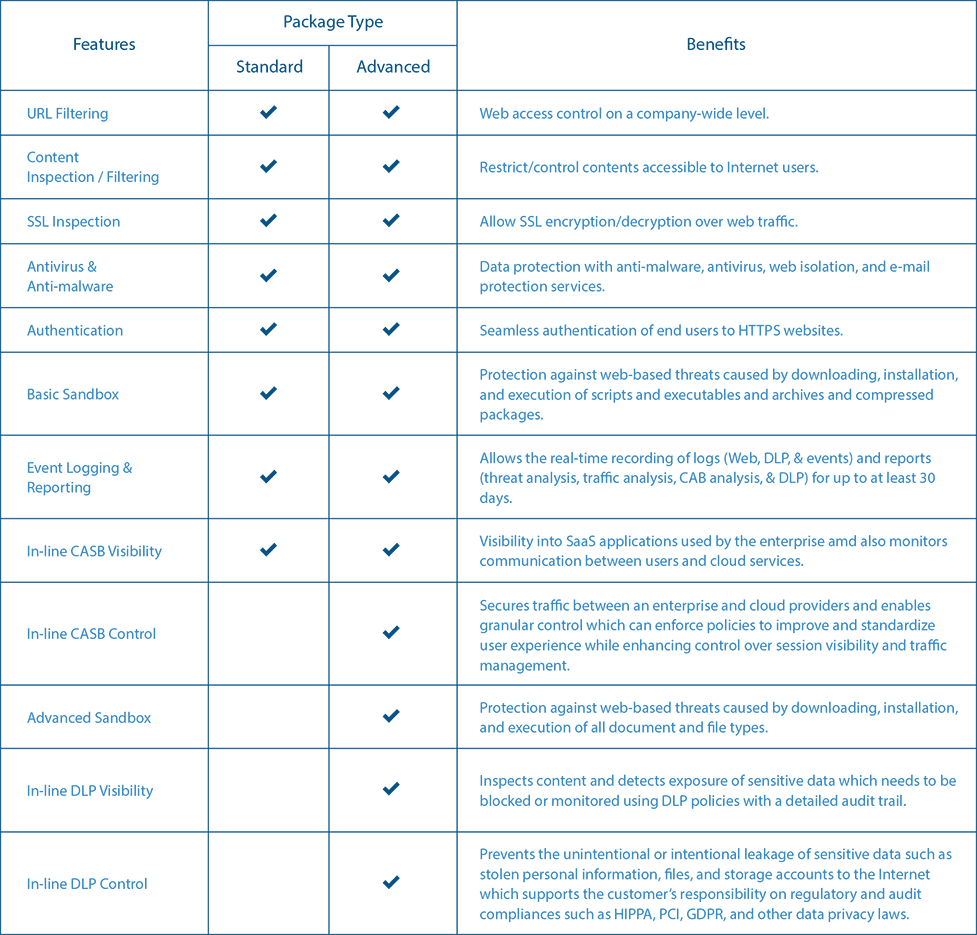
Staying ahead of cyber threats in the cloud requires proactive vulnerability management and patching. Ignoring these crucial aspects leaves your virtual machines susceptible to exploitation, potentially leading to data breaches and service disruptions. Effective strategies for identifying and mitigating vulnerabilities are paramount for maintaining a secure cloud environment.Vulnerability management is a continuous process encompassing the identification, assessment, and remediation of security weaknesses in cloud VMs.
This involves a multifaceted approach that prioritizes proactive measures to prevent breaches rather than simply reacting to incidents. Regular vulnerability scanning, combined with timely patching and updates, is fundamental to this process. By automating these tasks, organizations can significantly reduce the risk of exploitation and maintain a strong security posture.
Identifying and Mitigating Vulnerabilities
Identifying vulnerabilities in cloud VMs involves a combination of automated scans and manual reviews. Automated vulnerability scanners can analyze the configurations and software installed on the VMs, flagging potential security weaknesses. Manual reviews by security experts are crucial to assess the severity of identified vulnerabilities and determine the most effective remediation strategies. This process should consider the specific functionalities of each VM and its potential impact on the overall cloud environment.
Importance of Timely Patching and Updates
Patches and updates address known security vulnerabilities, reducing the attack surface for malicious actors. Proactive patching minimizes the risk of exploitation, thereby safeguarding sensitive data and critical infrastructure. Delayed patching increases the window of opportunity for attackers to exploit vulnerabilities. The frequency of patching should align with the criticality of the application or service.
Automating Security Updates
Automation plays a vital role in streamlining the patching process. Automated tools can schedule and deploy updates across multiple VMs, reducing the manual effort and minimizing downtime. This automated approach can significantly improve the efficiency of vulnerability remediation, ensuring that systems are consistently updated with the latest security patches.
Security Information and Event Management (SIEM) Tools
SIEM tools provide centralized logging and analysis of security events across the cloud environment. They can detect anomalies, suspicious activities, and potential vulnerabilities, which can be used to inform and enhance the vulnerability management process. By correlating events and analyzing logs, SIEM tools offer insights into potential threats and vulnerabilities, helping to prioritize remediation efforts.
Vulnerability Scan Process
| Step | Action | Tools | Expected Outcome |
|---|---|---|---|
| 1 | Configure vulnerability scanning tools (e.g., Nessus, OpenVAS) to target specific VMs. | Nessus, OpenVAS, Cloud security platforms | Successfully configured scanning tools for the target VMs. |
| 2 | Initiate vulnerability scan on targeted VMs. | Nessus, OpenVAS, Cloud security platforms | Complete scan results providing a detailed report of identified vulnerabilities. |
| 3 | Analyze scan results, prioritize vulnerabilities based on severity and exploitability. | Vulnerability management tools, security analysts | Prioritized list of vulnerabilities requiring remediation. |
| 4 | Remediate identified vulnerabilities by applying appropriate patches or updates. | Patch management tools, cloud provider update mechanisms | Vulnerabilities successfully mitigated. |
| 5 | Verify that the vulnerabilities have been fixed. | Scanning tools, security testing tools | Confirmed resolution of vulnerabilities. |
Network Security for Cloud VMs
Cloud VMs, while offering agility and scalability, introduce new security challenges related to network connectivity. Properly securing the network perimeter is crucial to prevent unauthorized access and data breaches. This involves implementing robust strategies for controlling network traffic, isolating vulnerable systems, and adopting a zero-trust mindset. Effective network security minimizes risks and maintains the integrity of the cloud environment.
Securing Network Connectivity
Controlling access to cloud VMs is paramount. This includes implementing strict access controls based on the principle of least privilege. Only authorized users and applications should have the necessary permissions to interact with VMs. Furthermore, using strong, unique passwords and multi-factor authentication (MFA) significantly enhance the security posture. Network traffic should be monitored for suspicious activity and promptly addressed.
Configuring Firewalls and Network Segmentation
Network segmentation is a key security best practice. It involves logically dividing the network into smaller, isolated segments, limiting the impact of a breach. Firewalls are critical components of this strategy. They regulate network traffic based on predefined rules, allowing only authorized communication between segments. This approach isolates sensitive data and applications, preventing widespread damage in case of a security incident.
Zero-Trust Network Security for VMs
Zero-trust network security is a proactive approach that assumes no implicit trust, regardless of location or identity. Every access attempt to a VM or resource within the cloud environment is authenticated and authorized. This approach is particularly effective in preventing lateral movement in the event of a compromise. Zero-trust minimizes the blast radius of a security breach.
Different Networking Architectures
Several networking architectures are suitable for cloud VM security. A common approach is a virtual private cloud (VPC) with multiple subnets. This approach enables network segmentation and isolates VMs based on their function or sensitivity. Another architecture utilizes a dedicated network with virtual appliances for intrusion detection and prevention (IDS/IPS). These appliances monitor network traffic for malicious activity.
The choice of architecture depends on the specific security requirements and resources of the cloud environment.
Secure Network Configuration Diagram
The diagram below illustrates a secure network configuration for cloud VMs. It demonstrates a VPC with multiple subnets for segmentation. A dedicated firewall controls access to the VMs. This design prioritizes the principle of least privilege, preventing unauthorized access.
| Component | Description |
|---|---|
| VPC | Virtual Private Cloud, the main network encompassing all VMs |
| Subnet 1 | Contains VMs for development and testing |
| Subnet 2 | Contains VMs for production workloads, with higher security restrictions |
| Firewall | Controls network traffic, allowing only authorized communication |
| Router | Routes traffic between subnets and the outside world |
A secure network configuration isolates sensitive resources, minimizes the blast radius of a security incident, and aligns with the principle of least privilege.
[Diagram of a secure VPC network with multiple subnets, a firewall, and a router. The diagram would visually represent the logical separation of the network, the firewall rules, and the network components.]
Identity and Access Management (IAM)
Identity and Access Management (IAM) is crucial for securing cloud virtual machines (VMs). It dictates who can access what resources within the cloud environment, ensuring only authorized personnel can interact with sensitive data and systems. Robust IAM practices are essential to prevent unauthorized access, data breaches, and maintain compliance with security regulations. Properly implemented IAM mitigates risks and safeguards the entire cloud infrastructure.
Overview of IAM in Cloud VM Environments
IAM in cloud VM environments encompasses the policies and procedures for identifying, authenticating, and authorizing users and systems to access specific resources. This includes defining who can perform specific actions on VMs, network configurations, and data stored within them. Effective IAM minimizes the attack surface and helps to maintain data integrity.
Importance of Least Privilege Access
Granting users only the necessary permissions to perform their tasks is paramount. This “least privilege” principle significantly reduces the potential damage from a compromised account. If a user’s access is limited to only what they need, the impact of a security breach is drastically reduced. For example, a user needing to monitor VM logs should not have the ability to modify VM configurations.
Authentication and Authorization Approaches
Several methods are employed for user authentication and authorization. Multi-factor authentication (MFA) adds an extra layer of security, requiring users to provide multiple verification factors beyond a simple password. This includes something they know (password), something they have (security token), and something they are (biometric verification). Furthermore, strong password policies and regular password changes contribute to enhanced security.
Authorization mechanisms, like role-based access control (RBAC), define what actions a user is permitted to perform based on their assigned roles.
Role-Based Access Control (RBAC) in Cloud VMs
Role-Based Access Control (RBAC) is a widely used approach for managing access to cloud resources. It defines roles with specific permissions, assigning these roles to users. This allows administrators to grant or revoke access granularly. For instance, an administrator role might have access to all VM configurations, while a user role might only be able to start or stop VMs.
The fine-grained control offered by RBAC is crucial for maintaining security in complex cloud environments.
IAM Solutions for Cloud VMs
Different cloud providers offer various IAM solutions tailored to their platforms. Choosing the right solution depends on the specific needs and security requirements of the organization.
| Solution | Features | Pros | Cons |
|---|---|---|---|
| Amazon Web Services (AWS) Identity and Access Management (IAM) | Provides granular control over access to AWS resources, including VMs. Offers various authentication methods, like MFA, and role-based access control. | Highly customizable, comprehensive, and widely adopted. Integrates seamlessly with other AWS services. | Can be complex to manage for large organizations. Requires understanding of AWS architecture. |
| Microsoft Azure Active Directory (Azure AD) | Enables authentication and authorization for Azure resources, including VMs. Integrates with other Microsoft services. | Easy to integrate with existing Microsoft infrastructure. Offers strong security features. | May require significant changes to existing workflows for organizations not already using Azure AD. |
| Google Cloud Identity and Access Management (IAM) | Provides granular control over access to Google Cloud Platform (GCP) resources, including VMs. Supports various authentication methods and role-based access control. | Strong security features and scalability. Well-integrated with other GCP services. | May require learning a new platform for organizations unfamiliar with GCP. |
Data Security in Cloud VMs
Protecting data in cloud virtual machines (VMs) is paramount. Security breaches can expose sensitive information, leading to significant financial and reputational damage. This section delves into crucial strategies for securing data at rest and in transit, emphasizing encryption, data loss prevention, backup and recovery, and compliance.Effective data security in cloud VMs involves a multi-layered approach. It’s not just about implementing a single solution; it’s about establishing a robust security posture that encompasses various techniques and considerations.
This includes not only the technical aspects but also the organizational policies and procedures to ensure data protection.
Data Encryption Strategies
Data encryption is a fundamental aspect of safeguarding data stored within cloud VMs. It renders data unreadable to unauthorized individuals even if they gain access to the storage. Various encryption methods exist, including disk encryption, volume encryption, and file-level encryption. The appropriate method depends on the specific data and security requirements. Disk encryption encrypts the entire hard drive, while volume encryption encrypts specific partitions or volumes.
File-level encryption, on the other hand, encrypts individual files or folders.
Thinking about cloud VM security? It’s crucial, especially considering recent headlines like the case of a Hayward man ordered to pay $15,000 for killing two people here. While tragic, it highlights the importance of robust security measures in all areas, not just the physical world. Strong cloud VM security practices, like multi-factor authentication and regular patching, are paramount to protecting sensitive data and preventing similar vulnerabilities.
Data Loss Prevention (DLP)
Data Loss Prevention (DLP) systems are critical for preventing sensitive data from leaving the organization’s control. They employ various techniques, including data masking, access controls, and content filtering, to identify and prevent the unauthorized transfer or leakage of sensitive information. DLP tools can be deployed at different points within the data lifecycle, including storage, network transmission, and end-user devices.
Data Backup and Recovery Strategies
Regular data backups are essential for disaster recovery. A comprehensive backup strategy involves identifying critical data, establishing a backup schedule, and choosing a suitable backup method. Methods include full backups, incremental backups, and differential backups. Cloud-based backup solutions offer scalability and redundancy. Recovery strategies should Artikel how to restore data in case of data loss or system failure.
Testing the restoration process is vital to ensure data integrity and recoverability.
Data Compliance and Regulations
Data compliance is crucial for organizations operating in regulated industries. Regulations like HIPAA, GDPR, and PCI DSS mandate specific data security practices. Understanding and adhering to these regulations is essential to avoid penalties and maintain trust with customers and stakeholders. Organizations should implement policies and procedures that align with these regulations and continuously monitor their effectiveness.
Securing Data at Rest and in Transit
A comprehensive data security strategy requires a layered approach for securing data both at rest and in transit. At rest, data stored within VMs needs to be encrypted using strong encryption algorithms and key management practices. For data in transit, secure communication channels, such as Virtual Private Networks (VPNs), are essential. Implementing robust access controls and monitoring mechanisms are also crucial for ensuring data protection throughout its lifecycle.
Thinking about cloud VM security? It’s a crucial aspect of digital safety, especially considering recent real estate trends. A stunning three-bedroom home in San Jose just sold for a cool $1.5 million! This San Jose sale highlights the need for robust security measures in the digital realm, much like protecting your physical assets. Solid cloud VM security is key for businesses and individuals alike.
Incident Response and Disaster Recovery
Cloud VM security isn’t just about preventing attacks; it’s also about knowing how to react when things go wrong. A robust incident response plan is crucial for minimizing damage and restoring operations quickly. This section Artikels the importance of such a plan, the steps for handling incidents, and the procedures for recovering from disasters, highlighting the role of monitoring in early detection.Effective incident response and disaster recovery are vital for maintaining business continuity and minimizing downtime and financial losses in the face of security incidents and unforeseen disruptions.
A well-defined plan allows for swift and coordinated actions to mitigate damage, restore services, and prevent similar future events.
Importance of Incident Response Planning
A proactive incident response plan ensures your cloud VMs have a structured approach to handling security incidents. This plan acts as a roadmap for all stakeholders, defining roles, responsibilities, and procedures. It helps maintain order and efficiency during a crisis.
Steps for Handling Security Incidents
A well-structured incident response process is crucial for mitigating the impact of security breaches. This process involves several key steps:
- Detection: Monitoring systems for unusual activity or deviations from expected behavior is essential. Early detection allows for swift response and minimizes potential damage. Security information and event management (SIEM) tools, as well as log analysis, play a critical role in identifying anomalies. Monitoring should include system logs, network traffic, and user activity.
- Containment: Once an incident is detected, containment is crucial to prevent further escalation. This involves isolating affected systems or data to limit the spread of the breach. Examples include temporarily blocking network access to compromised VMs or shutting down affected services. Quick containment significantly reduces the potential damage.
- Eradication: This step involves removing the root cause of the incident. This might involve patching vulnerabilities, restoring from backups, or removing malicious software. Careful consideration must be given to the impact of eradication actions, ensuring minimal disruption to legitimate operations.
- Recovery: Restoring affected systems and data to their previous operational state is the next step. This involves using backups, reinstalling software, and reconfiguring systems. Thorough testing is essential to ensure that the recovery process is effective.
- Post-Incident Analysis: Evaluating the incident’s response is crucial for improvement. This step helps identify weaknesses in the security posture and response processes. The analysis informs improvements and preventive measures to reduce the likelihood of similar incidents in the future. This includes identifying the cause of the incident, analyzing the impact, and documenting lessons learned.
Procedures for Recovering from a Disaster
Disaster recovery plans are crucial for maintaining business continuity. They Artikel the steps to be taken when a disaster occurs, ensuring minimal downtime and quick restoration of operations. These plans should include the following:
- Data Backup and Recovery Strategies: Implementing robust backup and recovery strategies is essential for data protection. This involves regular backups of critical data and systems to ensure swift restoration in case of a disaster. Regular testing of backup and recovery procedures is crucial to ensure they are effective.
- Off-site Data Storage: Storing backups off-site ensures data availability even if the primary site is compromised. This redundancy safeguards against local disasters. Secure off-site storage facilities and encrypted backups are vital.
- Business Continuity Planning: Defining procedures to continue business operations during a disaster is vital. This includes identifying alternate locations, resources, and personnel. This ensures that business functions can continue during disruption, minimizing downtime.
- System Redundancy: Implementing redundant systems is a key component of disaster recovery. This provides backup systems in case of failure. This ensures that essential services remain available.
Role of Security Monitoring in Incident Detection
Security monitoring plays a crucial role in identifying potential security incidents. Continuous monitoring of system logs, network traffic, and user activity allows for the detection of anomalies. Proactive monitoring helps in detecting threats early, enabling quicker response and minimizing the impact of incidents.
VM Security Incident Response Plan Checklist
| Item | Description |
|---|---|
| Incident Reporting | Define procedures for reporting security incidents. |
| Incident Response Team | Identify and define roles and responsibilities of the team. |
| Incident Response Plan | Artikel detailed steps for handling security incidents. |
| Security Monitoring | Implement tools and procedures for continuous monitoring. |
| Data Backup and Recovery | Establish robust backup and recovery procedures. |
| Disaster Recovery Plan | Develop and regularly test a disaster recovery plan. |
| Communication Plan | Artikel procedures for communication during an incident. |
| Legal and Regulatory Compliance | Ensure compliance with legal and regulatory requirements. |
Compliance and Regulations
Navigating the cloud VM landscape requires a keen understanding of industry regulations and standards. Compliance isn’t just a box to check; it’s a crucial element for maintaining trust, ensuring data integrity, and preventing costly penalties. Organizations must demonstrate their commitment to adhering to these rules, from protecting sensitive data to maintaining operational security.Cloud VM environments must meet specific criteria to ensure compliance with regulations.
This involves careful planning, meticulous implementation, and continuous monitoring. A proactive approach is vital to avoid breaches and maintain a strong security posture.
Importance of Industry Regulations
Industry regulations like HIPAA, GDPR, and PCI DSS are essential for protecting sensitive data. These regulations Artikel specific requirements for data handling, storage, and access control, aiming to safeguard user privacy and financial information. Non-compliance can lead to substantial financial penalties and reputational damage. For instance, a healthcare provider failing to comply with HIPAA regulations could face significant fines and damage to patient trust.
Compliance Controls for Cloud VMs
Robust compliance controls are essential for cloud VM environments. These controls include encryption at rest and in transit, access controls based on the principle of least privilege, and regular security audits. Implementing these controls ensures that sensitive data is protected and that only authorized personnel can access it. Regular security assessments are also critical in identifying and mitigating vulnerabilities.
Demonstrating Compliance in Cloud VM Environments
Demonstrating compliance in cloud VM environments requires meticulous documentation and reporting. This includes maintaining detailed records of security configurations, access controls, and audit logs. Thorough documentation provides evidence of adherence to regulations and enables swift identification of any deviations from established policies. Regular compliance audits are critical for ensuring the ongoing validity of controls.
Role of Security Certifications in Cloud VM Environments
Security certifications, such as ISO 27001 and SOC 2, validate an organization’s commitment to security best practices. These certifications provide third-party verification of a cloud provider’s adherence to security standards, instilling confidence in customers. Having these certifications in place demonstrates a strong commitment to compliance, potentially reducing risks and enhancing the organization’s reputation.
Key Compliance Requirements for Cloud VMs
- Data Encryption: Encrypting data at rest and in transit is a fundamental requirement for many regulations. This ensures data confidentiality, even if unauthorized access occurs.
- Access Control: Implementing strict access controls based on the principle of least privilege limits the potential impact of unauthorized access. This involves granting users only the necessary permissions to perform their tasks.
- Regular Audits: Performing regular security audits and penetration testing helps identify vulnerabilities and gaps in security controls. This proactive approach is crucial for maintaining a strong security posture.
- Incident Response Plan: Having a well-defined incident response plan is essential to mitigate the impact of security incidents and demonstrate compliance with regulations. This plan should Artikel procedures for detecting, containing, and recovering from security breaches.
- Compliance Documentation: Maintaining detailed documentation of security configurations, access controls, and audit logs provides evidence of compliance with regulations. This crucial documentation ensures that all actions taken are traceable and auditable.
Final Wrap-Up
In conclusion, securing cloud VMs requires a multifaceted approach encompassing various layers of protection. This cloud VM security guide has provided a framework for understanding the intricacies of cloud VM security. By implementing the strategies Artikeld in this guide, you can proactively protect your virtual assets, maintain compliance with industry regulations, and safeguard your business operations in the cloud.