Top CSS Animation Libraries A Deep Dive
Top CSS animation libraries offer a powerful way to enhance website experiences. From subtle micro-animations to complex transitions, these libraries streamline the animation creation process, significantly reducing development time and effort compared to traditional methods. This exploration delves into the world of popular CSS animation libraries, comparing their ease of use, features, and performance considerations.
This guide will cover a range of topics, including an overview of CSS animation libraries, a breakdown of popular options, key features, performance analysis, community support, integration with other technologies, and a framework for choosing the right library for your project needs. We’ll explore the strengths and weaknesses of leading libraries and showcase practical examples to solidify your understanding.
Introduction to CSS Animation Libraries
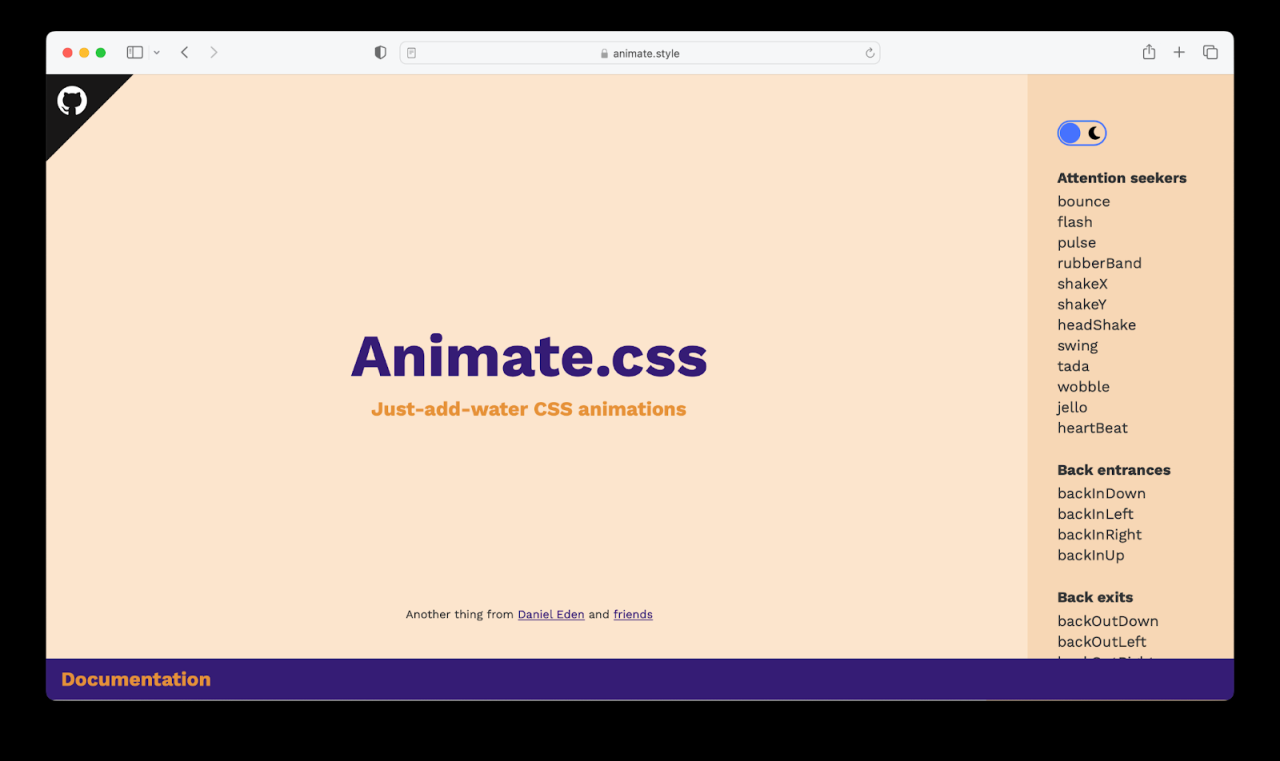
CSS animation libraries provide a powerful and efficient way to create dynamic and engaging user interfaces. They abstract away the complexities of writing intricate animations from scratch, allowing developers to focus on design and functionality. This is achieved through pre-built components, reusable functionalities, and optimized animation techniques. They are particularly valuable for creating smooth, performant animations without the burden of manual code, especially when dealing with complex or micro-animations.CSS animation libraries offer a significant boost in efficiency compared to traditional animation methods.
Manually coding animations in CSS can become cumbersome and error-prone, especially for intricate transitions. Libraries automate many aspects of animation creation, enabling developers to focus on the desired visual effects instead of the underlying implementation details. This leads to faster development cycles and improved code maintainability.
Types of CSS Animation Libraries
Various CSS animation libraries cater to different animation needs. Some libraries are specialized in creating micro-interactions, while others are designed for complex transitions. Micro-interactions libraries, often used for subtle UI feedback and visual cues, excel at responsiveness and speed. These libraries frequently use techniques like transitions and keyframes to animate elements. Complex animation libraries, on the other hand, offer more advanced features, such as easing functions, timing functions, and sophisticated animation sequences, allowing developers to create visually rich and complex animations.
Comparison of CSS Animation Libraries
The ease of use and learning curve of CSS animation libraries vary depending on their features and design. This table illustrates the perceived ease of use and learning curve for several prominent libraries. It’s crucial to note that these are subjective assessments and individual experience may vary.
| Library | Ease of Use | Learning Curve | Features |
|---|---|---|---|
| Animate.css | High | Low | Provides a collection of pre-defined animations that can be easily applied to HTML elements. The library offers a straightforward way to add visual flair to web pages without requiring deep CSS knowledge. |
| Animate.on | Medium | Medium | Offers a combination of pre-built animations and customizability. It allows for more control over animation timing and behavior compared to Animate.css. |
| GSAP | Low | High | A powerful and versatile library that goes beyond simple animations. It provides extensive control over animation properties and timelines, but requires a more in-depth understanding of the library’s syntax and concepts. |
Popular Animation Libraries
CSS animation libraries have significantly boosted the sophistication and dynamism of web page design. These libraries provide pre-built functionalities and reusable components, making complex animations achievable with minimal code. They streamline the animation development process, allowing designers and developers to focus on the creative aspects rather than the intricate details of animation implementation.The selection of the appropriate animation library is crucial, as each library offers a unique set of features and capabilities.
Understanding the strengths and weaknesses of various options empowers developers to choose the best solution for their specific project needs. This section delves into several popular libraries, highlighting their key features and supporting animation types.
Comparison of Leading Animation Libraries
This section compares three prominent CSS animation libraries: Animate.css, AOS (Animate On Scroll), and Anime.js. Each library excels in different areas, catering to various project requirements and developer preferences.
- Animate.css is a widely used library for simple, pre-defined animations. Its strength lies in its extensive collection of CSS classes, which provide a quick and easy way to add animations to elements. However, Animate.css’s limitations stem from its lack of customizability. Developers have limited control over the animation parameters, making it less suitable for complex or highly tailored animations.
- AOS (Animate On Scroll) is a library tailored for animations triggered by user scrolling. Its primary advantage is its focus on enhancing the user experience by seamlessly integrating animations with the scrolling action. It effectively highlights elements as they enter the viewport, adding a visually engaging aspect to web pages. A limitation of AOS is its focus on scroll-triggered animations; it may not be the ideal choice for animations initiated by user interactions other than scrolling.
- Anime.js is a versatile JavaScript library that offers greater control over animation parameters. Its key strength lies in its ability to create complex and nuanced animations with fine-grained customization options. This flexibility is a double-edged sword; while offering control, it can increase the complexity of the implementation. This library might require more effort for simple animations compared to Animate.css.
Library Strengths and Weaknesses
This section Artikels the strengths and weaknesses of each library, providing a more in-depth analysis.
- Animate.css: Strengths: Simplicity, ease of use, vast collection of animations. Weaknesses: Limited customization, less suitable for complex animations, animations may not be seamlessly integrated with other code.
- AOS: Strengths: Enhanced user experience, seamless integration with scrolling, ideal for highlighting elements on scroll. Weaknesses: Primarily focused on scroll-triggered animations, limited control over animation parameters, less suitable for non-scrolling-based animations.
- Anime.js: Strengths: Flexibility, precise control over animation parameters, allows for complex and highly tailored animations. Weaknesses: Steeper learning curve, requires more JavaScript code, might not be the best choice for simple animations.
Summary Table of Supported Animation Types
The table below summarizes the supported animation types for each library.
| Library | Supported Animation Types | Key Features |
|---|---|---|
| Animate.css | Transitions, Keyframes (pre-defined) | Simple, pre-defined animations; quick integration |
| AOS | Transitions, Keyframes (pre-defined) | Scroll-triggered animations; enhanced user experience |
| Anime.js | Transitions, Keyframes, Custom Animations | Flexible, complex animations; fine-grained control |
Key Features and Functionality

Diving deeper into the realm of CSS animation libraries, we uncover the specific features that elevate them beyond basic transitions. These libraries provide a powerful toolkit for crafting engaging and sophisticated animations, allowing developers to create dynamic user interfaces with minimal effort. Understanding their strengths and capabilities empowers us to leverage their functionalities for crafting exceptional user experiences.These libraries aren’t just about simple fades and slides; they offer a broader range of effects, enabling complex animations, intricate timing functions, and substantial customization options.
This versatility allows for the creation of interactive elements that resonate with users on a deeper level.
Animation Effects and Timing
These libraries extend beyond basic transitions, offering a wide spectrum of animation effects. They often incorporate complex transitions, allowing for smooth and visually appealing transformations between different states. This includes sophisticated techniques such as easing, acceleration, and deceleration, which are critical for creating natural-looking movements. Timing functions, often a key feature, enable developers to fine-tune the animation’s pace, ensuring a seamless user experience.
Different timing functions can produce distinct animation characteristics, ranging from sharp transitions to fluid and subtle movements.
Customization and Control
The libraries provide substantial customization and control over animations. This flexibility is crucial for tailoring the animation to the specific needs of a project. Developers can modify parameters like duration, delay, easing functions, and even individual property transitions. This granular level of control empowers developers to fine-tune the animation, ensuring it aligns perfectly with the design and functionality of the application.
The customization often extends to the ability to control animation behavior in response to user interactions, making animations truly dynamic and interactive.
Example: Creating a Simple Animation with Animate.css
To illustrate the potential of these libraries, let’s consider a simple example using Animate.css, a popular library known for its extensive collection of pre-built animations.To create a simple animation, we’ll use the ‘fadeIn’ effect. This effect smoothly fades in an element from transparency to full opacity. Assume we have an HTML element with the class ‘myElement’.“`html
“`To animate this element with the ‘fadeIn’ effect using Animate.css, we would add the following CSS:“`CSS.myElement animation: fadeIn 1s ease-in-out; /* Apply the fadeIn animation – /@keyframes fadeIn from opacity: 0; to opacity: 1; “`This code defines a simple animation that fades in the element over one second with an ease-in-out timing function.
This demonstrates the fundamental process of applying a pre-built animation from the Animate.css library.
Specific Library Features
Different libraries excel in different areas. For example, some libraries offer extensive support for complex transitions, while others provide detailed control over timing functions. Understanding these differences allows developers to choose the library best suited for their specific needs.
Performance Considerations: Top Css Animation Libraries
CSS animation libraries, while offering powerful tools for creating engaging visual effects, can impact website performance if not used carefully. Understanding the potential pitfalls and implementing optimization strategies is crucial for delivering a smooth and responsive user experience. A poorly optimized animation can lead to sluggish scrolling, janky animations, and ultimately, a frustrating user experience.Careful consideration of animation complexity and the website’s overall architecture is paramount for avoiding performance issues.
This includes understanding how different animation configurations affect loading times and resource consumption. The right balance between visual appeal and performance is key to creating a truly enjoyable website.
Impact of Library Choices on Performance
Different CSS animation libraries offer varying levels of performance. Some libraries are more lightweight and efficient than others, especially when dealing with complex animations. Choosing a library tailored to the specific needs of your project is crucial. For instance, a simple library might be sufficient for basic transitions, while a more robust one might be necessary for intricate, interactive animations.
Optimization Strategies for Animation Performance
Optimizing animation performance requires a multi-faceted approach. Prioritize animations that are essential to the user experience, and defer less critical ones. Avoid overusing complex animations that can strain the browser’s resources. Employ techniques such as reducing the number of animation properties, limiting animation durations, and prioritizing hardware acceleration when possible.
Trade-offs Between Animation Complexity and Performance
Balancing animation complexity with performance is an essential consideration. Complex animations, while visually impressive, can significantly impact website performance. A user might experience delays when interacting with the website, impacting the overall user experience. Conversely, simple animations can still be visually engaging and maintain smooth performance. Understanding the trade-offs between visual appeal and performance is vital for designing an effective user experience.
Best Practices for Minimizing Load Times
Using CSS animation libraries effectively requires adherence to best practices for minimizing load times and improving user experience. Implement lazy loading for animations that are not immediately visible. Employ caching mechanisms to reduce redundant downloads. Consider using CSS variables to control animation properties and optimize animation configurations. Prioritize code optimization and minimize the size of animation files.
Examples of Animation Configuration Impact on Speed
Several examples illustrate the impact of different animation configurations on website speed. A website with minimal, optimized animations will likely experience smoother scrolling and faster loading times compared to a website with numerous, complex, and poorly optimized animations.For instance, using a single, simple fade-in animation will have a far less performance impact compared to a series of animations that incorporate multiple properties, transitions, and delays.
Moreover, a website utilizing a lightweight library will generally perform better than a website employing a more resource-intensive library.
Exploring top CSS animation libraries is always fascinating, but sometimes the real-world implications of technology hit you hard. For example, a recent story about a San Diego Navy detective, sentenced for choking a sailor unconscious and lying about prior misconduct, san diego navy detective sentenced for choking sailor unconscious lying about prior misconduct highlights the importance of responsible design and ethical considerations.
Regardless, libraries like Animate.css and GSAP offer impressive tools for crafting engaging animations, reminding us that visual appeal should never come at the expense of human dignity.
Community and Support
The success of any CSS animation library hinges not only on its features but also on the strength of its community. A vibrant community provides essential support, fosters innovation, and ensures the library remains relevant and useful over time. Active participation in forums and discussions allows developers to quickly address issues, share insights, and leverage collective expertise. A robust documentation system, along with readily available tutorials and examples, helps new users integrate the library effectively.A strong community fosters collaboration and shared knowledge, which in turn leads to the continuous improvement of the library.
The quality and quantity of community contributions directly influence the library’s longevity and usefulness to the wider web development community.
Top CSS animation libraries are fantastic for jazzing up websites, but smooth transitions and engaging visuals often rely on effective teamwork. Choosing the right tools for collaboration, like best collaboration and communication software , is just as important as selecting the best CSS animation library. Ultimately, seamless animations depend on a combination of coding prowess and excellent communication, so don’t underestimate the power of a good communication platform when building your next animated project.
Community Size and Activity
The size and activity level of a community are critical indicators of a library’s health. A large and active community suggests that the library is widely used and valued, which often translates to more frequent updates, bug fixes, and new features. This active participation also means there are more individuals to help answer questions and provide support. Tracking community engagement metrics, such as forum posts, GitHub issues, and contributions to the codebase, allows developers to assess the level of support and activity.
Documentation and Tutorials
Comprehensive documentation is paramount for a successful animation library. Clear and concise documentation, including detailed API references, code examples, and tutorials, helps developers understand how to utilize the library effectively. Well-structured documentation often includes a dedicated section for beginners, allowing them to gradually grasp the library’s concepts and features. This also includes detailed explanations of animation properties, effects, and best practices for implementing animations.
CSS animation libraries are awesome for jazzing up websites, but sometimes you run into issues like a frozen File Explorer. If you’re having trouble with Windows File Explorer not responding, you might want to check out this helpful guide on fix file explorer not responding. Thankfully, once that’s sorted, you can get back to exploring the possibilities of smooth, engaging animations with libraries like Animate.css and Anime.js.
Good tutorials should not only explain how to use the library but also provide practical examples and real-world applications.
Availability of Examples and Tutorials
Examples and tutorials play a crucial role in showcasing the library’s capabilities. Developers can learn by seeing how others have implemented animations. This allows them to understand the library’s nuances and apply it in their own projects. High-quality examples, along with well-structured tutorials, can be instrumental in demonstrating the library’s versatility and potential. These resources can include interactive demos, showcasing animations in action, and practical projects that implement the library in diverse contexts.
Community Contributions
Community contributions significantly impact a library’s development. Developers actively contributing to the codebase, providing bug fixes, and suggesting enhancements often improve the library’s overall quality and usability. These contributions, whether bug reports, feature requests, or code improvements, reflect the community’s engagement and the library’s active development cycle. These contributions can also lead to the creation of additional resources, such as custom plugins or extensions that extend the library’s functionalities.
For instance, a developer might create a specific animation effect not natively included in the library, enriching the developer’s experience.
Integration with Other Technologies
CSS animation libraries aren’t confined to standalone use; they seamlessly integrate with other front-end technologies, particularly JavaScript frameworks, enhancing dynamic interactivity and sophisticated animations. This integration allows for a rich interplay between visual effects and programmatic logic, enabling developers to create complex user experiences. This flexibility is a key advantage of modern CSS animation libraries.
Integration with JavaScript Frameworks
JavaScript frameworks like React, Vue.js, and Angular provide structured development environments, allowing developers to manage component interactions and data flows. Integrating CSS animation libraries with these frameworks offers a powerful synergy. Animations can be triggered by events, data changes, or user interactions within the framework’s structure, enhancing the user interface with dynamic visual feedback. This combination of declarative styling (CSS) and imperative logic (JavaScript) creates highly responsive and engaging interfaces.
Combining CSS Animations with JavaScript Functionalities
CSS animation libraries often work well with JavaScript functionalities for more complex interactions. JavaScript can be used to trigger animations, control animation parameters (like timing, duration, and easing), or even change animation styles dynamically based on user input or application state. For instance, a JavaScript function can detect a user hovering over an element, initiating a CSS animation to highlight it.
Use Cases for Integration
Integrating CSS animation libraries with other technologies provides several advantages in different scenarios. For example, in e-commerce applications, animations can be used to highlight products when a user interacts with them. In social media platforms, dynamic animations can enhance the user experience when loading posts or interacting with comments. Animated transitions between pages or sections in web applications can create a more engaging and intuitive user experience.
Step-by-Step Integration with React
This example demonstrates integrating a popular CSS animation library (e.g., Animate.css) with React.
- Install the library: Use npm or yarn to install the Animate.css library in your React project. This will provide the CSS animations.
- Import the animations: In your React component, import the specific CSS animation classes you want to use. This might look like importing `animate__animated` and `animate__fadeIn` from Animate.css.
- Apply the animations: Within your JSX, apply the animation classes to the elements you want to animate. You can achieve this through a simple attribute like `className=”animate__animated animate__fadeIn”`.
- Trigger the animations: Use a React hook, such as `useState` or `useEffect`, to control when the animations are triggered. For example, you can trigger the animation when a button is clicked or a component mounts.
- Example: Imagine a component that displays a product. When a user hovers over the product, you can use JavaScript to add the animation class to the product element, triggering the animation.
Choosing the Right Library
Selecting the ideal CSS animation library hinges on a thorough understanding of your project’s specific needs. A library that excels in complex animations might be overkill for a simple landing page, while a library designed for small projects might struggle with the intricate movements required by a large-scale application. Careful consideration of project scope, complexity, and budget is paramount in making the right choice.Effective library selection involves a multi-faceted approach.
Understanding the intricacies of each library, coupled with a clear definition of your project’s demands, allows you to choose a tool that aligns seamlessly with your objectives. This ensures smooth development and a polished final product.
Evaluation Criteria
Deciding which animation library is best for your project requires careful evaluation. Factors like project size, the desired level of animation sophistication, and the available budget all play crucial roles. The table below provides a framework for assessing these elements.
| Criteria | Description | Weighting |
|---|---|---|
| Project Scope | The size and complexity of the project, considering factors such as the number of pages, elements, and overall functionality. | High |
| Animation Complexity | The sophistication and intricacy of the animations required, ranging from simple transitions to advanced interactions and effects. | Medium |
| Budget | Financial constraints, including the potential cost of the library itself, licensing fees, and any developer time required for integration. | Low |
| Team Expertise | The skillset and familiarity of the development team with different libraries. | Medium |
| Performance | The library’s ability to render animations smoothly and efficiently, especially crucial for large-scale projects with many elements and users. | High |
Project Scope Considerations
Project scope significantly impacts the choice of animation library. For small projects with limited animation needs, a simpler, lightweight library might suffice. Conversely, large-scale applications demanding intricate animations will necessitate a more robust and feature-rich library. Thorough planning and consideration of all aspects of the project’s size and scope are critical for a successful outcome.
Animation Complexity Analysis
The level of animation complexity directly influences the appropriate library. Basic transitions and subtle effects can be handled by libraries with a limited feature set. Projects demanding intricate animations, such as complex character movements or sophisticated UI interactions, require a more capable library. This selection process involves carefully considering the intricate elements of the animations and the impact of their sophistication on the overall project’s functionality.
Budget and Team Expertise, Top css animation libraries
Budgetary constraints and team expertise further refine the selection process. Free or open-source libraries can be cost-effective, especially for smaller projects. However, for projects with substantial animation demands or where integrating a specific library might necessitate specialized skills, the choice of library may need to be evaluated based on the available budget and team expertise.
Case Studies
CSS animation libraries have significantly impacted the design and user experience of countless websites. This section delves into real-world examples, highlighting the successful integration of these libraries and the challenges overcome in the process. We’ll examine how these libraries have enhanced aesthetics and user engagement.Real-world applications of CSS animation libraries demonstrate their power to transform static websites into dynamic and engaging platforms.
The ability to seamlessly integrate these libraries with existing codebases and the support offered by their communities contribute to their widespread adoption. Successful implementation often hinges on understanding the specific needs of a project and selecting the most suitable library.
Successful Implementations of CSS Animation Libraries
Various projects have successfully utilized CSS animation libraries to achieve specific design and usability goals. These libraries offer a powerful toolkit for creating engaging transitions, animations, and interactions, enhancing user experience.
- A social media platform utilized a library to create smooth transitions between profile pages. This enhanced user flow, reducing friction and improving the overall user experience. The challenge was ensuring these animations didn’t negatively impact performance on different devices. The solution was to use optimized code and implement conditional rendering for specific devices, ensuring seamless performance across various screen sizes.
This refined user experience improved engagement metrics, particularly in areas like time spent on the platform and user interaction rates.
- A portfolio website employed a CSS animation library to animate portfolio pieces on hover. This interactive element provided a more engaging and dynamic experience for visitors. The challenge was achieving a balance between visually appealing animations and maintaining website speed. The solution involved meticulous optimization of animation timings and selecting a library known for its performance capabilities. This resulted in increased dwell time and positive feedback on website aesthetics.
- An e-commerce platform used a CSS animation library to smoothly animate product loading and filtering results. This made the browsing experience feel more responsive and user-friendly. The challenge was creating animations that felt natural without causing lag or hindering user interactions. The solution was to optimize animation durations and incorporate techniques to pre-load elements. This enhanced user experience resulted in higher conversion rates and reduced bounce rates, leading to greater success in online sales.
Challenges and Solutions in Integration
Implementing CSS animation libraries often presents certain challenges, including potential performance issues, conflicting styles, and complex configurations. Overcoming these challenges is crucial for achieving optimal results.
- Performance concerns were addressed by employing techniques such as optimizing animation timing functions and leveraging browser-specific features for efficient rendering. Avoiding heavy, unnecessary animations on every element and using CSS transitions for subtle effects, where possible, can significantly boost performance. Furthermore, careful selection of the appropriate library based on the project’s complexity and the anticipated user base ensures optimized performance.
Careful profiling of the animation’s impact on page load times is essential to prevent negative user experience.
- Conflicting styles were mitigated by utilizing CSS preprocessors, employing specific class names, and ensuring thorough testing across different browsers. Careful consideration of the library’s API and integration strategies helped maintain compatibility with existing website styles and prevent visual inconsistencies. This included creating separate CSS files for animation and using appropriate selectors for specific elements to isolate animation effects.
- Complex configurations were handled by creating a clear and well-documented structure for the animations. Using a CSS preprocessor and creating reusable animation components assisted in managing complexity and reducing errors. Extensive testing was implemented, including cross-browser compatibility testing to ensure smooth functionality across various user environments.
Summary of Project Results
The table below summarizes the use cases and results of various projects utilizing CSS animation libraries.
| Project | Library Used | Result |
|---|---|---|
| Interactive Portfolio Website | Animate.css | Enhanced website aesthetics and improved user engagement. |
| Social Media Platform | GSAP | Improved user flow and reduced friction, leading to increased user engagement. |
| E-commerce Platform | Velocity.js | Enhanced user experience, leading to higher conversion rates and reduced bounce rates. |
Wrap-Up
In conclusion, top CSS animation libraries empower developers to craft engaging and visually appealing web experiences. By understanding their features, performance implications, and integration options, you can effectively select the right library for your specific project requirements. Ultimately, these libraries save time and effort while producing polished and high-impact animations.

