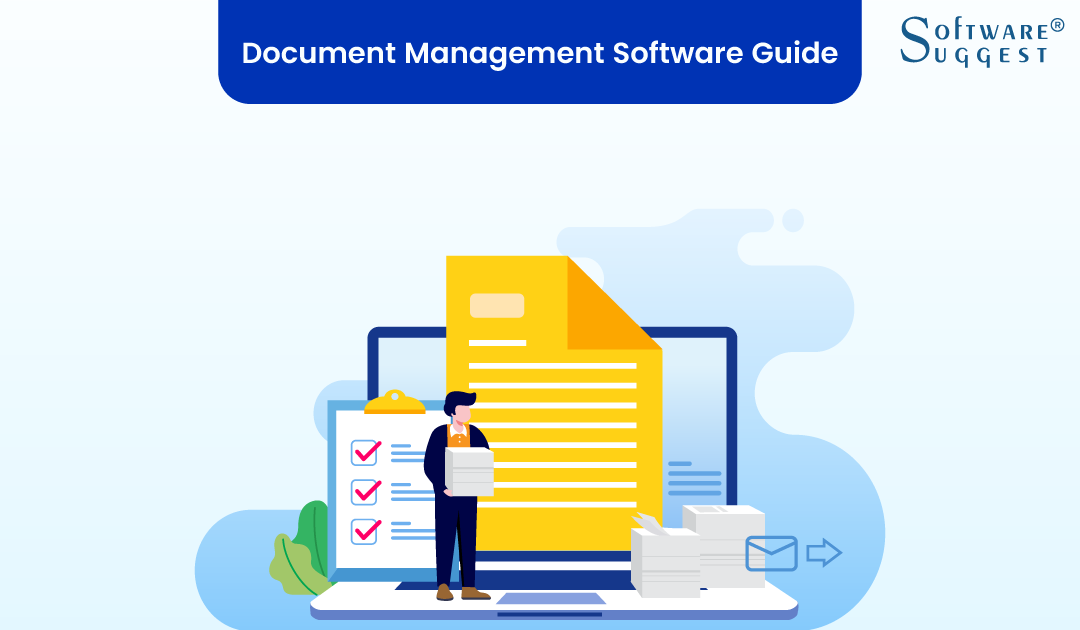Best Document Management Software Your Ultimate Guide
Best document management software is crucial for any organization looking to streamline workflows and improve efficiency. This guide delves into the world of document management, exploring various types, key features, comparisons, integrations, and implementation strategies. We’ll also touch on security, ROI, and future trends, equipping you with the knowledge to choose the perfect solution for your needs.
Document management software offers a centralized repository for all your important documents, making them easily accessible to authorized personnel. It simplifies collaboration and reduces the risk of errors by managing versions and tracking changes.
Introduction to Document Management Software
Document management software (DMS) is a crucial tool for businesses of all sizes. It streamlines the creation, storage, retrieval, and sharing of documents, improving efficiency and reducing administrative overhead. By centralizing documents and implementing robust security measures, DMS empowers organizations to manage information effectively. This facilitates collaboration, enhances productivity, and ensures compliance with regulations.Document management systems are more than just digital filing cabinets.
They offer a comprehensive suite of functionalities designed to optimize document workflows. From version control to audit trails, DMS provides a centralized repository that enhances information accessibility, promotes collaboration, and facilitates regulatory compliance.
Core Functionalities of Document Management Systems
Document management systems are built upon a range of key functionalities. These include: document creation, storage, and retrieval; version control and history tracking; security and access control; and workflow management. Each of these features plays a vital role in improving document handling processes. Robust search capabilities and metadata tagging further enhance the organization’s ability to quickly locate specific documents.
Types of Document Management Software
Document management software comes in various forms, catering to diverse organizational needs and infrastructure. The most common types include:
- Cloud-based DMS: These systems are hosted on remote servers, accessible via the internet. This eliminates the need for on-site hardware and software installations, simplifying maintenance and scaling.
- On-premises DMS: These systems are installed and managed on the organization’s own servers. This offers greater control over data security and infrastructure but requires significant upfront investment and ongoing maintenance.
- Hybrid DMS: This approach combines cloud-based and on-premises features. This provides a flexible solution, allowing organizations to store sensitive data on-premises while utilizing cloud storage for less critical information.
Benefits of Using Document Management Software
The benefits of adopting document management software are numerous and impactful. Improved efficiency, reduced costs, and enhanced security are among the primary advantages.
- Improved Efficiency: DMS streamlines document workflows, reducing manual processes and improving turnaround times for document requests. This direct impact on efficiency allows staff to focus on core business tasks.
- Reduced Costs: DMS minimizes paper waste, storage space requirements, and manual data entry errors, ultimately leading to cost savings for the organization.
- Enhanced Security: DMS provides robust security features, including access controls and audit trails, safeguarding sensitive information from unauthorized access.
Comparison of Document Management Software Types
The table below summarizes the key characteristics of different DMS types:
| Type | Features | Pros | Cons |
|---|---|---|---|
| Cloud-based | Accessibility from anywhere, scalability, reduced maintenance costs | Ease of use, cost-effectiveness, flexibility, readily available updates | Dependence on internet connectivity, potential security concerns, vendor lock-in |
| On-premises | Complete control over data, customization options | Enhanced security (if properly implemented), high control over data | High upfront costs, complex setup, ongoing maintenance and upgrades, less scalability |
| Hybrid | Combines cloud and on-premises functionalities | Flexibility to manage sensitive data on-premises, scalability of cloud storage | Increased complexity in management, potential for security gaps if not carefully implemented |
Key Features of Top Document Management Software
Document management software (DMS) is crucial for streamlining workflows and ensuring the secure handling of critical documents. Modern DMS solutions go beyond simple storage, offering a range of features that significantly impact efficiency, security, and collaboration. These features are designed to automate tasks, reduce errors, and provide a centralized repository for all essential information.Top-rated DMS solutions are packed with functionalities that enhance organizational productivity.
These features are meticulously designed to address the specific needs of businesses across various industries, from handling sensitive financial records to managing complex engineering drawings. The core functionalities revolve around streamlining workflows, improving document accessibility, and enhancing security.
Essential Features for Workflow Efficiency
Document management software plays a critical role in optimizing workflows. Efficient document handling translates directly into improved productivity and reduced operational costs. Centralized access to documents, automated routing, and streamlined approval processes are key components in achieving these benefits.
- Document Indexing and Search: Powerful search capabilities are essential for quickly locating specific documents. Advanced indexing allows for filtering by various criteria, including s, dates, authors, and categories. This eliminates the need for time-consuming manual searches, saving valuable time for employees.
- Automated Routing and Workflow Management: Automating tasks such as document routing, approvals, and notifications can drastically reduce manual intervention. This streamlines processes, minimizes errors, and accelerates the completion of tasks.
- Version Control and Tracking: Document management software allows for the creation and tracking of multiple versions of a document. This is crucial for maintaining a history of changes and for reverting to previous versions if needed. This is particularly helpful in regulatory environments where version control is critical.
Document Security and Access Control
Security is paramount in any document management system, especially for sensitive data. Implementing robust access controls is essential to prevent unauthorized access and maintain compliance with regulations.
- User Roles and Permissions: Document management systems should allow for assigning specific roles and permissions to different users. This ensures that only authorized individuals can access, edit, or delete documents. This feature is crucial for maintaining data integrity and compliance.
- Encryption and Data Protection: Data encryption protects sensitive documents from unauthorized access, even if the system is compromised. This is a critical element for safeguarding confidential information.
- Audit Trails and Logging: Comprehensive audit trails record all activities related to documents, such as who accessed a document, when, and what actions were performed. This is crucial for regulatory compliance and for investigating any potential issues.
Version Control and Audit Trails
Document management systems need to maintain a clear history of changes to documents and the people responsible for those changes. This is critical for accountability, regulatory compliance, and maintaining the integrity of information.
- Version History Management: A detailed version history of documents allows users to revert to previous versions if needed. This ensures that the most accurate and up-to-date versions of documents are always accessible.
- Audit Trail Capabilities: Detailed audit trails provide a complete record of all actions taken on documents, including who made changes, when, and the nature of those changes. This feature is vital for compliance and troubleshooting.
Common Features Summary
| Feature | Description | Example | Benefits |
|---|---|---|---|
| Document Indexing and Search | Allows users to quickly locate specific documents using s, dates, or other criteria. | Searching for a document by project name and date. | Improved efficiency, reduced search time. |
| Automated Workflow Management | Automates tasks such as routing, approvals, and notifications. | Automatic routing of expense reports to approvers. | Streamlined workflows, reduced manual intervention. |
| User Roles and Permissions | Defines specific access rights for different user roles. | Granting “editor” access to certain documents. | Enhanced security, controlled access. |
| Version Control | Tracks multiple versions of a document and allows reversion to previous versions. | Tracking changes to a contract throughout its lifecycle. | Maintains document history, facilitates reversions. |
Comparison of Popular Document Management Systems
Choosing the right document management system (DMS) is crucial for any organization. A well-implemented DMS streamlines workflows, enhances security, and improves overall productivity. Understanding the strengths and weaknesses of different systems is vital for making an informed decision. This comparison explores three prominent DMS, highlighting their key features, functionalities, and suitability for various business needs.
Functional Capabilities of Leading DMS Systems
Different DMS cater to diverse business requirements. Some prioritize security and compliance, while others focus on ease of use and integration with existing systems. This section delves into the core functionalities of three leading DMS.
- System A excels in its robust security features, offering granular access controls and comprehensive audit trails. Its advanced search functionality enables quick retrieval of documents, while its centralized repository streamlines collaboration among teams.
- System B stands out for its user-friendly interface and intuitive navigation. Its drag-and-drop capabilities facilitate easy document organization, while its seamless integration with popular cloud services makes it a versatile option for businesses already using these platforms.
- System C emphasizes its scalability and adaptability to accommodate fluctuating business needs. Its flexible pricing models and customizable features make it suitable for businesses of all sizes, from startups to large enterprises.
User Interface and Ease of Use
The user interface (UI) and ease of use of a DMS significantly impact its adoption rate within an organization. A user-friendly UI reduces training time and promotes efficient document management.
- System A’s interface is highly functional but may require more initial training for users unfamiliar with complex software features.
- System B’s UI is intuitive and user-friendly, enabling quick onboarding and seamless navigation for all staff members. This intuitive design translates to higher adoption rates and faster operational efficiency.
- System C’s UI is adaptable, allowing for customization to suit different user roles and preferences. This adaptability is beneficial for organizations with diverse workflows and team structures.
Pricing Models and Support Options
Understanding the pricing model and support options available is crucial when evaluating DMS. Pricing structures vary significantly between vendors, reflecting their features and functionalities. Support options range from self-service portals to dedicated account managers.
- System A offers tiered pricing plans based on storage capacity and user limits. It provides comprehensive documentation and online tutorials, supporting self-service solutions. However, dedicated support options might have an additional cost.
- System B’s pricing is often structured with per-user or per-month fees, depending on the plan chosen. Its support options include FAQs, a dedicated help center, and phone support, offering several avenues for user assistance.
- System C employs a flexible pricing model that allows businesses to scale their subscription based on their specific needs. It often offers various support tiers, including email support, chat support, and dedicated account management.
Comparative Analysis
The following table summarizes the key differences between the three systems, highlighting their strengths and weaknesses in various aspects.
| System A | System B | System C | Key Differences |
|---|---|---|---|
| Robust security features | User-friendly interface | Scalable and adaptable | Security is prioritized over ease of use in System A. System B emphasizes usability. System C focuses on adaptability. |
| Advanced search functionality | Seamless cloud integrations | Flexible pricing models | System A excels at search; System B at cloud integrations; System C at customizable pricing. |
| Centralized repository | Drag-and-drop organization | Customization options | System A offers a centralized structure; System B facilitates simple organization; System C provides customizable solutions. |
| Tiered pricing plans | Per-user or per-month fees | Flexible subscription model | Pricing models vary, reflecting different business needs. |
Integration with Other Systems
Document management software isn’t an island. Its true power shines when it seamlessly connects with other critical business applications. This integration streamlines workflows, reduces manual data entry, and ultimately boosts overall efficiency. A well-integrated system empowers employees to access and utilize information across different departments and platforms, fostering collaboration and reducing silos.
Finding the best document management software can be a real headache, but sometimes a little inspiration can help. Have you considered how spring cleaning just got lit? Turns out, spring cleaning just got lit how cannabis can make tidying up fun by focusing on organization, and it’s the same principle for your digital documents.
A good document management system is key for keeping everything neat and easy to find, just like a well-organized home.
Integration Types and Methods
Document management software often employs various integration methods to connect with other systems. API integrations, which are essentially communication bridges between systems, are common. They allow for data exchange and automation between applications. Other methods include custom scripting, which offers flexibility but may require more technical expertise. File transfer protocols (FTP) and cloud-based file sharing services can also facilitate integration, particularly for simpler data transfers.
Each method offers unique benefits and trade-offs, and the best approach depends on the specific needs of the organization.
Benefits of Seamless Integration
Seamless integration with other systems dramatically enhances productivity. By automatically updating information across platforms, data redundancy is minimized, reducing errors and saving time. This unified view of data allows for more informed decision-making, as information flows effortlessly between departments. Employees can access the necessary documents and information quickly, leading to faster turnaround times and improved customer service.
Furthermore, integration can automate tasks, reducing manual effort and minimizing the risk of human error. For example, an order placed in an ERP system can automatically trigger the creation of a corresponding document in the document management system.
Integration Scenarios
Consider a scenario where a customer service representative uses a CRM (Customer Relationship Management) system to track customer interactions. When a customer requests a document, the CRM system can automatically trigger the document management system to retrieve and deliver the requested document, streamlining the process and improving response time. Similarly, an ERP (Enterprise Resource Planning) system can integrate with document management software to manage contracts, invoices, and other financial documents.
This allows for real-time updates and a unified view of financial data, enhancing transparency and efficiency.
Configuring Integrations
Configuring integrations typically involves several steps. First, identifying the desired systems for integration is crucial. Then, understanding the specific data points and formats needed for exchange is essential. Next, the chosen document management software’s integration capabilities are examined. The integration process often involves configuring API keys, setting up data mapping, and testing the connection.
A clear understanding of the system’s capabilities and limitations is essential to avoid issues. Thorough testing before deployment is crucial to ensure smooth operation.
Integration Examples
| System | Integration Type | Benefits | Considerations |
|---|---|---|---|
| CRM (e.g., Salesforce) | API | Automated document delivery, improved response times, reduced manual data entry | Data security, API limitations, potential for data discrepancies |
| ERP (e.g., SAP) | API/Custom Scripting | Real-time updates, automated workflows, centralized document repository | Customization complexity, vendor support, potential for system downtime |
| Project Management (e.g., Asana) | API | Automated document creation/updates, improved project visibility, seamless task management | Integration complexity, data format compatibility, vendor documentation |
| Accounting Software (e.g., QuickBooks) | API/FTP | Automated invoice processing, streamlined financial workflows, reduced errors | Data security, file transfer limitations, need for data standardization |
Implementation and Deployment Strategies

Choosing the right document management software is only the first step. A successful implementation hinges on careful planning, smooth data migration, and ongoing user support. A well-defined strategy ensures the system seamlessly integrates into existing workflows and delivers long-term value. This phase involves not just installing the software, but also ensuring its adoption and ongoing maintenance.Effective implementation goes beyond simply installing the software.
It necessitates a structured approach to data migration, comprehensive training programs, and ongoing IT support. The goal is to minimize disruption, maximize user adoption, and ensure the system aligns with the company’s needs.
Data Migration and Conversion Strategies
Migrating existing documents and data to the new system requires a well-defined plan. This involves assessing the volume and type of documents, identifying critical data, and developing a phased approach. A thorough inventory of existing documents and their location is crucial for successful migration. This also includes assessing the format compatibility between the current systems and the new document management software.
- Assessment and Planning: A detailed inventory of existing documents, their locations, and formats is critical. Analyze the volume of data, identify critical documents, and establish clear goals for the migration process. This involves defining timelines and identifying potential roadblocks.
- Data Extraction and Validation: Employ appropriate tools and processes to extract data from existing systems. Crucially, validate the extracted data to ensure accuracy and completeness. This step ensures that the data is ready for the new system and that any issues are addressed before moving forward.
- Conversion and Transformation: Convert documents to the appropriate formats supported by the new document management system. Consider using automated tools or scripting to streamline this process. If the formats are incompatible, determine the best conversion method or if some documents need manual review and input.
- Testing and Validation: Thoroughly test the migrated data to ensure its accuracy and completeness in the new system. Identify and resolve any discrepancies to avoid errors and ensure a smooth transition.
Training and User Adoption
User adoption is crucial for the long-term success of a document management system. Providing comprehensive training empowers users to effectively utilize the new system and maximize its benefits.
- Tailored Training Programs: Develop training programs that cater to different user roles and responsibilities. Tailor training to the specific tasks and needs of each department or team.
- Hands-on Workshops: Organize hands-on workshops and practical sessions to allow users to gain practical experience with the software. Simulate real-world scenarios to build confidence and familiarity.
- Documentation and Resources: Create comprehensive documentation, including user manuals, FAQs, and tutorials. Make these resources easily accessible to all users.
- Ongoing Support and Feedback: Establish a system for ongoing support and feedback mechanisms. Encourage users to share their experiences and provide suggestions for improvement.
IT Support and Implementation
A strong IT support team plays a vital role in the successful implementation of document management software. They are responsible for ensuring the system’s stability, security, and compatibility with existing infrastructure.
- System Integration: IT staff should ensure the software integrates seamlessly with existing systems. Assess compatibility and identify potential conflicts or dependencies.
- Security Protocols: IT support is critical for establishing and maintaining robust security protocols to protect sensitive documents and data. This includes implementing access controls and encryption.
- Troubleshooting and Maintenance: IT staff is responsible for troubleshooting issues, resolving problems, and maintaining the system’s performance. This ensures the system is running smoothly and reliably.
- System Monitoring: Monitoring system performance and user activity can help identify potential issues or bottlenecks early on. This proactive approach ensures the system functions efficiently and prevents disruptions.
Step-by-Step Implementation Guide
Implementing document management software in a company requires a structured approach. This step-by-step guide provides a framework for a successful rollout.
- Assessment and Planning: Conduct a thorough assessment of current document processes, identify needs, and define project goals.
- Software Selection and Procurement: Evaluate potential document management solutions, choose the best fit, and acquire the software.
- Data Migration Planning: Develop a comprehensive data migration plan, including data extraction, conversion, and validation.
- System Configuration: Configure the chosen document management system according to the company’s requirements.
- User Training: Design and implement comprehensive user training programs.
- Testing and Validation: Rigorously test the system to ensure functionality and accuracy.
- Deployment and Rollout: Deploy the system and ensure smooth operation. Monitor and address any initial issues.
- Post-Implementation Support: Provide ongoing support and maintenance to ensure optimal system performance and address any emerging issues.
Security and Compliance Considerations
Document management systems (DMS) are crucial for storing and managing sensitive information. Therefore, robust security and compliance features are paramount. A secure DMS safeguards confidential data, prevents unauthorized access, and ensures adherence to industry regulations, ultimately minimizing risks and maintaining trust.
Security Measures Implemented by Leading DMS, Best document management software
Leading document management systems employ a multi-layered approach to security. This includes encryption at rest and in transit, robust access control mechanisms, and regular security audits. Advanced authentication methods, such as multi-factor authentication, further enhance the protection of sensitive documents. The implementation of these measures is vital for safeguarding sensitive data and maintaining compliance with relevant regulations.
Compliance with Industry Regulations
Document management systems must comply with various industry regulations, including HIPAA (Health Insurance Portability and Accountability Act), GDPR (General Data Protection Regulation), and others. These regulations dictate how sensitive information must be handled, stored, and protected. Leading DMS vendors often integrate compliance features directly into their platforms to meet these specific requirements. This ensures that users can maintain legal and ethical standards in handling sensitive data.
Finding the best document management software can be tricky, but it’s crucial for organizing everything. Speaking of organization, did you see the incredible high-stakes game between De La Salle and Bellarmine in the NorCal playoffs? This barnburner between two storied Bay Area programs really highlights the importance of efficient systems, and a good document management system is key to keeping records straight, whether you’re managing school documents or personal files.
Ultimately, the right software makes everything easier.
For example, HIPAA-compliant systems enforce strict access controls and audit trails to track all interactions with protected health information (PHI).
Data Encryption and Access Control Mechanisms
Data encryption is a fundamental security measure for document management systems. Encryption transforms data into an unreadable format, preventing unauthorized access even if the data is intercepted. Leading DMS often support various encryption algorithms, including AES (Advanced Encryption Standard), to ensure robust data protection. Access control mechanisms, such as role-based access control (RBAC), are vital for restricting access to specific documents and functionalities based on user roles and permissions.
These mechanisms prevent unauthorized users from viewing or modifying confidential information.
Importance of Regular Security Audits
Regular security audits are essential for maintaining the integrity and security of a document management system. These audits assess the system’s vulnerabilities, identify potential weaknesses, and recommend improvements to strengthen security measures. Audits should be conducted periodically to identify and address evolving threats and security risks. The results of these audits are critical for proactive risk management and help maintain a secure environment for handling sensitive data.
Failure to conduct regular security audits could lead to vulnerabilities that malicious actors could exploit, potentially causing significant damage to the organization and loss of sensitive data.
Key Security Aspects of Document Management Software
A robust document management system should incorporate multiple layers of security, including encryption, access control, and regular audits. Compliance with industry regulations, such as HIPAA and GDPR, is paramount for safeguarding sensitive information. Proactive security measures and ongoing maintenance are crucial for maintaining a secure and reliable environment.
Finding the perfect document management software can be a real headache, but it’s crucial for keeping everything organized. You know how important it is to have a clear workflow, especially when cooking a delicious meal like a chicken vindaloo – blend your way to better chicken vindaloo for example, requires meticulous preparation. Ultimately, a robust document management system is key to efficiency, just like a well-balanced spice blend is vital for the best vindaloo.
Cost and Return on Investment (ROI)
Document management software, while offering significant benefits, requires careful consideration of costs and potential returns. Understanding the initial investment, ongoing expenses, and projected savings is crucial for making an informed decision. A thorough analysis of ROI allows businesses to assess the long-term value proposition and justify the investment in this technology.
Calculating the Cost of Implementation
The cost of implementing document management software extends beyond the initial software purchase price. Factors such as training, data migration, system integration, and potential hardware upgrades contribute significantly to the overall cost. Software licenses, support contracts, and ongoing maintenance fees must also be factored into the budget. Detailed cost analysis includes not only direct expenses but also indirect costs like lost productivity during the transition phase.
Estimating the full cost of ownership is essential for accurate budgeting.
Examples of Efficiency and Cost Reduction
Document management software empowers businesses to streamline workflows, reduce administrative burdens, and minimize errors. By digitizing documents and centralizing access, organizations can significantly improve operational efficiency. Examples of cost reduction include reduced paper consumption, lower storage costs, and faster retrieval times for vital information. Improved collaboration and access to information translate to reduced time spent searching for documents, saving valuable time and resources.
Factors Affecting ROI
Several key factors influence the return on investment (ROI) of document management software. Time savings achieved through automation and streamlined processes are a significant driver of ROI. Reduced errors due to improved data accuracy and centralized storage also contribute significantly. Integration with existing systems, enabling seamless data flow and minimizing disruption, can further enhance ROI. The overall efficiency improvements resulting from these factors directly impact the bottom line of the organization.
Pricing Models
Document management software providers offer various pricing models to suit different business needs and budgets. These include tiered subscription models, where pricing scales with the number of users and features, and perpetual licenses, offering a one-time purchase fee. Some providers offer flexible pricing based on storage capacity, with varying costs for different tiers of storage. Choosing the right pricing model depends on the specific needs and scale of the organization.
ROI Scenarios
| Initial Cost | Savings | ROI | Time to Payback |
|---|---|---|---|
| $15,000 | $25,000 | 66.7% | 6 months |
| $20,000 | $35,000 | 75% | 5.7 months |
| $30,000 | $50,000 | 66.7% | 6 months |
| $40,000 | $70,000 | 75% | 5.7 months |
Note: These are illustrative examples and actual ROI will vary based on specific business needs and circumstances.
Choosing the Right Document Management Software
Selecting the ideal document management system (DMS) is crucial for any organization aiming to streamline workflows, enhance collaboration, and improve overall efficiency. A poorly chosen system can lead to wasted resources, duplicated efforts, and hindered productivity. Thorough evaluation and careful consideration are paramount to ensuring the chosen system aligns with current and future needs.
Identifying Key Evaluation Factors
Several factors play a critical role in the evaluation process. These factors range from technical specifications to organizational requirements, ensuring a suitable match between the software and the specific needs of the organization. Understanding these factors allows for a comprehensive assessment, leading to a more informed decision.
- Security and Compliance: A robust security framework is essential to protect sensitive data. The system must adhere to relevant industry regulations and compliance standards (e.g., HIPAA, GDPR). This includes features like encryption, access controls, and audit trails to ensure data integrity and prevent unauthorized access.
- Scalability and Future Growth: The chosen system should be capable of accommodating future growth and evolving business needs. Consider the potential increase in document volume, user base, and complexity of workflows. A scalable solution ensures long-term viability and avoids the need for frequent system upgrades or replacements.
- Integration Capabilities: Evaluate the software’s ability to integrate with existing systems. Seamless integration with applications like CRM, ERP, and email platforms is crucial for efficient data flow and reduced manual data entry.
- Ease of Use and User Adoption: A user-friendly interface is vital for efficient adoption. The system should be intuitive and easy to navigate, minimizing the learning curve for users. Consider training materials, support documentation, and user feedback mechanisms.
- Vendor Support and Reliability: Evaluate the vendor’s reputation, support resources, and track record. Reliable support is crucial for troubleshooting issues and ensuring smooth system operation.
Assessing Organizational Needs
Understanding the specific needs of an organization or department is crucial before evaluating potential DMS solutions. This involves identifying the volume of documents, types of documents, user roles, and workflow requirements.
- Document Volume and Types: Consider the current and projected volume of documents and the different types of documents (e.g., contracts, reports, images, etc.). This analysis helps determine the storage capacity and processing requirements.
- User Roles and Permissions: Identify the different user roles (e.g., administrators, managers, employees) and their respective access privileges. This ensures that users can only access the documents relevant to their responsibilities.
- Workflow Requirements: Analyze the existing workflows related to document creation, storage, retrieval, and approval. The chosen system should support these workflows efficiently and seamlessly.
Evaluating Software Options
A comprehensive checklist is essential for evaluating potential DMS solutions. This ensures a systematic approach to identifying the best fit for the organization’s specific needs.
| Criteria | Evaluation Metrics |
|---|---|
| Security | Encryption, access controls, audit trails, compliance certifications |
| Scalability | Storage capacity, user limits, performance under load |
| Integration | API compatibility, integrations with existing systems |
| Usability | Intuitive interface, training materials, user feedback mechanisms |
| Support | Vendor reputation, response time, documentation quality |
Long-Term Scalability and Future Growth
A long-term perspective is essential when choosing a DMS. The selected system should be adaptable to future changes and growth within the organization. Consider potential increases in document volume, user base, and workflow complexities.
“A scalable DMS can adapt to evolving needs, reducing the risk of system obsolescence and ensuring long-term cost-effectiveness.”
Choosing the Best DMS: A Flowchart
A flowchart can guide the process of selecting the right DMS. This structured approach ensures a systematic and thorough evaluation, leading to a more informed decision.[A visual flowchart depicting the steps for selecting a DMS is omitted, as requested.]
Future Trends in Document Management: Best Document Management Software
The document management landscape is rapidly evolving, driven by technological advancements and changing business needs. AI and automation are poised to transform how documents are processed, stored, and accessed, impacting everything from efficiency and accuracy to security and compliance. This shift necessitates a proactive understanding of emerging trends to effectively leverage the future of document management.
AI-Powered Document Processing and Automation
Artificial intelligence (AI) is revolutionizing document management by automating tasks traditionally performed manually. This includes tasks such as document classification, extraction of key information, and even generating summaries or reports from large volumes of documents. AI-powered tools can analyze document content, understand context, and extract relevant data, improving accuracy and efficiency significantly.
Illustrative Examples of AI-Powered Document Processing
AI algorithms can analyze contracts to identify key clauses, terms, and conditions, helping legal teams review documents more quickly and accurately. In the financial sector, AI can extract data from invoices and receipts, automatically categorizing and processing them for accounting purposes. Healthcare providers can use AI to extract patient information from medical records, ensuring accurate data entry and faster access to critical patient data.
Furthermore, AI can automatically translate documents into various languages, making global collaboration and communication seamless.
Key Future Trends in Document Management
The future of document management is shaped by several key trends, each with the potential to significantly impact workflows and efficiency.
- Intelligent Document Classification and Categorization: AI algorithms can analyze document content to automatically categorize and classify documents based on their content, metadata, and context. This intelligent classification ensures efficient retrieval and reduces manual effort, leading to faster turnaround times for document searches. For example, a document management system could automatically categorize a contract as “sales agreement” or “lease agreement” based on the extracted terms.
- Automated Document Extraction and Data Extraction: AI-powered tools can extract relevant data from various document types, such as invoices, contracts, and reports. This automation eliminates the need for manual data entry, reducing errors and improving accuracy. For instance, an AI system can extract client names, project details, and dates from project proposals.
- Predictive Analytics and Document Forecasting: AI can analyze historical document data to identify patterns and predict future trends. This can assist in anticipating potential risks or opportunities based on document content, aiding decision-making. For example, a legal team could use AI to predict potential disputes based on the language used in contracts.
- Improved Security and Compliance through AI: AI can enhance security and compliance measures by identifying potential risks and anomalies in documents, detecting fraudulent activities, and ensuring compliance with regulatory requirements. This ensures data integrity and reduces the risk of breaches. For instance, an AI system could detect suspicious terms or clauses in contracts that may violate compliance regulations.
- Integration with other systems: Future document management systems will need to seamlessly integrate with existing enterprise resource planning (ERP) systems, customer relationship management (CRM) systems, and other business applications. This seamless integration streamlines workflows and data sharing.
Summary
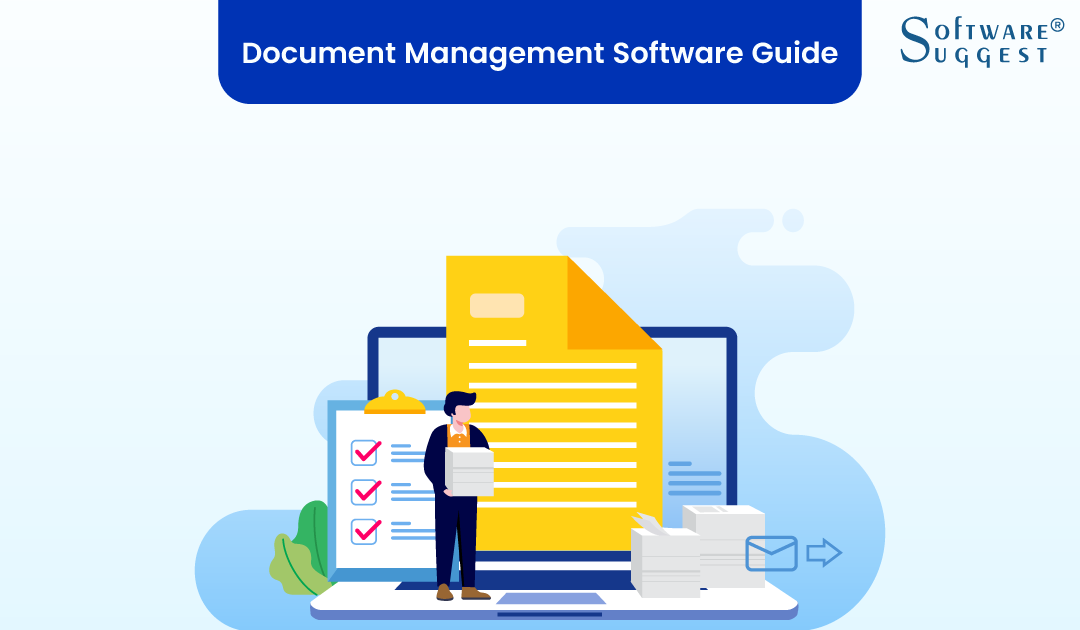
In conclusion, choosing the best document management software involves careful consideration of your specific needs and budget. By evaluating key features, considering integrations, and understanding security implications, you can select a solution that effectively streamlines your document workflows, improves collaboration, and protects your sensitive data. Remember, a well-chosen system can significantly impact productivity and ROI in the long run.