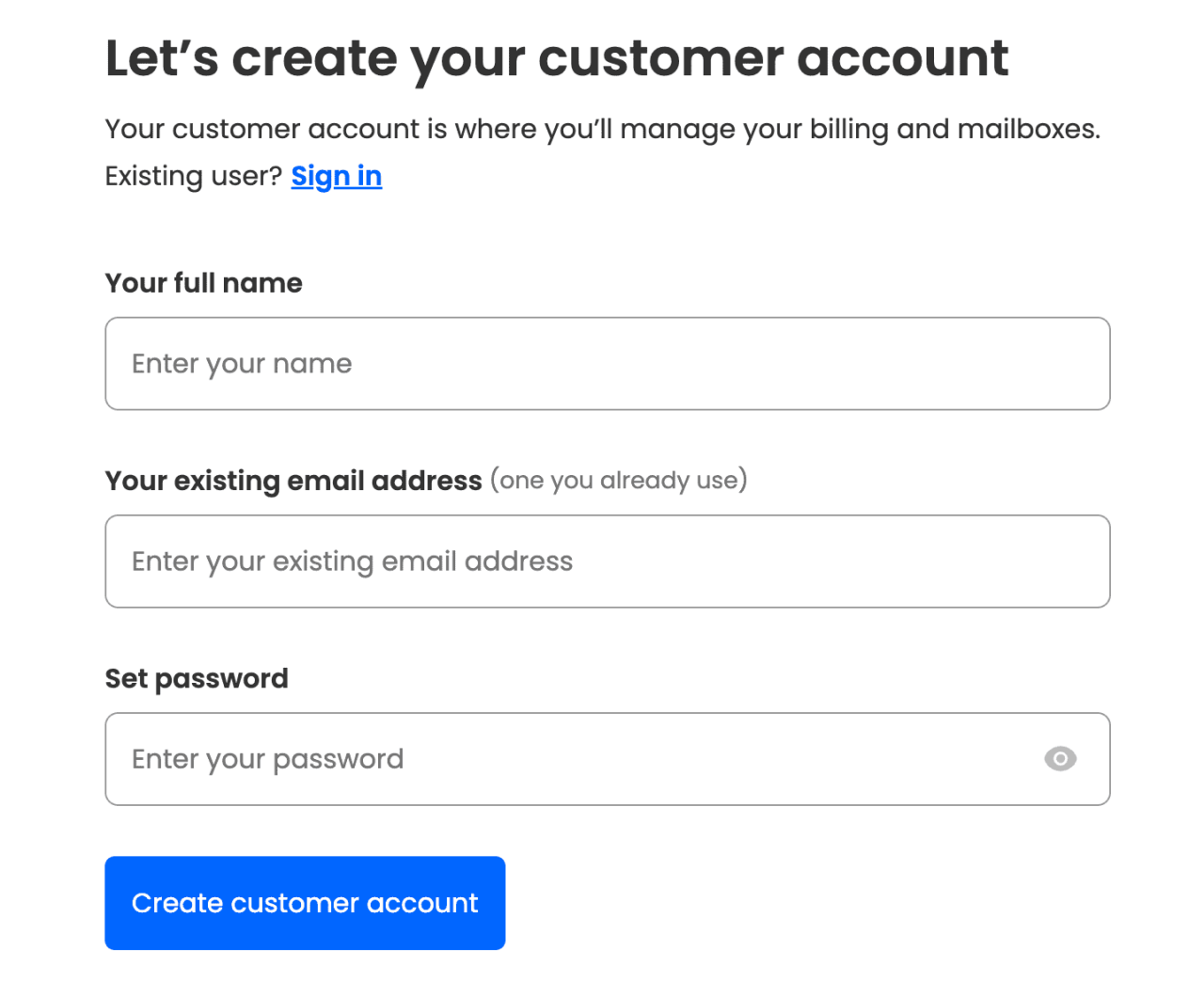Free Email Hosting on Custom Domain Your Guide
Free email hosting on custom domain offers a compelling way to personalize your online presence. Imagine having a professional email address that perfectly matches your website, all without the hefty price tag of paid services. This comprehensive guide explores the world of free email hosting, from understanding the concept to setting up your custom domain, and examining the security and practical considerations involved.
We’ll also compare free solutions to paid alternatives to help you make the best choice.
The article delves into the intricacies of setting up and managing free email hosting on your custom domain. We’ll cover the essential technical aspects, including DNS records and MX records, while also highlighting the pros and cons of various providers. You’ll discover the features typically offered by free services and understand the potential limitations, ensuring a thorough understanding of this often-overlooked aspect of online presence.
Introduction to Email Hosting on Custom Domains
Email hosting, a fundamental aspect of online communication, allows users to manage their email accounts on a dedicated server. This contrasts with free webmail services, where email accounts reside on a provider’s shared servers. A crucial aspect of email hosting is its integration with custom domains. This integration enables businesses and individuals to use their unique domain names (e.g., yourcompany.com) for their email addresses (e.g., [email protected]).The concept of email hosting has evolved significantly since its early days.
Initially, email hosting was primarily a technical solution for businesses and organizations requiring robust email infrastructure. Over time, the availability of affordable hosting solutions made it accessible to individuals, enabling them to establish professional-looking email addresses. This evolution has led to a diverse range of providers offering tailored email hosting solutions.
Email Hosting and Custom Domains
Custom domains enhance the professional image of any online presence. Using your own domain for email addresses, like [email protected], instantly projects a more credible and polished image compared to generic email addresses like [email protected]. This is because a custom domain reflects ownership and control, adding an element of professionalism to communications. It also increases brand recognition and fosters trust with recipients.
History of Email Hosting Services
The early days of email hosting were marked by limited options and a strong focus on technical infrastructure. As internet accessibility expanded, email hosting services became more accessible and diverse. The rise of the internet and the proliferation of websites fueled the need for robust email solutions, driving the development of dedicated email hosting platforms.
Benefits of Custom Domains for Email Addresses
Using a custom domain for email addresses provides several key advantages:
- Enhanced Professionalism: A custom domain email address (e.g., [email protected]) conveys a more professional and polished image compared to a generic email address (e.g., [email protected]). This is particularly crucial for businesses and organizations.
- Improved Brand Recognition: Consistent branding across your website and email addresses strengthens your brand identity and fosters better recognition by recipients.
- Increased Credibility: A custom domain email address suggests a dedicated and professional approach, fostering trust and credibility with recipients.
- Control over Email Management: With custom email hosting, you have full control over your email settings, filters, and spam protection.
Types of Email Hosting Solutions
Various email hosting solutions cater to diverse needs and budgets. These include:
- Shared Email Hosting: This is a cost-effective option for individuals and small businesses. Multiple users share server resources, keeping costs low.
- Dedicated Email Hosting: Provides dedicated server resources for optimal performance and security, crucial for high-volume email needs and critical applications.
- Cloud-Based Email Hosting: Scalable and reliable, accommodating fluctuating email needs. Cloud solutions offer high availability and accessibility.
Popular Email Hosting Providers Supporting Custom Domains
Several providers offer custom domain email hosting solutions. Some popular examples include:
- Google Workspace
- Microsoft 365
- Zoho Mail
- Fastmail
- ProtonMail
Comparison of Email Hosting Providers
| Provider | Features | Pricing | Support |
|---|---|---|---|
| Google Workspace | Robust collaboration tools, comprehensive security features, high scalability. | Starts from $6 per user per month. | 24/7 phone and email support. |
| Microsoft 365 | Integrated suite of productivity apps, robust security, and excellent collaboration tools. | Starts from $5 per user per month. | 24/7 phone and email support. |
| Zoho Mail | Affordable and feature-rich, including email management tools and calendar integration. | Starts from $1 per user per month. | 24/7 phone and email support. |
Setting up Email Accounts on Custom Domains
Getting your own email address with a custom domain like [email protected] is a powerful way to boost your brand’s professionalism and build trust with your audience. This process, while seemingly technical, is straightforward once you understand the underlying principles. We’ll walk you through the steps, from configuring DNS records to troubleshooting common issues.Setting up email accounts on a custom domain involves configuring several key aspects of your domain’s DNS settings.
These settings essentially tell the internet where to find your email servers. Proper configuration ensures emails sent to your custom address are delivered correctly, and your domain’s reputation remains intact.
Understanding DNS Records
DNS records are like digital address books for the internet. They map domain names to IP addresses, enabling users to find websites and email servers associated with a particular domain. Several types of DNS records are crucial for email setup, with MX records directing mail delivery.
Configuring MX Records
MX records (Mail Exchange records) specify the mail servers responsible for receiving email for your domain. These records are fundamental for email delivery. Incorrect MX records can lead to email bouncing or delivery issues.
Setting up free email hosting on a custom domain can be surprisingly straightforward. However, if you’re using Google Analytics, managing data retention is crucial. Knowing how to change data retention controls in Google Analytics, as detailed in this article change data retention controls google analytics , is just as important for your email setup. Ultimately, a well-managed email system, even a free one, needs a well-thought-out strategy for data handling.
Step-by-Step Configuration
1. Identify your email provider’s instructions
Each email hosting provider has specific instructions for configuring DNS records. Consult your provider’s documentation for precise guidance. This documentation typically Artikels the required DNS records.
2. Locate your domain’s DNS settings
Access the DNS settings panel associated with your domain registrar. This panel usually allows you to add, modify, or delete DNS records.
3. Add or update MX records
Add the MX records provided by your email hosting provider to your domain’s DNS settings. The MX record specifies the mail server responsible for handling emails for your domain.
Setting up free email hosting on your custom domain can be surprisingly easy. While a recent real estate transaction, like the sale of a single family home for 3.5 million in Fremont single family home sells for 3 5 million in fremont , might seem unrelated, it highlights the value of online presence. Having a custom email address enhances your professional image, just like a well-maintained home.
This type of personalized email hosting can really boost your online credibility.
4. Verify DNS propagation
After updating DNS records, it takes time for the changes to propagate across the internet. Allow sufficient time (usually a few hours to 24 hours) for the updates to take effect. You can use online tools to check if your DNS records have propagated.
5. Test email delivery
Once the DNS records have propagated, test email delivery to your custom domain. Send a test email to your new email address to ensure it arrives successfully.
Troubleshooting Potential Pitfalls
Common issues include incorrect MX records, delayed DNS propagation, and server-side issues with the email hosting provider.* Incorrect MX records: Double-check the MX records provided by your email hosting provider for accuracy. A typo can prevent email delivery.* DNS propagation delays: If you’ve waited the required time for DNS propagation and still experience issues, contact your domain registrar or email provider for assistance.* Server-side issues: Contact your email hosting provider directly if you encounter persistent delivery problems.
They can diagnose and resolve server-side issues.
Required DNS Records Table
| Provider | DNS Record | Value |
|---|---|---|
| Example Provider 1 | MX Record | mail.exampleprovider1.com |
| Example Provider 1 | SPF Record | v=spf1 include:spf.exampleprovider1.com -all |
| Example Provider 2 | MX Record | mail.exampleprovider2.com |
| Example Provider 2 | DKIM Record | … |
Features and Functionality of Free Email Hosting: Free Email Hosting On Custom Domain
Free email hosting on custom domains offers a tempting way to establish a professional online presence. However, the features and functionality are often limited compared to paid services. Understanding the trade-offs is crucial for making informed decisions. Free options can be suitable for personal use or small businesses needing a basic email presence, but more complex needs often require a paid solution.Free email hosting providers typically offer a range of features, but these are frequently constrained by limitations in storage space, bandwidth, and available features.
This often means less reliable service, with a trade-off of convenience and functionality.
Storage Space and Bandwidth Limitations
Free email hosting services often have very limited storage space per email account. This can be a significant drawback, especially for users who exchange large files or maintain extensive email archives. Bandwidth restrictions can also limit the size and frequency of emails sent and received. These limitations can be a major constraint for business users or anyone who sends or receives large volumes of emails or attachments.
For example, a free account might only offer 1GB of storage, quickly becoming insufficient for frequent email exchanges or large attachments.
Email Forwarding and Filtering
Free email hosting services usually provide email forwarding capabilities, allowing users to forward emails to other accounts. However, the number of forwarding addresses and the volume of emails forwarded might be restricted. Spam protection is usually a standard feature, but the level of protection may vary considerably between providers. The effectiveness of spam filters can affect the user’s experience and email security.
Email Account Types
The availability of email account types depends on the specific service. Generally, free email hosting services provide personal accounts, often with limited features. Business accounts, if offered, might have enhanced features, but at the cost of additional fees. It’s important to understand the restrictions and features associated with each account type.
Comparison with Paid Email Hosting
Paid email hosting services often provide greater storage space, increased bandwidth, advanced spam protection, and more comprehensive email management tools. These services typically offer more control over email settings, custom domains, and the ability to create more accounts. Furthermore, paid services often have superior customer support and more reliable service.
Common Features
- Storage Space: The amount of storage space allocated to each email account is a crucial factor. Free accounts often have very limited storage, whereas paid services offer significantly more.
- Email Forwarding: This feature allows users to redirect emails to other email addresses. Free services often have limitations on the number of forwarding addresses and the volume of emails that can be forwarded.
- Spam Protection: Spam filters are essential for protecting email accounts from unwanted messages. Free services may offer basic spam filters, while paid services typically provide more sophisticated filtering methods and advanced security features.
- Email Accounts: Free accounts may only allow personal email addresses. Paid services often offer more account options, including business accounts with additional features.
Limitations and Drawbacks of Free Email Hosting
Free email hosting services are often associated with limitations in storage, bandwidth, and features. The quality of spam protection might not be robust enough for business needs. Moreover, customer support is often limited or non-existent. This is an important consideration when choosing a free service. For example, a free service might not support complex email filtering rules, or the customer support might only be available during specific hours.
Security Considerations for Free Email Hosting
Choosing free email hosting on your custom domain can seem like a cost-effective solution, but it’s crucial to understand the potential security risks. While free services often offer basic functionality, they may lack the robust security measures of paid alternatives. This article delves into the security concerns and best practices for maintaining email security on your custom domain, regardless of whether the hosting is free or paid.Free email hosting providers often have limited resources and may not prioritize security as heavily as dedicated providers.
This can leave your email accounts vulnerable to various threats. Understanding these vulnerabilities and implementing strong security measures is paramount to protecting your data and reputation.
Security Risks Associated with Free Email Hosting
Free email hosting providers may not have the same level of security infrastructure as dedicated providers. This often leads to potential vulnerabilities, including insufficient spam filtering, weaker encryption protocols, and limited resources for real-time threat detection. Compromised systems can lead to data breaches and unauthorized access to your emails and personal information.
Best Practices for Maintaining Email Security on Custom Domains
Implementing strong security measures is crucial for protecting your email accounts. These practices apply regardless of whether your hosting is free or paid. This includes regular updates of your email client software, strong passwords, and enabling two-factor authentication (2FA).
- Regular Software Updates: Keeping your email client software (like Outlook, Thunderbird, or a webmail interface) up-to-date is critical. These updates often include crucial security patches that address known vulnerabilities. Failure to update can expose your system to known exploits and risks.
- Strong Passwords: Creating and using strong passwords is essential. Avoid easily guessable passwords, and use a combination of uppercase and lowercase letters, numbers, and symbols. Consider using a password manager to securely store and generate complex passwords.
- Two-Factor Authentication (2FA): Enabling 2FA adds an extra layer of security. Even if a hacker gains access to your password, they’ll still need a second authentication method, such as a code from your phone, to access your account.
Preventing Phishing and Spam Attacks
Phishing and spam attacks are common threats targeting email accounts. Understanding these attacks and implementing preventive measures is essential.
Setting up free email hosting on your custom domain can be a great way to personalize your online presence. Thinking about recent events, like the impact of devastating fires on homeowners in California, and the importance of having adequate insurance, like state farm california insurance homeowner fire , makes you realize how crucial it is to have a strong digital foundation.
Having your own email address reinforces your online identity, offering a professional touch that’s important, especially when you’re managing important digital documents. So, explore options for free email hosting on your custom domain to enhance your online experience.
- Suspicious Email Recognition: Be wary of emails with poor grammar, unusual requests, or threats. Phishing emails often contain urgent language or a sense of urgency to encourage immediate action. Verify requests directly with the sender through a known, trusted channel.
- Spam Filtering: Use the spam filtering capabilities of your email provider. Most providers offer settings to customize spam filters. Configure these settings to identify and block suspicious emails.
- Regular Account Monitoring: Regularly check your account activity for any unusual or suspicious behavior. Look for unauthorized login attempts or unexpected email communications.
Security Protocols to Consider
Implementing robust security protocols is essential for safeguarding your email account. These protocols ensure data integrity and confidentiality.
- HTTPS: Using HTTPS for your email access ensures secure communication between your device and the email server. This prevents eavesdropping and data interception.
- SSL/TLS Encryption: These protocols encrypt email communications, protecting your sensitive data from unauthorized access during transmission.
- Email Encryption: Implement email encryption for sensitive communications, ensuring confidentiality and data integrity. Tools like PGP (Pretty Good Privacy) can provide end-to-end encryption for emails.
Alternatives and Comparisons
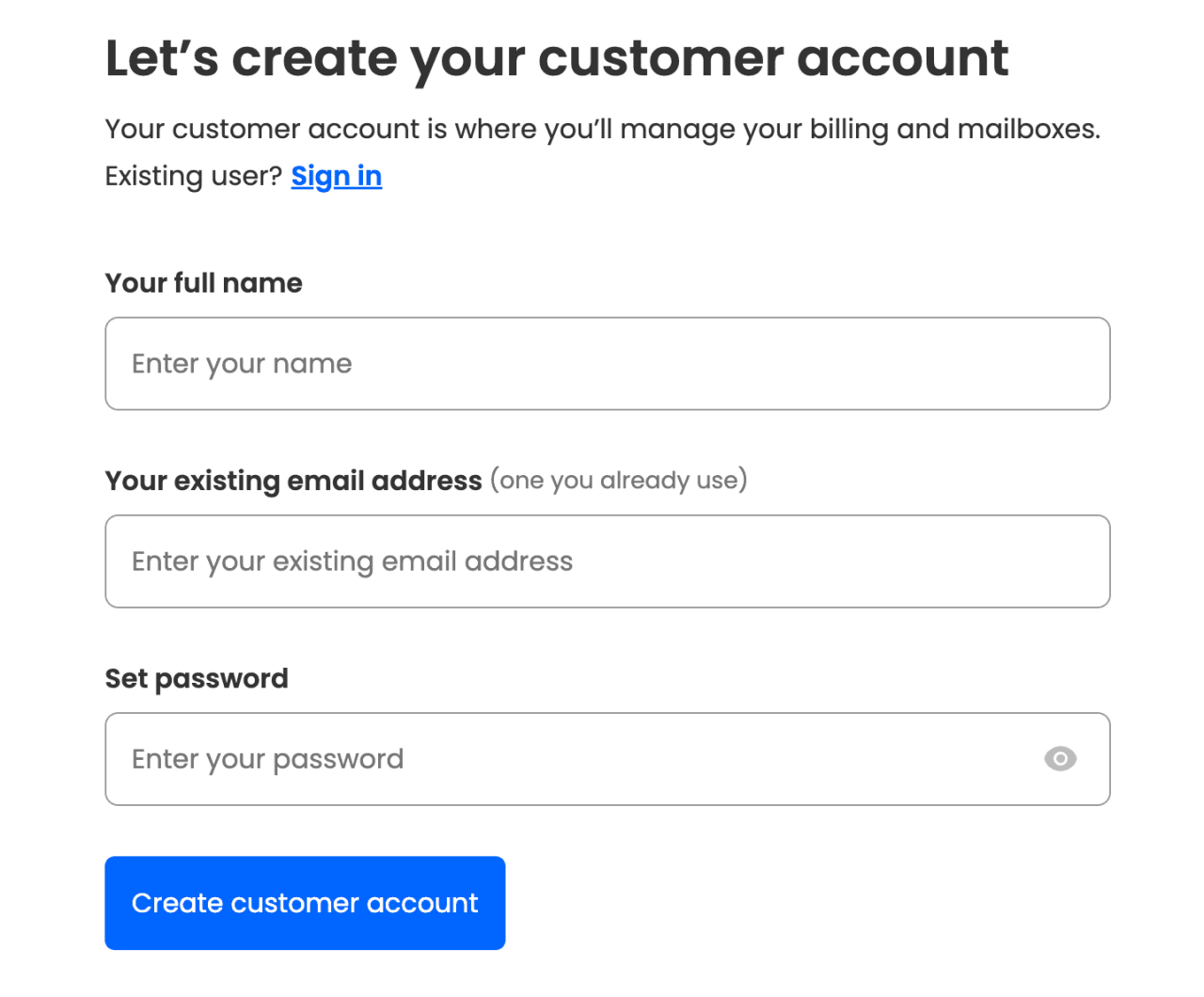
Choosing the right email hosting solution depends heavily on your specific needs and budget. Free email hosting offers a basic service, but it often comes with limitations. Understanding the alternatives and their respective pros and cons can help you make an informed decision. This section delves into various email hosting options, from dedicated servers to cloud-based solutions, highlighting their strengths and weaknesses.Different email hosting options cater to varying needs and budgets.
Some solutions offer comprehensive features and robust security, while others prioritize simplicity and affordability. This comparison allows you to weigh the options and select the most suitable solution for your requirements.
Dedicated Server Email Hosting
Dedicated servers provide complete control over your email infrastructure. This level of customization allows for tailoring the server’s configuration to meet highly specific needs. You have full responsibility for maintenance, security updates, and software installations. This high level of control comes with significant administrative overhead. Dedicated servers are ideal for businesses with substantial email volume, complex security requirements, or specific email protocol needs.
Maintaining a dedicated server requires significant technical expertise and ongoing maintenance costs.
Cloud-Based Email Hosting
Cloud-based solutions offer scalability and flexibility, adapting to your growing email needs. These solutions typically involve managed services, where the hosting provider handles the server maintenance and updates. This simplifies administration and reduces the technical burden on your end. Cloud-based hosting is generally more affordable and accessible compared to dedicated servers. However, the level of customization might be more limited, and there might be restrictions on specific configurations.
Paid Email Hosting Providers
Paid email hosting providers offer a variety of services, from basic accounts to enterprise-level solutions. These solutions often come with features like spam filtering, anti-virus protection, and robust security protocols. They frequently offer various pricing tiers tailored to different needs and budgets. These providers typically provide superior support compared to free options, ensuring timely resolution of issues.
Pricing Models for Email Hosting
Pricing models vary significantly depending on the chosen hosting type. Free email hosting is essentially a “freemium” model, providing basic services with limitations. Paid hosting offers a range of pricing tiers, often based on storage capacity, mailbox size, and bandwidth. Dedicated servers are usually priced based on hardware specifications and required services. Cloud-based solutions frequently employ usage-based pricing or fixed monthly plans, depending on the chosen provider.
Comparison Table
| Hosting Type | Features | Pricing | Security |
|---|---|---|---|
| Free Email Hosting | Basic email accounts, limited storage, limited features, often advertising-supported. | Free | Basic security measures, susceptible to security breaches due to shared resources. |
| Paid Email Hosting | Advanced features (spam filtering, anti-virus, robust security protocols), customizable options, higher storage, and bandwidth. | Variable (based on features and needs) | Stronger security measures, dedicated resources, often with proactive security updates. |
| Dedicated Server | Complete control over the server, highly customizable configurations, tailored security measures. | High (based on hardware and services) | Highly customizable security, potential for high-level security implementations. |
| Cloud-Based | Scalable, flexible, managed services, reduced administrative overhead. | Variable (usage-based or fixed monthly plans) | Security measures provided by the hosting provider, often with high availability. |
Technical Aspects of Custom Domain Email Setup

Setting up email on a custom domain involves more than just choosing a provider. Understanding the underlying technical processes is crucial for ensuring smooth operation and security. This section delves into the technical nuts and bolts of email hosting on custom domains, focusing on DNS records, email protocols, and security measures.The core of this process revolves around translating human-readable domain names (like example.com) into machine-readable IP addresses.
DNS records are the essential tools for this translation, and understanding their roles is fundamental for successful email configuration. Correctly configured DNS records ensure emails are routed to the correct mail server, preventing delivery issues.
DNS Records for Email
DNS records are like instructions for your domain, telling the internet how to find your mail server. Without accurate DNS records, your emails might end up in the wrong hands or bounce back undelivered.
- A Records: These records map a domain name to an IP address. For email, this translates to pointing your domain to the IP address of your email server. An example would be mapping example.com to 192.0.2.1.
- CNAME Records: These records create an alias for a domain name. Often used for subdomains (like mail.example.com), CNAME records point the subdomain to the actual domain name hosting the mail server. For instance, mail.example.com could be a CNAME pointing to example.com.
- MX Records: These records specify the mail exchange servers for your domain. They instruct email clients on where to send mail for your domain. Multiple MX records can be configured, often prioritizing certain servers. A typical MX record would look like mail.example.com with a priority number (e.g., priority 10). Higher priority numbers mean higher preference.
Email Protocols: SMTP, POP3, and IMAP, Free email hosting on custom domain
Email protocols define how email messages are transmitted and stored. Understanding these protocols is crucial for troubleshooting and configuring your email client.
- SMTP (Simple Mail Transfer Protocol): SMTP is used to send emails from your computer to the mail server. It’s the protocol that relays messages between your email client and the mail server. A typical email sending scenario utilizes SMTP.
- POP3 (Post Office Protocol version 3): POP3 is used to retrieve emails from the mail server to your computer. It downloads messages to your local device, often deleting them from the server. It’s an older protocol.
- IMAP (Internet Message Access Protocol): IMAP is a more modern protocol for retrieving emails. Unlike POP3, it keeps messages on the server, allowing you to access them from multiple devices. This provides greater flexibility and synchronization across devices.
SPF and DKIM Records for Email Security
Implementing SPF and DKIM records significantly enhances email security. These records prevent email spoofing, where an attacker disguises their email address to appear as if it originated from your domain.
- SPF (Sender Policy Framework): SPF records define the authorized mail servers for your domain. This prevents unauthorized servers from sending emails claiming to be from your domain. A properly configured SPF record is vital to prevent your emails from being flagged as spam.
- DKIM (DomainKeys Identified Mail): DKIM adds digital signatures to emails, ensuring the message hasn’t been tampered with. This further strengthens security, helping to prevent spoofing attempts. It’s a critical security measure for maintaining the integrity of emails.
Verifying DNS Settings
Ensuring accurate DNS records is paramount. Several online tools can help verify your DNS settings. Using these tools, you can quickly check if the records are correctly configured and functioning as intended.
- DNS Lookup Tools: Online tools like MXToolbox, DNSWatch, and others allow you to enter your domain name and see the configured DNS records. They provide detailed information on the configured records.
Case Studies and Examples
Custom domain email hosting, while often overlooked, offers significant advantages for individuals and businesses. From personal branding to enhanced professional communication, the ability to use a custom domain for email (like [email protected]) significantly improves credibility and user experience. This section delves into real-world examples, highlighting successful implementations and the associated benefits and challenges.Implementing custom domain email hosting can improve brand recognition and user trust.
It provides a professional image and can enhance email deliverability. The following case studies illustrate the diverse applications and considerations involved.
Successful Implementations of Custom Domain Email Hosting
Various organizations, from small businesses to large corporations, have successfully implemented custom domain email hosting. These implementations demonstrate the versatility and value proposition of this approach. For instance, a local bakery might use custom email addresses like [email protected] to streamline online order processing and enhance customer communication. Similarly, a freelance writer might use their domain name to build trust and professionalism, making them stand out from the crowd.
Real-World Examples of Free Email Hosting Solutions
Free email hosting solutions are widely available, catering to a range of needs and technical expertise. These services often offer basic email functionalities like sending and receiving messages. Many popular platforms provide free email hosting services with custom domain options, allowing users to personalize their email addresses. However, free services often have limitations, such as storage space and bandwidth, which might impact user experience.
Benefits and Challenges in Different Use Cases
The benefits and challenges of custom domain email hosting vary depending on the specific use case. For small businesses, the enhanced professionalism and brand recognition often outweigh the initial setup costs. However, businesses should consider potential limitations, such as bandwidth and storage capacity, if using free hosting solutions. Personal users may find the enhanced branding and organization appealing, but must weigh the potential trade-offs between cost and functionality.
Detailed Walkthrough of a Specific Case Study: A Freelance Writer
This case study focuses on a freelance writer, Sarah, who decided to set up a custom domain email address.
- Need: Sarah needed a professional email address that reflected her brand and differentiated her from other freelancers. A personal email address often lacks credibility.
- Solution: She selected a free email hosting provider that supported custom domains. She purchased a domain name (e.g., sarahwrites.com) and pointed it to the email hosting provider’s servers.
- Setup: Sarah configured her email accounts (e.g., [email protected]) with the email provider. She customized the email signature to include her contact information and portfolio links.
- Benefits: This approach established her as a credible and professional freelancer. Her emails now matched her online presence, which improved her professional image and trustworthiness.
- Challenges: Limited storage and bandwidth were potential constraints, especially if she sent large files. Technical issues, if any, could disrupt communication.
Epilogue
In conclusion, free email hosting on a custom domain can be a surprisingly powerful tool for building your online identity, but it’s crucial to understand the limitations and potential security risks. This guide has provided a detailed overview of the setup process, common features, and security considerations, empowering you to make an informed decision. Whether you’re a seasoned web user or just starting out, this guide equips you with the knowledge to leverage free email hosting effectively.