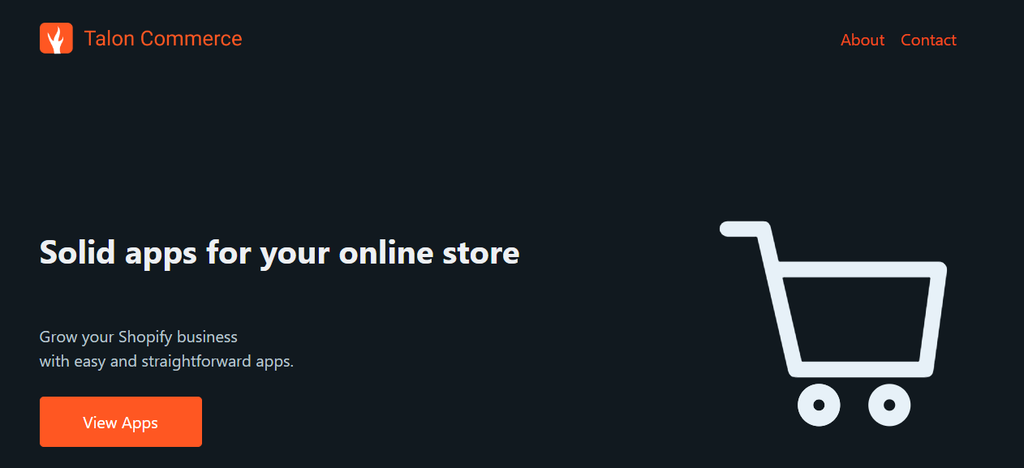Best Shopify Backup Apps A Comprehensive Guide
Best Shopify backup apps are crucial for safeguarding your online store’s valuable data. From crucial product listings to customer information, a robust backup solution is essential to prevent data loss. This guide explores the best options available, examining their features, pricing, and user experience. We’ll delve into the nuances of manual, automatic, and third-party backup methods, providing a clear comparison to help you choose the ideal solution for your Shopify store.
Navigating the digital landscape, maintaining a secure and reliable Shopify backup system is paramount. This comprehensive analysis will uncover the key features and functionalities of top-tier backup apps, helping you make an informed decision. The discussion will also include detailed comparisons across different providers, enabling you to select the most suitable option based on your specific needs and budget.
Introduction to Shopify Backup Apps
Protecting your Shopify store is paramount. A sudden system failure, data corruption, or even a security breach can lead to significant losses, impacting sales, customer trust, and your overall business. Regular backups are crucial for mitigating these risks and ensuring business continuity. This is where Shopify backup apps come into play.Shopify stores, while offering a streamlined platform, can still face challenges in managing data backups.
From understanding the various backup methods to navigating the complexities of third-party apps, finding the right solution can be daunting. This guide aims to provide a comprehensive overview of Shopify backup apps, their benefits, and the potential pitfalls to avoid.
Different Shopify Backup Solutions
A variety of backup methods are available to safeguard your Shopify store’s data. Understanding the differences between these methods is critical to selecting the most suitable approach for your needs. Manual backups, while offering complete control, can be time-consuming and prone to human error. Automated solutions offer greater efficiency and consistency but may require a degree of technical understanding.
Third-party apps offer a balance between these two extremes, providing both automation and customized functionalities.
Comparison of Backup Methods
| Method | Description | Pros | Cons |
|---|---|---|---|
| Manual | Backing up your Shopify store manually involves exporting data and files from the store’s interface. This might include manually downloading files, databases, and configurations. | Complete control over the process. Relatively inexpensive (or free, depending on the resources you use). | Time-consuming and prone to errors. Difficult to maintain consistent backups over time. Potentially overlooking crucial aspects of the backup process. |
| Automatic | Automated backup solutions utilize Shopify’s built-in features or dedicated third-party applications to schedule and perform backups automatically. | Minimizes human error and ensures regular backups. Saves significant time compared to manual methods. | May require some technical understanding to set up and maintain. Limited customization options. May not be suitable for complex or highly dynamic store configurations. |
| Third-Party App | These apps offer a comprehensive approach to backing up Shopify stores, encompassing automation, customization, and potentially additional features. | Offers a balance of automation and customization. May include features like version control, restoration tools, and security enhancements. Potentially greater scalability. | Can be more expensive than manual or automatic methods. Requires additional setup and configuration. Reliance on a third-party provider introduces potential vendor lock-in. |
Key Features of Top Backup Apps
Shopify stores are incredibly valuable, housing a wealth of customer data, product information, and financial records. Regular backups are crucial for protecting against data loss due to system failures, hacking attempts, or human error. Choosing the right backup app is essential for maintaining a secure and resilient online store.A robust Shopify backup app goes beyond simply creating copies of your data.
It needs to offer reliable methods for storing and retrieving your information, ensuring that your store can recover quickly and efficiently in case of an incident. Key features like data encryption, various restore options, and detailed reporting are critical for businesses of all sizes.
Data Encryption
Protecting sensitive data is paramount. Data encryption is an essential feature for any Shopify backup app. It converts readable data into an unreadable format, making it virtually impossible for unauthorized individuals to access it. This security measure safeguards customer credit card information, personal details, and other sensitive information stored within your Shopify store. Robust encryption algorithms, like AES-256, are crucial for ensuring the confidentiality of your data.
This encryption process typically involves using a unique encryption key, which is securely stored by the backup app.
Restore Options
The ability to restore your store to a specific point in time or to a complete backup is critical for recovery. Different restore options cater to varying needs. A full restore returns your store to the exact state it was in at the time of the backup. Point-in-time restore allows you to revert to a specific date, recovering only the changes made since the previous backup.
These restore options provide flexibility and control over recovery, ensuring your store can be restored to a specific version, potentially saving you from significant data loss. Incremental backups, which only record the changes made since the last full or incremental backup, are also a helpful feature for faster restore times, especially for large stores.
Reporting
Regular monitoring of backup performance is essential. Comprehensive reporting features provide valuable insights into the status of your backups. This includes information on the frequency of backups, their success rate, and the time taken to complete them. Reporting helps identify potential issues or bottlenecks in the backup process and enables you to make necessary adjustments. Reports can detail the size of each backup, the time taken for each backup process, and the location where the backups are stored.
These detailed reports allow businesses to track and monitor the health of their backup strategy.
Comparison of Backup App Features
| Feature | App A | App B | App C |
|---|---|---|---|
| Data Encryption | AES-256 | AES-128 | 256-bit Encryption |
| Restore Options | Full, Point-in-Time, Incremental | Full, Point-in-Time | Full, Point-in-Time, Incremental, Selective Restore |
| Reporting | Backup frequency, success rate, duration | Backup size, storage location, errors | Detailed backup logs, automated alerts for issues |
Comparing Different Backup App Providers
Choosing the right Shopify backup app is crucial for safeguarding your online store’s data. This involves careful consideration of various factors, including pricing, features, and customer support. A comprehensive understanding of different providers’ offerings is essential for making an informed decision.Different backup app providers employ diverse pricing models to cater to various business needs and budgets. Understanding these models is key to finding a solution that aligns with your specific requirements.
Comparing the pricing tiers and associated features of different providers allows you to evaluate the value proposition of each option.
Pricing Models and Tiers
Different backup providers offer varying pricing structures. Some offer a tiered approach, with each tier offering a specific set of features and functionalities. This allows businesses to choose a plan that matches their needs and budget.
- Many providers use a tiered pricing model. This model allows businesses to select a plan that aligns with their storage needs and the number of products they manage. Higher tiers usually come with increased storage capacity, more advanced features, and priority customer support.
- Pricing tiers typically range from basic plans suitable for small stores to premium options designed for large e-commerce businesses. Basic plans often limit storage space and features, while premium plans offer more comprehensive protection and advanced management tools.
- Examples of pricing tiers might include a “Starter” plan with limited storage, a “Pro” plan with increased storage and additional features, and an “Enterprise” plan with even more extensive storage and custom support.
Support Options and Levels
Customer support is a critical aspect when selecting a Shopify backup app. Reliable support ensures that you can address any issues promptly and effectively, minimizing downtime and data loss.
- Different providers offer various support options, ranging from email support to phone support and live chat. The level of support provided can vary significantly between providers.
- Some providers offer 24/7 support, while others have limited hours. The responsiveness of support staff is another crucial factor to consider. Fast and effective responses can prevent significant disruptions to your business operations.
- Some providers offer dedicated account managers for larger businesses or those with specific needs, providing personalized support and guidance.
Comparative Pricing Table
The following table provides a comparative overview of pricing tiers for different Shopify backup app providers. This data allows a quick comparison of the cost and features offered by each provider. Note that specific pricing details can vary and are subject to change.
| Provider | Pricing Tier 1 | Pricing Tier 2 | Pricing Tier 3 |
|---|---|---|---|
| App A | $10/month (10GB storage, basic features) | $25/month (50GB storage, advanced features, priority email support) | $50/month (100GB storage, dedicated account manager, 24/7 support) |
| App B | $5/month (5GB storage, basic features) | $15/month (25GB storage, advanced reporting, priority email support) | $30/month (50GB storage, custom configurations, dedicated support team) |
| App C | Free (limited storage, basic features, email support only) | $10/month (20GB storage, advanced features, priority email and phone support) | $25/month (unlimited storage, 24/7 support, live chat) |
User Experience and Ease of Use

Choosing the right Shopify backup app hinges significantly on its user-friendliness. A smooth experience, intuitive interface, and straightforward setup process are paramount for efficient store management. A complicated or cumbersome app can lead to frustration and potentially missed backups, which is something to be avoided. This section delves into the typical user experience, ease of setup, and evaluating user-friendliness across various Shopify backup applications.A user-friendly Shopify backup app streamlines the process, ensuring consistent and reliable data protection.
This translates to less time spent on complex configurations and more time focused on business growth. Conversely, a poorly designed app can be a significant source of stress and a time-consuming burden.
Typical User Experience
The typical user experience with a Shopify backup app usually involves a straightforward interface. Users should be able to easily navigate menus and options for scheduling backups, selecting store data to be included, and defining backup frequency. A clear visual representation of the backup status, recent backup history, and any potential errors is also beneficial. Good examples include displaying the progress bar and clear error messages.
Ideally, the user interface should be intuitive enough for users with varying technical proficiency.
Ease of Setup and Configuration
Setup and configuration vary across different backup apps. Some apps might offer a simple one-click setup, while others might require more detailed configurations. A well-designed app would provide clear and concise instructions, using a step-by-step wizard or a comprehensive documentation guide to guide the user through the process. This will save time and ensure users successfully complete the setup.
Finding the best Shopify backup apps is crucial for online store owners, especially after a disaster like the recent two-alarm barn fire in San Jose. San Jose firefighters knocked down a two-alarm barn fire , highlighting the importance of data protection. Thankfully, robust backup solutions can help you recover quickly and keep your business running smoothly, regardless of unexpected events.
Luckily, there are many excellent Shopify backup apps available, making it easy to ensure your precious data is safe.
Furthermore, apps should provide intuitive options to tailor the backup process, such as specifying backup frequency and data selection.
Examples of Intuitive User Interfaces and Workflows
A good example of an intuitive interface might involve a visually appealing dashboard that clearly displays backup status, recent history, and any errors. Simple drag-and-drop features for selecting data types to be backed up would be a huge benefit. Workflows should be streamlined, allowing users to schedule and run backups with minimal clicks. The interface should clearly display the data being backed up, the location of the backup, and the status of the backup process.
A smooth transition between different backup options, like manual and scheduled backups, should be seamless. Good apps provide clear prompts and confirmations throughout the process.
Evaluating User-Friendliness
Evaluating user-friendliness involves a combination of factors. Firstly, examine the app’s documentation and user manuals. Are they clear, comprehensive, and easy to follow? Secondly, assess the overall design of the app. Is the interface intuitive and easy to navigate?
Thirdly, test the setup and configuration process. Is it straightforward and free from unnecessary complications? Lastly, try out the app’s functionalities. Is the process for scheduling backups, reviewing backups, and restoring from backups efficient? Thorough testing is crucial.
User reviews and ratings can also provide valuable insights into the user experience.
User Flow Diagram
This diagram illustrates the typical steps involved in backing up a Shopify store using a backup app.
| Step | Action |
|---|---|
| 1 | Log in to the Shopify backup app |
| 2 | Select the Shopify store to back up |
| 3 | Choose the data to include in the backup (e.g., products, customers, orders) |
| 4 | Specify the backup schedule (e.g., daily, weekly) |
| 5 | Review the backup settings |
| 6 | Initiate the backup process |
| 7 | Monitor the backup progress |
| 8 | Verify the successful completion of the backup |
Security and Reliability Considerations
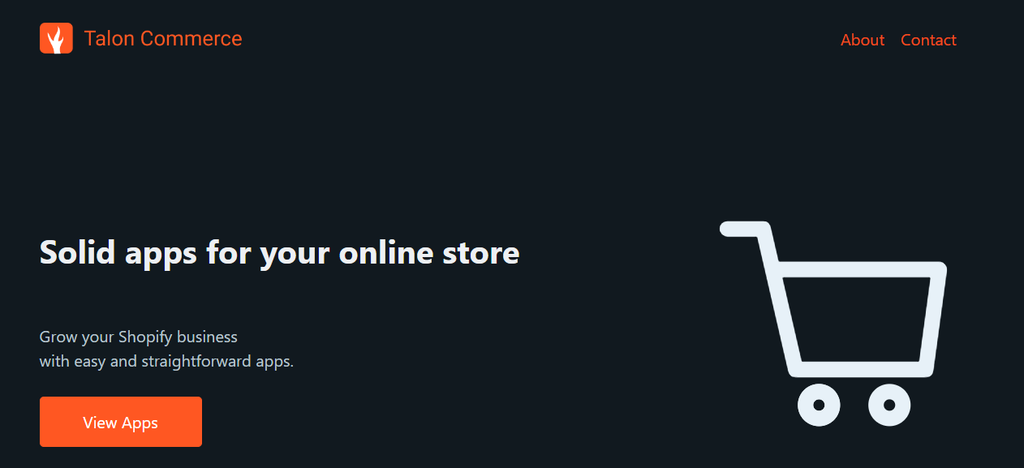
Choosing the right Shopify backup app isn’t just about ease of use; it’s about safeguarding your crucial business data. Security and reliability are paramount, especially when dealing with sensitive customer information and critical sales figures. A robust backup solution needs to offer strong security protocols, frequent backups to prevent data loss, and clear recovery procedures for any unforeseen issues.A secure and reliable backup app acts as a crucial safety net, ensuring your business can weather any storm.
This section dives into the essential security and reliability aspects of various Shopify backup apps, helping you make an informed decision that prioritizes data protection.
Security Measures Offered by Different Backup Apps
Different backup apps employ various security measures to protect your data. These measures include encryption, access controls, and regular security audits. Strong encryption protocols, like AES-256, transform your data into an unreadable format, preventing unauthorized access. Access controls restrict data access to authorized personnel only. Regular security audits help identify and address potential vulnerabilities in the system.
Finding the best Shopify backup apps is crucial for any online store owner. A robust backup solution protects your hard work and valuable data. However, just like graphic design and web design are often treated as separate entities, when they should ideally work in harmony, similarly, the right backup app can be critical for website functionality, and in fact, it often underpins the entire system’s success, just as great web design relies on solid graphic design principles.
Graphic design vs web design separate and not equal is a perfect example of this. Ultimately, the best backup apps ensure your Shopify store is always safe and ready for anything, and that should be a top priority for any online business owner.
Reliability of Backup Apps and Backup Frequency
Backup app reliability is judged by factors like the frequency of automatic backups and the system’s ability to consistently perform these backups. A high backup frequency, such as daily or even hourly backups, minimizes the risk of significant data loss in case of unexpected events. The backup app should provide a clear history of backups, making it easy to restore to a specific point in time.
Importance of Data Recovery Procedures
Having a comprehensive data recovery procedure is crucial. This involves detailed instructions on how to restore data in case of an emergency, like a system failure or data breach. A well-defined recovery process ensures that you can quickly restore your store’s data and operations to a functioning state. It is essential to test the recovery process regularly to ensure its effectiveness.
Backup App’s Data Storage Locations and Security Protocols
Data storage location and security protocols are critical aspects of a reliable backup app. A reputable app should store your data in secure, geographically diverse locations to protect against physical damage or natural disasters. The app should use strong security protocols to encrypt data at rest and in transit. Additionally, the app should comply with industry data protection regulations, such as GDPR.
Finding the best Shopify backup apps is crucial for any online store owner. Losing precious data is a nightmare, especially if you’re meticulously building your business. Like the concerns of fired employees who fear Yosemite National Park might lose its magic fired employees fear beloved yosemite national park will lose its luster , protecting your online shop’s data is equally vital.
Thankfully, there are reliable options available to ensure your Shopify store remains safe and sound, safeguarding your hard work and future success.
Comparison of Security Features
| App | Security Protocols | Backup Frequency | Data Storage |
|---|---|---|---|
| App A | AES-256 encryption, multi-factor authentication | Daily, with optional hourly backups | Secure cloud storage with regional redundancy |
| App B | AES-256 encryption, role-based access control | Hourly backups, with daily archives | Multiple data centers for redundancy, compliance with GDPR |
| App C | SSL encryption, basic access controls | Daily backups | Single cloud storage location |
This table provides a simplified overview of security features. The specifics may vary depending on the particular plan or features chosen. Thoroughly reviewing each app’s documentation and security policies is highly recommended before making a decision.
Integration with Shopify and Other Tools: Best Shopify Backup Apps
Shopify backup apps aren’t just about saving your store’s data; they’re about seamlessly integrating with your entire workflow. A good backup solution should work harmoniously with your existing tools and processes, allowing you to focus on growing your business rather than wrestling with technical complexities. This crucial integration aspect allows for streamlined data management, reduced errors, and ultimately, greater efficiency.
Integrating Backup Apps with Shopify, Best shopify backup apps
The process of integrating a backup app with your Shopify store typically involves a few key steps. First, you’ll need to install the chosen app from the Shopify App Store. Then, you’ll typically configure the app’s settings, specifying which aspects of your store you want to back up and the frequency of those backups. Finally, the app will synchronize with your Shopify account and begin the automated backup process.
Crucially, this integration should be designed for ease of use and require minimal technical expertise.
Compatible Shopify Store Features
Many backup apps can handle a wide range of Shopify data. These often include product catalogs, customer information, order history, and settings. However, some apps might have limitations in their scope, such as excluding specific custom app data or only backing up certain types of orders. Careful consideration of the features backed up is essential to ensure comprehensive data protection.
- Product Catalogs: Backing up product details, images, variations, and pricing is crucial for maintaining a complete inventory record.
- Customer Data: This includes customer profiles, addresses, and purchase history. Accurate customer data is essential for targeted marketing and personalized service.
- Order History: Comprehensive order data is critical for tracking sales, fulfilling orders, and managing returns.
- Shopify Settings: This includes store configurations, themes, and other settings that ensure the store operates as intended.
Integration with Other Business Tools
Beyond Shopify, a powerful backup app can integrate with other business tools, further enhancing your workflow. This could include accounting software, marketing automation platforms, or customer relationship management (CRM) systems. This integration enables data to flow seamlessly between different platforms, reducing manual data entry and ensuring consistency across your business systems. For instance, seamless integration with accounting software can automatically sync order data, minimizing the risk of errors and streamlining financial reporting.
Importance of Seamless Integration
Seamless integration between your backup app and other tools is paramount for efficient workflow. This avoids duplicated efforts and ensures that all data is consistently backed up and accessible. By reducing manual processes and ensuring data accuracy, a well-integrated backup solution contributes to a smoother and more productive work environment. The efficiency gains can be substantial, freeing up staff time for more strategic tasks.
Flowchart of the Integration Process
[Diagram: A flowchart would visually depict the steps involved. The steps would begin with selecting a backup app, followed by installation and configuration. Then, it would show the app synchronizing with Shopify and backing up the data. This process would also include the option for integration with other business tools.]
Note: The flowchart would use standardized flowchart symbols (rectangles, diamonds, arrows) to depict the sequential steps and decisions.
Detailed Analysis of Specific Apps
Diving deeper into the Shopify backup landscape reveals a plethora of options, each with unique strengths and weaknesses. Choosing the right app hinges on understanding the specific needs of your Shopify store. This section will provide a detailed analysis of several popular backup apps, highlighting their key features, pros and cons, and real-world use cases.To effectively compare backup solutions, we need to evaluate their performance, security, and ease of use.
A robust backup system should provide peace of mind, ensuring your data is safeguarded against unforeseen circumstances. We will examine the capabilities of each app in terms of restoration speed, data integrity, and scalability to match your store’s growth.
Shopify Backup Pro
Shopify Backup Pro is a popular choice for its straightforward approach and comprehensive features. It offers automatic backups, scheduled recovery points, and granular control over backup frequency and retention. A key advantage is its seamless integration with Shopify’s ecosystem, minimizing disruption to your daily operations.
- Automated Backups: Shopify Backup Pro automatically backs up your store’s data at pre-defined intervals, minimizing the risk of data loss due to human error or unforeseen circumstances. This is particularly beneficial for businesses that generate large volumes of transactions.
- Customizable Recovery Points: Users can create and restore from custom recovery points. This granular control is valuable for businesses needing to revert to specific data points to rectify errors or adjust marketing campaigns.
- Shopify Integration: The seamless integration with Shopify means that users do not have to navigate separate platforms to manage their backups. This streamlined workflow is critical for businesses that want to minimize the overhead of backup management.
However, Shopify Backup Pro’s simplicity might not be ideal for complex store configurations. It may lack advanced features found in some competing solutions.
Backupify
Backupify is a more comprehensive solution, providing advanced features and robust security measures. It’s well-suited for larger stores or those with complex data structures. Their focus on data integrity and redundancy makes it an excellent choice for high-stakes operations.
- Granular Data Control: Backupify offers precise control over which data points are backed up. This is beneficial for businesses that want to fine-tune their backup strategy to minimize storage costs and optimize recovery time.
- High-Availability Features: The app provides multiple recovery points and redundant backups to protect against data loss due to system failures or human error. The added security is particularly beneficial for e-commerce businesses dealing with sensitive customer information.
- Extensive Reporting: Backupify provides detailed reporting on backup status and performance. This detailed insight is invaluable for businesses looking to understand the effectiveness of their backup strategies.
Backupify’s advanced features come at a cost, potentially making it less accessible to smaller businesses with limited budgets.
Table: Comparison of Backup Apps
| App | Pros | Cons |
|---|---|---|
| Shopify Backup Pro | Ease of use, automatic backups, good integration | Limited advanced features, might not suit complex stores |
| Backupify | Granular data control, high-availability features, extensive reporting | Higher cost, potentially more complex setup |
| [Other App Name] | [List Pros] | [List Cons] |
Last Word
In conclusion, choosing the best Shopify backup app hinges on understanding your store’s unique needs and priorities. This guide has presented a thorough overview of various backup methods, features, and providers. By considering the factors discussed—from security protocols to user-friendliness—you can confidently select a backup solution that ensures the safety and continuity of your Shopify business. Ultimately, a robust backup strategy is vital for minimizing potential risks and maximizing your online store’s longevity.